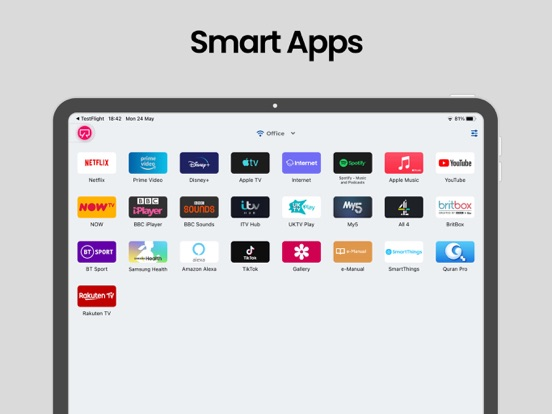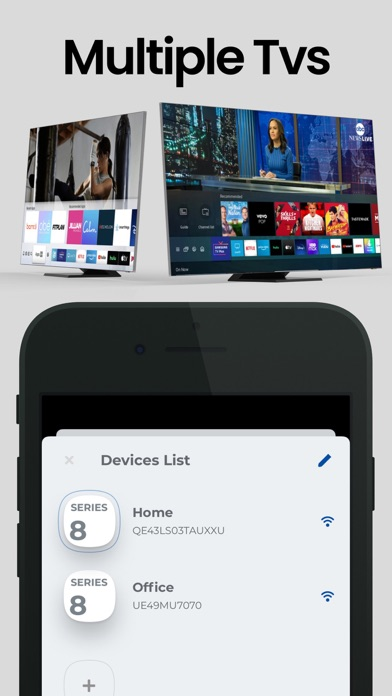Remote TV Control
Smart television controller
FreeOffers In-App Purchases
3.5.2for iPhone, iPad and more
7.5
5K+ Ratings
Quanticapps Ltd
Developer
85.1 MB
Size
Feb 1, 2023
Update Date
Entertainment
Category
4+
Age Rating
Age Rating
Remote TV Control Screenshots
About Remote TV Control
Getting lazy looking for the remote control hiding somewhere in the house. We have the solution Remote TV Controller allows you to remotely control your TV set using your iPhone/iPad or simply using your brand new Apple Watch.
The app has been crafted and designed with most ergonomic elements and is the first app that helps you control your TV simply using your Apple Watch
The app supports all the Smart TVs since 2015 including the latest N Series (2018).
The main features are:
[+] Compatibility with the majority of Smart TVs
[+] Turn ON and OFF the TV
[+] Change channels.
[+] Increase or decrease the volume (also using the iPhone side buttons and the crown on the Apple Watch)
[+] Mute the sound (silent mode)
[+] Change the source (HDMI, PC, AV ... etc.)
[+] Access the Smart TV area
[+] Access the 4 favorite buttons
[+] Enter channel numbers using the numeric keypad
[+] Quickly launch Netflix and other apps
[+] Siri Shortcuts to quickly interact with your TV using only your voice
We have integrated the most useful command that we usually use in everyday life.
More command will be added in future releases.
Please leave us a review if you like the app and your feedbacks are welcome.
Enjoy
Disclaimer:
This app is not an official Samsung application. We are not affiliated with Samsung Electronics in any way.
Privacy policy: https://quanticapps.com/remote-tv/privacy
Terms of use: https://quanticapps.com/remote-tv/terms
The app has been crafted and designed with most ergonomic elements and is the first app that helps you control your TV simply using your Apple Watch
The app supports all the Smart TVs since 2015 including the latest N Series (2018).
The main features are:
[+] Compatibility with the majority of Smart TVs
[+] Turn ON and OFF the TV
[+] Change channels.
[+] Increase or decrease the volume (also using the iPhone side buttons and the crown on the Apple Watch)
[+] Mute the sound (silent mode)
[+] Change the source (HDMI, PC, AV ... etc.)
[+] Access the Smart TV area
[+] Access the 4 favorite buttons
[+] Enter channel numbers using the numeric keypad
[+] Quickly launch Netflix and other apps
[+] Siri Shortcuts to quickly interact with your TV using only your voice
We have integrated the most useful command that we usually use in everyday life.
More command will be added in future releases.
Please leave us a review if you like the app and your feedbacks are welcome.
Enjoy
Disclaimer:
This app is not an official Samsung application. We are not affiliated with Samsung Electronics in any way.
Privacy policy: https://quanticapps.com/remote-tv/privacy
Terms of use: https://quanticapps.com/remote-tv/terms
Show More
What's New in the Latest Version 3.5.2
Last updated on Feb 1, 2023
Old Versions
+ Added a new widget
+ Added an amazing Live Activity (only for iOS 16.1)
+ Improved performances
+ Added an amazing Live Activity (only for iOS 16.1)
+ Improved performances
Show More
Version History
3.5.2
Feb 1, 2023
+ Added a new widget
+ Added an amazing Live Activity (only for iOS 16.1)
+ Improved performances
+ Added an amazing Live Activity (only for iOS 16.1)
+ Improved performances
3.5.1
Jan 16, 2022
+ Fixed a bug on the apple watch happening the first time
+ Fixed the trackpad and send text feature
+ Fixed the apps not launching from the apple watch
+ Fixed the trackpad and send text feature
+ Fixed the apps not launching from the apple watch
3.5
Dec 30, 2021
Dear user,
On this year ending, we made an update for the app and we hope you will like and enjoy.
List of the changes:
• Fixed some language errors.
• Added smart shortcuts to add your favourite apps to the home screen to be easily accessible.
• Added a Trial period.
• Fixed multiple bugs and performance improvements.
Happy Holidays to you
On this year ending, we made an update for the app and we hope you will like and enjoy.
List of the changes:
• Fixed some language errors.
• Added smart shortcuts to add your favourite apps to the home screen to be easily accessible.
• Added a Trial period.
• Fixed multiple bugs and performance improvements.
Happy Holidays to you
3.4
May 26, 2021
Thank you for using Remote TV Control! This release includes the following changes:
- New home screen design, easier sleeker and more accessible.
- Added the trackpad for directions so you can navigate in your TV menu using a swipe actions.
- Added iOS 14 Widget to power ON/OFF your TV.
- Fix bugs with the Apple Watch.
- Support Frame TV models.
- Fix minor bugs and improve performances.
Please rate us on the app store if you like this release.
- New home screen design, easier sleeker and more accessible.
- Added the trackpad for directions so you can navigate in your TV menu using a swipe actions.
- Added iOS 14 Widget to power ON/OFF your TV.
- Fix bugs with the Apple Watch.
- Support Frame TV models.
- Fix minor bugs and improve performances.
Please rate us on the app store if you like this release.
3.3
Nov 21, 2019
- [Bug Fix] Fixed an issue with the iOS part not syncing correctly the premium purchase with the Apple Watch.
- [Improvement]: Detect if the user is using a VPN that causes the TV not to appear on the list during the configuration.
- [Improvement]: Detect if the user is using a VPN that causes the TV not to appear on the list during the configuration.
3.2
Nov 13, 2019
+ Fix many issues related to the connection to the TV
+ Support more TV models
+ Support more TV models
3.1
Oct 9, 2019
+ Fixed bugs related to old TVs searching
+ Added a beautifully designed Widget. You can easily control your TV right from the home screen.
+ Improved volume handling
+ Added a beautifully designed Widget. You can easily control your TV right from the home screen.
+ Improved volume handling
3.0
Sep 27, 2019
- New design for much better user experience.
- The option of adding multiple TVs
- Applications
- TrackPad
- Dark mode for iOS 13
- A whole new level of stability and performance.
- Siri shortcuts works in more powerful ways to help you interacting with your TV using your voice only.
- The option of adding multiple TVs
- Applications
- TrackPad
- Dark mode for iOS 13
- A whole new level of stability and performance.
- Siri shortcuts works in more powerful ways to help you interacting with your TV using your voice only.
2.6
Nov 14, 2018
+ Fix the bug preventing the app from connecting to the TV due to the newest firmware update.
+ Siri shortcuts and support for iOS 12.1
+ Added more stability to the app.
+ Support de l'Apple Watch series 4 display
+ Correction des bugs
+ Siri shortcuts and support for iOS 12.1
+ Added more stability to the app.
+ Support de l'Apple Watch series 4 display
+ Correction des bugs
2.5
Nov 5, 2018
Say hello to Apple's new Siri Shortcuts! We have added multiple actions for you to interact with your TV. Just record your phrase, for example, Turn off my TV and it works like magic.
Changes in this new version:
+ Support for the new iOS 12 and the iPhone XS Max display
+ Support for Apple's new Siri Shortcuts! Power Off. On your TV, Volume up, down and much more right from Shortcuts.
+ Support for Apple's new watch series 4 display.
+ Fixed connection bugs
+ Fix other bugs and improve performances
Changes in this new version:
+ Support for the new iOS 12 and the iPhone XS Max display
+ Support for Apple's new Siri Shortcuts! Power Off. On your TV, Volume up, down and much more right from Shortcuts.
+ Support for Apple's new watch series 4 display.
+ Fixed connection bugs
+ Fix other bugs and improve performances
2.4
Jan 18, 2018
- Fixed bugs related to the K series TVs.
- Fixed the Apple Watch TURN ON & OFF feature (Compatible TVs only).
- Fixed the Apple Watch TURN ON & OFF feature (Compatible TVs only).
2.3
Jan 16, 2018
New Year, new update!
We're listening to your feedback and been working hard to improve the app. We’re committed to providing the best in the class Remote app for Samsung Smart TV and we won’t stop until we get there.
Five BIG announcements to kick off this year.
[+] Works now on the latest TV series M, Q, K and QLED.
[+] You can finally turn on your TV using the app. We’re so proud to be the first ones to bring this feature (works on compatible Tizen Samsung Smart TV only)
[+] You can just the volume of your TV using the iPhone/iPad side buttons (The app needs to be opened in the foreground)
[+] We have made the app twice faster to find and connect to your Smart TV.
[+] A brand new Apple Watch version with easily accessible buttons.
Here’s the rest of the changes in this update:
[+] A much better-improved design.
[+] Added a media view with scroll to adjust the volume it's super fast and nice to use.
[+] A much faster and accurate touchpad.
[+] Added media controls (Play, Pause, Rewind, Forward) and also Exit, Infos and more.
[+] An option to disable the haptic feedback on the Apple Watch.
[+] A better support for iPhone X.
[+] General performance and reliability improvements.
If you’re happy with this new update and our progress please let us know and rate our app on the app store. This will help us a lot to improve the app even more. We have got some new amazing new features to come in our future update.
We're listening to your feedback and been working hard to improve the app. We’re committed to providing the best in the class Remote app for Samsung Smart TV and we won’t stop until we get there.
Five BIG announcements to kick off this year.
[+] Works now on the latest TV series M, Q, K and QLED.
[+] You can finally turn on your TV using the app. We’re so proud to be the first ones to bring this feature (works on compatible Tizen Samsung Smart TV only)
[+] You can just the volume of your TV using the iPhone/iPad side buttons (The app needs to be opened in the foreground)
[+] We have made the app twice faster to find and connect to your Smart TV.
[+] A brand new Apple Watch version with easily accessible buttons.
Here’s the rest of the changes in this update:
[+] A much better-improved design.
[+] Added a media view with scroll to adjust the volume it's super fast and nice to use.
[+] A much faster and accurate touchpad.
[+] Added media controls (Play, Pause, Rewind, Forward) and also Exit, Infos and more.
[+] An option to disable the haptic feedback on the Apple Watch.
[+] A better support for iPhone X.
[+] General performance and reliability improvements.
If you’re happy with this new update and our progress please let us know and rate our app on the app store. This will help us a lot to improve the app even more. We have got some new amazing new features to come in our future update.
2.2
Dec 31, 2017
+ Fix Apple Watch bug
+ Fix connection bug
+ Fix connection bug
2.1
Dec 8, 2017
Thank you for using Remote Control for Samsung, We're listening to your feedback and working hard to improve the app. Here's what's new:
[+] A new and improved design.
[+] Added new useful functions such as Smart Hub, Pre-Channel, Colorful buttons.
[+] Support for iPhone X and iOS 11.
[+] General performance and reliability improvements.
[+] A new and improved design.
[+] Added new useful functions such as Smart Hub, Pre-Channel, Colorful buttons.
[+] Support for iPhone X and iOS 11.
[+] General performance and reliability improvements.
2.0
Apr 4, 2017
+ Brand new design
+ Added features such us iCloud support and more
+ Added features such us iCloud support and more
1.1
Jun 19, 2015
-iCloud support for saving your settings
- New keypad view
- Fix bugs
- New keypad view
- Fix bugs
1.0
Apr 24, 2015
Remote TV Control FAQ
Click here to learn how to download Remote TV Control in restricted country or region.
Check the following list to see the minimum requirements of Remote TV Control.
iPhone
Requires iOS 13.0 or later.
iPad
Requires iPadOS 13.0 or later.
Apple Watch
Requires watchOS 7.0 or later.
iPod touch
Requires iOS 13.0 or later.
Remote TV Control supports English, Arabic, Dutch, French, German, Italian, Japanese, Korean, Russian, Simplified Chinese, Spanish, Swedish, Turkish
Remote TV Control contains in-app purchases. Please check the pricing plan as below:
Premium Pack for Smart TV
$8.99
Remote Control - Yearly
$18.99
Full Premium Pack
$28.99
Customise Pack
$8.99
Related Videos
Latest introduction video of Remote TV Control on iPhone