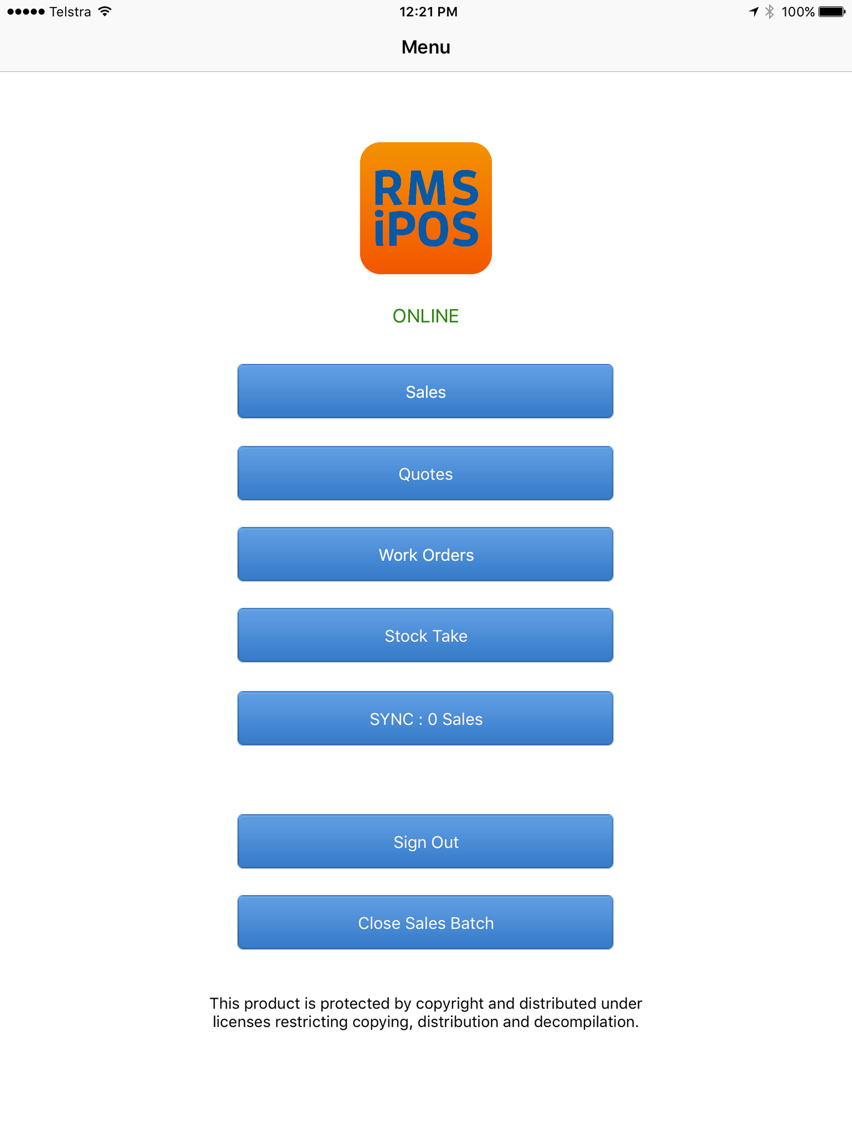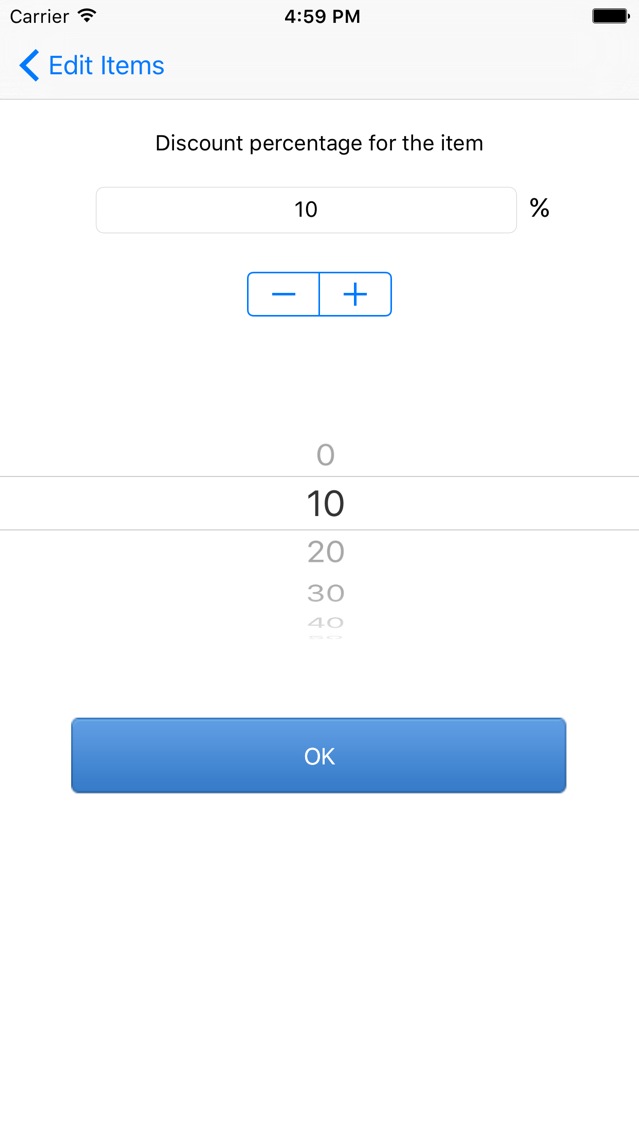RMS iPOS
Free
3.29for iPhone, iPad
Age Rating
RMS iPOS Screenshots
About RMS iPOS
RMS iPOS is a mobile Point of Sale (POS) application for Microsoft's Retail Management System (RMS).
The RMS iPOS application enables an iPad or iPhone to become a fully integrated POS device, and can be used, as an additional POS in an existing store, or as a POS in a Stand-alone store.
This provides and ideal solution for Queue / Line Busting, or a POS for a Mobile Sales Person or Vendor, or a Pop-up store.
RMS Items are synchronised form the RMS database, allowing items to be selected from a list or searched, or scanned using a Bluetooth barcode scanner.
RMS Customer can also be selected or created in RMS iPOS.
Sales Transactions, Quotations and Work Orders can be created, and then recalled in the Windows RMS application.
The RMS iPOS application will work connected (Online) or remote (Offline) from the database seamlessly, and can connect via Wifi or the Cellular / Mobile data networks.
RMS iPOS will work on a 16Gb iPhone or iPad, running iOS version 7.0 or above.
For a full list of features, please visit our application website www.RMSiPOS.com
The RMS iPOS application enables an iPad or iPhone to become a fully integrated POS device, and can be used, as an additional POS in an existing store, or as a POS in a Stand-alone store.
This provides and ideal solution for Queue / Line Busting, or a POS for a Mobile Sales Person or Vendor, or a Pop-up store.
RMS Items are synchronised form the RMS database, allowing items to be selected from a list or searched, or scanned using a Bluetooth barcode scanner.
RMS Customer can also be selected or created in RMS iPOS.
Sales Transactions, Quotations and Work Orders can be created, and then recalled in the Windows RMS application.
The RMS iPOS application will work connected (Online) or remote (Offline) from the database seamlessly, and can connect via Wifi or the Cellular / Mobile data networks.
RMS iPOS will work on a 16Gb iPhone or iPad, running iOS version 7.0 or above.
For a full list of features, please visit our application website www.RMSiPOS.com
Show More
What's New in the Latest Version 3.29
Last updated on Mar 7, 2018
Old Versions
- Bug fixes & performance improvements
Show More
Version History
3.29
Mar 7, 2018
- Bug fixes & performance improvements
RMS iPOS FAQ
Click here to learn how to download RMS iPOS in restricted country or region.
Check the following list to see the minimum requirements of RMS iPOS.
iPhone
iPad
RMS iPOS supports English