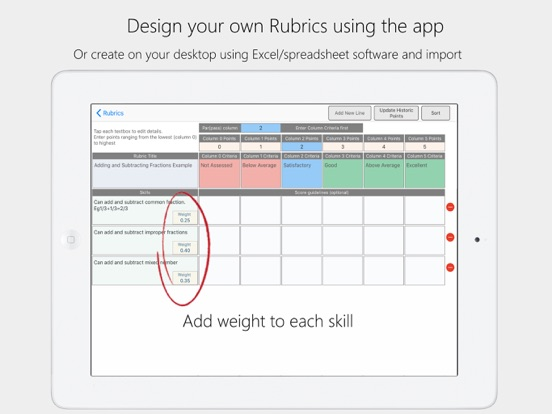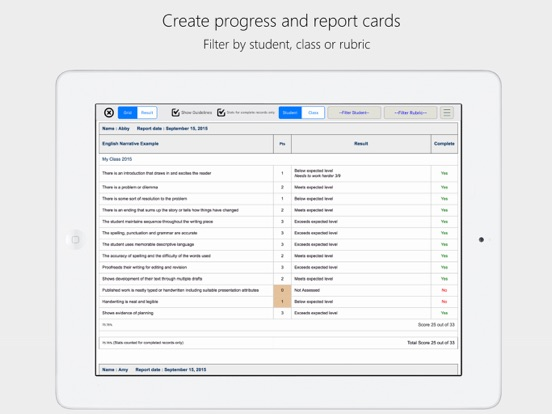Rubrics VPP
Grading tool for teachers
$11.99
2.15.03for iPad
Mobile and Database Solutions
Developer
14.3 MB
Size
Dec 18, 2022
Update Date
Education
Category
4+
Age Rating
Age Rating
Rubrics VPP Screenshots
About Rubrics VPP
**50% discount when using the Apple School Manager Program**
Rubrics is an education assessment app which the main function is to help teachers to organize student grades. This teacher assistant app is built using the Rubrics method of assessment for learning. With this app, you can add classes, students, rubrics, and link them together to produce variety of reports that culminate in producing report cards for students. There are various templates you can download and use according to your needs.
Download Rubrics now and enjoy the benefit of having our app as part of your teacher kit!
Exams and grading are essential part of teaching at school. There are various methods to grade and evaluate student performance. One of the most used methods is Rubrics. There are many benefits of using Rubrics for students and teachers. However, sometimes it’s kind of complicated to create your own grading and score matrices.
Our app helps you organize students’ scores and grades much more efficiently with matrix and grids. We also help you link all the factors together and create progress and report cards. Fast result will benefit everyone. You can quickly let your students know if they need to do some revision or if they need to study more for the next assessment of learning.
------------------
TOP FEATURES OF RUBRICS EDUCATION ASSESSMENT FOR LEARNING:
------------------
•Download Rubrics and test out how our app can help you to organize scores and grades.
•Download various templates from within the app.
•Use Hints to help you navigate our app.
•Create Student Report, Class Heat map, Pivot Report from within our app.
•Add Classes, Students, and Rubrics.
•Create Report cards for each students or for entire class at once.
•Create Rubrics using Excel spreadsheet for importing.
•Link to iCloud Drive, Dropbox and Google Drive.
•Import students, classes, and rubrics.
•Switch view between grading by class or student.
•Create your own Rubrics template or start by downloading Rubrics created by other members of our community.
--------------------
This version of Rubrics simplifies the process for educators purchasing through Apple's Volume Purchasing Program for Education.
It includes a lifetime subscription to Rubrics with all features. With just a few dollars, you can use this neat scoring and grading app that will make your life as a teacher much easier.
Rubrics is an education assessment app which the main function is to help teachers to organize student grades. This teacher assistant app is built using the Rubrics method of assessment for learning. With this app, you can add classes, students, rubrics, and link them together to produce variety of reports that culminate in producing report cards for students. There are various templates you can download and use according to your needs.
Download Rubrics now and enjoy the benefit of having our app as part of your teacher kit!
Exams and grading are essential part of teaching at school. There are various methods to grade and evaluate student performance. One of the most used methods is Rubrics. There are many benefits of using Rubrics for students and teachers. However, sometimes it’s kind of complicated to create your own grading and score matrices.
Our app helps you organize students’ scores and grades much more efficiently with matrix and grids. We also help you link all the factors together and create progress and report cards. Fast result will benefit everyone. You can quickly let your students know if they need to do some revision or if they need to study more for the next assessment of learning.
------------------
TOP FEATURES OF RUBRICS EDUCATION ASSESSMENT FOR LEARNING:
------------------
•Download Rubrics and test out how our app can help you to organize scores and grades.
•Download various templates from within the app.
•Use Hints to help you navigate our app.
•Create Student Report, Class Heat map, Pivot Report from within our app.
•Add Classes, Students, and Rubrics.
•Create Report cards for each students or for entire class at once.
•Create Rubrics using Excel spreadsheet for importing.
•Link to iCloud Drive, Dropbox and Google Drive.
•Import students, classes, and rubrics.
•Switch view between grading by class or student.
•Create your own Rubrics template or start by downloading Rubrics created by other members of our community.
--------------------
This version of Rubrics simplifies the process for educators purchasing through Apple's Volume Purchasing Program for Education.
It includes a lifetime subscription to Rubrics with all features. With just a few dollars, you can use this neat scoring and grading app that will make your life as a teacher much easier.
Show More
What's New in the Latest Version 2.15.03
Last updated on Dec 18, 2022
Old Versions
Updates for iOS16
Show More
Version History
2.15.03
Dec 18, 2022
Updates for iOS16
2.15.02
Aug 15, 2022
backwards compatilbity for older iOS
2.15.01
Aug 11, 2022
updates for iOS 15
2.12.02
Sep 23, 2020
Compatibility for iOS 13
2.11.04
Sep 12, 2019
updates for iOS 12
2.11.01
Oct 27, 2017
Student report -new option for one student per page when printing or saving as pdf.
Set via Maintenance screen
Stability and performance updates
Fix orientation issue in iOS 11
Set via Maintenance screen
Stability and performance updates
Fix orientation issue in iOS 11
2.10.03
Aug 18, 2017
•New option in maintenance to autosize the row height to display the entire skill.
If you encounter lag the autosizing can be turned off via Settings Cog>Maintenance>Adjust skill row height.
•Add your logo, name and school or institution to appear on the report heading.
Enter details via Settings>Maintenance>Report header.
If you encounter lag the autosizing can be turned off via Settings Cog>Maintenance>Adjust skill row height.
•Add your logo, name and school or institution to appear on the report heading.
Enter details via Settings>Maintenance>Report header.
2.10.01
Jul 11, 2017
iCloud drive integration.
Upload student photos or save reports to iCloud.
To setup iCloud please read the following
https://support.apple.com/en-au/HT204025
Upload student photos or save reports to iCloud.
To setup iCloud please read the following
https://support.apple.com/en-au/HT204025
2.9.09
Jun 1, 2017
•Dropbox V2 API update.
Dropbox users will need to authenticate using the Dropbox App.
Dropbox users will need to authenticate using the Dropbox App.
2.9.08
May 12, 2017
•Fix an issue uploading reports to Dropbox.
2.9.07
May 4, 2017
A few new updates under the hood for improved performance.
•Performance and stability updates.
•Optimise device memory usage, particularly when creating large reports.
•Performance and stability updates.
•Optimise device memory usage, particularly when creating large reports.
2.9.06
Apr 13, 2017
•Compatibility updates for iOS 10.3.
•Smoother process for importing or downloading Rubrics.
Takes you straight to the data entry screen after import so you can edit straight away.
•New startup option in maintenance
HTTP server - Turning on allows you to view reports on a PC.
You can also run a check via maintenance screen.
This will backup the data locally on the device prior to checking.
Backup to device - store multiple backups on the device.
•Smoother process for importing or downloading Rubrics.
Takes you straight to the data entry screen after import so you can edit straight away.
•New startup option in maintenance
HTTP server - Turning on allows you to view reports on a PC.
You can also run a check via maintenance screen.
This will backup the data locally on the device prior to checking.
Backup to device - store multiple backups on the device.
2.9.05
Apr 4, 2017
•Performance Updates
•Searching by Student and Class on maintenance form.
•Searching by Student and Class on maintenance form.
2.9.04
Jan 5, 2017
•New weight feature to allow entering a points value for each skill (line item) to give skills more importance.
2.9.03
Dec 13, 2016
•performance updates
2.9
Sep 11, 2016
•option to display guidelines on report
•toggle language via settings
•toggle language via settings
2.04
Jan 14, 2016
•Improved reporting : Filter by rubric and class, or rubric and student.
1.0
Jan 8, 2016
Rubrics VPP FAQ
Click here to learn how to download Rubrics VPP in restricted country or region.
Check the following list to see the minimum requirements of Rubrics VPP.
iPad
Requires iPadOS 9.0 or later.
Rubrics VPP supports English, Chamorro, Danish, French, German, Italian, Japanese, Portuguese, Russian, Simplified Chinese, Spanish, Swedish