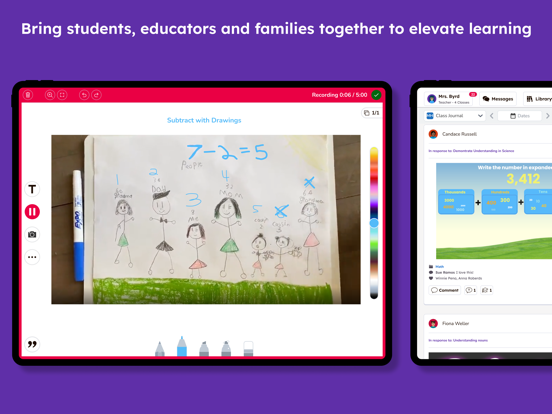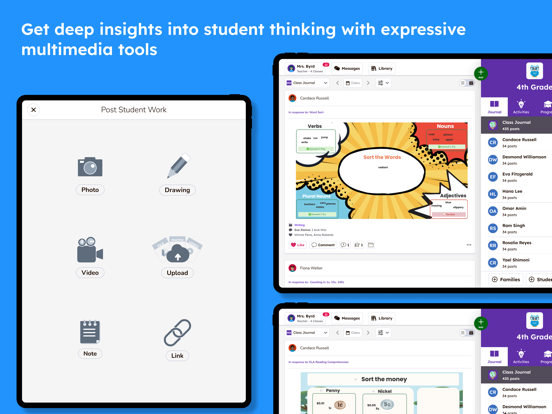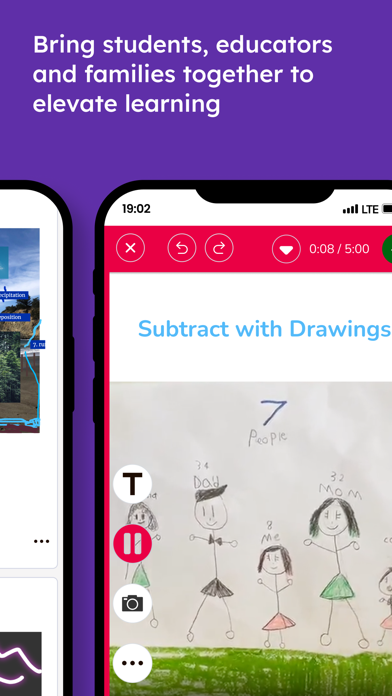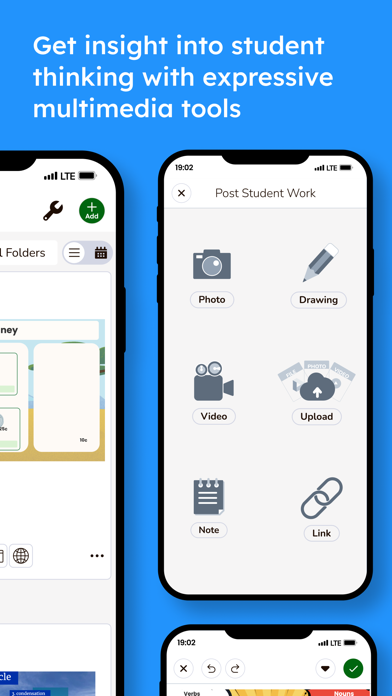Seesaw Parent and Family
For parents and caregivers
Free
10.22.0for iPhone, iPad and more
9.1
1K+ Ratings
Seesaw Learning, Inc.
Developer
74.8 MB
Size
Apr 17, 2024
Update Date
Education
Category
4+
Age Rating
Age Rating
Seesaw Parent and Family Screenshots
About Seesaw Parent and Family
Seesaw is a digital portfolio that gives you real-time glimpses into your child’s school day. Seesaw helps you stay in the loop and gives you an opportunity to support your child's learning at home.
Used in over 200,000 classrooms, 1 in 4 schools in the US, and over 100 countries!
**Named Best Website of 2016 by American Association of School Librarians, 2016 Top Pick for Education by Common Sense Media, and featured in by Apple as "Perfect for Every Classroom" for 9 months.**
+REQUIRES A SEESAW SIGNUP CODE FROM YOUR CHILD'S TEACHER TO USE+
When your child adds a new post to their journal, like a photo, video or drawing, you'll automatically get notified. Follow the notification to view the new addition to your child’s journal and support their learning.
FEATURES
Simple Sign Up
∙ Scan the QR code on the handout you received from your child's teacher and create an account to see your child's journal and begin to receive notifications
Automatic Notifications About New Posts
∙ Check out what your child is doing, wherever you are!
∙ Customize your notification preferences - receive all notifications or a daily digest
∙ Leave a text or voice comment to encourage your child!
Easily Message Teachers
∙ Message privately with your child’s teacher
∙ Receive class-wide announcements
All of Your Student’s Work in One Place!
∙ Browse your child’s journal from each class
∙ View posts on a calendar or sort by folders.
∙ Translate notes, comments and captions into 50+ languages, including Spanish, French, Chinese, Japanese and more!
∙ Save anything to your device's camera roll
All Content is Private and Secure
∙ Student content is secure, and is never shared with 3rd parties.
∙ Check out our Privacy Principles at http://web.seesaw.me/privacy
Export a Zip Archive of Your Child's Work
∙ Available anytime on the web anytime at: app.seesaw.me.
Need help? Visit our Help Center at help.seesaw.me.
Used in over 200,000 classrooms, 1 in 4 schools in the US, and over 100 countries!
**Named Best Website of 2016 by American Association of School Librarians, 2016 Top Pick for Education by Common Sense Media, and featured in by Apple as "Perfect for Every Classroom" for 9 months.**
+REQUIRES A SEESAW SIGNUP CODE FROM YOUR CHILD'S TEACHER TO USE+
When your child adds a new post to their journal, like a photo, video or drawing, you'll automatically get notified. Follow the notification to view the new addition to your child’s journal and support their learning.
FEATURES
Simple Sign Up
∙ Scan the QR code on the handout you received from your child's teacher and create an account to see your child's journal and begin to receive notifications
Automatic Notifications About New Posts
∙ Check out what your child is doing, wherever you are!
∙ Customize your notification preferences - receive all notifications or a daily digest
∙ Leave a text or voice comment to encourage your child!
Easily Message Teachers
∙ Message privately with your child’s teacher
∙ Receive class-wide announcements
All of Your Student’s Work in One Place!
∙ Browse your child’s journal from each class
∙ View posts on a calendar or sort by folders.
∙ Translate notes, comments and captions into 50+ languages, including Spanish, French, Chinese, Japanese and more!
∙ Save anything to your device's camera roll
All Content is Private and Secure
∙ Student content is secure, and is never shared with 3rd parties.
∙ Check out our Privacy Principles at http://web.seesaw.me/privacy
Export a Zip Archive of Your Child's Work
∙ Available anytime on the web anytime at: app.seesaw.me.
Need help? Visit our Help Center at help.seesaw.me.
Show More
What's New in the Latest Version 10.22.0
Last updated on Apr 17, 2024
Old Versions
- Update settings in app to reflect user notification settings
- Minor bug fixes
- Minor bug fixes
Show More
Version History
10.22.0
Apr 17, 2024
- Update settings in app to reflect user notification settings
- Minor bug fixes
- Minor bug fixes
10.21.0
Apr 10, 2024
- Minor bug fixes
10.20.0
Apr 3, 2024
- Minor bug fixes
10.19.0
Mar 28, 2024
- Minor bug fixes
10.18.0
Mar 21, 2024
- Minor bug fixes
10.17.0
Mar 13, 2024
- Accessibility: Updated accessibility features for headings
10.16.0
Mar 7, 2024
- Minor bug fixes
10.15.0
Feb 28, 2024
- Minor bug fixes
10.14.0
Feb 22, 2024
- Minor bug fixes
10.13.0
Feb 14, 2024
- Creative Tools: Add 1000s cube to shapes tool
- Creative Tools: Fix bugs with autosave post recovery
- Creative Tools: Fix bugs with autosave post recovery
10.12.0
Feb 7, 2024
- Creative Tools: Fix issue where the contents of the [...] menu on text boxes, images, shapes, voice recordings and videos would go offscreen depending on the position of the object.
10.11.0
Jan 31, 2024
- Improve performance of eraser
- Fix bug with looping crash after doing a lot of drawing/erasing in creative tools
- Fix bug with looping crash after doing a lot of drawing/erasing in creative tools
10.10.0
Jan 24, 2024
- Improvements to bulk download messages feature
10.9.0
Jan 18, 2024
- Creative Tools: Fix click sound at the start of some audio recordings
10.8.0
Jan 10, 2024
- Messages: Fix issue with display overlapping
10.7.0
Dec 20, 2023
- Creative Tools: Fix flashing of some backgrounds
10.6.0
Dec 13, 2023
- Improve daily digest email notifications for families to include unread messages
10.5.0
Dec 6, 2023
- Do not send an email for every new message if the Daily Digest email setting is selected
10.4.0
Nov 29, 2023
- Creative Tools: New colors and gradients in the Backgrounds tool!
- Improve Preview as a Student for teachers when previewing activities from the Resource Library
- Improve Preview as a Student for teachers when previewing activities from the Resource Library
10.3.0
Nov 14, 2023
- Fix bug where sometimes “View Original” links to PDFs would fail to open
- Fix bug with displaying activities on the wrong day in the calendar for teachers and students due to daylight savings time
- Fix bug with displaying activities on the wrong day in the calendar for teachers and students due to daylight savings time
10.2.0
Nov 8, 2023
Updates to showcase our new app icon and logo that integrate the learning loop imagery. Refreshed fonts and colors.
10.1.0
Nov 1, 2023
Updates to showcase our new app icon and logo that integrate the learning loop imagery. Refreshed fonts and colors.
10.0.0
Oct 27, 2023
- Updates to showcase our new app icon and logo that integrate the learning loop imagery.
- Refreshed fonts and colors to demonstrate our commitment to accessibility.
- Refreshed fonts and colors to demonstrate our commitment to accessibility.
9.10.0
Oct 18, 2023
Messages Reactions: Quickly react with an emoji to messages.
9.9.0
Oct 13, 2023
Messages Reactions: Quickly react with an emoji to messages.
Seesaw Parent and Family FAQ
Click here to learn how to download Seesaw Parent and Family in restricted country or region.
Check the following list to see the minimum requirements of Seesaw Parent and Family.
iPhone
Requires iOS 13.0 or later.
iPad
Requires iPadOS 13.0 or later.
iPod touch
Requires iOS 13.0 or later.
Seesaw Parent and Family supports English