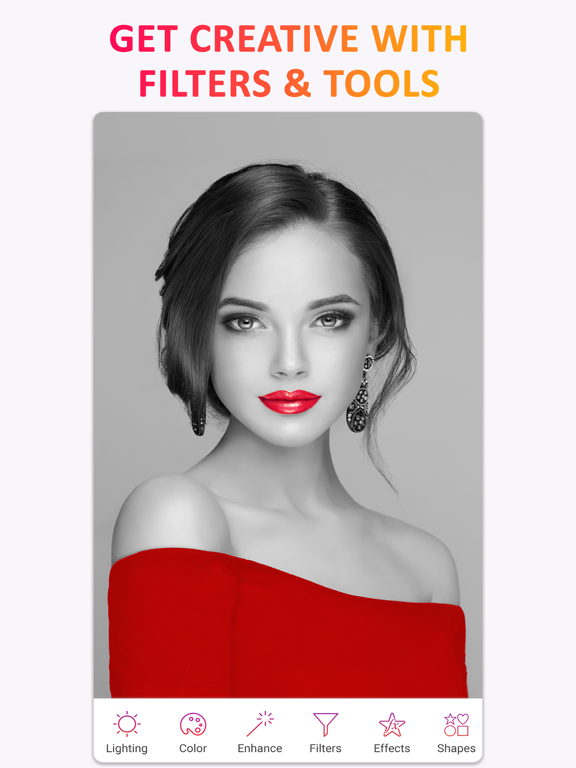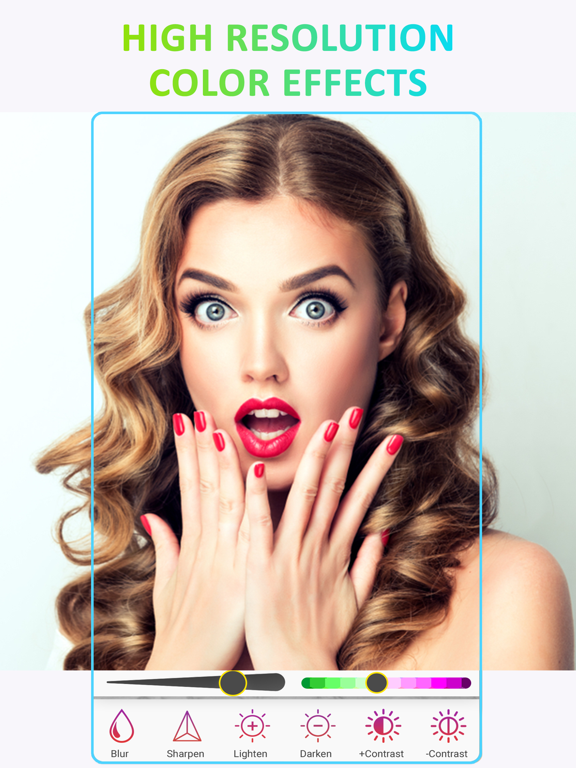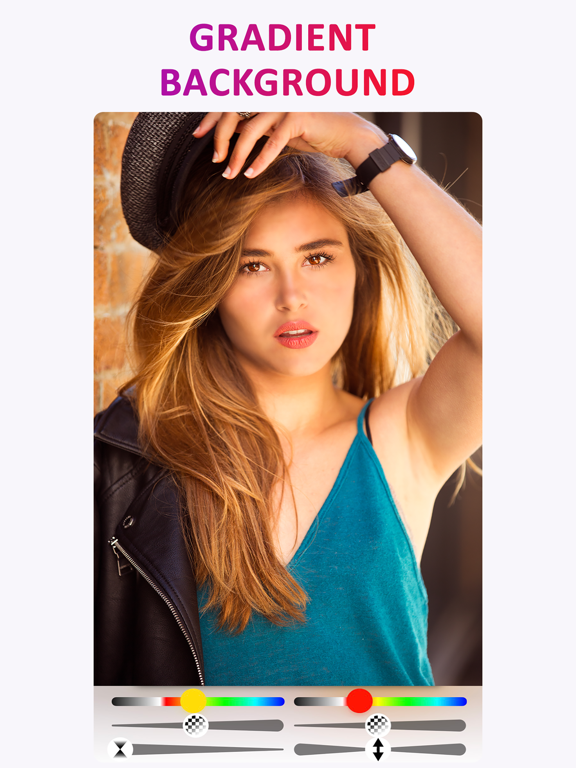Selfie Art - Photo Editor Pro
Sticker, pic & photo editing
$3.99
1.6for iPhone, iPad and more
8.7
34 Ratings
Lollipop Games Studio Ltd
Developer
110.7 MB
Size
Feb 9, 2020
Update Date
Photo & Video
Category
4+
Age Rating
Age Rating
Selfie Art - Photo Editor Pro Screenshots
About Selfie Art - Photo Editor Pro
Selfie Art - Photo Editor Pro is an ADS FREE application for powerful photo editing.
If you have some knowledge of photography, you can do a lot with Photo Editor.
Now use Photo Editor to edit photos on your mobile phone just like you would on a PC.
Features
* Color : exposure, brightness, contrast, saturation, temperature, tint and hue
* Curves & Levels : fine-tuning of colors
* Effects : gamma correction, auto contrast, auto tone, vibrance, blur, sharpen, oil paint, sketch, black & white high contrast, sepia, and more
* Adding text, images or shapes
* Frame, Denoise, Drawing, Pixel, Clone, Cut Out
* Rotation, Straighten, Crop, Resize
* Corrections : perspective, lens, red-eye, white balance and backlight
* Easily edit with the touch and pinch-to-zoom interface
* Save images in JPEG, PNG, GIF, WebP and PDF
* View, edit, or delete Metadata (EXIF, IPTC, XMP)
* Save your final result to your gallery, as wallpaper, or on your SD card
* Share photos with e-mail, SNS and more
* Batch, Crop(Puzzle), Compress to ZIP, Create PDF, Animated GIF
* Webpage Capture, Video Capture, PDF Capture
If you have some knowledge of photography, you can do a lot with Photo Editor.
Now use Photo Editor to edit photos on your mobile phone just like you would on a PC.
Features
* Color : exposure, brightness, contrast, saturation, temperature, tint and hue
* Curves & Levels : fine-tuning of colors
* Effects : gamma correction, auto contrast, auto tone, vibrance, blur, sharpen, oil paint, sketch, black & white high contrast, sepia, and more
* Adding text, images or shapes
* Frame, Denoise, Drawing, Pixel, Clone, Cut Out
* Rotation, Straighten, Crop, Resize
* Corrections : perspective, lens, red-eye, white balance and backlight
* Easily edit with the touch and pinch-to-zoom interface
* Save images in JPEG, PNG, GIF, WebP and PDF
* View, edit, or delete Metadata (EXIF, IPTC, XMP)
* Save your final result to your gallery, as wallpaper, or on your SD card
* Share photos with e-mail, SNS and more
* Batch, Crop(Puzzle), Compress to ZIP, Create PDF, Animated GIF
* Webpage Capture, Video Capture, PDF Capture
Show More
What's New in the Latest Version 1.6
Last updated on Feb 9, 2020
Old Versions
* Bug fixes and performance enhancements
Show More
Version History
1.6
Feb 9, 2020
* Bug fixes and performance enhancements
1.5
Nov 4, 2019
* Bug fixes and performance enhancements
1.4
Oct 13, 2019
* Bug fixes and performance enhancements
1.2
Oct 6, 2019
Thank you for using Selfie Art - Pro editor pro
* Improved user experience
* Improved user experience
1.1
Oct 1, 2019
Selfie Art - Photo Editor Pro FAQ
Click here to learn how to download Selfie Art - Photo Editor Pro in restricted country or region.
Check the following list to see the minimum requirements of Selfie Art - Photo Editor Pro.
iPhone
Requires iOS 8.0 or later.
iPad
Requires iPadOS 8.0 or later.
iPod touch
Requires iOS 8.0 or later.
Selfie Art - Photo Editor Pro supports English, Arabic, Catalan, Croatian, Czech, Danish, Dutch, Finnish, French, German, Greek, Hebrew, Hungarian, Indonesian, Italian, Japanese, Korean, Malay, Norwegian Bokmål, Polish, Portuguese, Romanian, Russian, Simplified Chinese, Slovak, Spanish, Swedish, Thai, Traditional Chinese, Turkish, Ukrainian, Vietnamese
Selfie Art - Photo Editor Pro contains in-app purchases. Please check the pricing plan as below:
Remove Watermark
$1.99