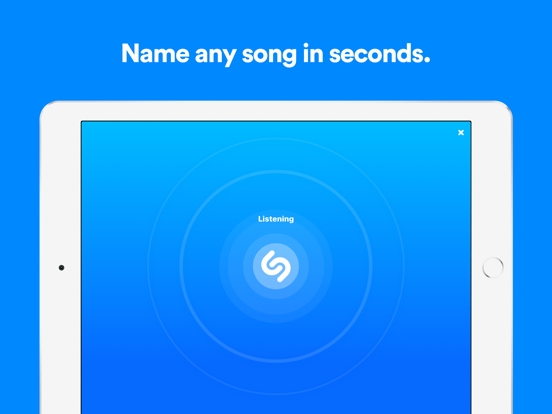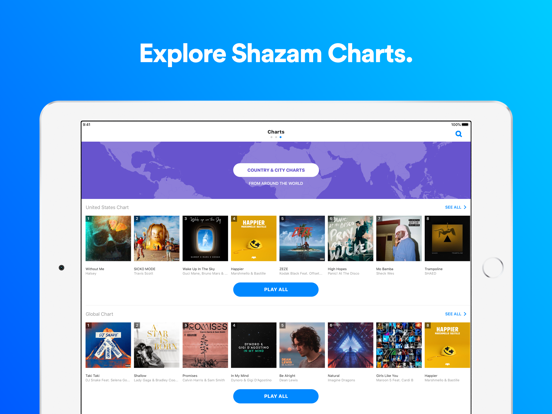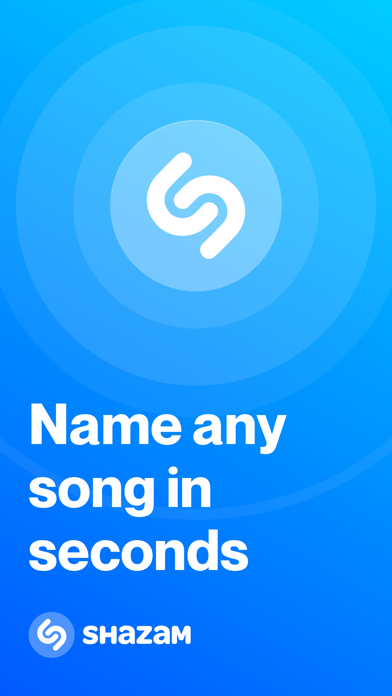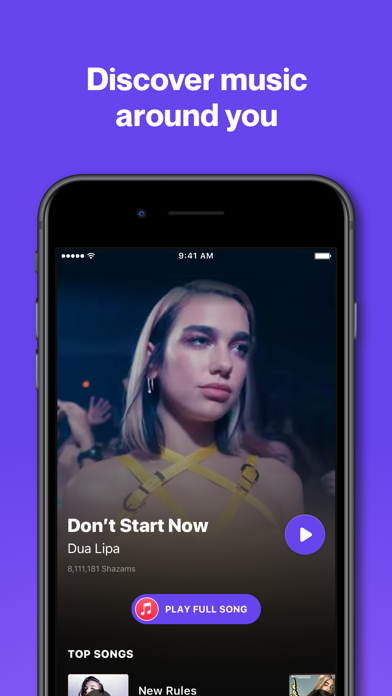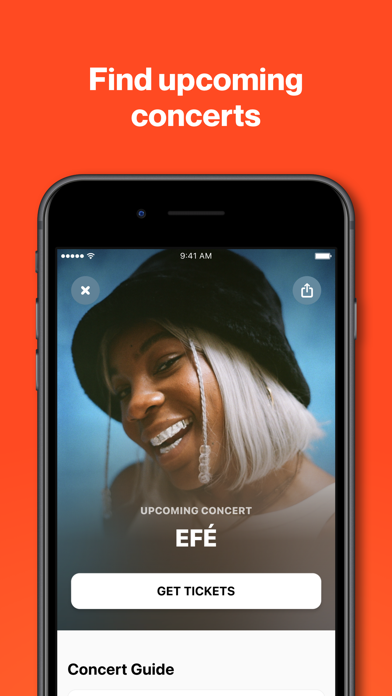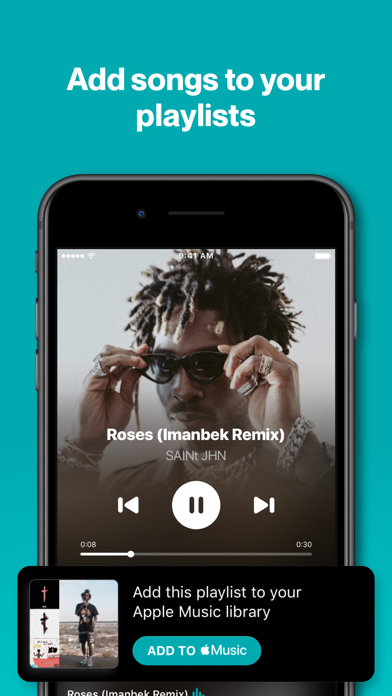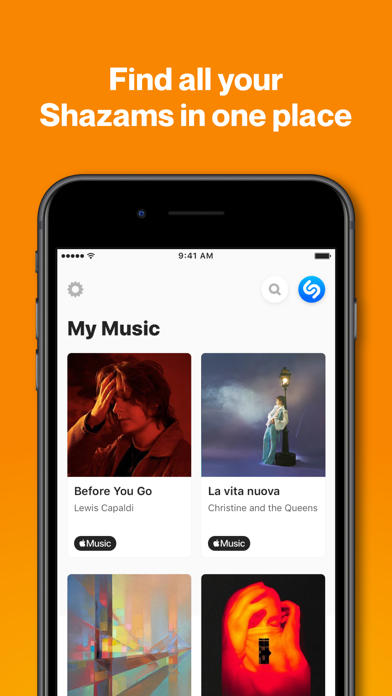Shazam: Find Music & Concerts
Identify Songs, Live Shows
Free
17.9for iPhone, iPad and more
Age Rating
Shazam: Find Music & Concerts Screenshots
About Shazam: Find Music & Concerts
What’s the name of that song? Shazam will identify music playing around you or in apps like TikTok, Instagram & YouTube. Discover live shows, song lyrics, videos & more. Over 2 billion installs and counting!
“Shazam is an app that feels like magic” - techradar.com
“Shazam is a gift... a game changer” - Pharrell Williams, GQ
“I don’t know how we ever survived before Shazam” - Marshmello
WHY YOU’LL LOVE IT
Find the name of any song. Even when you’re offline, using headphones or multi-tasking.
Identify music in an instant! Add Music Recognition to your Control Center and enable the Lock Screen or Home Screen widget.
Discover live music events based on artist popularity, recommendations or search.
WHAT ELSE?
Listen and add to Apple Music playlists.
Follow along with time-synced lyrics.
Watch music videos in Apple Music or YouTube.
Find out what is popular in your country or city with Shazam charts.
Open any song directly in Apple Music, Spotify & Deezer.
THOUSANDS OF 5-STAR REVIEWS
“OMG... this app will blow your mind...you press the Shazam button and boom, you got the name of the song.”
“So helpful in finding good and new music you truly love.”
“I literally find my song in 1 second…”
“I love Shazam...It is helping me build a great playlist of songs I don't recognize right off hand.”
“This app is literally part of my daily routine…”
“This is the bestest app ever PEOPLE! If you want to know the name of a song or artist, this is the app you want.”
“Love the smooth integration to my Apple Music...”
“Love the lyrics section!!! The lyrics match the words of the song…“
Availability and features may vary by country.
For more information on Shazam’s privacy practices, please read the Privacy Policy, available at: https://www.apple.com/legal/privacy/.
Find out more and get support from AppleCare at:
https://support.apple.com/en-us/HT210331
“Shazam is an app that feels like magic” - techradar.com
“Shazam is a gift... a game changer” - Pharrell Williams, GQ
“I don’t know how we ever survived before Shazam” - Marshmello
WHY YOU’LL LOVE IT
Find the name of any song. Even when you’re offline, using headphones or multi-tasking.
Identify music in an instant! Add Music Recognition to your Control Center and enable the Lock Screen or Home Screen widget.
Discover live music events based on artist popularity, recommendations or search.
WHAT ELSE?
Listen and add to Apple Music playlists.
Follow along with time-synced lyrics.
Watch music videos in Apple Music or YouTube.
Find out what is popular in your country or city with Shazam charts.
Open any song directly in Apple Music, Spotify & Deezer.
THOUSANDS OF 5-STAR REVIEWS
“OMG... this app will blow your mind...you press the Shazam button and boom, you got the name of the song.”
“So helpful in finding good and new music you truly love.”
“I literally find my song in 1 second…”
“I love Shazam...It is helping me build a great playlist of songs I don't recognize right off hand.”
“This app is literally part of my daily routine…”
“This is the bestest app ever PEOPLE! If you want to know the name of a song or artist, this is the app you want.”
“Love the smooth integration to my Apple Music...”
“Love the lyrics section!!! The lyrics match the words of the song…“
Availability and features may vary by country.
For more information on Shazam’s privacy practices, please read the Privacy Policy, available at: https://www.apple.com/legal/privacy/.
Find out more and get support from AppleCare at:
https://support.apple.com/en-us/HT210331
Show More
What's New in the Latest Version 17.9
Last updated on Apr 24, 2024
Old Versions
Thanks for Shazaming! We’re always working hard to make the app faster and better than ever. Update to the most recent version to enjoy the latest and greatest Shazam.
Don’t forget to keep your Shazams safe and in sync between your devices. Simply turn on iCloud sync in Shazam Settings.
Love the app? Rate us! Your feedback is music to our ears, and it helps us make Shazam even better. Got a question? Visit support.shazam.com.
Don’t forget to keep your Shazams safe and in sync between your devices. Simply turn on iCloud sync in Shazam Settings.
Love the app? Rate us! Your feedback is music to our ears, and it helps us make Shazam even better. Got a question? Visit support.shazam.com.
Show More
Version History
17.9
Apr 24, 2024
Thanks for Shazaming! We’re always working hard to make the app faster and better than ever. Update to the most recent version to enjoy the latest and greatest Shazam.
Don’t forget to keep your Shazams safe and in sync between your devices. Simply turn on iCloud sync in Shazam Settings.
Love the app? Rate us! Your feedback is music to our ears, and it helps us make Shazam even better. Got a question? Visit support.shazam.com.
Don’t forget to keep your Shazams safe and in sync between your devices. Simply turn on iCloud sync in Shazam Settings.
Love the app? Rate us! Your feedback is music to our ears, and it helps us make Shazam even better. Got a question? Visit support.shazam.com.
17.8
Apr 15, 2024
Thanks for Shazaming! We’re always working hard to make the app faster and better than ever. Update to the most recent version to enjoy the latest and greatest Shazam.
Don’t forget to keep your Shazams safe and in sync between your devices. Simply turn on iCloud sync in Shazam Settings.
Love the app? Rate us! Your feedback is music to our ears, and it helps us make Shazam even better. Got a question? Visit support.shazam.com.
Don’t forget to keep your Shazams safe and in sync between your devices. Simply turn on iCloud sync in Shazam Settings.
Love the app? Rate us! Your feedback is music to our ears, and it helps us make Shazam even better. Got a question? Visit support.shazam.com.
17.7
Mar 20, 2024
Thanks for Shazaming! We’re always working hard to make the app faster and better than ever. Update to the most recent version to enjoy the latest and greatest Shazam.
Don’t forget to keep your Shazams safe and in sync between your devices. Simply turn on iCloud sync in Shazam Settings.
Love the app? Rate us! Your feedback is music to our ears, and it helps us make Shazam even better. Got a question? Visit support.shazam.com.
Don’t forget to keep your Shazams safe and in sync between your devices. Simply turn on iCloud sync in Shazam Settings.
Love the app? Rate us! Your feedback is music to our ears, and it helps us make Shazam even better. Got a question? Visit support.shazam.com.
17.6
Mar 6, 2024
Thanks for Shazaming! We’re always working hard to make the app faster and better than ever. Update to the most recent version to enjoy the latest and greatest Shazam.
Don’t forget to keep your Shazams safe and in sync between your devices. Simply turn on iCloud sync in Shazam Settings.
Love the app? Rate us! Your feedback is music to our ears, and it helps us make Shazam even better. Got a question? Visit support.shazam.com.
Don’t forget to keep your Shazams safe and in sync between your devices. Simply turn on iCloud sync in Shazam Settings.
Love the app? Rate us! Your feedback is music to our ears, and it helps us make Shazam even better. Got a question? Visit support.shazam.com.
17.5
Feb 21, 2024
Thanks for Shazaming! We’re always working hard to make the app faster and better than ever. Update to the most recent version to enjoy the latest and greatest Shazam.
Don’t forget to keep your Shazams safe and in sync between your devices. Simply turn on iCloud sync in Shazam Settings.
Love the app? Rate us! Your feedback is music to our ears, and it helps us make Shazam even better. Got a question? Visit support.shazam.com.
Don’t forget to keep your Shazams safe and in sync between your devices. Simply turn on iCloud sync in Shazam Settings.
Love the app? Rate us! Your feedback is music to our ears, and it helps us make Shazam even better. Got a question? Visit support.shazam.com.
17.4
Feb 7, 2024
Thanks for Shazaming! We’re always working hard to make the app faster and better than ever. Update to the most recent version to enjoy the latest and greatest Shazam.
Don’t forget to keep your Shazams safe and in sync between your devices. Simply turn on iCloud sync in Shazam Settings.
Love the app? Rate us! Your feedback is music to our ears, and it helps us make Shazam even better. Got a question? Visit support.shazam.com.
Don’t forget to keep your Shazams safe and in sync between your devices. Simply turn on iCloud sync in Shazam Settings.
Love the app? Rate us! Your feedback is music to our ears, and it helps us make Shazam even better. Got a question? Visit support.shazam.com.
17.3
Jan 25, 2024
You can now identify music while wearing headphones (wired or Bluetooth). Simply open the app, check for the headphone icon to confirm your headphones are connected, and then start recognizing music around you or within apps like TikTok, Instagram, and YouTube.
17.2
Dec 11, 2023
Thanks for Shazaming! We’re always working hard to make the app faster and better than ever. Update to the most recent version to enjoy the latest and greatest Shazam.
Don’t forget to keep your Shazams safe and in sync between your devices. Simply turn on iCloud sync in Shazam Settings.
Love the app? Rate us! Your feedback is music to our ears, and it helps us make Shazam even better. Got a question? Visit support.shazam.com.
Don’t forget to keep your Shazams safe and in sync between your devices. Simply turn on iCloud sync in Shazam Settings.
Love the app? Rate us! Your feedback is music to our ears, and it helps us make Shazam even better. Got a question? Visit support.shazam.com.
17.1
Nov 22, 2023
We now recommend upcoming concerts near you. Browse shows by popularity, search by artist, location and date. You can even find upcoming concerts near you based on your Shazam history. If you find a concert you love, simply tap 'Save.' Go to 'My Music' and tap on 'Concerts' to get started.
17.0
Oct 25, 2023
Thanks for Shazaming! We’re always working hard to make the app faster and better than ever. Update to the most recent version to enjoy the latest and greatest Shazam. Don’t forget to keep your Shazams safe and in sync between your devices. Simply turn on iCloud sync in Shazam Settings. Love the app? Rate us! Your feedback is music to our ears, and it helps us make Shazam even better. Got a question? Visit support.shazam.com.
15.42
Oct 11, 2023
Thanks for Shazaming! We’re always working hard to make the app faster and better than ever. Update to the most recent version to enjoy the latest and greatest Shazam.
Don’t forget to keep your Shazams safe and in sync between your devices. Simply turn on iCloud sync in Shazam Settings.
Love the app? Rate us! Your feedback is music to our ears, and it helps us make Shazam even better. Got a question? Visit support.shazam.com.
Don’t forget to keep your Shazams safe and in sync between your devices. Simply turn on iCloud sync in Shazam Settings.
Love the app? Rate us! Your feedback is music to our ears, and it helps us make Shazam even better. Got a question? Visit support.shazam.com.
15.41
Sep 28, 2023
Thanks for Shazaming! We’re always working hard to make the app faster and better than ever. Update to the most recent version to enjoy the latest and greatest Shazam.
Don’t forget to keep your Shazams safe and in sync between your devices. Simply turn on iCloud sync in Shazam Settings.
Love the app? Rate us! Your feedback is music to our ears, and it helps us make Shazam even better. Got a question? Visit support.shazam.com.
Don’t forget to keep your Shazams safe and in sync between your devices. Simply turn on iCloud sync in Shazam Settings.
Love the app? Rate us! Your feedback is music to our ears, and it helps us make Shazam even better. Got a question? Visit support.shazam.com.
15.40
Sep 12, 2023
Thanks for Shazaming! We’re always working hard to make the app faster and better than ever. Update to the most recent version to enjoy the latest and greatest Shazam.
Don’t forget to keep your Shazams safe and in sync between your devices. Simply turn on iCloud sync in Shazam Settings.
Love the app? Rate us! Your feedback is music to our ears, and it helps us make Shazam even better. Got a question? Visit support.shazam.com.
Don’t forget to keep your Shazams safe and in sync between your devices. Simply turn on iCloud sync in Shazam Settings.
Love the app? Rate us! Your feedback is music to our ears, and it helps us make Shazam even better. Got a question? Visit support.shazam.com.
15.39
Aug 30, 2023
Thanks for Shazaming! We’re always working hard to make the app faster and better than ever. Update to the most recent version to enjoy the latest and greatest Shazam.
Don’t forget to keep your Shazams safe and in sync between your devices. Simply turn on iCloud sync in Shazam Settings.
Love the app? Rate us! Your feedback is music to our ears, and it helps us make Shazam even better. Got a question? Visit support.shazam.com.
Don’t forget to keep your Shazams safe and in sync between your devices. Simply turn on iCloud sync in Shazam Settings.
Love the app? Rate us! Your feedback is music to our ears, and it helps us make Shazam even better. Got a question? Visit support.shazam.com.
15.38
Aug 22, 2023
You can now open Shazam and identify songs directly from your lock screen with our Lock Screen Widget. Or, try our wider widget, which displays the last song you identified.
Touch and hold your lock screen until the Customize button appears, then tap Customize to get started.
Touch and hold your lock screen until the Customize button appears, then tap Customize to get started.
15.37
Jul 19, 2023
Thanks for Shazaming! We’re always working hard to make the app faster and better than ever. Update to the most recent version to enjoy the latest and greatest Shazam.
Don’t forget to keep your Shazams safe and in sync between your devices. Simply turn on iCloud sync in Shazam Settings.
Love the app? Rate us! Your feedback is music to our ears, and it helps us make Shazam even better. Got a question? Visit support.shazam.com.
Don’t forget to keep your Shazams safe and in sync between your devices. Simply turn on iCloud sync in Shazam Settings.
Love the app? Rate us! Your feedback is music to our ears, and it helps us make Shazam even better. Got a question? Visit support.shazam.com.
15.36
Jul 6, 2023
You can now identify songs in apps like TikTok, Instagram, and YouTube. Simply open Shazam, tap the blue button, and switch back to the app you were using. Remember to turn on iCloud to keep your Shazams safe and in sync with Music Recognition in Control Center. Go to Shazam Settings > iCloud Sync.
15.35
Jun 7, 2023
Thanks for Shazaming! We’re always working hard to make the app faster and better than ever. Update to the most recent version to enjoy the latest and greatest Shazam.
Don’t forget to keep your Shazams safe and in sync between your devices. Simply turn on iCloud sync in Shazam Settings.
Love the app? Rate us! Your feedback is music to our ears, and it helps us make Shazam even better. Got a question? Visit support.shazam.com.
Don’t forget to keep your Shazams safe and in sync between your devices. Simply turn on iCloud sync in Shazam Settings.
Love the app? Rate us! Your feedback is music to our ears, and it helps us make Shazam even better. Got a question? Visit support.shazam.com.
15.34
May 25, 2023
Thanks for Shazaming! We’re always working hard to make the app faster and better than ever. Update to the most recent version to enjoy the latest and greatest Shazam.
Don’t forget to keep your Shazams safe and in sync between your devices. Simply turn on iCloud sync in Shazam Settings.
Love the app? Rate us! Your feedback is music to our ears, and it helps us make Shazam even better. Got a question? Visit support.shazam.com.
Don’t forget to keep your Shazams safe and in sync between your devices. Simply turn on iCloud sync in Shazam Settings.
Love the app? Rate us! Your feedback is music to our ears, and it helps us make Shazam even better. Got a question? Visit support.shazam.com.
15.33
May 10, 2023
You can now open classical songs from Shazam in the Apple Music Classical app. Simply Shazam or search for a classical song, tap the menu icon on the track page and select "Open in Classical." Try it now: apple.co/ShazamClassical
15.32
Apr 26, 2023
Thanks for Shazaming! We’re always working hard to make the app faster and better than ever. Update to the most recent version to enjoy the latest and greatest Shazam.
Don’t forget to keep your Shazams safe and in sync between your devices. Simply turn on iCloud sync in Shazam Settings.
Love the app? Rate us! Your feedback is music to our ears, and it helps us make Shazam even better. Got a question? Visit support.shazam.com.
Don’t forget to keep your Shazams safe and in sync between your devices. Simply turn on iCloud sync in Shazam Settings.
Love the app? Rate us! Your feedback is music to our ears, and it helps us make Shazam even better. Got a question? Visit support.shazam.com.
15.31
Apr 12, 2023
Thanks for Shazaming! We’re always working hard to make the app faster and better than ever. Update to the most recent version to enjoy the latest and greatest Shazam.
Don’t forget to keep your Shazams safe and in sync between your devices. Simply turn on iCloud sync in Shazam Settings.
Love the app? Rate us! Your feedback is music to our ears, and it helps us make Shazam even better. Got a question? Visit support.shazam.com.
Don’t forget to keep your Shazams safe and in sync between your devices. Simply turn on iCloud sync in Shazam Settings.
Love the app? Rate us! Your feedback is music to our ears, and it helps us make Shazam even better. Got a question? Visit support.shazam.com.
15.30
Mar 29, 2023
Thanks for Shazaming! We’re always working hard to make the app faster and better than ever. Update to the most recent version to enjoy the latest and greatest Shazam.
Don’t forget to keep your Shazams safe and in sync between your devices. Simply turn on iCloud sync in Shazam Settings.
Love the app? Rate us! Your feedback is music to our ears, and it helps us make Shazam even better. Got a question? Visit support.shazam.com.
Don’t forget to keep your Shazams safe and in sync between your devices. Simply turn on iCloud sync in Shazam Settings.
Love the app? Rate us! Your feedback is music to our ears, and it helps us make Shazam even better. Got a question? Visit support.shazam.com.
15.29
Mar 16, 2023
Thanks for Shazaming! We’re always working hard to make the app faster and better than ever. Update to the most recent version to enjoy the latest and greatest Shazam.
Don’t forget to keep your Shazams safe and in sync between your devices. Simply turn on iCloud sync in Shazam Settings.
Love the app? Rate us! Your feedback is music to our ears, and it helps us make Shazam even better. Got a question? Visit support.shazam.com.
Don’t forget to keep your Shazams safe and in sync between your devices. Simply turn on iCloud sync in Shazam Settings.
Love the app? Rate us! Your feedback is music to our ears, and it helps us make Shazam even better. Got a question? Visit support.shazam.com.
15.28
Feb 15, 2023
Thanks for Shazaming! We’re always working hard to make the app faster and better than ever. Update to the most recent version to enjoy the latest and greatest Shazam.
Don’t forget to keep your Shazams safe and in sync between your devices. Simply turn on iCloud sync in Shazam Settings.
Love the app? Rate us! Your feedback is music to our ears, and it helps us make Shazam even better. Got a question? Visit support.shazam.com.
Don’t forget to keep your Shazams safe and in sync between your devices. Simply turn on iCloud sync in Shazam Settings.
Love the app? Rate us! Your feedback is music to our ears, and it helps us make Shazam even better. Got a question? Visit support.shazam.com.
Shazam: Find Music & Concerts FAQ
Shazam: Find Music & Concerts is available in regions other than the following restricted countries:
Nauru,Afghanistan
Shazam: Find Music & Concerts supports English, Czech, Dutch, French, German, Indonesian, Italian, Japanese, Korean, Malay, Polish, Portuguese, Russian, Simplified Chinese, Slovak, Spanish, Traditional Chinese, Turkish, Ukrainian
Click here to learn how to download Shazam: Find Music & Concerts in restricted country or region.
Check the following list to see the minimum requirements of Shazam: Find Music & Concerts.
iPhone
Requires iOS 15.0 or later.
iPad
Requires iPadOS 15.0 or later.
Apple Watch
Requires watchOS 8.0 or later.
iPod touch
Requires iOS 15.0 or later.