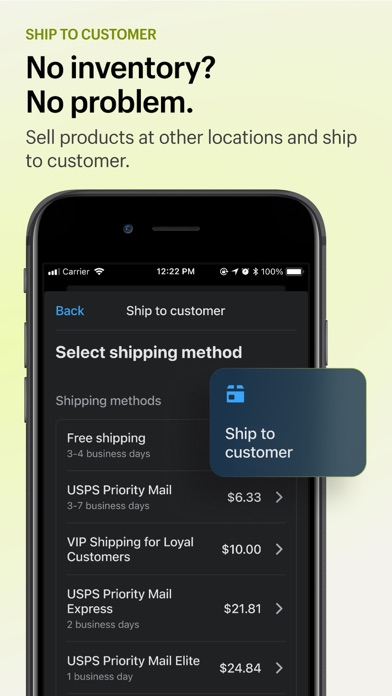Shopify Point of Sale (POS)
Unify in-person & online sales
Free
9.7.0for iPhone, iPad and more
Age Rating
Shopify Point of Sale (POS) Screenshots
About Shopify Point of Sale (POS)
Shopify POS unifies your online and retail stores to strengthen sales conversions everywhere you sell, streamline store management, and help you build stronger relationships with your customers. It has all the essential features you need to make sales, track performance, and manage customers, orders, and inventory. With local pickup and delivery — and the ability to sell from other locations — you can reach more customers and give them seamless shopping experiences.
Learn why retailers using Shopify grow revenue by 30% year over year by unifying online and in-store sales.
CHECKOUT’S BEST FRIEND
• Take your smartphone or tablet to your customer—and sell anywhere in-store.
• Securely accept all major credit cards, Apple Pay, Google Pay, Shop Pay, and cash.
• Process all credit cards at the same low rate with no hidden fees with Shopify Payments.
• Automatically apply the correct sales tax at checkout based on your store’s location.
• Collect customer contacts with SMS and email receipts.
• Customize printed receipts with your website URL, store hours, promotions, or store policies.
• Save carts and retrieve them later to continue serving other customers quickly.
• Create discounts and promo codes that span your ecommerce and retail business.
• Scan product barcode labels with the camera on your phone or tablet.
• Identify store staff that helped with a sale to keep track of performance.
• Integrate barcode scanners, cash drawers, receipt printers, and more.
MAKE THE SALE EVERY TIME—FROM ONLINE TO CHECKOUT LINE
• Email carts to customers to remind them of their in-store favorites so they can buy online.
• Track all pickup orders from your online store and notify customers when they’re ready.
• Sell inventory available at other locations and automatically calculate the right shipping rates at checkout.
TURN ONE-TIME CUSTOMERS INTO LIFETIME FANS
• Easily exchange and return items purchased online or at other locations.
• Create fully-synced customer profiles so staff can give every customer a personal shopping experience with quick access to notes, lifetime spend, and order history.
• Add loyalty apps to your POS to reward customers for shopping with you, both in-store and online.
• Create personalized marketing campaigns via email and social media in your Shopify admin.
STREAMLINE OPERATIONS
• Manage one product catalogue and sync inventory so it’s available for online and in-person selling.
• Create staff login PINs to secure access and track activity.
• Use customizable role-based permissions to give staff the right level of access.
• Make informed decisions with insights on your store’s daily sales performance.
• Track payments to hold staff accountable for transactions by payment types and cash handled.
• Adapt to growing trends in your business with unified analytics that blend in-store and online sales in your Shopify admin
• Generate purchase orders and transfer stock based on inventory forecasts and performance.
"It’s impossible to think of retail as separate. You have to be able to bring the physical into the digital, and the digital into the physical...this idea of unified retail is the future.”
Juliana Di Simone, Tokyobike
Questions?
We'd love to learn more about your business and how we can help.
https://help.shopify.com/
Learn why retailers using Shopify grow revenue by 30% year over year by unifying online and in-store sales.
CHECKOUT’S BEST FRIEND
• Take your smartphone or tablet to your customer—and sell anywhere in-store.
• Securely accept all major credit cards, Apple Pay, Google Pay, Shop Pay, and cash.
• Process all credit cards at the same low rate with no hidden fees with Shopify Payments.
• Automatically apply the correct sales tax at checkout based on your store’s location.
• Collect customer contacts with SMS and email receipts.
• Customize printed receipts with your website URL, store hours, promotions, or store policies.
• Save carts and retrieve them later to continue serving other customers quickly.
• Create discounts and promo codes that span your ecommerce and retail business.
• Scan product barcode labels with the camera on your phone or tablet.
• Identify store staff that helped with a sale to keep track of performance.
• Integrate barcode scanners, cash drawers, receipt printers, and more.
MAKE THE SALE EVERY TIME—FROM ONLINE TO CHECKOUT LINE
• Email carts to customers to remind them of their in-store favorites so they can buy online.
• Track all pickup orders from your online store and notify customers when they’re ready.
• Sell inventory available at other locations and automatically calculate the right shipping rates at checkout.
TURN ONE-TIME CUSTOMERS INTO LIFETIME FANS
• Easily exchange and return items purchased online or at other locations.
• Create fully-synced customer profiles so staff can give every customer a personal shopping experience with quick access to notes, lifetime spend, and order history.
• Add loyalty apps to your POS to reward customers for shopping with you, both in-store and online.
• Create personalized marketing campaigns via email and social media in your Shopify admin.
STREAMLINE OPERATIONS
• Manage one product catalogue and sync inventory so it’s available for online and in-person selling.
• Create staff login PINs to secure access and track activity.
• Use customizable role-based permissions to give staff the right level of access.
• Make informed decisions with insights on your store’s daily sales performance.
• Track payments to hold staff accountable for transactions by payment types and cash handled.
• Adapt to growing trends in your business with unified analytics that blend in-store and online sales in your Shopify admin
• Generate purchase orders and transfer stock based on inventory forecasts and performance.
"It’s impossible to think of retail as separate. You have to be able to bring the physical into the digital, and the digital into the physical...this idea of unified retail is the future.”
Juliana Di Simone, Tokyobike
Questions?
We'd love to learn more about your business and how we can help.
https://help.shopify.com/
Show More
What's New in the Latest Version 9.7.0
Last updated on Apr 15, 2024
Old Versions
- Ship from store POS fulfillment feature now available. New in-store fulfillment workflow allows you to pick, pack, and ship orders assigned to retail locations, including printing packing slips and purchasing and printing shipping labels.
- Printed receipts - Add support for order and customer metafields when using the Liquid code editor (POS Pro)
- Printed receipts - Add support for order and customer metafields when using the Liquid code editor (POS Pro)
Show More
Version History
9.7.0
Apr 15, 2024
- Ship from store POS fulfillment feature now available. New in-store fulfillment workflow allows you to pick, pack, and ship orders assigned to retail locations, including printing packing slips and purchasing and printing shipping labels.
- Printed receipts - Add support for order and customer metafields when using the Liquid code editor (POS Pro)
- Printed receipts - Add support for order and customer metafields when using the Liquid code editor (POS Pro)
9.6.1
Apr 5, 2024
- Fixed a bug disabling the Email to customer option when working on a Draft order in the cart.
- Added the option to delete an open Draft order from POS without accessing admin.
- Improved the Draft order editing workflow by adding an Update Draft order Tile when editing open Draft orders.
- Limited release: Enhancements to the Ship to customer workflow support making changes to customer details and products in the cart while building a checkout, allowing staff to navigate the POS app without losing information. The Add customer action tile is being deprecated. The Add customer function has moved to the top of the cart.
- Limited release: Users can now leverage “Buy X Get Y” discount codes on Shopify POS.
- Added the option to delete an open Draft order from POS without accessing admin.
- Improved the Draft order editing workflow by adding an Update Draft order Tile when editing open Draft orders.
- Limited release: Enhancements to the Ship to customer workflow support making changes to customer details and products in the cart while building a checkout, allowing staff to navigate the POS app without losing information. The Add customer action tile is being deprecated. The Add customer function has moved to the top of the cart.
- Limited release: Users can now leverage “Buy X Get Y” discount codes on Shopify POS.
9.6.0
Apr 3, 2024
- Fixed a bug disabling the Email to customer option when working on a Draft order in the cart.
- Added the option to delete an open Draft order from POS without accessing admin.
- Improved the Draft order editing workflow by adding an Update Draft order Tile when editing open Draft orders.
- Limited release: Enhancements to the Ship to customer workflow support making changes to customer details and products in the cart while building a checkout, allowing staff to navigate the POS app without losing information. The Add customer action tile is being deprecated. The Add customer function has moved to the top of the cart.
- Limited release: Users can now leverage “Buy X Get Y” discount codes on Shopify POS.
- Added the option to delete an open Draft order from POS without accessing admin.
- Improved the Draft order editing workflow by adding an Update Draft order Tile when editing open Draft orders.
- Limited release: Enhancements to the Ship to customer workflow support making changes to customer details and products in the cart while building a checkout, allowing staff to navigate the POS app without losing information. The Add customer action tile is being deprecated. The Add customer function has moved to the top of the cart.
- Limited release: Users can now leverage “Buy X Get Y” discount codes on Shopify POS.
9.5.1
Mar 25, 2024
- Resolves a rare issue with WisePad 3 card readers where they might have displayed an Invalid Input error message
9.5.0
Mar 18, 2024
- Printed receipts - Support product, variant and location metafields when using the Liquid code editor (POS Pro)
9.4.0
Mar 4, 2024
- Limited release: New staff created in the POS app will be assigned to the logged in location. Staff location access can be managed in the POS channel. [POS Pro]
- Limited release: Staff can now apply multiple eligible automatic discounts and discount codes within the same order on POS. [POS Pro]
- Limited release: Enable checkout validations in POS channel as a recommend or required step during checkout in order to capture customer details or assign staff attribution when completing a sale. [POS Pro]
- Limited release: Staff can now apply multiple eligible automatic discounts and discount codes within the same order on POS. [POS Pro]
- Limited release: Enable checkout validations in POS channel as a recommend or required step during checkout in order to capture customer details or assign staff attribution when completing a sale. [POS Pro]
9.3.0
Feb 20, 2024
General improvements and bug fixes
9.2.0
Feb 6, 2024
- New field for “amount” custom discount allows POS staff to set the desired “price after discount”. The custom discount amount is automatically calculated
- Merchants using POS Pro can create, send, retrieve, edit, save and checkout Draft Orders in POS. Drafts can be retrieved from different devices and locations. Drafts created in admin can also be retrieved on a POS device
- Merchants can view existing Draft Orders via the new Orders Index
- General improvements and bug fixes
- Merchants using POS Pro can create, send, retrieve, edit, save and checkout Draft Orders in POS. Drafts can be retrieved from different devices and locations. Drafts created in admin can also be retrieved on a POS device
- Merchants can view existing Draft Orders via the new Orders Index
- General improvements and bug fixes
9.1.0
Jan 22, 2024
- Updated the messages for buyer-facing receipts
- Improved the communication between POS and Shopify
- Improvements of carts, receipts and card payments
- General improvements and bug fixes
- Improved the communication between POS and Shopify
- Improvements of carts, receipts and card payments
- General improvements and bug fixes
9.0.1
Jan 15, 2024
- Fixed an issue where some changes to items in a cart were not possible
9.0.0
Jan 8, 2024
- Minor UI changes replaces Search and Add Customer with icons in root views to help sales associates find what they need at a glance.
- Return reasons on Exchanges are now available.
- Up to 2,000 product variants are now available.
- Return reasons on Exchanges are now available.
- Up to 2,000 product variants are now available.
8.22.2
Dec 4, 2023
General improvements and bug fixes
8.22.1
Nov 16, 2023
General improvements and bug fixes
8.22.0
Nov 13, 2023
General improvements and bug fixes
8.21.1
Nov 9, 2023
General improvements and bug fixes
8.21.0
Oct 30, 2023
- Fixed an issue where products and variants could not be found in seach.
- Optimized overall performance when searching for products and variants.
- Optimized overall performance when searching for products and variants.
8.20.0
Oct 16, 2023
- Pair Shopify's all-new POS Terminal with Shopify POS from Hardware Settings to accept tap, chip, and swipe payments at the counter. US and Canada only.
- PIN enhancements: Users must now wait 30 seconds after 5 failed attempts.
- PIN enhancements: A warning will appear if a PIN is too easy to guess when setting the PIN.
- Shopify Tax for US merchants now available in POS: merchants will have free access to improved tax accuracy, insights and reporting until the end of the year, after which standard billing will apply.
- Added validations to check shop currency matches the payment account currency
- Limited release: Added support for structured return reasons, for improved returns reporting for merchants.
- Limited release: Add or remove POS UI extensions tiles on Smart Grid remotely using new app extension settings in the POS channel.
- PIN enhancements: Users must now wait 30 seconds after 5 failed attempts.
- PIN enhancements: A warning will appear if a PIN is too easy to guess when setting the PIN.
- Shopify Tax for US merchants now available in POS: merchants will have free access to improved tax accuracy, insights and reporting until the end of the year, after which standard billing will apply.
- Added validations to check shop currency matches the payment account currency
- Limited release: Added support for structured return reasons, for improved returns reporting for merchants.
- Limited release: Add or remove POS UI extensions tiles on Smart Grid remotely using new app extension settings in the POS channel.
8.19.1
Oct 5, 2023
General improvements and bug fixes
8.19.0
Oct 2, 2023
General improvements and bug fixes
8.18.1
Sep 21, 2023
- Bug fixes
8.18.0
Sep 18, 2023
- Price Override functionality is no longer available in the cart. Line-item custom discounts (percentage discount and amount-off discount) remain available.
- Limited release: Improvements to send cart will now display sales attribution including device id, retail location, staff at register and staff attribution when viewing Draft orders in Admin. Order details and reporting will now accurately reflect sales attributions.
- Limited release: Improvements to send cart will now display sales attribution including device id, retail location, staff at register and staff attribution when viewing Draft orders in Admin. Order details and reporting will now accurately reflect sales attributions.
8.17.0
Sep 5, 2023
General improvements and bug fixes
8.16.2
Aug 30, 2023
General improvements and bug fixes
8.16.0
Aug 21, 2023
General improvements and bug fixes
8.15.3
Aug 14, 2023
Bug fixes
Shopify Point of Sale (POS) FAQ
Click here to learn how to download Shopify Point of Sale (POS) in restricted country or region.
Check the following list to see the minimum requirements of Shopify Point of Sale (POS).
iPhone
Requires iOS 15.0 or later.
iPad
Requires iPadOS 15.0 or later.
iPod touch
Requires iOS 15.0 or later.
Shopify Point of Sale (POS) supports English, Czech, Danish, Dutch, Finnish, French, German, Italian, Japanese, Korean, Norwegian Bokmål, Polish, Portuguese, Simplified Chinese, Spanish, Swedish, Thai, Traditional Chinese, Turkish, Vietnamese