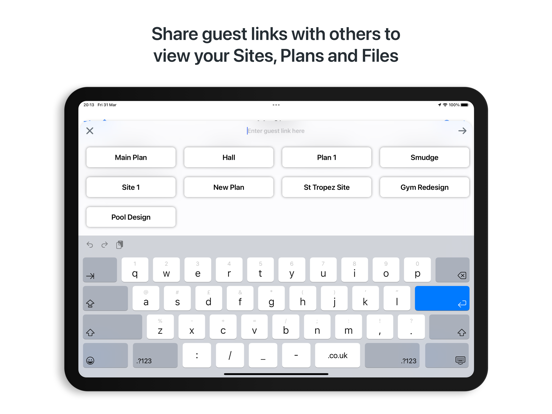Age Rating
Site Plans Screenshots
About Site Plans
Store your site plans in the cloud.
Site Plans is a modern, low cost, simple way to store, access and share your digital plans.
Simply upload and store your plans in the site manager.
Plans can then be shared using the unique share link.
Plans can be viewed on any device without requiring any software download or installation.
Changes made to plans can be re-uploaded and redistributed to site immediately.
Use the built in file storage solution to store your important documents, policies, images and more. This allows you to keep all of your site related files in one organised place.
• No More Paper
No more ordering, printing, delivery or collection costs.
No more lost, damaged or coffee stained paper plans.
No more strong boxes required for plan storage.
Revised plans can be uploaded, avoiding extra printing and distribution costs.
Environmentally friendly.
• Unlimited Shared Access
Share plans from the site manager to provide access to an unlimited number of people, as often as you need.
• Cloud Based
Available world wide with 24/7 access.
Changes in the site manager are updated instantly for immediate sharing.
Secure administrator login.
- Subscription Details -
Site Plans requires a month to month subscription after your free trial.
Your subscription can be cancelled at any time. No long term commitment required.
Subscriptions will be charged to your iTunes account at confirmation of purchase. Your subscription will automatically renew unless automatic renewal is turned off at least 24 hours before the end of the current period. Your account will be charged for renewal within 24 hours prior to the end of the current period. You can manage your subscriptions and automatic renewal status in Account Settings after purchase. Price may vary by location.
Privacy Policy: https://smudge.app/privacy
Terms and Conditions: https://smudge.app/app-terms
Site Plans is a modern, low cost, simple way to store, access and share your digital plans.
Simply upload and store your plans in the site manager.
Plans can then be shared using the unique share link.
Plans can be viewed on any device without requiring any software download or installation.
Changes made to plans can be re-uploaded and redistributed to site immediately.
Use the built in file storage solution to store your important documents, policies, images and more. This allows you to keep all of your site related files in one organised place.
• No More Paper
No more ordering, printing, delivery or collection costs.
No more lost, damaged or coffee stained paper plans.
No more strong boxes required for plan storage.
Revised plans can be uploaded, avoiding extra printing and distribution costs.
Environmentally friendly.
• Unlimited Shared Access
Share plans from the site manager to provide access to an unlimited number of people, as often as you need.
• Cloud Based
Available world wide with 24/7 access.
Changes in the site manager are updated instantly for immediate sharing.
Secure administrator login.
- Subscription Details -
Site Plans requires a month to month subscription after your free trial.
Your subscription can be cancelled at any time. No long term commitment required.
Subscriptions will be charged to your iTunes account at confirmation of purchase. Your subscription will automatically renew unless automatic renewal is turned off at least 24 hours before the end of the current period. Your account will be charged for renewal within 24 hours prior to the end of the current period. You can manage your subscriptions and automatic renewal status in Account Settings after purchase. Price may vary by location.
Privacy Policy: https://smudge.app/privacy
Terms and Conditions: https://smudge.app/app-terms
Show More
What's New in the Latest Version 2.2
Last updated on Mar 11, 2024
Old Versions
• UI Improvements.
• Added support for Apple Vision Pro.
• Added support for Apple Vision Pro.
Show More
Version History
2.2
Mar 11, 2024
• UI Improvements.
• Added support for Apple Vision Pro.
• Added support for Apple Vision Pro.
2.1
Aug 30, 2023
• Added Multiple Window support on iPad and Mac.
• New File Picker method UI.
• UI/UX improvements.
• Bug fixes and stability improvements.
• New File Picker method UI.
• UI/UX improvements.
• Bug fixes and stability improvements.
2.0
Apr 5, 2023
• Brand new design.
• Improved user experience.
• New Mac App.
• Improved support for iOS 16.
• Improved user experience.
• New Mac App.
• Improved support for iOS 16.
1.4.1
Jun 4, 2018
This app has been updated by Apple to display the Apple Watch app icon.
• Minor bug fixes and stability improvements.
• Minor bug fixes and stability improvements.
1.4
Sep 16, 2017
• Import plan PDF files in to your sites with Drag and Drop.
• Import images into Site Plans Files with Drag and Drop.
• Updated to Swift 4.
• Minor bug fixes and stability improvements.
• Import images into Site Plans Files with Drag and Drop.
• Updated to Swift 4.
• Minor bug fixes and stability improvements.
1.3.1
Aug 7, 2017
• UI Improvements to Store pricing.
1.3
Jul 19, 2017
• Introducing Universal Search - Search for your sites, plans and files across the whole app in one unified place.
• New iMessage App - The new iMessage app allows you to quickly share guest links to sites, plans and files right inside the messages app.
• You can now upload photos from your Photo Library or the camera to File Storage.
• New iMessage App - The new iMessage app allows you to quickly share guest links to sites, plans and files right inside the messages app.
• You can now upload photos from your Photo Library or the camera to File Storage.
1.2
Jul 3, 2017
• New file sharing to allow you to send guest links to files in Site Plans File Storage.
• Quickly see how much storage you have used and how much you have available in Site Plans File Storage.
• New show/hide measurement lines button in plan viewer.
• Quickly see how much storage you have used and how much you have available in Site Plans File Storage.
• New show/hide measurement lines button in plan viewer.
1.1.1
Jun 30, 2017
• UX improvements.
Previous Update:
• New File Storage for any type of file.
• Support for Split-Screen on iPad.
• Minor UI improvements.
Previous Update:
• New File Storage for any type of file.
• Support for Split-Screen on iPad.
• Minor UI improvements.
1.1
Jun 26, 2017
• New File Storage for any type of file.
• Support for Split-Screen on iPad.
• Minor UI improvements.
• Support for Split-Screen on iPad.
• Minor UI improvements.
1.0
Jun 2, 2017
Site Plans Price
Today:
Free
Lowest:
Free
Highest:
$2.99
Site Plans FAQ
Site Plans is available in regions other than the following restricted countries:
China,Belarus,Russia,Hong Kong
Site Plans supports English
Site Plans contains in-app purchases. Please check the pricing plan as below:
Storage Tier 1
$9.99
Tier 1
$4.99
Tier 1 (365 Days)
$48.99
Filest Tier 3
$119.99
Files Tier 2
$49.99
Tier 3
$24.99
Tier 2
$12.99
Warehouse
$899.99
Container
$149.99
Garage
$48.99
Click here to learn how to download Site Plans in restricted country or region.
Check the following list to see the minimum requirements of Site Plans.
iPhone
Requires iOS 15.0 or later.
iPad
Requires iPadOS 15.0 or later.
Mac
Requires macOS 12.0 or later.
Apple Vision
Requires visionOS 1.1 or later.
iPod touch
Requires iOS 15.0 or later.