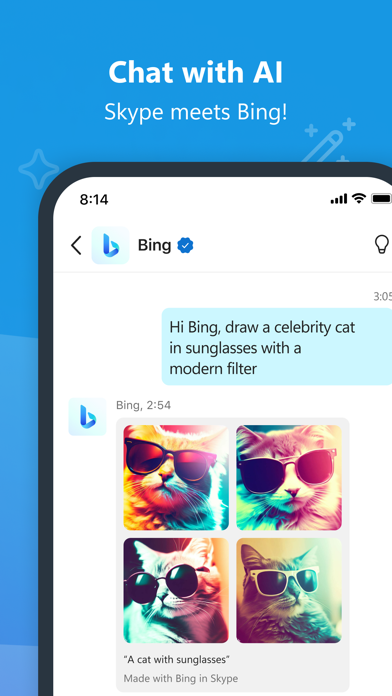Skype
Talk. Chat. Collaborate.
FreeOffers In-App Purchases
8.117for iPhone, iPad and more
9.1
24K+ Ratings
Skype Communications S.a.r.l
Developer
235.7 MB
Size
Apr 11, 2024
Update Date
#26
in Social Networking
12+
Age Rating
Age Rating
Skype Screenshots
About Skype
Skype – Connect, Create, Talk & Discover, now with Bing GPT-4
SKYPE WITH MICROSOFT BING, POWERED BY GPT-4
Ask Bing 1:1 or in any group chat:
- Help me plan a trip to Europe this summer
- Write a dad joke and translate it into any language
- Ask for movie recommendations
- Unleash your creativity
Skype is now integrated with Bing, cutting-edge AI-powered copilot, the latest generative language model from OpenAI that you can use for free. With ChatGPT in Skype, you don’t need any technical knowledge, just ask a question like you would a friend.
Bonus points: Try asking ChatGPT in your native language and find the most interesting question to ask!
SKYPE WITH ANYONE FOR FREE
Skype is the best way to stay connected with anyone, anywhere, anytime. Whether you want to talk to your family, friends or colleagues. You can make free video calls with up to 100 people, send and receive text messages, use ChatGPT with others, send voice messages, emojis, share your screen to show what you’re working on.
ADD A SECOND NUMBER TO YOUR PHONE
Need more privacy? Get a Skype Number, it’s affordable and private. With additional Skype subscription you can also call landlines and mobiles at affordable prices in most countries in the world.
PERSONALIZED NEWS
With Skype’s new Today tab you can get free personalized news. Stay informed, productive, entertained, and inspired with up-to-date news.
Skype-to-Skype calls are free. Operator data charges may apply. We recommend using an unlimited data plan or WiFi connection.
• Privacy and Cookies policy: https://go.microsoft.com/fwlink/?LinkID=507539
• Microsoft Services Agreement: https://go.microsoft.com/fwlink/?LinkID=530144
• EU Contract Summary: https://go.skype.com/eu.contract.summary
Access Permissions:
All permissions are optional and require consent (you can continue using Skype without granting these permissions, but certain features may not be available).
• Contacts - Skype can sync and upload your device contacts to Microsoft's servers so that you can easily find and connect with your contacts that already use Skype.
• Microphone - The microphone is needed for people to hear you during audio or video calls or for you to record audio messages.
• Camera - The camera is needed for people to see you during video calls, or for you to be able to take photos or videos whilst you’re using Skype.
• Location - You can share your location with other users or use your location to help find relevant places near you.
• Photo Library - Storage is needed to be able to store photos or to share your photos with others you may chat with.
• Notifications - Notifications allow users to know when messages or calls are received even when Skype is not actively being used.
• Siri - This allows Siri to make calls in Skype.
• Calendar - Access to the calendar is so that calls can be scheduled and added to the calendar.
• Motion Usage - Motion usage is used so that Skype can detect when your device is rotated, so that Skype can orientate the camera correctly.
SKYPE WITH MICROSOFT BING, POWERED BY GPT-4
Ask Bing 1:1 or in any group chat:
- Help me plan a trip to Europe this summer
- Write a dad joke and translate it into any language
- Ask for movie recommendations
- Unleash your creativity
Skype is now integrated with Bing, cutting-edge AI-powered copilot, the latest generative language model from OpenAI that you can use for free. With ChatGPT in Skype, you don’t need any technical knowledge, just ask a question like you would a friend.
Bonus points: Try asking ChatGPT in your native language and find the most interesting question to ask!
SKYPE WITH ANYONE FOR FREE
Skype is the best way to stay connected with anyone, anywhere, anytime. Whether you want to talk to your family, friends or colleagues. You can make free video calls with up to 100 people, send and receive text messages, use ChatGPT with others, send voice messages, emojis, share your screen to show what you’re working on.
ADD A SECOND NUMBER TO YOUR PHONE
Need more privacy? Get a Skype Number, it’s affordable and private. With additional Skype subscription you can also call landlines and mobiles at affordable prices in most countries in the world.
PERSONALIZED NEWS
With Skype’s new Today tab you can get free personalized news. Stay informed, productive, entertained, and inspired with up-to-date news.
Skype-to-Skype calls are free. Operator data charges may apply. We recommend using an unlimited data plan or WiFi connection.
• Privacy and Cookies policy: https://go.microsoft.com/fwlink/?LinkID=507539
• Microsoft Services Agreement: https://go.microsoft.com/fwlink/?LinkID=530144
• EU Contract Summary: https://go.skype.com/eu.contract.summary
Access Permissions:
All permissions are optional and require consent (you can continue using Skype without granting these permissions, but certain features may not be available).
• Contacts - Skype can sync and upload your device contacts to Microsoft's servers so that you can easily find and connect with your contacts that already use Skype.
• Microphone - The microphone is needed for people to hear you during audio or video calls or for you to record audio messages.
• Camera - The camera is needed for people to see you during video calls, or for you to be able to take photos or videos whilst you’re using Skype.
• Location - You can share your location with other users or use your location to help find relevant places near you.
• Photo Library - Storage is needed to be able to store photos or to share your photos with others you may chat with.
• Notifications - Notifications allow users to know when messages or calls are received even when Skype is not actively being used.
• Siri - This allows Siri to make calls in Skype.
• Calendar - Access to the calendar is so that calls can be scheduled and added to the calendar.
• Motion Usage - Motion usage is used so that Skype can detect when your device is rotated, so that Skype can orientate the camera correctly.
Show More
What's New in the Latest Version 8.117
Last updated on Apr 11, 2024
Old Versions
We're listening to your feedback and working hard to improve Skype. Here's what's new:
- PDF Glimpse - Preview the first page of PDFs right in your chat – no opening needed!
- Clickable system messages make navigating to profiles and recognizing new chat additions seamless.
- Refreshed UI for call message notifications in chat makes missed calls clear and actionable.
- Bug fixes and stability improvements
Visit https://go.skype.com/whatsnew for more details.
- PDF Glimpse - Preview the first page of PDFs right in your chat – no opening needed!
- Clickable system messages make navigating to profiles and recognizing new chat additions seamless.
- Refreshed UI for call message notifications in chat makes missed calls clear and actionable.
- Bug fixes and stability improvements
Visit https://go.skype.com/whatsnew for more details.
Show More
Version History
8.117
Apr 11, 2024
We're listening to your feedback and working hard to improve Skype. Here's what's new:
- PDF Glimpse - Preview the first page of PDFs right in your chat – no opening needed!
- Clickable system messages make navigating to profiles and recognizing new chat additions seamless.
- Refreshed UI for call message notifications in chat makes missed calls clear and actionable.
- Bug fixes and stability improvements
Visit https://go.skype.com/whatsnew for more details.
- PDF Glimpse - Preview the first page of PDFs right in your chat – no opening needed!
- Clickable system messages make navigating to profiles and recognizing new chat additions seamless.
- Refreshed UI for call message notifications in chat makes missed calls clear and actionable.
- Bug fixes and stability improvements
Visit https://go.skype.com/whatsnew for more details.
8.116
Apr 3, 2024
We're listening to your feedback and working hard to improve Skype. Here's what's new:
- PDF Glimpse - Preview the first page of PDFs right in your chat – no opening needed!
- Clickable system messages make navigating to profiles and recognizing new chat additions seamless.
- Refreshed UI for call message notifications in chat makes missed calls clear and actionable.
- Bug fixes and stability improvements
Visit https://go.skype.com/whatsnew for more details.
- PDF Glimpse - Preview the first page of PDFs right in your chat – no opening needed!
- Clickable system messages make navigating to profiles and recognizing new chat additions seamless.
- Refreshed UI for call message notifications in chat makes missed calls clear and actionable.
- Bug fixes and stability improvements
Visit https://go.skype.com/whatsnew for more details.
8.115
Mar 20, 2024
We're listening to your feedback and working hard to improve Skype. Here's what's new:
- Layered Visual Stories: Delightful new display of 2+ photos/videos shared in chat
- Reactions Screen Revamped: Long-press message, press '+', scroll, for the more reactions screen refresh
- Sleek Chat Navigation: Long-press a chat in your list for the redesigned quick action menu
- Bug fixes and stability improvements
Visit https://go.skype.com/whatsnew for more details.
- Layered Visual Stories: Delightful new display of 2+ photos/videos shared in chat
- Reactions Screen Revamped: Long-press message, press '+', scroll, for the more reactions screen refresh
- Sleek Chat Navigation: Long-press a chat in your list for the redesigned quick action menu
- Bug fixes and stability improvements
Visit https://go.skype.com/whatsnew for more details.
8.114
Mar 11, 2024
We're listening to your feedback and working hard to improve Skype. Here's what's new:
- Layered Visual Stories: Delightful new display of 2+ photos/videos shared in chat
- Reactions Screen Revamped: Long-press message, press '+', scroll, for the more reactions screen refresh
- Sleek Chat Navigation: Long-press a chat in your list for the redesigned quick action menu
- Bug fixes and stability improvements
Visit https://go.skype.com/whatsnew for more details.
- Layered Visual Stories: Delightful new display of 2+ photos/videos shared in chat
- Reactions Screen Revamped: Long-press message, press '+', scroll, for the more reactions screen refresh
- Sleek Chat Navigation: Long-press a chat in your list for the redesigned quick action menu
- Bug fixes and stability improvements
Visit https://go.skype.com/whatsnew for more details.
8.113
Feb 27, 2024
We're listening to your feedback and working hard to improve Skype. Here's what's new:
- Layered Visual Stories: Delightful new display of 2+ photos/videos shared in chat
- Reactions Screen Revamped: Long-press message, press '+', scroll, for the more reactions screen refresh
- Sleek Chat Navigation: Long-press a chat in your list for the redesigned quick action menu
- Bug fixes and stability improvements
Visit https://go.skype.com/whatsnew for more details.
- Layered Visual Stories: Delightful new display of 2+ photos/videos shared in chat
- Reactions Screen Revamped: Long-press message, press '+', scroll, for the more reactions screen refresh
- Sleek Chat Navigation: Long-press a chat in your list for the redesigned quick action menu
- Bug fixes and stability improvements
Visit https://go.skype.com/whatsnew for more details.
8.112.2
Feb 16, 2024
We're listening to your feedback and working hard to improve Skype. Here's what's new:
- Stability and reliability improvements.
- Stability and reliability improvements.
8.112.1
Feb 9, 2024
We're listening to your feedback and working hard to improve Skype. Here's what's new:
- Layered Visual Stories: Delightful new display of 2+ photos/videos shared in chat
- Reactions Screen Revamped: Long-press message, press '+', scroll, for the more reactions screen refresh
- Sleek Chat Navigation: Long-press a chat in your list for the redesigned quick action menu
- Bug fixes and stability improvements
Visit https://go.skype.com/whatsnew for more details.
- Layered Visual Stories: Delightful new display of 2+ photos/videos shared in chat
- Reactions Screen Revamped: Long-press message, press '+', scroll, for the more reactions screen refresh
- Sleek Chat Navigation: Long-press a chat in your list for the redesigned quick action menu
- Bug fixes and stability improvements
Visit https://go.skype.com/whatsnew for more details.
8.112
Jan 30, 2024
We're listening to your feedback and working hard to improve Skype. Here's what's new:
- Refined Reply Truncation: Keep your chats tidy with brief previews of long replies, click to navigate to the original message for full context.
- Bug fixes and stability improvements
Visit https://go.skype.com/whatsnew for more details.
- Refined Reply Truncation: Keep your chats tidy with brief previews of long replies, click to navigate to the original message for full context.
- Bug fixes and stability improvements
Visit https://go.skype.com/whatsnew for more details.
8.111
Jan 24, 2024
We're listening to your feedback and working hard to improve Skype. Here's what's new:
- Refined Reply Truncation: Keep your chats tidy with brief previews of long replies, click to navigate to the original message for full context.
- Bug fixes and stability improvements
Visit https://go.skype.com/whatsnew for more details.
- Refined Reply Truncation: Keep your chats tidy with brief previews of long replies, click to navigate to the original message for full context.
- Bug fixes and stability improvements
Visit https://go.skype.com/whatsnew for more details.
8.110.1
Dec 13, 2023
We're listening to your feedback and working hard to improve Skype. Here's what's new:
- Refreshed 'Reply' interface when long-pressing messages to reply
- New layout with 'Pin' and 'Fav' icons; hide favorites for a tidy view
- New files interface for PDFs, documents, and presentations
- Bug fixes and stability improvements
Visit https://go.skype.com/whatsnew for more details.
- Refreshed 'Reply' interface when long-pressing messages to reply
- New layout with 'Pin' and 'Fav' icons; hide favorites for a tidy view
- New files interface for PDFs, documents, and presentations
- Bug fixes and stability improvements
Visit https://go.skype.com/whatsnew for more details.
8.110
Dec 5, 2023
We're listening to your feedback and working hard to improve Skype. Here's what's new:
- Refreshed 'Reply' interface when long-pressing messages to reply
- New layout with 'Pin' and 'Fav' icons; hide favorites for a tidy view
- New files interface for PDFs, documents, and presentations
- Bug fixes and stability improvements
Visit https://go.skype.com/whatsnew for more details.
- Refreshed 'Reply' interface when long-pressing messages to reply
- New layout with 'Pin' and 'Fav' icons; hide favorites for a tidy view
- New files interface for PDFs, documents, and presentations
- Bug fixes and stability improvements
Visit https://go.skype.com/whatsnew for more details.
8.109
Nov 29, 2023
We're listening to your feedback and working hard to improve Skype. Here's what's new:
- Long-press a message for emoji reactions & refreshed design that adapts to your theme
- Bug fixes and stability improvements
Visit https://go.skype.com/whatsnew for more details.
- Long-press a message for emoji reactions & refreshed design that adapts to your theme
- Bug fixes and stability improvements
Visit https://go.skype.com/whatsnew for more details.
8.108
Nov 10, 2023
We're listening to your feedback and working hard to improve Skype. Here's what's new:
- Long-press a message for emoji reactions & refreshed design that adapts to your theme
- Bug fixes and stability improvements
Visit https://go.skype.com/whatsnew for more details.
- Long-press a message for emoji reactions & refreshed design that adapts to your theme
- Bug fixes and stability improvements
Visit https://go.skype.com/whatsnew for more details.
8.107
Nov 1, 2023
We're listening to your feedback and working hard to improve Skype. Here's what's new:
- Long-press a message for emoji reactions & refreshed design that adapts to your theme
- Bug fixes and stability improvements
Visit https://go.skype.com/whatsnew for more details.
- Long-press a message for emoji reactions & refreshed design that adapts to your theme
- Bug fixes and stability improvements
Visit https://go.skype.com/whatsnew for more details.
8.106.1
Oct 25, 2023
We're listening to your feedback and working hard to improve Skype. Here's what's new:
- Long-press a message for emoji reactions & refreshed design that adapts to your theme
- Bug fixes and stability improvements
Visit https://go.skype.com/whatsnew for more details.
- Long-press a message for emoji reactions & refreshed design that adapts to your theme
- Bug fixes and stability improvements
Visit https://go.skype.com/whatsnew for more details.
8.106
Oct 12, 2023
We're listening to your feedback and working hard to improve Skype. Here's what's new:
- Long-press a message for emoji reactions & refreshed design that adapts to your theme
- Bug fixes and stability improvements
Visit https://go.skype.com/whatsnew for more details.
- Long-press a message for emoji reactions & refreshed design that adapts to your theme
- Bug fixes and stability improvements
Visit https://go.skype.com/whatsnew for more details.
8.105
Oct 5, 2023
We're listening to your feedback and working hard to improve Skype. Here's what's new:
- Long-press a message for emoji reactions & refreshed design that adapts to your theme
- Bug fixes and stability improvements
Visit https://go.skype.com/whatsnew for more details.
- Long-press a message for emoji reactions & refreshed design that adapts to your theme
- Bug fixes and stability improvements
Visit https://go.skype.com/whatsnew for more details.
8.104
Sep 20, 2023
We're listening to your feedback and working hard to improve Skype. Here's what's new:
- Ask Bing to draw and create images in 1:1 chats
- Modernised and refreshed sign-in screen
- Auto-play for back-to-back audio messages
- Quick access to search prompts in the search bar
- Tap for media in full-screen, swipe down to dismiss
- Bing bot auto-added in group chats
- Interact directly with Bing chat prompts
- Bug fixes and stability improvements
Visit https://go.skype.com/whatsnew for more details.
- Ask Bing to draw and create images in 1:1 chats
- Modernised and refreshed sign-in screen
- Auto-play for back-to-back audio messages
- Quick access to search prompts in the search bar
- Tap for media in full-screen, swipe down to dismiss
- Bing bot auto-added in group chats
- Interact directly with Bing chat prompts
- Bug fixes and stability improvements
Visit https://go.skype.com/whatsnew for more details.
8.103
Sep 5, 2023
We're listening to your feedback and working hard to improve Skype. Here's what's new:
- Ask Bing to draw and create images in 1:1 chats
- Modernised and refreshed sign-in screen
- Auto-play for back-to-back audio messages
- Quick access to search prompts in the search bar
- Tap for media in full-screen, swipe down to dismiss
- Bing bot auto-added in group chats
- Interact directly with Bing chat prompts
- Bug fixes and stability improvements
Visit https://go.skype.com/whatsnew for more details.
- Ask Bing to draw and create images in 1:1 chats
- Modernised and refreshed sign-in screen
- Auto-play for back-to-back audio messages
- Quick access to search prompts in the search bar
- Tap for media in full-screen, swipe down to dismiss
- Bing bot auto-added in group chats
- Interact directly with Bing chat prompts
- Bug fixes and stability improvements
Visit https://go.skype.com/whatsnew for more details.
8.102
Aug 30, 2023
We're listening to your feedback and working hard to improve Skype. Here's what's new:
- Ask Bing to draw and create images
- Modernised and refreshed sign-in screen
- Auto-play for back-to-back audio messages
- Quick access to search prompts in the search bar
- Tap for media in full-screen, swipe down to dismiss
- Bing bot auto-added in group chats
- Interact directly with Bing chat prompts
- Bug fixes and stability improvements
Visit https://go.skype.com/whatsnew for more details.
- Ask Bing to draw and create images
- Modernised and refreshed sign-in screen
- Auto-play for back-to-back audio messages
- Quick access to search prompts in the search bar
- Tap for media in full-screen, swipe down to dismiss
- Bing bot auto-added in group chats
- Interact directly with Bing chat prompts
- Bug fixes and stability improvements
Visit https://go.skype.com/whatsnew for more details.
8.101.12
Aug 16, 2023
We're listening to your feedback and working hard to improve Skype. Here's what's new:
- Ask Bing to draw and create images
- Modernised and refreshed sign-in screen
- Quick access to search prompts in the search bar
- Tap for media in full-screen, swipe down to dismiss
- Bing bot auto-added in group chats
- Interact directly with Bing chat prompts
- Bug fixes and stability improvements
Visit https://go.skype.com/whatsnew for more details.
- Ask Bing to draw and create images
- Modernised and refreshed sign-in screen
- Quick access to search prompts in the search bar
- Tap for media in full-screen, swipe down to dismiss
- Bing bot auto-added in group chats
- Interact directly with Bing chat prompts
- Bug fixes and stability improvements
Visit https://go.skype.com/whatsnew for more details.
8.100
Jul 31, 2023
We're listening to your feedback and working hard to improve Skype. Here's what's new:
- Ask Bing to draw and create images in 1:1 chats
- Modernised and refreshed sign-in screen
- Auto-play for back-to-back audio messages
- Quick access to search prompts in the search bar
- Tap for media in full-screen, swipe down to dismiss
- Bing bot auto-added in group chats
- Interact directly with Bing chat prompts
- Bug fixes and stability improvements
Visit https://go.skype.com/whatsnew for more details.
- Ask Bing to draw and create images in 1:1 chats
- Modernised and refreshed sign-in screen
- Auto-play for back-to-back audio messages
- Quick access to search prompts in the search bar
- Tap for media in full-screen, swipe down to dismiss
- Bing bot auto-added in group chats
- Interact directly with Bing chat prompts
- Bug fixes and stability improvements
Visit https://go.skype.com/whatsnew for more details.
8.99.1
Jul 3, 2023
We're listening to your feedback and working hard to improve Skype. Here's what's new:
- Search bar in the languages list in Skype Translator
- Bug fixes and stability improvements
Visit https://go.skype.com/whatsnew for more details.
- Search bar in the languages list in Skype Translator
- Bug fixes and stability improvements
Visit https://go.skype.com/whatsnew for more details.
8.99
Jun 21, 2023
We're listening to your feedback and working hard to improve Skype. Here's what's new:
- Search bar in the languages list in Skype Translator
- Bug fixes and stability improvements
Visit https://go.skype.com/whatsnew for more details.
- Search bar in the languages list in Skype Translator
- Bug fixes and stability improvements
Visit https://go.skype.com/whatsnew for more details.
8.98.2
Jun 15, 2023
We're listening to your feedback and working hard to improve Skype. Here's what's new:
- Search bar in the languages list in Skype Translator
- Bug fixes and stability improvements
Visit https://go.skype.com/whatsnew for more details.
- Search bar in the languages list in Skype Translator
- Bug fixes and stability improvements
Visit https://go.skype.com/whatsnew for more details.
Skype FAQ
Skype is available in regions other than the following restricted countries:
China
Skype supports English, Arabic, Bulgarian, Catalan, Croatian, Czech, Danish, Dutch, Estonian, Finnish, French, German, Greek, Hebrew, Hindi, Hungarian, Indonesian, Italian, Japanese, Korean, Latvian, Lithuanian, Malay, Norwegian Bokmål, Polish, Portuguese, Romanian, Russian, Serbian, Simplified Chinese, Slovak, Slovenian, Spanish, Swedish, Thai, Traditional Chinese, Turkish, Ukrainian, Vietnamese
Skype contains in-app purchases. Please check the pricing plan as below:
Skype Credit
$4.99
Skype Credit
$9.99
United States
$3.49
United States Skype number
$7.99
Skype Credit
$24.99
World
$15.49
China
$3.49
World Extended
$19.99
Iran
$7.99
1-Month US Unlimited mins
$3.49
Click here to learn how to download Skype in restricted country or region.
Check the following list to see the minimum requirements of Skype.
iPhone
Requires iOS 14.0 or later.
iPad
Requires iPadOS 14.0 or later.
iPod touch
Requires iOS 14.0 or later.