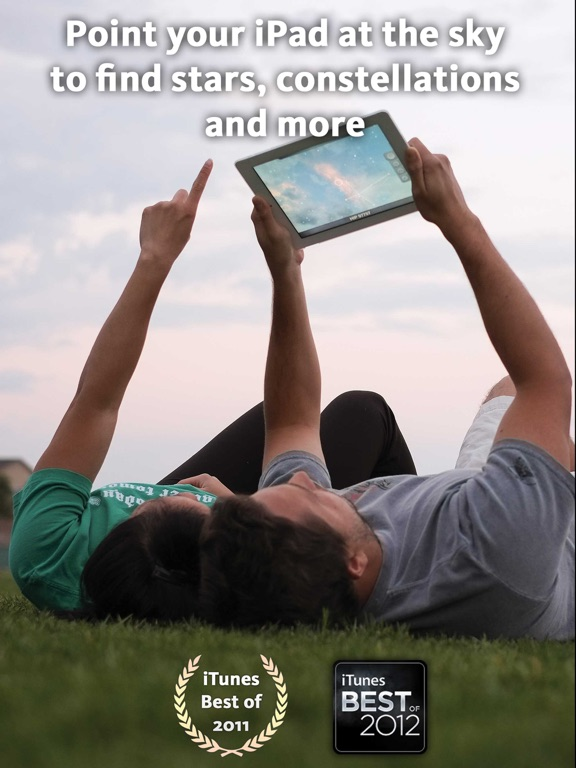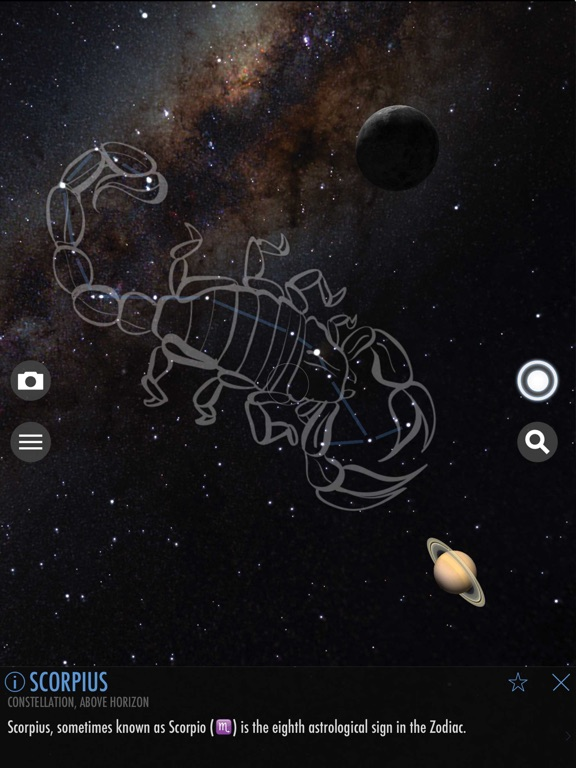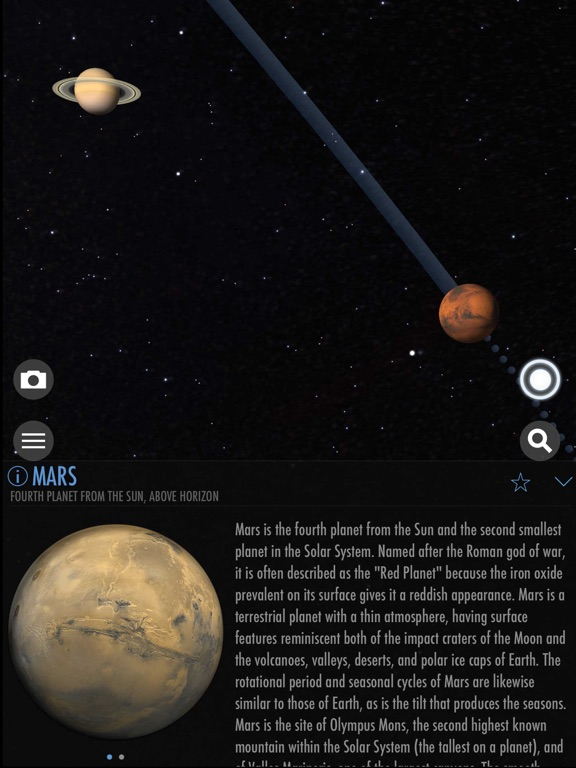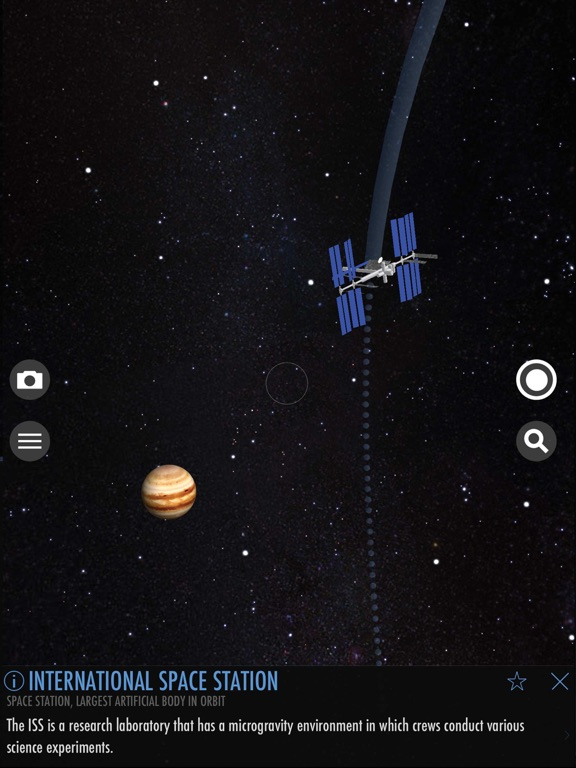SkyView®
Explore the Universe
$2.99
3.8.1for iPhone, iPad
9.1
1K+ Ratings
Terminal Eleven LLC
Developer
117.5 MB
Size
Feb 22, 2024
Update Date
#2
in Education
4+
Age Rating
Age Rating
SkyView® Screenshots
About SkyView®
SkyView® brings stargazing to everyone. Simply point your iPhone, iPad, or iPod at the sky to identify stars, constellations, planets, satellites, and more!
Over 3.2 million downloads.
App Store Rewind 2011 -- Best Education App
“If you've ever wanted to know what you're looking at in the night sky, this app is the perfect stargazer's companion.”
– CNET
"If you’ve ever been looking for a stargazing app for your iPhone, then this [is] definitely the one to get."
– AppAdvice
“SkyView is an Augmented Reality app that lets you see just what delights the sky has to offer.”
– 148Apps Editor’s Choice
You don't need to be an astronomer to find stars or constellations in the sky, just open SkyView® and let it guide you to their location and identify them. SkyView® is a beautiful and intuitive stargazing app that uses your camera to precisely spot and identify celestial objects in sky, day or night. Find all 88 constellations as they fade in and out while you scan across the sky, locate every planet in our solar system, discover distant galaxies, and witness satellite fly-bys.
Features:
• Simple: Point your device at the sky to identify galaxies, stars, constellations, planets, and satellites (including the ISS and Hubble) passing overhead at your location.
• Sighting Events: schedule alerts for upcoming celestial events.
• Apple Watch: see what objects are visible tonight and how to spot them using your Apple Watch.
• Today Widget: brand new iOS 8 today widget lets you quickly see upcoming celestial events.
• Night Mode: Preserve your night vision with red or green night mode filters.
• Augmented Reality (AR): Use your camera to spot objects in the sky, day or night.
• Sky Paths: Follow the sky track for any object to see it’s exact location in the sky on any date and time.
• Comprehensive: Includes thousands of stars, planets, and satellites with thousands of interesting facts.
• Time Travel: Jump to the future or the past and see the sky on different dates and times.
• Social: Capture and share beautiful images with friends and family on social networks.
• Mobile: WiFi is NOT required (does not require a data signal or GPS to function). Take it camping, boating, or even flying!
What a fun way to teach yourself, your children, your students, or your friends about our wonderful universe!
Over 3.2 million downloads.
App Store Rewind 2011 -- Best Education App
“If you've ever wanted to know what you're looking at in the night sky, this app is the perfect stargazer's companion.”
– CNET
"If you’ve ever been looking for a stargazing app for your iPhone, then this [is] definitely the one to get."
– AppAdvice
“SkyView is an Augmented Reality app that lets you see just what delights the sky has to offer.”
– 148Apps Editor’s Choice
You don't need to be an astronomer to find stars or constellations in the sky, just open SkyView® and let it guide you to their location and identify them. SkyView® is a beautiful and intuitive stargazing app that uses your camera to precisely spot and identify celestial objects in sky, day or night. Find all 88 constellations as they fade in and out while you scan across the sky, locate every planet in our solar system, discover distant galaxies, and witness satellite fly-bys.
Features:
• Simple: Point your device at the sky to identify galaxies, stars, constellations, planets, and satellites (including the ISS and Hubble) passing overhead at your location.
• Sighting Events: schedule alerts for upcoming celestial events.
• Apple Watch: see what objects are visible tonight and how to spot them using your Apple Watch.
• Today Widget: brand new iOS 8 today widget lets you quickly see upcoming celestial events.
• Night Mode: Preserve your night vision with red or green night mode filters.
• Augmented Reality (AR): Use your camera to spot objects in the sky, day or night.
• Sky Paths: Follow the sky track for any object to see it’s exact location in the sky on any date and time.
• Comprehensive: Includes thousands of stars, planets, and satellites with thousands of interesting facts.
• Time Travel: Jump to the future or the past and see the sky on different dates and times.
• Social: Capture and share beautiful images with friends and family on social networks.
• Mobile: WiFi is NOT required (does not require a data signal or GPS to function). Take it camping, boating, or even flying!
What a fun way to teach yourself, your children, your students, or your friends about our wonderful universe!
Show More
What's New in the Latest Version 3.8.1
Last updated on Feb 22, 2024
Old Versions
Dear Stargazer,
This update fixes minor issues.
Best,
Terminal Eleven
This update fixes minor issues.
Best,
Terminal Eleven
Show More
Version History
3.8.1
Feb 22, 2024
Dear Stargazer,
This update fixes minor issues.
Best,
Terminal Eleven
This update fixes minor issues.
Best,
Terminal Eleven
3.8.0
Feb 20, 2024
Dear Stargazer,
This version adds a new 8K resolution star field background when the AR camera is turned off (Settings > Display > Augmented Reality Camera). Enjoy!
Best,
Terminal Eleven
This version adds a new 8K resolution star field background when the AR camera is turned off (Settings > Display > Augmented Reality Camera). Enjoy!
Best,
Terminal Eleven
3.7.0
Aug 28, 2022
This update improves screen compatibility and fixes other minor bugs.
3.6.2
Sep 7, 2021
This update addresses minor bugs present in the latest version of iOS.
3.6.1
Jan 10, 2020
This update addresses minor bugs present in iOS 13.
3.6
Mar 6, 2019
Dear Stargazer,
This update supports additional screen sizes and fixes a few bugs.
This update supports additional screen sizes and fixes a few bugs.
3.5.1
Oct 5, 2016
Dear Stargazer,
This release of SkyView addresses a few, small bugs regarding our widget view in iOS 10.
Happy Stargazing!
This release of SkyView addresses a few, small bugs regarding our widget view in iOS 10.
Happy Stargazing!
3.5.0
Dec 21, 2015
Dear Stargazer,
This is our big end of the year update that takes advantage of new iOS9 features, Spotlight and 3D Touch!
To use Spotlight, just swipe down on your home screen and search for your favorite celestial object like Gemini, ISS, Capella, or Orion. When you touch a SkyView search result, SkyView will open and select the object.
To use 3D Touch with SkyView, press hard on the SkyView app icon from your home screen. The SkyView app icon will present shortcuts to your favorite objects, search, and Tonight’s Sightings. (Requires 3D Touch compatible devices)
Happy Holidays!
Terminal Eleven
This is our big end of the year update that takes advantage of new iOS9 features, Spotlight and 3D Touch!
To use Spotlight, just swipe down on your home screen and search for your favorite celestial object like Gemini, ISS, Capella, or Orion. When you touch a SkyView search result, SkyView will open and select the object.
To use 3D Touch with SkyView, press hard on the SkyView app icon from your home screen. The SkyView app icon will present shortcuts to your favorite objects, search, and Tonight’s Sightings. (Requires 3D Touch compatible devices)
Happy Holidays!
Terminal Eleven
3.4
Oct 1, 2015
Dear Stargazer,
This is a compatibility update for iOS 9. We also took advantage of new technologies in iOS 9 that reduce the size of SkyView on your device.
Enjoy!
Terminal Eleven
This is a compatibility update for iOS 9. We also took advantage of new technologies in iOS 9 that reduce the size of SkyView on your device.
Enjoy!
Terminal Eleven
3.3.1
Aug 12, 2015
Stargazer,
This update introduces new information and images of Pluto from the New Horizons NASA mission. Enjoy!
Terminal Eleven
This update introduces new information and images of Pluto from the New Horizons NASA mission. Enjoy!
Terminal Eleven
3.3
Apr 17, 2015
Now available for Apple Watch!
Includes:
- A beautiful Glance that tells you where to look in the sky to spot the brightest planets, stars, satellites, and space stations as they become visible throughout the night.
- A home view that elegantly displays a chronological list of the brightest events to see tonight and how to spot them.
- Customizable reminders for any future sighting event.
- Handoff support quickly opens SkyView on your iPhone and guides you to any object currently selected on your Apple Watch!
Happy Stargazing!
(To use Handoff, simply select any object in the SkyView watch app to view spotting details. Then, swipe up the small SkyView icon on your iPhone located in the lower left of your lock screen. SkyView will open on your phone and show you the selected sky object's nighttime course through the sky so you know exactly where to find it.)
Includes:
- A beautiful Glance that tells you where to look in the sky to spot the brightest planets, stars, satellites, and space stations as they become visible throughout the night.
- A home view that elegantly displays a chronological list of the brightest events to see tonight and how to spot them.
- Customizable reminders for any future sighting event.
- Handoff support quickly opens SkyView on your iPhone and guides you to any object currently selected on your Apple Watch!
Happy Stargazing!
(To use Handoff, simply select any object in the SkyView watch app to view spotting details. Then, swipe up the small SkyView icon on your iPhone located in the lower left of your lock screen. SkyView will open on your phone and show you the selected sky object's nighttime course through the sky so you know exactly where to find it.)
3.2.1
Apr 10, 2015
Now available for Apple Watch!
Includes:
- A beautiful Glance that tells you where to look in the sky to spot the brightest planets, stars, satellites, and space stations as they become visible throughout the night.
- A home view that elegantly displays a chronological list of the brightest events to see tonight and how to spot them.
- Customizable reminders for any future sighting event.
- Handoff support quickly opens SkyView on your iPhone and guides you to any object currently selected on your Apple Watch!
This update also includes improvements to the today widget, minor stability updates, and bug fixes.
Happy Stargazing!
(To use Handoff, simply select any object in the SkyView watch app to view spotting details. Then, swipe up the small SkyView icon on your iPhone located in the lower left of your lock screen. SkyView will open on your phone and show you the selected sky object's nighttime course through the sky so you know exactly where to find it.)
Includes:
- A beautiful Glance that tells you where to look in the sky to spot the brightest planets, stars, satellites, and space stations as they become visible throughout the night.
- A home view that elegantly displays a chronological list of the brightest events to see tonight and how to spot them.
- Customizable reminders for any future sighting event.
- Handoff support quickly opens SkyView on your iPhone and guides you to any object currently selected on your Apple Watch!
This update also includes improvements to the today widget, minor stability updates, and bug fixes.
Happy Stargazing!
(To use Handoff, simply select any object in the SkyView watch app to view spotting details. Then, swipe up the small SkyView icon on your iPhone located in the lower left of your lock screen. SkyView will open on your phone and show you the selected sky object's nighttime course through the sky so you know exactly where to find it.)
3.2
Dec 18, 2014
- Optimized for Apple's new iPhone 6 and iPhone 6 Plus with higher resolution graphics.
- Adds 5 new stargazing music tracks specifically selected for SkyView. Set the stargazing mood with tracks ranging from slow and ambient to high-paced sci-fi themes.
- Adds new Sightings view that lists the best objects to view at night and the ability to schedule system notifications.
- New iOS 8 Today Widget! Quickly view upcoming celestial Sightings, including their visible time and viewing direction. A tap on any of these sightings launches SkyView to show you exactly where they will appear in the sky.
- Adds beacon sound effect to aid in location of objects (access this feature in Settings > Music & Sound). The new beacon will beep progressively faster as you get closer to your selected sky object.
- New Search filter option lets you display sky objects that are above or below the horizon.
Thanks again for all your support & happy stargazing everyone!
- Adds 5 new stargazing music tracks specifically selected for SkyView. Set the stargazing mood with tracks ranging from slow and ambient to high-paced sci-fi themes.
- Adds new Sightings view that lists the best objects to view at night and the ability to schedule system notifications.
- New iOS 8 Today Widget! Quickly view upcoming celestial Sightings, including their visible time and viewing direction. A tap on any of these sightings launches SkyView to show you exactly where they will appear in the sky.
- Adds beacon sound effect to aid in location of objects (access this feature in Settings > Music & Sound). The new beacon will beep progressively faster as you get closer to your selected sky object.
- New Search filter option lets you display sky objects that are above or below the horizon.
Thanks again for all your support & happy stargazing everyone!
3.1.2
Oct 19, 2014
- Supports 64-bit devices for improved performance
- Bug fixes for iOS 8
- Bug fixes for iOS 8
3.1.1
Feb 18, 2014
Current Users: Please don't forget to sign-in and restore your purchases if you believe your satellites are missing! Just head over to the Downloads area in settings and then select "Restore All". Thank you
-Stability and bug fixes.
-Stability and bug fixes.
3.1.0
Jan 31, 2014
Current Users: Please don't forget to sign-in and restore your purchases if you believe your satellites are missing! Just head over to the Downloads area in settings and then select "Restore All". Thanks
- Quickly configure the display in real time using the new settings overlay
- Quickly and precisely calibrate the view
- Adjust star visibility to match your view of the night sky
- Adjust planet sizes to your preference
- Quickly configure the display in real time using the new settings overlay
- Quickly and precisely calibrate the view
- Adjust star visibility to match your view of the night sky
- Adjust planet sizes to your preference
3.0.0
Dec 19, 2013
- Completely redesigned iPhone and iPad user interface for iOS 7
- Our most requested feature: night mode! Preserve your vision in the dark with red or green filters
- Greatly improved responsiveness
- High resolution 3D satellite models
- High resolution Milky Way backdrop stitched from real NASA images and detailed star images
- In-depth descriptions for all our space objects with web links for even more
- Favorites support (easily keep track of your favorite satellites, stars, and other space objects)
- An incredible music soundtrack and other sounds
- Brand new colorful app icon designed by the folks from The IconFactory
- Our most requested feature: night mode! Preserve your vision in the dark with red or green filters
- Greatly improved responsiveness
- High resolution 3D satellite models
- High resolution Milky Way backdrop stitched from real NASA images and detailed star images
- In-depth descriptions for all our space objects with web links for even more
- Favorites support (easily keep track of your favorite satellites, stars, and other space objects)
- An incredible music soundtrack and other sounds
- Brand new colorful app icon designed by the folks from The IconFactory
2.1.1
Mar 7, 2013
• Smart app design, self-optimizes for iPhone, iPad, and iPod touch
• Star visibility slider to increase or reduce the number of visible stars
• Increased render speed of 3D scene for a smoother look at the universe
If you like our new update, please leave us a good review! As always, please email us your suggestions, bugs, and feature requests to support@terminaleleven.com – they are always appreciated. Happy stargazing!
• Star visibility slider to increase or reduce the number of visible stars
• Increased render speed of 3D scene for a smoother look at the universe
If you like our new update, please leave us a good review! As always, please email us your suggestions, bugs, and feature requests to support@terminaleleven.com – they are always appreciated. Happy stargazing!
2.1.0
Oct 22, 2012
✔ Smart app design, self-optimizes for iPhone 3GS, iPhone 4, iPhone 4S, iPhone 5, iPad 2, iPad 3G, iPad 4G, iPad mini, and iPod touch
✔ Includes iOS 5.0 and iOS 6.0 support
✔ Star visibility slider to increase or reduce the number of visible stars
✔ Increased render speed of 3D scene for a smoother look at the universe
If you like our new update, please leave us a good review! As always, please email us your suggestions, bugs, and feature requests to support@terminaleleven.com – they are always appreciated. Happy stargazing!
Terminal Eleven
✔ Includes iOS 5.0 and iOS 6.0 support
✔ Star visibility slider to increase or reduce the number of visible stars
✔ Increased render speed of 3D scene for a smoother look at the universe
If you like our new update, please leave us a good review! As always, please email us your suggestions, bugs, and feature requests to support@terminaleleven.com – they are always appreciated. Happy stargazing!
Terminal Eleven
2.0.0
Aug 25, 2012
Our BIGGEST update yet! Including a FREE universal update for all our current users bringing SkyView to the iPad for the first time.
✔ SkyView is now universal! Run it on your iPhone, iPod, iPad 2, and the New iPad
✔ Easily capture and share snapshots of the universe through Facebook, Twitter, Instagram and email
✔ Thousands of new stars/deep sky objects added
✔ Added many more satellites and rocket bodies
✔ As you explore the skies, objects in your sights will be identified to you before tapping on them
✔ All new constellation artwork
✔ New 3D models for the International Space Station and Hubble Space Telescope
✔ Dramatically increased 3D graphics resolution
✔ Supports iOS Multitasking
✔ Added Launch Center Pro and Launch+ URL scheme support (skyviewexploretheuniverse://)
If you like our new update, please leave us a good review! As always, please email us your suggestions, bugs, and feature requests to support@terminaleleven.com – they are always appreciated! Happy stargazing!
Terminal Eleven
✔ SkyView is now universal! Run it on your iPhone, iPod, iPad 2, and the New iPad
✔ Easily capture and share snapshots of the universe through Facebook, Twitter, Instagram and email
✔ Thousands of new stars/deep sky objects added
✔ Added many more satellites and rocket bodies
✔ As you explore the skies, objects in your sights will be identified to you before tapping on them
✔ All new constellation artwork
✔ New 3D models for the International Space Station and Hubble Space Telescope
✔ Dramatically increased 3D graphics resolution
✔ Supports iOS Multitasking
✔ Added Launch Center Pro and Launch+ URL scheme support (skyviewexploretheuniverse://)
If you like our new update, please leave us a good review! As always, please email us your suggestions, bugs, and feature requests to support@terminaleleven.com – they are always appreciated! Happy stargazing!
Terminal Eleven
1.3.1
Nov 16, 2011
In addition to the added features below, this update fixes a rare crash that could be caused when installing the previous version. If you still see a problem after updating please try reinstalling SkyView!
• iOS 5.0 updates.
• Increased 3D object resolution for sharper graphics.
• Improved 3D graphics rendering performance.
• Increased heads up display resolution for a sharper display.
• Added the satellite TIANGONG 1 with additional facts.
• Fixed spelling errors.
• Fixed latitude/longitude display in Location view.
• Fixed a bug that would cause a rare crash on startup.
• Fixed a bug that could cause a crash when searching for celestial objects.
• Fixed many other small bugs you emailed us about.
If you like our new update, please leave us a good review! 5 Star reviews motivate us to continually release cool updates. As always, please email us your suggestions, bugs, and feature requests to support@terminaleleven.com – they are always appreciated! Happy stargazing!
Terminal Eleven
• iOS 5.0 updates.
• Increased 3D object resolution for sharper graphics.
• Improved 3D graphics rendering performance.
• Increased heads up display resolution for a sharper display.
• Added the satellite TIANGONG 1 with additional facts.
• Fixed spelling errors.
• Fixed latitude/longitude display in Location view.
• Fixed a bug that would cause a rare crash on startup.
• Fixed a bug that could cause a crash when searching for celestial objects.
• Fixed many other small bugs you emailed us about.
If you like our new update, please leave us a good review! 5 Star reviews motivate us to continually release cool updates. As always, please email us your suggestions, bugs, and feature requests to support@terminaleleven.com – they are always appreciated! Happy stargazing!
Terminal Eleven
1.3
Nov 2, 2011
- iOS 5.0 updates.
- Increased 3D object resolution for sharper graphics.
- Improved 3D graphics rendering performance.
- Increased heads up display resolution for a sharper display.
- Added the satellite TIANGONG 1 with additional facts.
- Fixed spelling errors.
- Fixed latitude/longitude display in Location view.
- Fixed many other small bugs you emailed us about.
If you like our new update, please leave us a good review! 5 Star reviews motivate us to continually release cool updates. As always, please email us your suggestions, bugs, and feature requests – they are always appreciated! Happy stargazing!
Terminal Eleven
- Increased 3D object resolution for sharper graphics.
- Improved 3D graphics rendering performance.
- Increased heads up display resolution for a sharper display.
- Added the satellite TIANGONG 1 with additional facts.
- Fixed spelling errors.
- Fixed latitude/longitude display in Location view.
- Fixed many other small bugs you emailed us about.
If you like our new update, please leave us a good review! 5 Star reviews motivate us to continually release cool updates. As always, please email us your suggestions, bugs, and feature requests – they are always appreciated! Happy stargazing!
Terminal Eleven
1.2.1
May 23, 2011
What’s New:
- Added over 20,000 selectable cities (most requested feature!).
- Enhanced city selection dialog for easier browsing.
- Added the World Magnetic Model for increased accuracy for locations around the world.
- Added a camera layer that can be turned off and on.
- Greatly increased 3D graphics performance.
- Added a troubleshooting section in the settings called "Help".
- Added an index to the celestial object search dialog for easier browsing.
- Added the stars, VY Canis Majoris and Proxima Centauri.
- Hotfix for iPad2
- Fixed many bugs you notified us about in emails and even some you didn’t find ;)
If you like our new update, please leave us a good review! 5 Star reviews motivate us to continually release cool updates. As always, please email us your suggestions, bugs, and feature requests – they are always appreciated! Happy stargazing!
- Added over 20,000 selectable cities (most requested feature!).
- Enhanced city selection dialog for easier browsing.
- Added the World Magnetic Model for increased accuracy for locations around the world.
- Added a camera layer that can be turned off and on.
- Greatly increased 3D graphics performance.
- Added a troubleshooting section in the settings called "Help".
- Added an index to the celestial object search dialog for easier browsing.
- Added the stars, VY Canis Majoris and Proxima Centauri.
- Hotfix for iPad2
- Fixed many bugs you notified us about in emails and even some you didn’t find ;)
If you like our new update, please leave us a good review! 5 Star reviews motivate us to continually release cool updates. As always, please email us your suggestions, bugs, and feature requests – they are always appreciated! Happy stargazing!
1.2
May 20, 2011
What’s New:
- Added over 20,000 searchable cities (most requested feature!).
- Enhanced city selection dialog for easier browsing.
- Added the World Magnetic Model for increased accuracy for locations around the world.
- Added a camera layer that can be turned off and on.
- Greatly increased 3D graphics performance.
- Added a troubleshooting section in the settings called "Help".
- Added an index to the celestial object search dialog for easier browsing.
- Added the stars, VY Canis Majoris and Proxima Centauri.
- Fixed many bugs you notified us about in emails and even some you didn’t find ;)
If you like our new update, please leave us a good review! 5 Star reviews motivate us to continually release cool updates. As always, please email us your suggestions, bugs, and feature requests – they are always appreciated! Happy stargazing!
Terminal Eleven
*** Please Note: SkyView version 1.2 has been tested and approved by Apple to work with the latest iOS versions. However, if you still have iOS 4.1 we strongly recommend that you update your device to the latest iOS version before updating this app. This can be done using iTunes. ***
- Added over 20,000 searchable cities (most requested feature!).
- Enhanced city selection dialog for easier browsing.
- Added the World Magnetic Model for increased accuracy for locations around the world.
- Added a camera layer that can be turned off and on.
- Greatly increased 3D graphics performance.
- Added a troubleshooting section in the settings called "Help".
- Added an index to the celestial object search dialog for easier browsing.
- Added the stars, VY Canis Majoris and Proxima Centauri.
- Fixed many bugs you notified us about in emails and even some you didn’t find ;)
If you like our new update, please leave us a good review! 5 Star reviews motivate us to continually release cool updates. As always, please email us your suggestions, bugs, and feature requests – they are always appreciated! Happy stargazing!
Terminal Eleven
*** Please Note: SkyView version 1.2 has been tested and approved by Apple to work with the latest iOS versions. However, if you still have iOS 4.1 we strongly recommend that you update your device to the latest iOS version before updating this app. This can be done using iTunes. ***
1.1
Feb 11, 2011
- New name and improved icon
- Enhancements, clarifications
- Enhancements, clarifications
SkyView® FAQ
Click here to learn how to download SkyView® in restricted country or region.
Check the following list to see the minimum requirements of SkyView®.
iPhone
Requires iOS 16.0 or later.
iPad
Requires iPadOS 16.0 or later.
SkyView® supports English