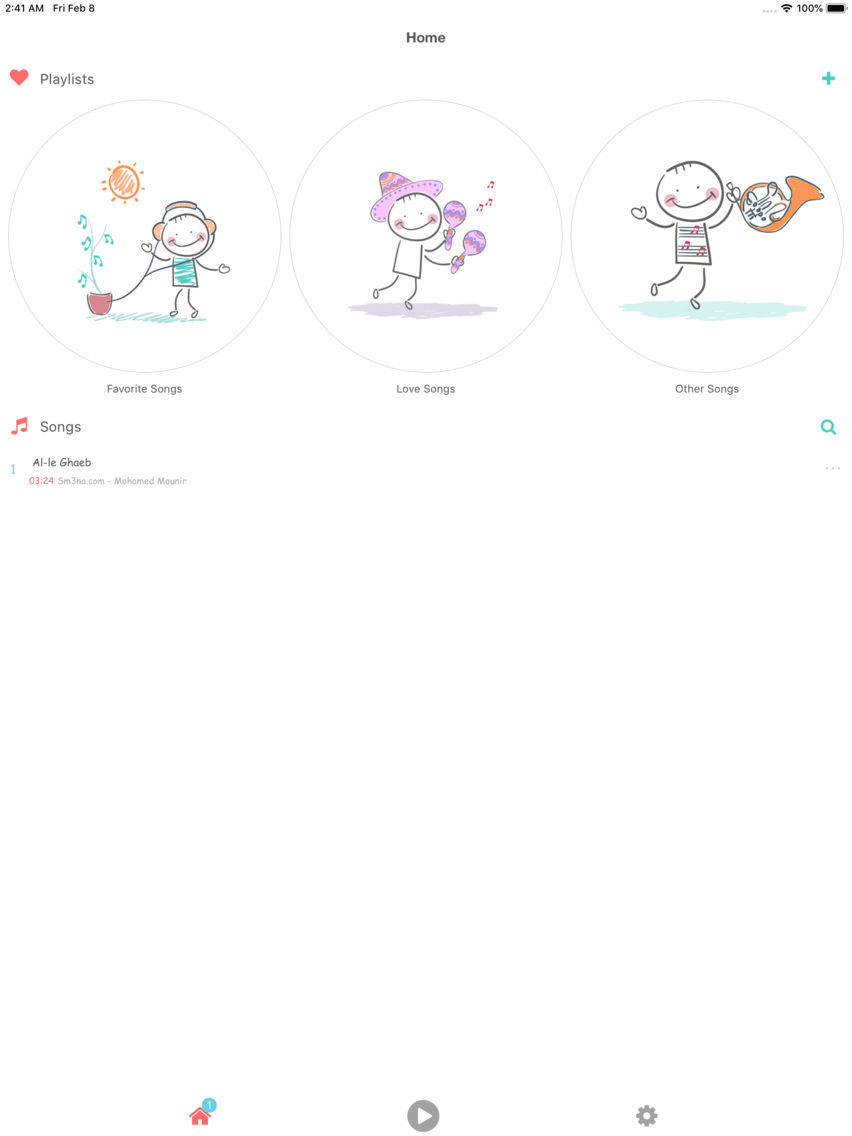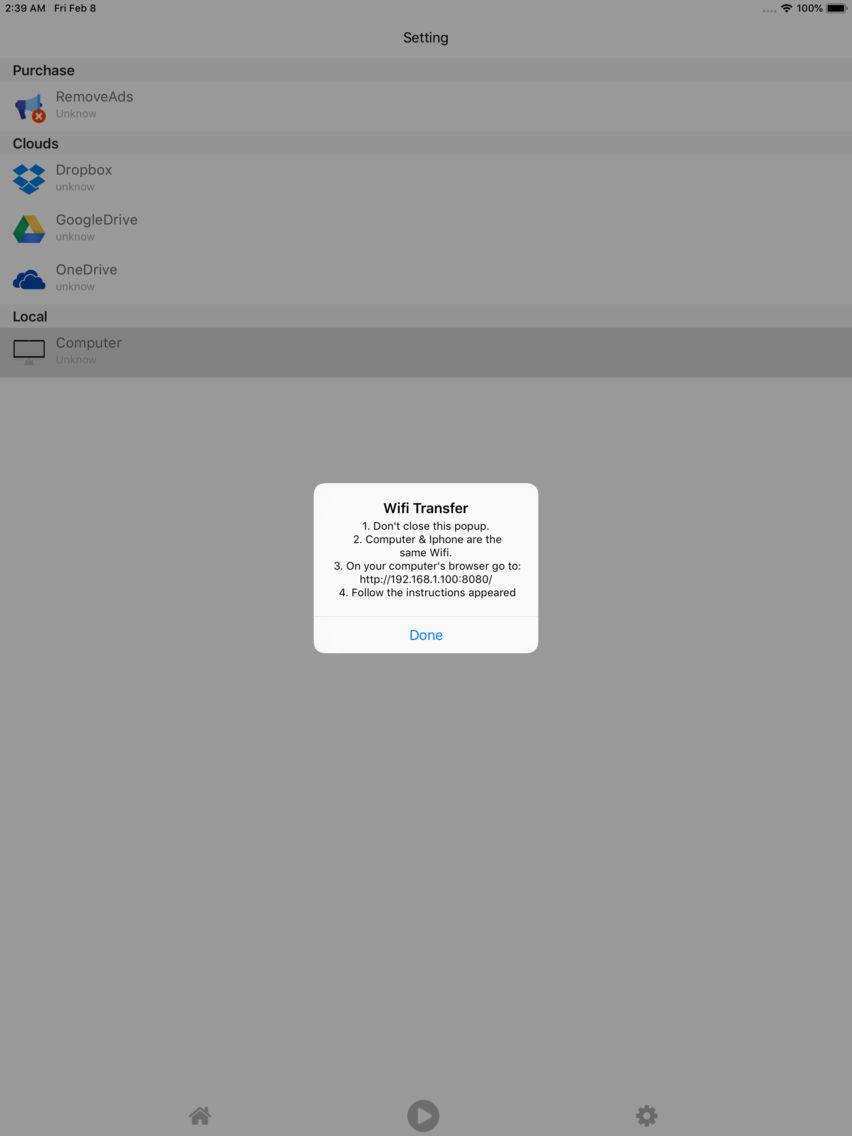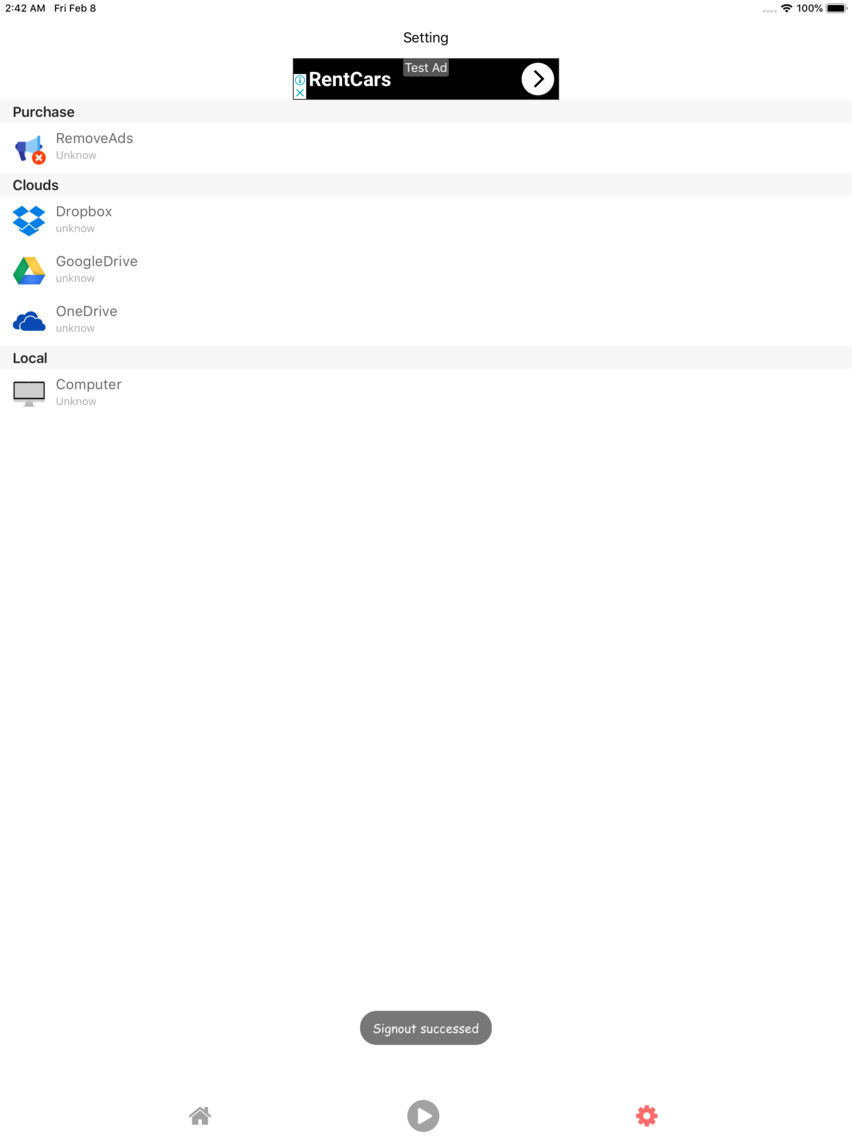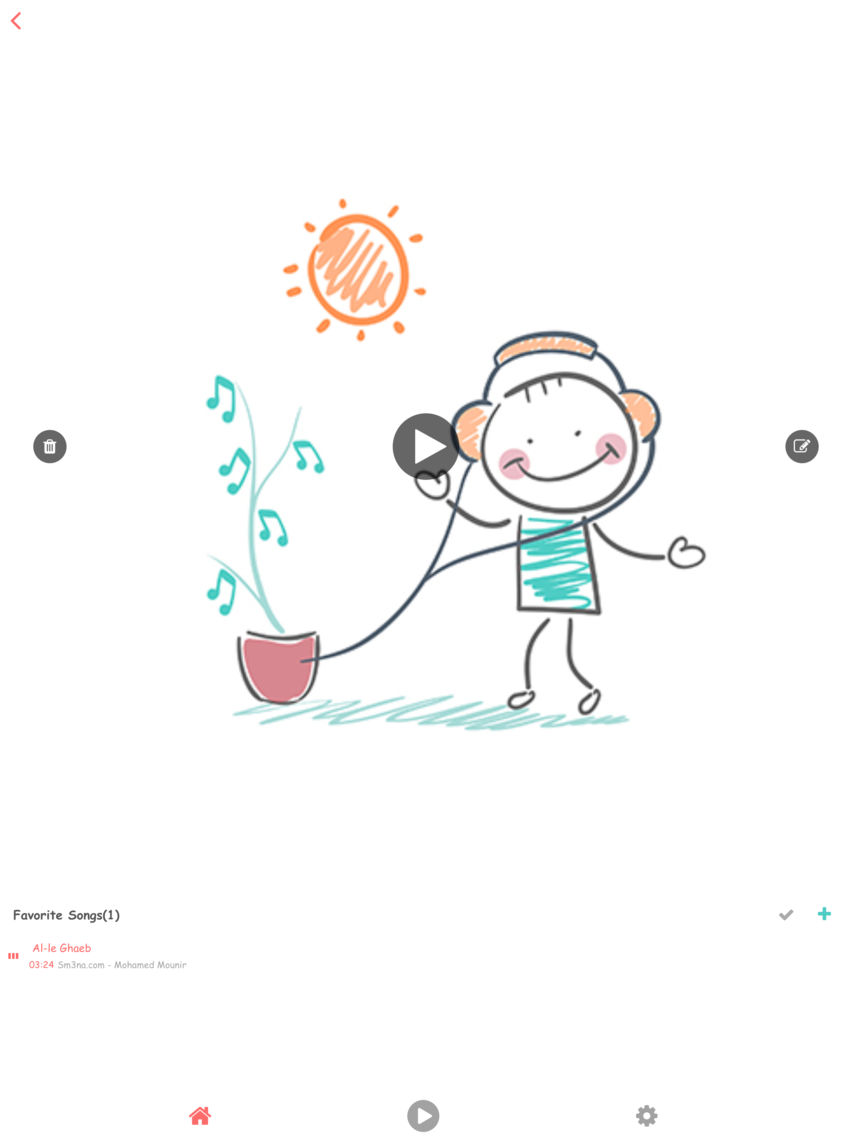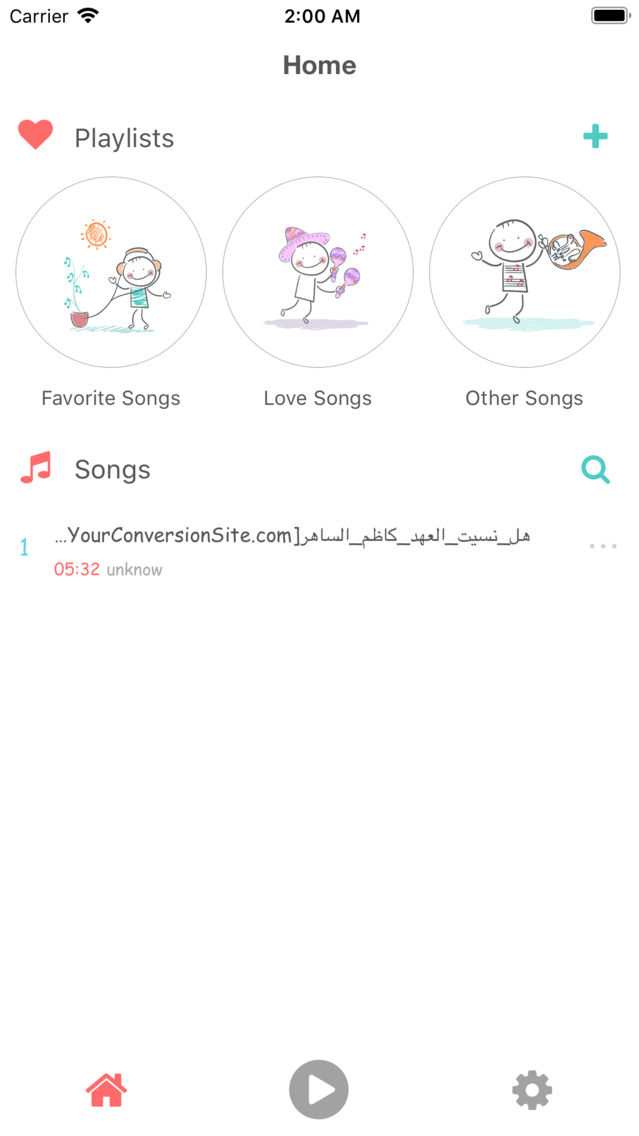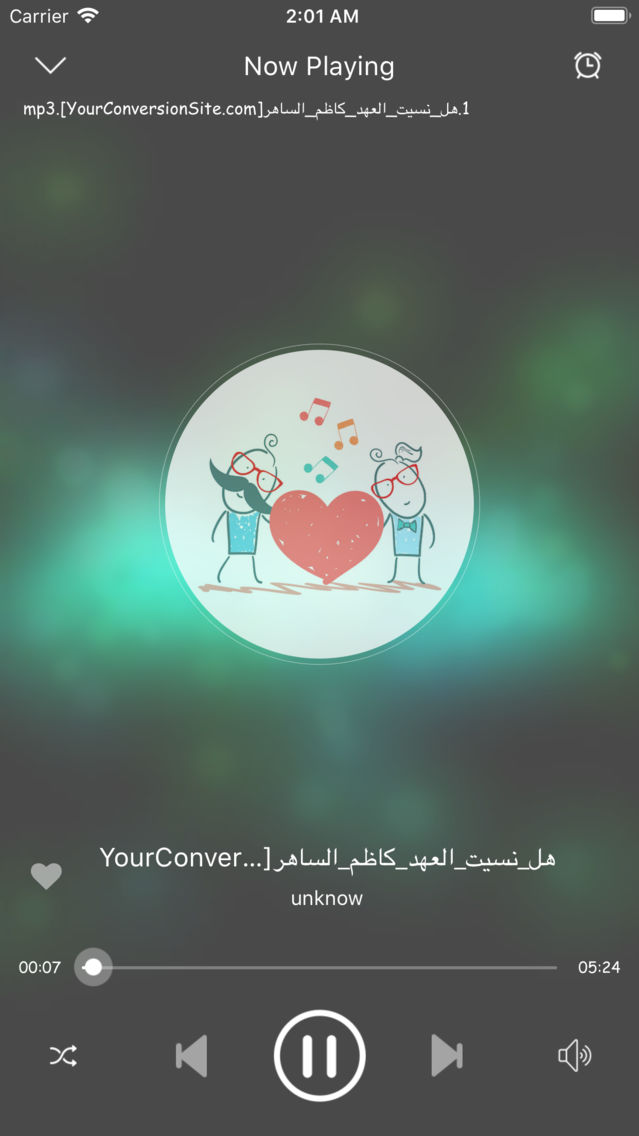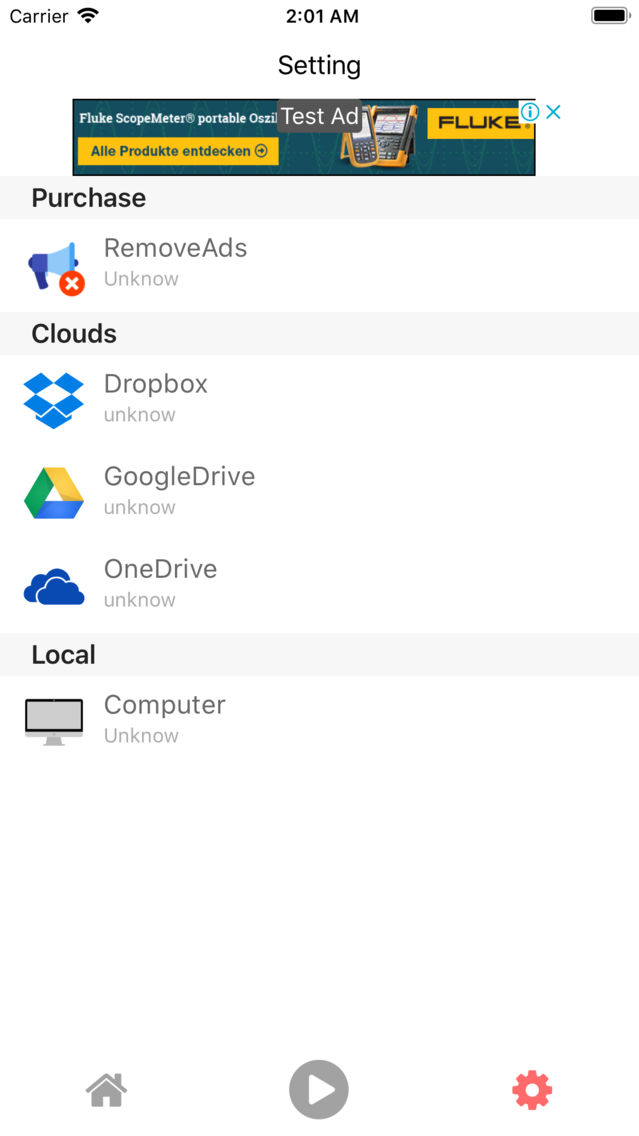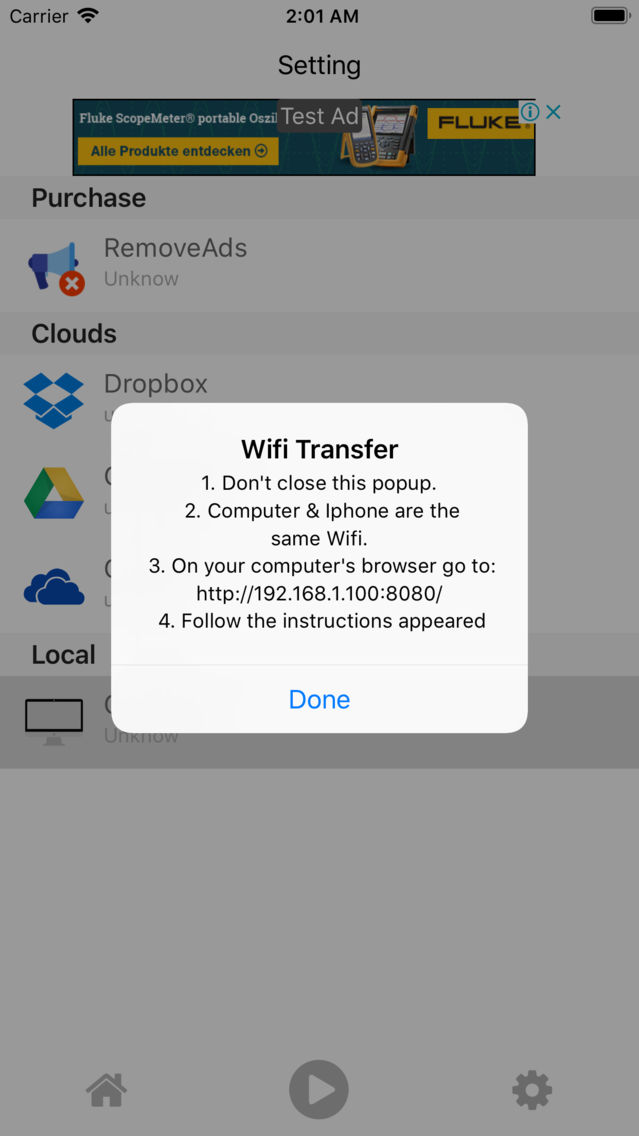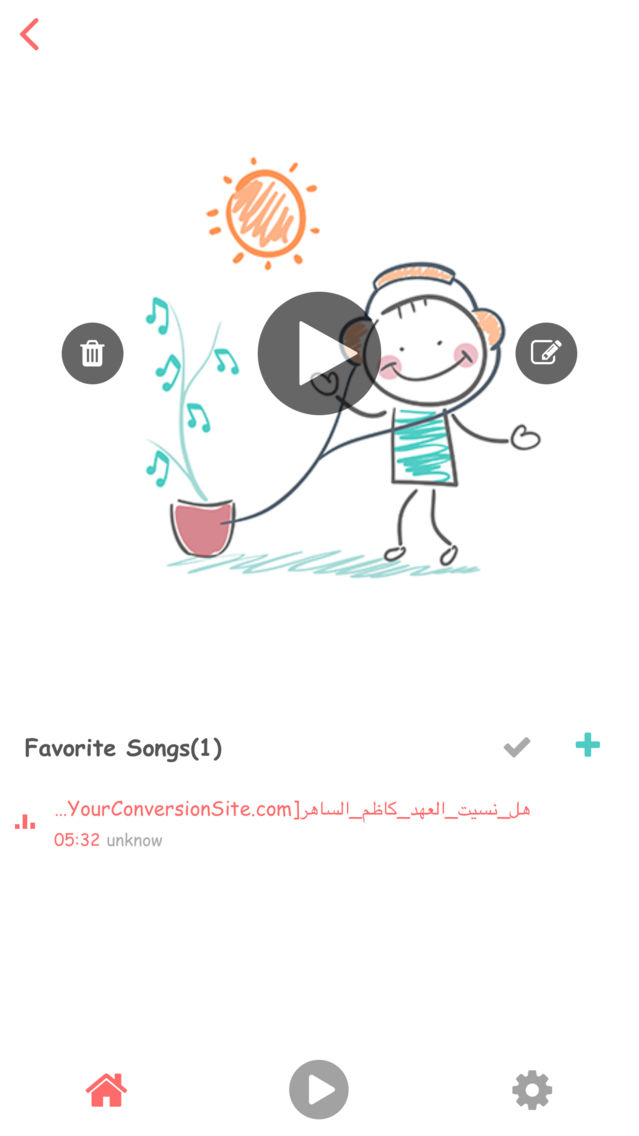Sm3na Player
Import & Play your MP3 files
Free
2.1for iPhone, iPad
Age Rating
Sm3na Player Screenshots
About Sm3na Player
Import your favorite Mp3 Music files from your online drives and listen to them offline freely!
Features:
-Import music from cloud services : Dropbox, Google Drive, OneDrive or From your Computer via wifi.
- Supports play on background
- Create and manage playlists
- Shuffle and repeat songs
- Lockscreen control support
SUBSCRIPTION PRICING & TERMS
We offer 2 auto-renewing subscription option:
- Subscriptions are from $0.99 USD monthly and $9.99 Yearly.
- Payment will be charged to iTunes Account at confirmation of purchase
- You will be able to access full feature of the app for the duration of the subscription
- Subscription automatically renews for the same price and duration period as the original subscription unless auto-renew is turned off at least 24-hours before the end of the current period
- Account will be charged for renewal within 24-hours prior to the end of the current period at the cost of the chosen package.
- Subscriptions may be managed by the user and auto-renewal may be turned off by going to the user's iTunes Account Settings after purchase
- No cancellation of the current subscription is allowed during active subscription period
- You may cancel a subscription during its free trial period via the subscription setting through your iTunes account. This must be done 24 hours before the end of the subscription period to avoid being charged. Please visit http://support.apple.com/kb/ht4098 for more information
- You may turn off the auto-renewal of your subscription via your iTunes Account Settings. However, you are not able to cancel the current subscription during its active period
- Any unused portion of a free-trial period, will be forfeited when the user purchases a subscription
Read our full Terms of Service and our Privacy Policy at
https://www.sm3na.com/page/terms-of-use
https://www.sm3na.com/page/privacy
Features:
-Import music from cloud services : Dropbox, Google Drive, OneDrive or From your Computer via wifi.
- Supports play on background
- Create and manage playlists
- Shuffle and repeat songs
- Lockscreen control support
SUBSCRIPTION PRICING & TERMS
We offer 2 auto-renewing subscription option:
- Subscriptions are from $0.99 USD monthly and $9.99 Yearly.
- Payment will be charged to iTunes Account at confirmation of purchase
- You will be able to access full feature of the app for the duration of the subscription
- Subscription automatically renews for the same price and duration period as the original subscription unless auto-renew is turned off at least 24-hours before the end of the current period
- Account will be charged for renewal within 24-hours prior to the end of the current period at the cost of the chosen package.
- Subscriptions may be managed by the user and auto-renewal may be turned off by going to the user's iTunes Account Settings after purchase
- No cancellation of the current subscription is allowed during active subscription period
- You may cancel a subscription during its free trial period via the subscription setting through your iTunes account. This must be done 24 hours before the end of the subscription period to avoid being charged. Please visit http://support.apple.com/kb/ht4098 for more information
- You may turn off the auto-renewal of your subscription via your iTunes Account Settings. However, you are not able to cancel the current subscription during its active period
- Any unused portion of a free-trial period, will be forfeited when the user purchases a subscription
Read our full Terms of Service and our Privacy Policy at
https://www.sm3na.com/page/terms-of-use
https://www.sm3na.com/page/privacy
Show More
What's New in the Latest Version 2.1
Last updated on Apr 12, 2019
Old Versions
We update the app regularly so we can make it better for you. Get the latest version for all of the avaliable new features. This version includes a fix for a bug used to cause an app crash after installation . Thanks for using Sm3na Player!
Show More
Version History
2.1
Apr 12, 2019
We update the app regularly so we can make it better for you. Get the latest version for all of the avaliable new features. This version includes a fix for a bug used to cause an app crash after installation . Thanks for using Sm3na Player!
2.0
Mar 29, 2019
Playlists Option & you can now add songs over :
Wifi Transfer
Google Drive
OneDrive
Wifi Transfer
Google Drive
OneDrive
1.0
Nov 18, 2017
Sm3na Player FAQ
Click here to learn how to download Sm3na Player in restricted country or region.
Check the following list to see the minimum requirements of Sm3na Player.
iPhone
iPad
Sm3na Player supports English