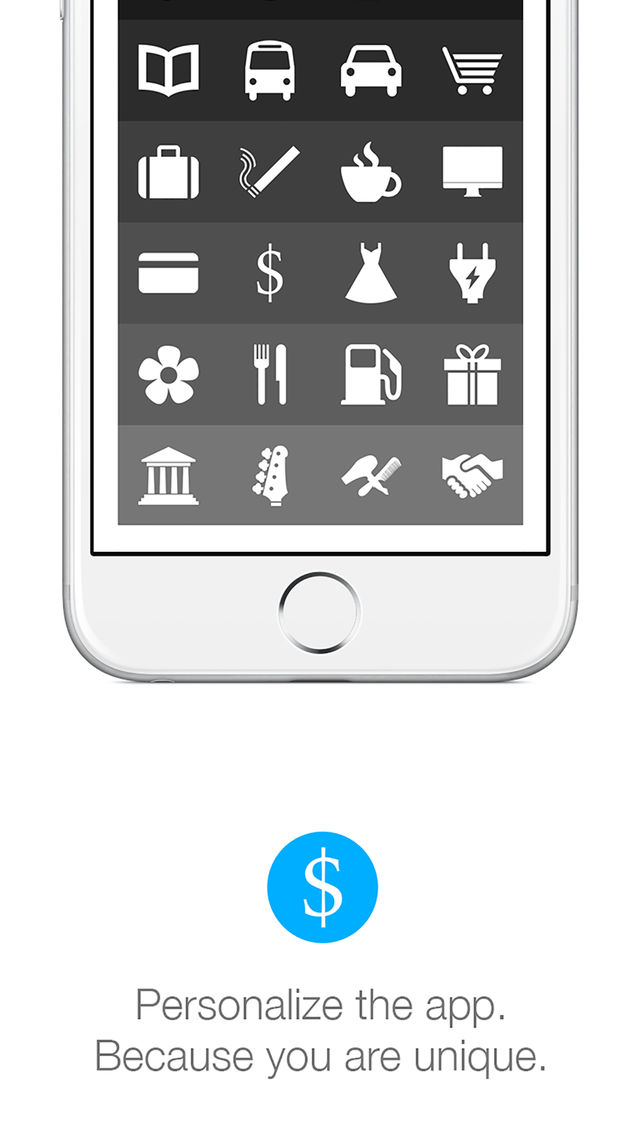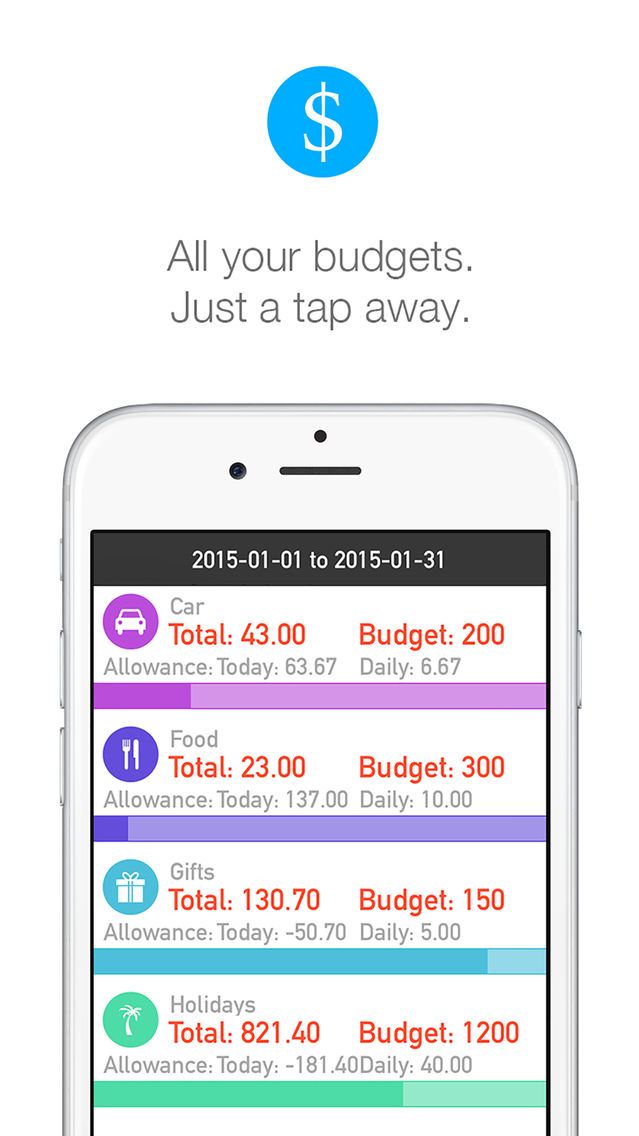Spendy - All Your Expenses And Spendings
$1.99
2.1for iPhone, iPad
Age Rating
Spendy - All Your Expenses And Spendings Screenshots
About Spendy - All Your Expenses And Spendings
Join the Spendy revolution and download our lovely app! Spendy is the ultimate, best and most beautiful way to manage your expenses on your iPhone, iPad and iPod touch. With its beautiful design, adding an expense takes only a few taps. Open the app on your iPhone, select the category, enter the amount, and voilà! Open your iPad, and your expenses will be automatically synchronized through iCloud!
Here are the top ten reasons to buy Spendy! Spending a single dollar on the app will actually save you thousands (and maybe even more) on the long term.
Exclusively available on iOS.
1. NUMBER ONE APP!
Thanks to you, Spendy was the number one paid iPhone finance app in:
- Croatia.
- New Zealand.
- Ukraine.
We couldn't be prouder of our lovely app.
2. AWESOME FEATURES!
- You can add a description for every spending.
- You can edit any spending.
- You can search for any spending by its description.
- You can edit the date range for the budgets and the expenses' history.
3. AWESOME AND SIMPLEST DESIGN
We strive for simplicity. Spendy's design has been refined and refined and refined even more until every little details were perfect. The result is a beautiful design throughout the app. Because we care.
4. PERSONALIZED ICONS
You can add an icon for any category. Because you are unique.
5. COLORFUL
You can set a color for any category, which is reflected throughout the app.
6. BUDGETS
- You can easily set up a budget for any category.
- The budget shows you how much you can spend today and daily.
- A beautiful money bar shows you right away your current budgets.
7. CATEGORY'S DESCRIPTION
You can set a description for any category. Some other apps only give you the ability to have an icon. What if the icon is not found? With Spendy, you can write any category name you want.
8. SECRET
Spendy contains a secret section. Will you be able to find it?
9. CHARTS
You can see beautiful charts, that will show you your biggest expenses for any given category.
10. EXPORT
You can easily export all your expenses by email in an opened text file.
11. ICLOUD
Spendy supports iCloud, so that all your iOS devices are in sync.
12. 3D TOUCH
Spendy supports 3D Touch. Join us and have fun with Peek & Pop!
So, don't hesitate! Download Spendy right now and give us your feedback, we'd love to hear from you.
____________________
WHY USING SPENDY?
Hear it from the best:
"I focus very very hard on budget. When people don't adhere to a budget, it's only trouble."
Donald Trump
"It's clearly a budget. It's got a lot of numbers in it."
George W. Bush
Here are the top ten reasons to buy Spendy! Spending a single dollar on the app will actually save you thousands (and maybe even more) on the long term.
Exclusively available on iOS.
1. NUMBER ONE APP!
Thanks to you, Spendy was the number one paid iPhone finance app in:
- Croatia.
- New Zealand.
- Ukraine.
We couldn't be prouder of our lovely app.
2. AWESOME FEATURES!
- You can add a description for every spending.
- You can edit any spending.
- You can search for any spending by its description.
- You can edit the date range for the budgets and the expenses' history.
3. AWESOME AND SIMPLEST DESIGN
We strive for simplicity. Spendy's design has been refined and refined and refined even more until every little details were perfect. The result is a beautiful design throughout the app. Because we care.
4. PERSONALIZED ICONS
You can add an icon for any category. Because you are unique.
5. COLORFUL
You can set a color for any category, which is reflected throughout the app.
6. BUDGETS
- You can easily set up a budget for any category.
- The budget shows you how much you can spend today and daily.
- A beautiful money bar shows you right away your current budgets.
7. CATEGORY'S DESCRIPTION
You can set a description for any category. Some other apps only give you the ability to have an icon. What if the icon is not found? With Spendy, you can write any category name you want.
8. SECRET
Spendy contains a secret section. Will you be able to find it?
9. CHARTS
You can see beautiful charts, that will show you your biggest expenses for any given category.
10. EXPORT
You can easily export all your expenses by email in an opened text file.
11. ICLOUD
Spendy supports iCloud, so that all your iOS devices are in sync.
12. 3D TOUCH
Spendy supports 3D Touch. Join us and have fun with Peek & Pop!
So, don't hesitate! Download Spendy right now and give us your feedback, we'd love to hear from you.
____________________
WHY USING SPENDY?
Hear it from the best:
"I focus very very hard on budget. When people don't adhere to a budget, it's only trouble."
Donald Trump
"It's clearly a budget. It's got a lot of numbers in it."
George W. Bush
Show More
What's New in the Latest Version 2.1
Last updated on Apr 8, 2017
Old Versions
Dear Spenders,
Spendy 2.1 is already there, with a few nice features, such as:
- Added Peek & Pop from Budgets to date selection.
- Added Peek & Pop from History to date selection.
- Added Peek & Pop from Add Spending to Edit Folder.
- Added Peek & Pop from Edit Folder to Icon.
- Added Peek & Pop from Edit Folder to Color.
- The icons of the Icon section are now perfectly centered.
- Icons selection displayed without spaces.
- Icons selection moving automatically when the device is switched to horizontal/vertical view.
- Colors selection displayed without spaces.
- Colors selection moving automatically when the device is switched to horizontal/vertical view.
- Code optimization.
Spendy 2.1 is already there, with a few nice features, such as:
- Added Peek & Pop from Budgets to date selection.
- Added Peek & Pop from History to date selection.
- Added Peek & Pop from Add Spending to Edit Folder.
- Added Peek & Pop from Edit Folder to Icon.
- Added Peek & Pop from Edit Folder to Color.
- The icons of the Icon section are now perfectly centered.
- Icons selection displayed without spaces.
- Icons selection moving automatically when the device is switched to horizontal/vertical view.
- Colors selection displayed without spaces.
- Colors selection moving automatically when the device is switched to horizontal/vertical view.
- Code optimization.
Show More
Version History
2.1
Apr 8, 2017
Dear Spenders,
Spendy 2.1 is already there, with a few nice features, such as:
- Added Peek & Pop from Budgets to date selection.
- Added Peek & Pop from History to date selection.
- Added Peek & Pop from Add Spending to Edit Folder.
- Added Peek & Pop from Edit Folder to Icon.
- Added Peek & Pop from Edit Folder to Color.
- The icons of the Icon section are now perfectly centered.
- Icons selection displayed without spaces.
- Icons selection moving automatically when the device is switched to horizontal/vertical view.
- Colors selection displayed without spaces.
- Colors selection moving automatically when the device is switched to horizontal/vertical view.
- Code optimization.
Spendy 2.1 is already there, with a few nice features, such as:
- Added Peek & Pop from Budgets to date selection.
- Added Peek & Pop from History to date selection.
- Added Peek & Pop from Add Spending to Edit Folder.
- Added Peek & Pop from Edit Folder to Icon.
- Added Peek & Pop from Edit Folder to Color.
- The icons of the Icon section are now perfectly centered.
- Icons selection displayed without spaces.
- Icons selection moving automatically when the device is switched to horizontal/vertical view.
- Colors selection displayed without spaces.
- Colors selection moving automatically when the device is switched to horizontal/vertical view.
- Code optimization.
2.0
Apr 5, 2017
- Fixed the layout of the view used to add a new folder.
- Added icons for iPhone Notification iOS 7 to 10.
- Added icons for iPad Notifications iOS 7 to 10.
- Added icon for iPad Pro App iOS 9 to 10.
- New color for the Tutorial icon in the Settings section.
- Bug Fix.
- Added icons for iPhone Notification iOS 7 to 10.
- Added icons for iPad Notifications iOS 7 to 10.
- Added icon for iPad Pro App iOS 9 to 10.
- New color for the Tutorial icon in the Settings section.
- Bug Fix.
1.9
Apr 4, 2017
Dear Spenders,
Here is Spendy 1.9, with the following improvements and new features:
- NEW: Tutorial feature in the Settings section.
- Rounded corners on the main and Settings sections.
- New 3D Touch option: go straight to the Budgets section without even needing to open the app.
- Three folders per line on the iPhone 7 Plus.
- New font in the main section.
- New font on the Settings section.
- New design in the Settings section.
- Rearranged the data range view to look perfect on iPhone 5, 5s, 6, 6s, 6s Plus, 7, 7 Plus, SE.
- Bug fixes.
- Update to Swift 3.
Here is Spendy 1.9, with the following improvements and new features:
- NEW: Tutorial feature in the Settings section.
- Rounded corners on the main and Settings sections.
- New 3D Touch option: go straight to the Budgets section without even needing to open the app.
- Three folders per line on the iPhone 7 Plus.
- New font in the main section.
- New font on the Settings section.
- New design in the Settings section.
- Rearranged the data range view to look perfect on iPhone 5, 5s, 6, 6s, 6s Plus, 7, 7 Plus, SE.
- Bug fixes.
- Update to Swift 3.
1.8
Apr 7, 2016
1. You can now again export Spendy's data by email.
2. Code optimization: more than 100 warnings resolved.
3. Nicer tab bar without a line.
4. New blue tint color throughout the app, to reflect Spendy's icon.
5. When rotating the device, the budgets are now displayed properly.
2. Code optimization: more than 100 warnings resolved.
3. Nicer tab bar without a line.
4. New blue tint color throughout the app, to reflect Spendy's icon.
5. When rotating the device, the budgets are now displayed properly.
1.7
Apr 5, 2016
We love the new iPhone 6s and 6s Plus, with the insanely great feature called 3D Touch. Therefore, we have added a new feature called Quick Actions. If you tap Spendy's icon with more force, you can now see an option that will instantly transfer you to the History section. Enjoy!
1.6
Mar 29, 2016
Dear Spenders,
Thank you again for using Spendy. We receive lots of overly positive feedback from all around the globe, this means a lot to us.
It's finally time for Spendy 1.6, with some sick features, yo! (We miss Breaking Bad).
1. New and more subtle font in the main section.
2. New and more subtle font in the Settings section.
3. Smaller size of the font in the main section.
4. Smaller size of the font in the Settings section.
5. Fixed the "Add Cate..." on the iPhone 4-inch by renaming it to "Add Folder".
6. When adding an expense, you can now dismiss the keyboard by tapping anywhere in the app. This will uncover the Edit and Delete Folders buttons on 4-inch iPhones.
7. After lots (and lots) and lots of work, we are happy to finally share that we have implemented iCloud synchronization! YAY! All your devices will automatically keep in sync. It was about time! Now, we are finally proud of our lovely app and will focusing on innovating by solving problems and adding new useful features.
8. The app has been converted from Swift to Swift 2. What? Who cares?! Well... Okay, then. In case we don't see ya, good afternoon, good evening and good night!
Back to sleep in 4, 3, 2, 1... zzzzzzzzzzzz
Thank you again for using Spendy. We receive lots of overly positive feedback from all around the globe, this means a lot to us.
It's finally time for Spendy 1.6, with some sick features, yo! (We miss Breaking Bad).
1. New and more subtle font in the main section.
2. New and more subtle font in the Settings section.
3. Smaller size of the font in the main section.
4. Smaller size of the font in the Settings section.
5. Fixed the "Add Cate..." on the iPhone 4-inch by renaming it to "Add Folder".
6. When adding an expense, you can now dismiss the keyboard by tapping anywhere in the app. This will uncover the Edit and Delete Folders buttons on 4-inch iPhones.
7. After lots (and lots) and lots of work, we are happy to finally share that we have implemented iCloud synchronization! YAY! All your devices will automatically keep in sync. It was about time! Now, we are finally proud of our lovely app and will focusing on innovating by solving problems and adding new useful features.
8. The app has been converted from Swift to Swift 2. What? Who cares?! Well... Okay, then. In case we don't see ya, good afternoon, good evening and good night!
Back to sleep in 4, 3, 2, 1... zzzzzzzzzzzz
1.5
Aug 28, 2015
Dear Spenders,
1. The categories' icons and titles are now fully centered in the main section. This is especially visible and useful on the iPhone 4, 4s, 5 and 5s, as well as the iPod touch.
2. Code optimisation.
That's it for today, folks! In case we don't see ya, good afternoon, good evening and good night.
1. The categories' icons and titles are now fully centered in the main section. This is especially visible and useful on the iPhone 4, 4s, 5 and 5s, as well as the iPod touch.
2. Code optimisation.
That's it for today, folks! In case we don't see ya, good afternoon, good evening and good night.
1.4
Aug 17, 2015
Dear Spenders, we wanted to thank you, as Spendy became the number one financial paid iPhone app in Croatia and Ukraine as well! So, to thank you, here is Spendy 1.4, with contains amazing design updates, awesome new features and great improvements. Enjoy, thank you for your support and take care.
1. DESIGN UPDATE: Finally, after lots of efforts, the categories are now displayed beautifully on every single iOS device. Spendy used to be optimised for the iPhone 6 only. Now, everyone will benefit from this beautiful design.
2. DESIGN UPDATE: When rotating your iPhone, iPad or iPod touch into landscape mode, the categories will automatically resized themselves. And not only that, but they will get resized with a beautiful transition effect as well.
3. NEW FEATURE: You can now filter the categories in the "History" section. Just tap the filter icon and select the category of your choosing. It is an extremely useful new feature!
4. NEW FEATURE: You can now go into the "Budgets" section and tap any category of your choosing. By doing so, you will get a chart of all spendings for this category between your personalized date range.
5. We redesigned the "Settings" section with an original layout in line with Spendy's master brand.
6. Turn around your iPhone and iPod touch and Spendy will now work in a vertical mode as well.
7. There is now a link to our Website in the "Settings" section.
1. DESIGN UPDATE: Finally, after lots of efforts, the categories are now displayed beautifully on every single iOS device. Spendy used to be optimised for the iPhone 6 only. Now, everyone will benefit from this beautiful design.
2. DESIGN UPDATE: When rotating your iPhone, iPad or iPod touch into landscape mode, the categories will automatically resized themselves. And not only that, but they will get resized with a beautiful transition effect as well.
3. NEW FEATURE: You can now filter the categories in the "History" section. Just tap the filter icon and select the category of your choosing. It is an extremely useful new feature!
4. NEW FEATURE: You can now go into the "Budgets" section and tap any category of your choosing. By doing so, you will get a chart of all spendings for this category between your personalized date range.
5. We redesigned the "Settings" section with an original layout in line with Spendy's master brand.
6. Turn around your iPhone and iPod touch and Spendy will now work in a vertical mode as well.
7. There is now a link to our Website in the "Settings" section.
1.3
Aug 10, 2015
Dear Spenders,
Thanks to you, Spendy was the number one paid iPhone finance app in New Zealand! We couldn't be prouder of our lovely app.
We hope you'll enjoy this update and wish you all a very nice and hopefully sunny day :)
1. In this new version, you can now export all your spendings by email. You'll get in a text file all your spendings, including:
- The spending date,
- The spending amount,
- The spending category,
- The spending description (if any).
This new feature is located in the new "Settings" section.
2. In this same section, you'll also be able to:
- Share the app link to a friend,
- Rate Spendy,
- Send us some feedback,
- See all our other (awesome) apps.
3. We have created a new site with a dedicated page on Spendy. Feel free to take a look (you'll find the link in the Spendy's App Store description).
4. Finally, while editing a spending, the amount was rounded automatically, hence losing its decimal(s). It's now fixed.
Thanks to you, Spendy was the number one paid iPhone finance app in New Zealand! We couldn't be prouder of our lovely app.
We hope you'll enjoy this update and wish you all a very nice and hopefully sunny day :)
1. In this new version, you can now export all your spendings by email. You'll get in a text file all your spendings, including:
- The spending date,
- The spending amount,
- The spending category,
- The spending description (if any).
This new feature is located in the new "Settings" section.
2. In this same section, you'll also be able to:
- Share the app link to a friend,
- Rate Spendy,
- Send us some feedback,
- See all our other (awesome) apps.
3. We have created a new site with a dedicated page on Spendy. Feel free to take a look (you'll find the link in the Spendy's App Store description).
4. Finally, while editing a spending, the amount was rounded automatically, hence losing its decimal(s). It's now fixed.
1.2
Jul 28, 2015
1. Improved the layout of the "Add a spending" section
2. The edit and delete category buttons have been moved in the "Add a spending" page.
3. Improved the layout of the "Edit a category" section.
4. Improved the layout of the "Add a category" section.
5. Renamed "Add Folder" to "Add Category" on the main page.
6. Improved the layout of the "Edit a spending" section.
7. Improved the layout of the "Date Range" section.
2. The edit and delete category buttons have been moved in the "Add a spending" page.
3. Improved the layout of the "Edit a category" section.
4. Improved the layout of the "Add a category" section.
5. Renamed "Add Folder" to "Add Category" on the main page.
6. Improved the layout of the "Edit a spending" section.
7. Improved the layout of the "Date Range" section.
1.1
Feb 11, 2015
Thank you all for the amazing feedback we've received! We couldn't have dreamed of a better launch for our lovely app. We are already working on some great ideas that we cannot wait sharing with you all, our little Spenders ;)
But first, here are some minor updates in version 1.1:
1. There is now a nice image when launching the app instead of a black screen.
2. The quote from Pamela Anderson has been replaced by a quote by Benjamin Franklin. Because he never played in Baywatch.
3. We discovered a bug on February 1st and were very sad ;( Indeed, during the new month, even though you were changing the date range, the sum of spendings still included the ones from the previous months. It wasn't an easy one, so let's confess that we literally screamed of joy when founding the solution!
4. Part of the budgets was hidden on the iPhone 5 and 5s. We've improved this by putting the budgets a little bit more to the left.
5. We've also renamed "Allowance" by "Allowed" in the Budgets section, then moved the allowed today and daily labels a little bit to the left as well.
That's it for today. In case we don't see ya, good afternoon, good evening and good bye!
But first, here are some minor updates in version 1.1:
1. There is now a nice image when launching the app instead of a black screen.
2. The quote from Pamela Anderson has been replaced by a quote by Benjamin Franklin. Because he never played in Baywatch.
3. We discovered a bug on February 1st and were very sad ;( Indeed, during the new month, even though you were changing the date range, the sum of spendings still included the ones from the previous months. It wasn't an easy one, so let's confess that we literally screamed of joy when founding the solution!
4. Part of the budgets was hidden on the iPhone 5 and 5s. We've improved this by putting the budgets a little bit more to the left.
5. We've also renamed "Allowance" by "Allowed" in the Budgets section, then moved the allowed today and daily labels a little bit to the left as well.
That's it for today. In case we don't see ya, good afternoon, good evening and good bye!
1.0
Jan 27, 2015
Spendy - All Your Expenses And Spendings FAQ
Click here to learn how to download Spendy - All Your Expenses And Spendings in restricted country or region.
Check the following list to see the minimum requirements of Spendy - All Your Expenses And Spendings.
iPhone
iPad
Spendy - All Your Expenses And Spendings supports English