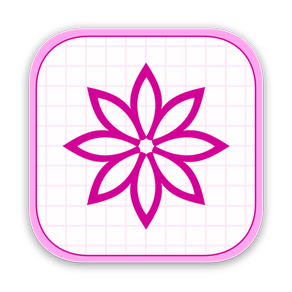
Age Rating
SVGViewer - Converter Screenshots
About SVGViewer - Converter
SVGViewer can be used to open SVG graphics files, display image preview and convert opened them into other file formats as .jpg, .tiff, .png, pdf. SVGViewer supports all types of SVG files and can convert them to other graphic formats.
There are several drawing programs and vector graphic editing applications that supports SVG file extensions and these file are usually used as a standard means for transferring image data between different operating systems (Windows, Linux, MAC OS).
If you download graphics from graphic collection sites, then this app is perfect for you. Doesn't need of Vector Editing application, SVGViewer creates high quality vector and bitmap graphic files from any SVG file. Standalone software, Inkscape, Adobe Illustrator, Adobe Acrobat and Reader or any other Vector Editing Software NOT required!
Zoom In/Out/Fit
Convert to other formats
Opened SVG images can be converted/saved in other image format as PDF (vector), JPEG(.jpg), PNG(.png), and TIFF(.tiff).
Secure and Clean
SVGViewer is secure and does not contain any form of malware, including but not limited to: spyware, viruses, trojans and backdoors.
Stable and fast
SVGViewer uses only libraries that are need for processing, no need to connect any network to convert, all activity is done in your computer, the interface is sample and easy to use. All this provides faster and stable work of the application.
User-friendly interface
SVGViewer is very simple and easy for use. All you need is to open SVG file, zoom and save in other format if you want.
There are several drawing programs and vector graphic editing applications that supports SVG file extensions and these file are usually used as a standard means for transferring image data between different operating systems (Windows, Linux, MAC OS).
If you download graphics from graphic collection sites, then this app is perfect for you. Doesn't need of Vector Editing application, SVGViewer creates high quality vector and bitmap graphic files from any SVG file. Standalone software, Inkscape, Adobe Illustrator, Adobe Acrobat and Reader or any other Vector Editing Software NOT required!
Zoom In/Out/Fit
Convert to other formats
Opened SVG images can be converted/saved in other image format as PDF (vector), JPEG(.jpg), PNG(.png), and TIFF(.tiff).
Secure and Clean
SVGViewer is secure and does not contain any form of malware, including but not limited to: spyware, viruses, trojans and backdoors.
Stable and fast
SVGViewer uses only libraries that are need for processing, no need to connect any network to convert, all activity is done in your computer, the interface is sample and easy to use. All this provides faster and stable work of the application.
User-friendly interface
SVGViewer is very simple and easy for use. All you need is to open SVG file, zoom and save in other format if you want.
Show More
What's New in the Latest Version 1.5
Last updated on Oct 29, 2021
Old Versions
- Optimized for macOS Monterey
- New main icon
- Improved libraries for better svg data reading
- New main icon
- Improved libraries for better svg data reading
Show More
Version History
1.5
Oct 29, 2021
- Optimized for macOS Monterey
- New main icon
- Improved libraries for better svg data reading
- New main icon
- Improved libraries for better svg data reading
SVGViewer - Converter Price
Today:
Free
Lowest:
Free
Highest:
$0.99
SVGViewer - Converter FAQ
Click here to learn how to download SVGViewer - Converter in restricted country or region.
SVGViewer - Converter contains in-app purchases. Please check the pricing plan as below:
SVGViewer Pro
$1.99
Check the following list to see the minimum requirements of SVGViewer - Converter.
Mac
Requires macOS 10.14 or later.




























