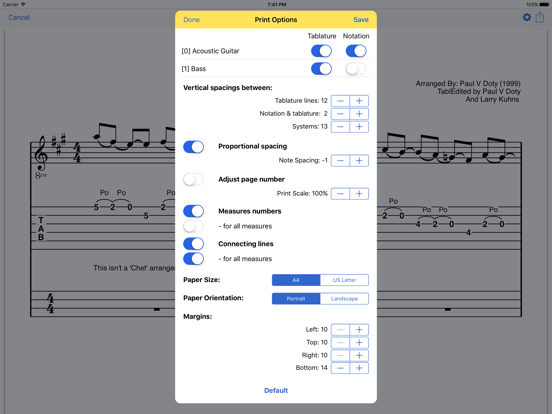TEFpad
$5.99
3.9for iPhone, iPad and more
Age Rating
TEFpad Screenshots
About TEFpad
TEFpad is a tablature editor designed for the iPad that implements most features available in the TablEdit desktop program. It is also compatible with iPhone and iPod Touch.
Just like TEFview for iOS, our free file viewer, TEFpad opens, displays, prints and plays all TablEdit files (.tef format). It imports as well many types of music files (ASCII tablatures, ABC files, MusicXML, MIDI, Guitar Pro, PowerTab...).
In addition to this, TEFpad opens TabRite files and lets you create new tablature arrangements from scratch.
The files you have created on your device with TEFpad can be edited and saved without any limitation.
Warning: You can edit files not created with TEFpad or imported into TEFpad, but only the first 16 measures can be saved. Likewise the app does not allow copying the contents of one of these files into another .tef file. To get rid of these limitations, you can upgrade to TEFpad Pro (available as an In-App purchase).
The .tef files saved with TEFpad can be opened and modified in the TablEdit desktop program that offers advanced capabilities not completely available in TEFpad.
Please submit your suggestions and bug reports to http://www.tabledit.com/contact/feedback/
Specifications:
- Open/Import TablEdit, ASCII, ABC, MIDI, Music XML, PowerTab, TABrite and GuitarPro files
- Optical recognition of tablature images and PDF files
- extracts TablEdit files contained in a zip archive
- Display tablature and/or standard notation
- English, French, German, Spanish, Japanese, Russian, Chinese and Italian language support
- Embedded Help (tap the info button in the top-right corner of the screen)
- File manager with subdirectory management
- Email files as attachment
- PDF export. The PDF can be emailed or opened in a third party app
- iTunes file sharing
- WIFI file sharing
- Integration with the Files app
- MIDI Playback with full real time control (speed, pitch, volume and MIDI instrument)
- Metronome and count down settings
- Ability to change the soundfont and to access all the presets
- Playlist
- Customize background color for screen, special keyboard, palettes,
- Print to an Air Printer
- ABC, MIDI, ASCII, WAV file, Music XML export
- Time and Key signature setup along with a transpose feature
- Measures management (Add/Delete/Copy/Move/Pick-up measure)
- Instrument setup (String number, Tuning, Capo, Clef...)
- Quantize notes (after a MIDI import)
- Enter notes and rests in the tablature or standard notation
- Edit notes (duration, velocity, special effect, staccato...)
- Create chord diagrams
- Insert text, tempo changes, pick strokes and fingerings and format them
- Reading guides (repeats and endings)
- Fingerboard or keyboard view
- External keyboard support
- Support for Page turners
- Print options dialog
- Support drum tabs and pedal steel guitar tabs
- Simple grace note management
- iPad Pro support
Just like TEFview for iOS, our free file viewer, TEFpad opens, displays, prints and plays all TablEdit files (.tef format). It imports as well many types of music files (ASCII tablatures, ABC files, MusicXML, MIDI, Guitar Pro, PowerTab...).
In addition to this, TEFpad opens TabRite files and lets you create new tablature arrangements from scratch.
The files you have created on your device with TEFpad can be edited and saved without any limitation.
Warning: You can edit files not created with TEFpad or imported into TEFpad, but only the first 16 measures can be saved. Likewise the app does not allow copying the contents of one of these files into another .tef file. To get rid of these limitations, you can upgrade to TEFpad Pro (available as an In-App purchase).
The .tef files saved with TEFpad can be opened and modified in the TablEdit desktop program that offers advanced capabilities not completely available in TEFpad.
Please submit your suggestions and bug reports to http://www.tabledit.com/contact/feedback/
Specifications:
- Open/Import TablEdit, ASCII, ABC, MIDI, Music XML, PowerTab, TABrite and GuitarPro files
- Optical recognition of tablature images and PDF files
- extracts TablEdit files contained in a zip archive
- Display tablature and/or standard notation
- English, French, German, Spanish, Japanese, Russian, Chinese and Italian language support
- Embedded Help (tap the info button in the top-right corner of the screen)
- File manager with subdirectory management
- Email files as attachment
- PDF export. The PDF can be emailed or opened in a third party app
- iTunes file sharing
- WIFI file sharing
- Integration with the Files app
- MIDI Playback with full real time control (speed, pitch, volume and MIDI instrument)
- Metronome and count down settings
- Ability to change the soundfont and to access all the presets
- Playlist
- Customize background color for screen, special keyboard, palettes,
- Print to an Air Printer
- ABC, MIDI, ASCII, WAV file, Music XML export
- Time and Key signature setup along with a transpose feature
- Measures management (Add/Delete/Copy/Move/Pick-up measure)
- Instrument setup (String number, Tuning, Capo, Clef...)
- Quantize notes (after a MIDI import)
- Enter notes and rests in the tablature or standard notation
- Edit notes (duration, velocity, special effect, staccato...)
- Create chord diagrams
- Insert text, tempo changes, pick strokes and fingerings and format them
- Reading guides (repeats and endings)
- Fingerboard or keyboard view
- External keyboard support
- Support for Page turners
- Print options dialog
- Support drum tabs and pedal steel guitar tabs
- Simple grace note management
- iPad Pro support
Show More
What's New in the Latest Version 3.9
Last updated on Apr 9, 2024
Old Versions
New tab System settings in dialog Options
Show More
Version History
3.9
Apr 9, 2024
New tab System settings in dialog Options
3.8
Dec 20, 2023
- export to Music XML
- new System Settings dialog (long press the Options button
- new System Settings dialog (long press the Options button
3.7.1
Jun 15, 2023
- the toolbar adapts to the context (device orientation, current playback...)
- optimized for the iPhone X.
- bug fixes
- optimized for the iPhone X.
- bug fixes
3.7.0
Apr 3, 2023
- the toolbar adapts to the context (device orientation, current playback...)
- optimized for the iPhone X.
- optimized for the iPhone X.
3.6.0
Aug 7, 2022
- musical symbol insertion
- new interface to manage the chord diagrams
- adaptive button bar
- new interface to manage the chord diagrams
- adaptive button bar
3.5.3
Apr 6, 2022
- image and pdf import
- access to all presets included in the soundfont
- improved display and printing of overlapped notes in the tablature
Bug fix: Unwanted creation of a PDF file at each preview.
- access to all presets included in the soundfont
- improved display and printing of overlapped notes in the tablature
Bug fix: Unwanted creation of a PDF file at each preview.
3.5.2
Jan 21, 2022
- image and pdf import
- access to all presets included in the soundfont
- improved display and printing of overlapped notes in the tablature
- access to all presets included in the soundfont
- improved display and printing of overlapped notes in the tablature
3.5.1
Dec 7, 2021
- Optical recognition of tablature images and PDF files
- Corrected import of TabRite files
- Corrected import of TabRite files
3.5.0
Nov 15, 2021
- Optical recognition of tablature images and PDF files
- Corrected import of TabRite files
- Corrected import of TabRite files
3.4.3
Dec 20, 2020
- open TablEdit 3.0 files
- the changes in time signature and tonality are integrated into the score, just as in printing.- ASCII tab export
- new Format dialog
- simplified text manager (ability to reuse texts without having to retype them).
- bug fixes (3.4.3)
- the changes in time signature and tonality are integrated into the score, just as in printing.- ASCII tab export
- new Format dialog
- simplified text manager (ability to reuse texts without having to retype them).
- bug fixes (3.4.3)
3.4.2
Sep 16, 2020
- open TablEdit 3.0 files
- the changes in time signature and tonality are integrated into the score, just as in printing.- ASCII tab export
- new Format dialog
- simplified text manager (ability to reuse texts without having to retype them).
- bug fixes (3.4.2)
- the changes in time signature and tonality are integrated into the score, just as in printing.- ASCII tab export
- new Format dialog
- simplified text manager (ability to reuse texts without having to retype them).
- bug fixes (3.4.2)
3.4
Mar 28, 2020
- open TablEdit 3.0 files
- the changes in time signature and tonality are integrated into the score, just as in printing.
- ASCII tab export
- new Format dialog
- simplified text manager (ability to reuse texts without having to retype them).
- the changes in time signature and tonality are integrated into the score, just as in printing.
- ASCII tab export
- new Format dialog
- simplified text manager (ability to reuse texts without having to retype them).
3.2
Mar 14, 2020
- open TablEdit 3.0 files
- the changes in time signature and tonality are integrated into the score, just as in printing.
- ASCII tab export
- new Format dialog
- simplified text manager (ability to reuse texts without having to retype them).
- the changes in time signature and tonality are integrated into the score, just as in printing.
- ASCII tab export
- new Format dialog
- simplified text manager (ability to reuse texts without having to retype them).
3.1
Aug 27, 2019
- extracts TablEdit files contained in a zip archive
- localizations in simplified Chinese and traditional Chinese
- localizations in simplified Chinese and traditional Chinese
3.0
Dec 13, 2018
Better integration with the Files app
2.9
Oct 23, 2018
Note palette supports rests
Effect palette supports diatonic accordion
Jianpu Chinese notation support.
Ability to open MusicXML compressed files (.mxl)
Opens Guitar Pro 7 files (.gp)
Effect palette supports diatonic accordion
Jianpu Chinese notation support.
Ability to open MusicXML compressed files (.mxl)
Opens Guitar Pro 7 files (.gp)
2.8
Jun 16, 2018
Bug fixes
Upgrading features
Ability to enter text in Japanese, Chinese and Korean.
Upgrading features
Ability to enter text in Japanese, Chinese and Korean.
2.7
Aug 10, 2017
- file history menu
- ability to create a wav file from the current score
- progressive tempo change
- more formatting options for texts
- ability to create a wav file from the current score
- progressive tempo change
- more formatting options for texts
2.6
Feb 23, 2017
- Ability to set the foreground color
- Simplified Chinese support
- Simplified Chinese support
2.5
Nov 6, 2016
- Ability to force the screen mode (Page or Rows)
- Ability to set print options instrument by instrument (tab, notation, tab+notation, none)
- Tooltips on special keyboard
- Ability to set print options instrument by instrument (tab, notation, tab+notation, none)
- Tooltips on special keyboard
2.4
Aug 16, 2016
- new keyboard view
- export ABC files
- export ABC files
2.3.1
Feb 12, 2016
- IPad Pro Support
- Grace note management
- Ability to change the background color of the special keyboard and palettes
- Staccato button
- Grace note management
- Ability to change the background color of the special keyboard and palettes
- Staccato button
2.3
Feb 10, 2016
- IPad Pro Support
- Grace note management
- Ability to change the background color of the special keyboard and palettes
- Staccato button
- Grace note management
- Ability to change the background color of the special keyboard and palettes
- Staccato button
2.2
Dec 9, 2015
- ability to upgrade to TEFpad Pro from an iPhone
- ability to set directly the number of strings
- set a pick-up measure
- ability to set directly the number of strings
- set a pick-up measure
2.1
Nov 4, 2015
- enhanced ergonomics:
- an image of the button that is tapped and hidden by the finger is displayed,
- while selecting, a magnifying glass lets see what lies under the finger
- bug fixes
- an image of the button that is tapped and hidden by the finger is displayed,
- while selecting, a magnifying glass lets see what lies under the finger
- bug fixes
TEFpad FAQ
Click here to learn how to download TEFpad in restricted country or region.
Check the following list to see the minimum requirements of TEFpad.
iPhone
Requires iOS 9.0 or later.
iPad
Requires iPadOS 9.0 or later.
iPod touch
Requires iOS 9.0 or later.
TEFpad supports English, French, German, Italian, Japanese, Portuguese, Russian, Simplified Chinese, Spanish, Traditional Chinese, Ukrainian
TEFpad contains in-app purchases. Please check the pricing plan as below:
TEFpad Pro
$19.99