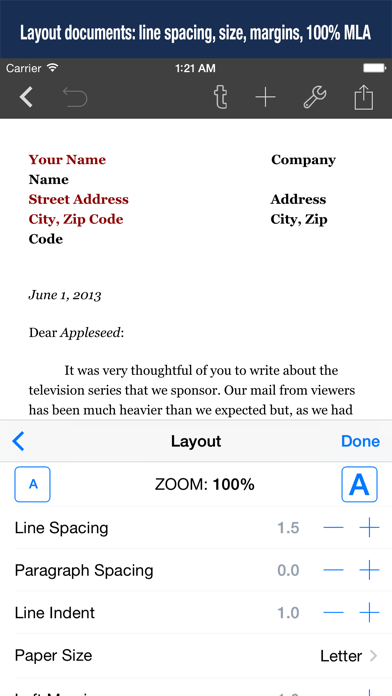Textilus Pro Word Processor
Powerful yet easy to use
FreeOffers In-App Purchases
12.2.3for iPhone, iPad
8.9
819 Ratings
Kairoos Solutions SL
Developer
289.5 MB
Size
Apr 23, 2024
Update Date
Productivity
Category
4+
Age Rating
Age Rating
Textilus Pro Word Processor Screenshots
About Textilus Pro Word Processor
Textilus Pro is a great word processor app for students and business people, also being excellent for writing reports, papers, blog posts, journals or ebooks! Textilus Pro can help you organize your research, generate ideas, and remove distractions so you can focus on the most important thing: writing. Thanks to iCloud and Dropbox Sync, your documents in Textilus will synchronize between your iPad and iPhone automatically.
MAIN FEATURES
+ Create, edit, import and export text, RTF, Markdown and LaTeX documents.
+ Export and share your text documents to PDF, RTF, RTFD, ePUB, PNG, TXT, Markdown or HTML
+ Modify margins and paper sizes, MLA and APA style format support including document headers/footers, very useful for students and teachers
+ Insert inline photos, signatures, charts and drawings in your documents.
+ MLA and APA style format support including headers/footers
+ Install your own TrueType fonts.
+ Full-text search engine: It allows you to search the contents of your document library
+ Create unlimited notebooks, folders and nested subfolders
+ Create your own templates for new documents
+ User defined document headers and footers with tags for date, page number, total of pages, etc.
+ Offline/Online document sync with iCloud, Dropbox, Box, Google Drive, iCloud Drive, webDAV
+ Text to Speech for proofreading with text being read aloud starting at the cursor position
+ Scan documents: Use the camera of your iPad/iPhone to scan documents, notes, recipes, tickets, etc. directly in Textilus !!!
+ Wi-Fi Transfer: transfer your documents between your iPad/iPhone and your computer via Wi-Fi with a web browser
+ Protect individually your folders/notebooks with a password, very useful for iPads with more than one user in office, classroom or home
+ Zip folders and email them as an attachment
+ iCloud sync support: it keeps automatically your documents up to date on all your devices iPhone/iPad
+ Share Link via iCloud: Share your documents via public iCloud web link
Other main features:
# Stay organized
+ Create notebooks, folders and nested subfolders
# Essential Writing Tool
+ Rich-text formatting: Bold, italic, underline, highlight, subscript/superscript, alignment, line and paragraph spacing, first-line indent, page breaks, footnotes, comments, text and paper color, etc.
+ Insert special symbols, math symbols, date, current GPS location, pictographs and web links
+ Sign your documents realistically with your finger
+ Document Statistics: characters, words, reading time, sentences, average word length
+ Right to Left and bi-directional text editing supported for Hebrew, Arabic, Thai, etc.
# Customizable Keyboard Bar
+ Exclusive extra keyboard row with direct access to styling and punctuation functions.
+ Quick keys for tab, forward delete, cursor up/down/left/right, etc.
+ Tap and hold to easily set your own custom keyboard buttons to your commonly-used keys, special symbols, text snippets or hard to reach characters
# Special and Unique Features
+ Scan documents: Use the camera of your iPad/iPhone to scan documents, notes, recipes, tickets, etc. directly in Textilus !!!
+ Text to Speech for proofreading with text being read aloud starting at the cursor position
+ Typewriter (Focus) mode. Distraction-Free mode that keeps only the paragraph you’re typing at the center of the screen, letting you focus on what you’re writing
+ User defined document headers and footers with tags for date, page number, total of pages, etc.
+ Create backup snapshots of your documents anytime
+ Zip folders/notebooks and email them as an attachment
Privacy Policy
http://www.noteswriter.com/Kairoos_Privacy_Policy.html
EULA
https://www.apple.com/legal/internet-services/itunes/dev/stdeula/
MAIN FEATURES
+ Create, edit, import and export text, RTF, Markdown and LaTeX documents.
+ Export and share your text documents to PDF, RTF, RTFD, ePUB, PNG, TXT, Markdown or HTML
+ Modify margins and paper sizes, MLA and APA style format support including document headers/footers, very useful for students and teachers
+ Insert inline photos, signatures, charts and drawings in your documents.
+ MLA and APA style format support including headers/footers
+ Install your own TrueType fonts.
+ Full-text search engine: It allows you to search the contents of your document library
+ Create unlimited notebooks, folders and nested subfolders
+ Create your own templates for new documents
+ User defined document headers and footers with tags for date, page number, total of pages, etc.
+ Offline/Online document sync with iCloud, Dropbox, Box, Google Drive, iCloud Drive, webDAV
+ Text to Speech for proofreading with text being read aloud starting at the cursor position
+ Scan documents: Use the camera of your iPad/iPhone to scan documents, notes, recipes, tickets, etc. directly in Textilus !!!
+ Wi-Fi Transfer: transfer your documents between your iPad/iPhone and your computer via Wi-Fi with a web browser
+ Protect individually your folders/notebooks with a password, very useful for iPads with more than one user in office, classroom or home
+ Zip folders and email them as an attachment
+ iCloud sync support: it keeps automatically your documents up to date on all your devices iPhone/iPad
+ Share Link via iCloud: Share your documents via public iCloud web link
Other main features:
# Stay organized
+ Create notebooks, folders and nested subfolders
# Essential Writing Tool
+ Rich-text formatting: Bold, italic, underline, highlight, subscript/superscript, alignment, line and paragraph spacing, first-line indent, page breaks, footnotes, comments, text and paper color, etc.
+ Insert special symbols, math symbols, date, current GPS location, pictographs and web links
+ Sign your documents realistically with your finger
+ Document Statistics: characters, words, reading time, sentences, average word length
+ Right to Left and bi-directional text editing supported for Hebrew, Arabic, Thai, etc.
# Customizable Keyboard Bar
+ Exclusive extra keyboard row with direct access to styling and punctuation functions.
+ Quick keys for tab, forward delete, cursor up/down/left/right, etc.
+ Tap and hold to easily set your own custom keyboard buttons to your commonly-used keys, special symbols, text snippets or hard to reach characters
# Special and Unique Features
+ Scan documents: Use the camera of your iPad/iPhone to scan documents, notes, recipes, tickets, etc. directly in Textilus !!!
+ Text to Speech for proofreading with text being read aloud starting at the cursor position
+ Typewriter (Focus) mode. Distraction-Free mode that keeps only the paragraph you’re typing at the center of the screen, letting you focus on what you’re writing
+ User defined document headers and footers with tags for date, page number, total of pages, etc.
+ Create backup snapshots of your documents anytime
+ Zip folders/notebooks and email them as an attachment
Privacy Policy
http://www.noteswriter.com/Kairoos_Privacy_Policy.html
EULA
https://www.apple.com/legal/internet-services/itunes/dev/stdeula/
Show More
What's New in the Latest Version 12.2.3
Last updated on Apr 23, 2024
Old Versions
- Fixed minor bugs and improved performance
Show More
Version History
12.2.3
Apr 23, 2024
- Fixed minor bugs and improved performance
12.2.2
Apr 19, 2024
- Fixed minor bugs and improved performance
12.2.1
Apr 9, 2024
- Fixed minor bugs and improved performance
12.2.0
Apr 5, 2024
- Fixed minor bugs and improved performance
12.1.9
Mar 29, 2024
- Fixed minor bugs and improved performance
12.1.8
Mar 12, 2024
- Fixed minor bugs and improved performance
12.1.7
Mar 10, 2024
- Fixed minor bugs and improved performance
12.1.6
Feb 22, 2024
- Added a new type of text file that supports tables, lists, images, videos, etc., in your rich text documents
- New PDF reader and editor included!
- Supports iOS 17
- Fixed minor bugs and improved performance
- New PDF reader and editor included!
- Supports iOS 17
- Fixed minor bugs and improved performance
12.1.5
Feb 17, 2024
- Added a new type of text file that supports tables, lists, images, videos, etc., in your rich text documents
- New PDF reader and editor included!
- Supports iOS 17
- Fixed minor bugs and improved performance
- New PDF reader and editor included!
- Supports iOS 17
- Fixed minor bugs and improved performance
12.1.4
Feb 2, 2024
- Added a new type of text file that supports tables, lists, images, videos, etc., in your rich text documents
- New PDF reader and editor included!
- Supports iOS 17
- Fixed minor bugs and improved performance
- New PDF reader and editor included!
- Supports iOS 17
- Fixed minor bugs and improved performance
12.1.3
Jan 9, 2024
- New PDF reader and editor included!
- Supports iOS 17
- Added a new type of text file that supports tables, lists, images, videos, etc., in your documents
- Fixed minor bugs and improved performance
- Supports iOS 17
- Added a new type of text file that supports tables, lists, images, videos, etc., in your documents
- Fixed minor bugs and improved performance
12.1.2
Oct 11, 2023
- New PDF reader and editor included!
- Supports iOS 17
- Added a new type of text file that supports tables, lists, images, videos, etc., in your documents
- Fixed minor bugs and improved performance
- Supports iOS 17
- Added a new type of text file that supports tables, lists, images, videos, etc., in your documents
- Fixed minor bugs and improved performance
12.1.1
Oct 6, 2023
- Supports iOS 17
- Added a new type of text file that supports tables, lists, images, videos, etc., in your documents
- Fixed minor bugs and improved performance
- Added a new type of text file that supports tables, lists, images, videos, etc., in your documents
- Fixed minor bugs and improved performance
12.1.0
Sep 29, 2023
- Supports iOS 17
- Added a new type of text file that supports tables, lists, images, videos, etc., in your documents
- Fixed minor bugs and improved performance
- Added a new type of text file that supports tables, lists, images, videos, etc., in your documents
- Fixed minor bugs and improved performance
12.0.5
Jul 13, 2023
- New UI, fixed minor bugs and improved perfomance
- Improved AI Assistant!
- Improved AI Assistant!
12.0.4
Jul 10, 2023
- New UI, fixed minor bugs and improved perfomance
- Improved AI Assistant!
- Improved AI Assistant!
12.0.3
May 30, 2023
- New UI, fixed minor bugs and improved perfomance
- Improved AI Assistant!
- Improved AI Assistant!
12.0.2
May 17, 2023
- New UI, fixed minor bugs and improved perfomance
- AI Assistant!
- AI Assistant!
12.0.1
May 12, 2023
- New UI, fixed minor bugs and improved perfomance
- AI Assistant!
- AI Assistant!
12.0.0
Apr 24, 2023
- New UI, fixed minor bugs and improved perfomance
- AI Assistant!
- AI Assistant!
11.1.2
Nov 2, 2022
- Fixed minor bugs and improved perfomance
11.1.1
Sep 1, 2022
- Fixed minor bugs and improved perfomance
11.1.0
Aug 31, 2022
- Fixed minor bugs and improved perfomance
11.0.9
Jul 5, 2022
- Fixed Drobox and Files document importing issues
- Fixed minor bugs and improved perfomance
- Fixed minor bugs and improved perfomance
11.0.8
May 2, 2022
- Fixed minor bugs and improved perfomance
- Web links in text documents now works correctly and open a web browser when tapped
- Fixed an iCloud issue with some documents
- Now Textilus Pro can create, edit and share Markdown and LaTeX documents as well!
- By popular demand we have re-activated Textilus Pro! No more legacy app! Full support for iOS 13, 14 and 15!
- Improved iOS 15 and iPadOS 15 iOS support!
- Web links in text documents now works correctly and open a web browser when tapped
- Fixed an iCloud issue with some documents
- Now Textilus Pro can create, edit and share Markdown and LaTeX documents as well!
- By popular demand we have re-activated Textilus Pro! No more legacy app! Full support for iOS 13, 14 and 15!
- Improved iOS 15 and iPadOS 15 iOS support!
Textilus Pro Word Processor FAQ
Click here to learn how to download Textilus Pro Word Processor in restricted country or region.
Check the following list to see the minimum requirements of Textilus Pro Word Processor.
iPhone
Requires iOS 16.4 or later.
iPad
Requires iPadOS 16.4 or later.
Textilus Pro Word Processor supports English, Arabic, French, German, Italian, Japanese, Portuguese, Russian, Simplified Chinese, Spanish
Textilus Pro Word Processor contains in-app purchases. Please check the pricing plan as below:
Full Version Unlock
$5.99
1-Month AI Assist Subscription
$1.99