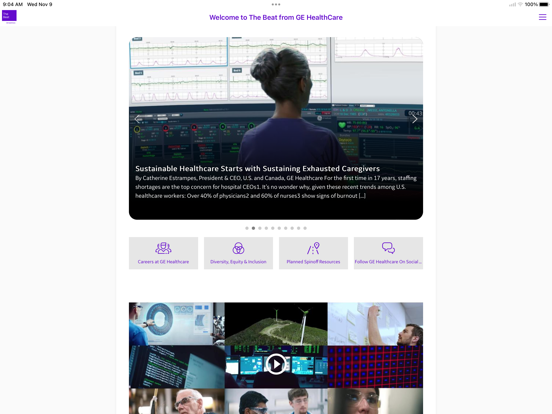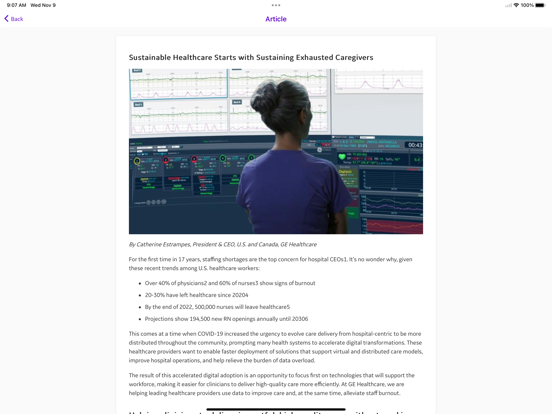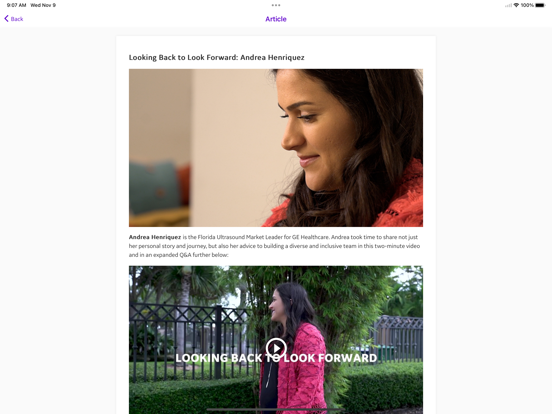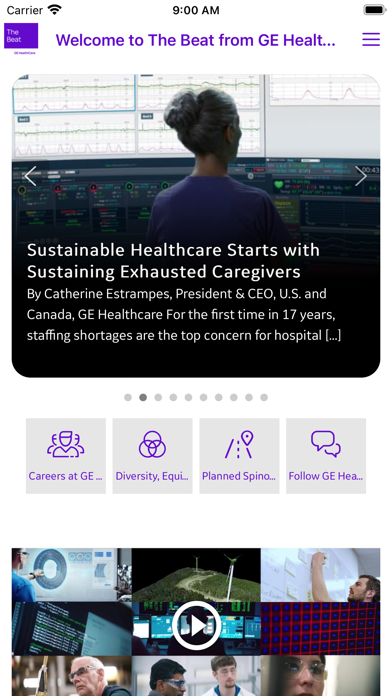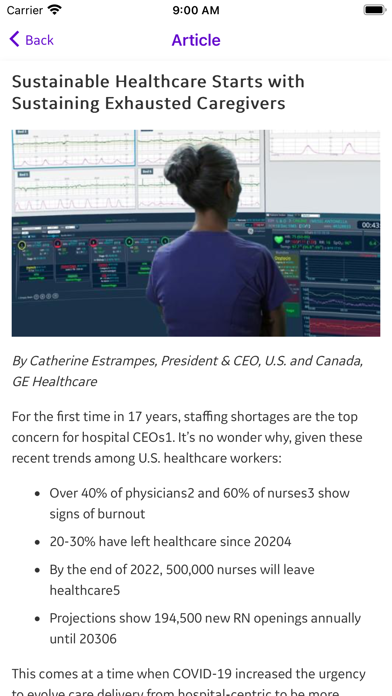The Beat from GE HealthCare
Free
2024.1.14for iPhone, iPad and more
9.9
1 Ratings
General Electric Company
Developer
47.9 MB
Size
Feb 16, 2024
Update Date
Productivity
Category
4+
Age Rating
Age Rating
The Beat from GE HealthCare Screenshots
About The Beat from GE HealthCare
The Beat from GE HealthCare is a modern and agile communications platform for providing quick access to company news and key resources. This app is designed to meet you where you are, with the option to receive notifications and select your preferred language. Rely on this app to access content that will inform, inspire and connect you to important resources.
Show More
What's New in the Latest Version 2024.1.14
Last updated on Feb 16, 2024
Old Versions
iOS specific updates can be reviewed here: https://gehealthcare.ent.box.com/folder/247578388541 in the word document "MobileAppChanges_Q1_2024" under the section "iOS Updates". Complete Staffbase release details are available here: https://support.staffbase.com/hc/en-us/articles/16185962943634-Q1-2024-Release In the App Store, current "About this app" section needs to be changed and replaced with the following: The Beat from GE HealthCare is a modern and agile communications platform for providing quick access to company news and key resources. This app is designed to meet you where you are, with the option to receive notifications and select your preferred language. Rely on this app to access content that will inform, inspire and connect you to important resources.
Show More
Version History
2024.1.14
Feb 16, 2024
iOS specific updates can be reviewed here: https://gehealthcare.ent.box.com/folder/247578388541 in the word document "MobileAppChanges_Q1_2024" under the section "iOS Updates". Complete Staffbase release details are available here: https://support.staffbase.com/hc/en-us/articles/16185962943634-Q1-2024-Release In the App Store, current "About this app" section needs to be changed and replaced with the following: The Beat from GE HealthCare is a modern and agile communications platform for providing quick access to company news and key resources. This app is designed to meet you where you are, with the option to receive notifications and select your preferred language. Rely on this app to access content that will inform, inspire and connect you to important resources.
2023.3.4
Aug 11, 2023
• On certain iOS devices, the Confirmation dialog in Legal Documents was not properly displayed. This has been fixed.
• On the mobile app, linking to a filtered view in the Employee Directory didn't work and all users would be displayed. This has been fixed and now, the link opens the
Employee Directory in filtered mode, showing only the subset of users.
• Staffbase now offers the option to directly share images and videos from your app to other apps.
• On iOS devices, on certain pages the arrow button to return to the previous page was not correctly displayed. This has been fixed.
• For iOS devices, the minimum supported app version has been raised to 14.4.
• On the mobile app, linking to a filtered view in the Employee Directory didn't work and all users would be displayed. This has been fixed and now, the link opens the
Employee Directory in filtered mode, showing only the subset of users.
• Staffbase now offers the option to directly share images and videos from your app to other apps.
• On iOS devices, on certain pages the arrow button to return to the previous page was not correctly displayed. This has been fixed.
• For iOS devices, the minimum supported app version has been raised to 14.4.
2023.2.43
May 22, 2023
• On iOS, in Event Registration in some cases the form element for the Register Now button did not have labels accessible for screen readers. This has been fixed.
• On iOS, in Calendar in some cases the Export Event and Open in Maps links were not usable for screen readers. In addition, the tab panel for List and Calendar views were not read out correctly by the screen readers. Both points have been fixed.
• On some iOS devices, the app took a long time to launching. This has been fixed.
• On the native apps, linking to a filtered view in the Employee Directory didn't work. Instead of a filtered subset, all users would be displayed. This has been fixed.
• In Chat on iOS, screen readers can now better identify the menu button and back button.
• In Surveys on iOS devices, screen readers announced some text as a title, rather than plain text. This has been fixed and will help users to navigate the page with screen readers better.
• On the native app, folders with menu items didn't get updated when changing the visibility of a menu item, for example, when a user left an open group. This has been fixed.
• On iOS, in Calendar in some cases the Export Event and Open in Maps links were not usable for screen readers. In addition, the tab panel for List and Calendar views were not read out correctly by the screen readers. Both points have been fixed.
• On some iOS devices, the app took a long time to launching. This has been fixed.
• On the native apps, linking to a filtered view in the Employee Directory didn't work. Instead of a filtered subset, all users would be displayed. This has been fixed.
• In Chat on iOS, screen readers can now better identify the menu button and back button.
• In Surveys on iOS devices, screen readers announced some text as a title, rather than plain text. This has been fixed and will help users to navigate the page with screen readers better.
• On the native app, folders with menu items didn't get updated when changing the visibility of a menu item, for example, when a user left an open group. This has been fixed.
2023.1.13
Feb 22, 2023
Enhancements to Central File Management for Admins and content creators
Improved Post Statistics
Custom Media in Screen Embedding
Right-to-Left (RTL) Language Support
Enhancements to NPS Survey Question
Improved Post Statistics
Custom Media in Screen Embedding
Right-to-Left (RTL) Language Support
Enhancements to NPS Survey Question
2022.4.24
Nov 12, 2022
The Beat from GE HealthCare FAQ
Click here to learn how to download The Beat from GE HealthCare in restricted country or region.
Check the following list to see the minimum requirements of The Beat from GE HealthCare.
iPhone
Requires iOS 15.0 or later.
iPad
Requires iPadOS 15.0 or later.
iPod touch
Requires iOS 15.0 or later.
The Beat from GE HealthCare supports English, Albanian, Arabic, Bosnian, Bulgarian, Cambodian, Croatian, Czech, Danish, Dutch, Estonian, Finnish, French, German, Greek, Hebrew, Hindi, Hungarian, Indonesian, Italian, Japanese, Korean, Latvian, Lithuanian, Macedonian, Malay, Norwegian Bokmål, Polish, Portuguese, Romanian, Russian, Serbian, Simplified Chinese, Slovak, Slovenian, Spanish, Swedish, Thai, Traditional Chinese, Turkish, Ukrainian, Urdu, Vietnamese