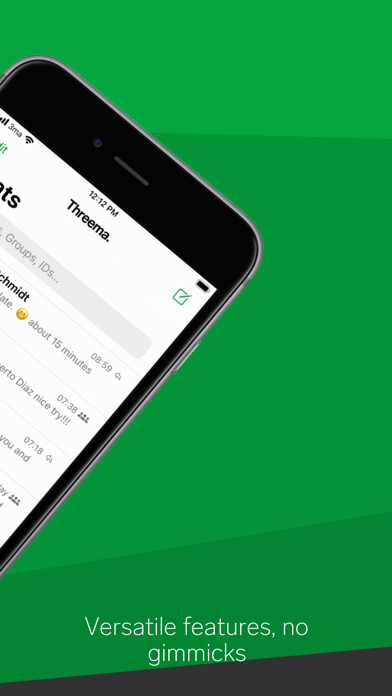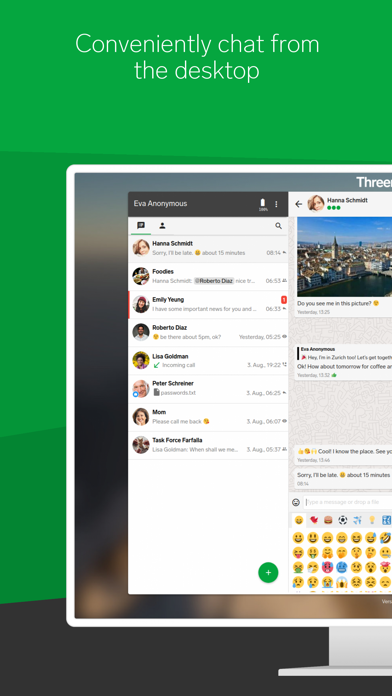8.3
390 Ratings
Threema GmbH
Developer
77.8 MB
Size
Apr 2, 2024
Update Date
#1
in Social Networking
4+
Age Rating
Age Rating
Threema. The Secure Messenger Screenshots
About Threema. The Secure Messenger
Threema is the world’s best-selling secure messenger and keeps your data out of the hands of hackers, corporations, and governments. The service can be used completely anonymously. Threema is open source and offers every feature one would expect from a state-of-the-art instant messenger. The app also allows to make end-to-end encrypted voice, video and group calls. Using the desktop app and the web client, you can also use Threema from your desktop.
PRIVACY AND ANONYMITY
Threema is designed from the ground up to generate as little data on servers as possible. Group memberships and contact lists are managed on your device only, and never stored on our servers. Messages are immediately deleted after they have been delivered. Local files are stored encrypted on your mobile phone or tablet. All this effectively prevents the collection and misuse of your personal information, including metadata. Threema is fully compliant with the European privacy legislation (GDPR).
ROCK-SOLID ENCRYPTION
Threema end-to-end encrypts all your communication, including messages, voice and video calls, group chats, files, and even status messages. Only the intended recipient, and nobody else, can read your messages. Threema uses the trusted open source NaCl cryptography library for encryption. The encryption keys are generated and safely stored on the users’ devices to prevent backdoor access or copies.
COMPREHENSIVE FEATURES
Threema is not only an encrypted and private messenger but also versatile and feature-rich.
• Write text and send voice messages
• Make voice, video and group calls
• Share videos, pictures and locations
• Send any type of file (pdf, animated gif, mp3, doc, zip, etc.)
• Use the desktop app or the web client to chat from your computer
• Create groups
• Conduct polls with the poll feature
• Choose between a dark and a light theme
• Quickly and silently reply with the unique agree/disagree feature
• Verify the identity of a contact by scanning their personal QR code
• Use Threema as anonymous instant messaging tool
• Synchronize your contacts (optional)
SERVERS IN SWITZERLAND
All our servers are located in Switzerland, and we develop our software in-house.
FULL ANONYMITY
Each Threema user receives a random Threema ID for identification. A phone number or email address is not required to use Threema. This unique feature allows you to use Threema completely anonymously – no need to give up private information or to open an account.
OPEN SOURCE AND AUDITS
The source code of the Threema app is open for everyone to review. On top of that, renowned experts are regularly commissioned to conduct systematic security audits of Threema’s code.
NO ADS, NO TRACKERS
Threema is not financed by advertising and does not collect user data.
SUPPORT / CONTACT
For questions or problems please consult our FAQs: https://threema.ch/en/faq
PRIVACY AND ANONYMITY
Threema is designed from the ground up to generate as little data on servers as possible. Group memberships and contact lists are managed on your device only, and never stored on our servers. Messages are immediately deleted after they have been delivered. Local files are stored encrypted on your mobile phone or tablet. All this effectively prevents the collection and misuse of your personal information, including metadata. Threema is fully compliant with the European privacy legislation (GDPR).
ROCK-SOLID ENCRYPTION
Threema end-to-end encrypts all your communication, including messages, voice and video calls, group chats, files, and even status messages. Only the intended recipient, and nobody else, can read your messages. Threema uses the trusted open source NaCl cryptography library for encryption. The encryption keys are generated and safely stored on the users’ devices to prevent backdoor access or copies.
COMPREHENSIVE FEATURES
Threema is not only an encrypted and private messenger but also versatile and feature-rich.
• Write text and send voice messages
• Make voice, video and group calls
• Share videos, pictures and locations
• Send any type of file (pdf, animated gif, mp3, doc, zip, etc.)
• Use the desktop app or the web client to chat from your computer
• Create groups
• Conduct polls with the poll feature
• Choose between a dark and a light theme
• Quickly and silently reply with the unique agree/disagree feature
• Verify the identity of a contact by scanning their personal QR code
• Use Threema as anonymous instant messaging tool
• Synchronize your contacts (optional)
SERVERS IN SWITZERLAND
All our servers are located in Switzerland, and we develop our software in-house.
FULL ANONYMITY
Each Threema user receives a random Threema ID for identification. A phone number or email address is not required to use Threema. This unique feature allows you to use Threema completely anonymously – no need to give up private information or to open an account.
OPEN SOURCE AND AUDITS
The source code of the Threema app is open for everyone to review. On top of that, renowned experts are regularly commissioned to conduct systematic security audits of Threema’s code.
NO ADS, NO TRACKERS
Threema is not financed by advertising and does not collect user data.
SUPPORT / CONTACT
For questions or problems please consult our FAQs: https://threema.ch/en/faq
Show More
What's New in the Latest Version 5.9.1
Last updated on Apr 2, 2024
Old Versions
• Updated WebRTC to M123
• Fixed a bug when displaying a shared contact on iOS 17
• Updated translations in various languages
Threema 5.9
• New: Global chat search that includes media captions
• Improvements in relation to Perfect Forward Secrecy
• Improvements in relation to group calls
• Improvements in relation to Threema 2.0 for desktop
• Fixed a bug that could cause the location selection to be removed in some cases before sending
• Miscellaneous other bug fixes and performance improvements
• Fixed a bug when displaying a shared contact on iOS 17
• Updated translations in various languages
Threema 5.9
• New: Global chat search that includes media captions
• Improvements in relation to Perfect Forward Secrecy
• Improvements in relation to group calls
• Improvements in relation to Threema 2.0 for desktop
• Fixed a bug that could cause the location selection to be removed in some cases before sending
• Miscellaneous other bug fixes and performance improvements
Show More
Version History
5.9.1
Apr 2, 2024
• Updated WebRTC to M123
• Fixed a bug when displaying a shared contact on iOS 17
• Updated translations in various languages
Threema 5.9
• New: Global chat search that includes media captions
• Improvements in relation to Perfect Forward Secrecy
• Improvements in relation to group calls
• Improvements in relation to Threema 2.0 for desktop
• Fixed a bug that could cause the location selection to be removed in some cases before sending
• Miscellaneous other bug fixes and performance improvements
• Fixed a bug when displaying a shared contact on iOS 17
• Updated translations in various languages
Threema 5.9
• New: Global chat search that includes media captions
• Improvements in relation to Perfect Forward Secrecy
• Improvements in relation to group calls
• Improvements in relation to Threema 2.0 for desktop
• Fixed a bug that could cause the location selection to be removed in some cases before sending
• Miscellaneous other bug fixes and performance improvements
5.9
Mar 25, 2024
• New: Global chat search that includes media captions
• Improvements in relation to Perfect Forward Secrecy
• Improvements in relation to group calls
• Improvements in relation to Threema 2.0 for desktop
• Fixed a bug that could cause the location selection to be removed in some cases before sending
• Miscellaneous other bug fixes and performance improvements
• Improvements in relation to Perfect Forward Secrecy
• Improvements in relation to group calls
• Improvements in relation to Threema 2.0 for desktop
• Fixed a bug that could cause the location selection to be removed in some cases before sending
• Miscellaneous other bug fixes and performance improvements
5.8.2
Mar 4, 2024
Threema 5.8.2
• Improvements in relation to polls
Threema 5.8.1
• Various minor improvements
Threema 5.8
• Improvements in relation to Threema 2.0 for desktop
• Improvements in relation to polls
• Fixed a bug in relation to notifications
• Miscellaneous other bug fixes and performance improvements
• Improvements in relation to polls
Threema 5.8.1
• Various minor improvements
Threema 5.8
• Improvements in relation to Threema 2.0 for desktop
• Improvements in relation to polls
• Fixed a bug in relation to notifications
• Miscellaneous other bug fixes and performance improvements
5.8.1
Feb 26, 2024
Threema 5.8.1
• Various minor improvements
Threema 5.8
• Improvements in relation to Threema 2.0 for desktop
• Improvements in relation to polls
• Fixed a bug in relation to notifications
• Miscellaneous other bug fixes and performance improvements
• Various minor improvements
Threema 5.8
• Improvements in relation to Threema 2.0 for desktop
• Improvements in relation to polls
• Fixed a bug in relation to notifications
• Miscellaneous other bug fixes and performance improvements
5.8
Feb 19, 2024
Threema 5.8
• Improvements in relation to Threema 2.0 for desktop
• Improvements in relation to polls
• Fixed a bug in relation to notifications
• Miscellaneous other bug fixes and performance improvements
• Improvements in relation to Threema 2.0 for desktop
• Improvements in relation to polls
• Fixed a bug in relation to notifications
• Miscellaneous other bug fixes and performance improvements
5.7.3
Jan 31, 2024
Threema 5.7.3
• Various minor improvements
Threema 5.7.2
• Fixed different bugs that could cause the app to become unresponsive
• Various other minor improvements
Threema 5.7.1
• Improvements and various bug fixes
Threema 5.7
• New: option for periodic deletion of old messages after a specified amount of time (Settings > Storage Management > Manage All Chats > Automatic Deletion)
• New: overhauled “Profile” tab
• Improved performance for voice messages
• Improvements in relation to group calls
• Improvements in relation to Threema 2.0 for desktop
• Various bug fixes in relation to accessibility
• Fixed a bug in relation to media downloads
• Various other improvements
• Various minor improvements
Threema 5.7.2
• Fixed different bugs that could cause the app to become unresponsive
• Various other minor improvements
Threema 5.7.1
• Improvements and various bug fixes
Threema 5.7
• New: option for periodic deletion of old messages after a specified amount of time (Settings > Storage Management > Manage All Chats > Automatic Deletion)
• New: overhauled “Profile” tab
• Improved performance for voice messages
• Improvements in relation to group calls
• Improvements in relation to Threema 2.0 for desktop
• Various bug fixes in relation to accessibility
• Fixed a bug in relation to media downloads
• Various other improvements
5.7.2
Jan 10, 2024
Threema 5.7.2
• Fixed different bugs that could cause the app to become unresponsive
• Various other minor improvements
Threema 5.7.1
• Improvements and various bug fixes
Threema 5.7
• New: option for periodic deletion of old messages after a specified amount of time (Settings > Storage Management > Manage All Chats > Automatic Deletion)
• New: overhauled “Profile” tab
• Improved performance for voice messages
• Improvements in relation to group calls
• Improvements in relation to Threema 2.0 for desktop
• Various bug fixes in relation to accessibility
• Fixed a bug in relation to media downloads
• Various other improvements
• Fixed different bugs that could cause the app to become unresponsive
• Various other minor improvements
Threema 5.7.1
• Improvements and various bug fixes
Threema 5.7
• New: option for periodic deletion of old messages after a specified amount of time (Settings > Storage Management > Manage All Chats > Automatic Deletion)
• New: overhauled “Profile” tab
• Improved performance for voice messages
• Improvements in relation to group calls
• Improvements in relation to Threema 2.0 for desktop
• Various bug fixes in relation to accessibility
• Fixed a bug in relation to media downloads
• Various other improvements
5.7.1
Dec 18, 2023
Threema 5.7.1
• Improvements and various bug fixes
Threema 5.7
• New: option for periodic deletion of old messages after a specified amount of time (Settings > Storage Management > Manage All Chats > Automatic Deletion)
• New: overhauled “Profile” tab
• Improved performance for voice messages
• Improvements in relation to group calls
• Improvements in relation to Threema 2.0 for desktop
• Various bug fixes in relation to accessibility
• Fixed a bug in relation to media downloads
• Various other improvements
• Improvements and various bug fixes
Threema 5.7
• New: option for periodic deletion of old messages after a specified amount of time (Settings > Storage Management > Manage All Chats > Automatic Deletion)
• New: overhauled “Profile” tab
• Improved performance for voice messages
• Improvements in relation to group calls
• Improvements in relation to Threema 2.0 for desktop
• Various bug fixes in relation to accessibility
• Fixed a bug in relation to media downloads
• Various other improvements
5.7
Dec 12, 2023
Threema 5.7
• New: option for periodic deletion of old messages after a specified amount of time (Settings > Storage Management > Manage All Chats > Automatic Deletion)
• New: overhauled “Profile” tab
• Improved performance for voice messages
• Improvements in relation to group calls
• Improvements in relation to Threema 2.0 for desktop
• Various bug fixes in relation to accessibility
• Fixed a bug in relation to media downloads
• Various other improvements
• New: option for periodic deletion of old messages after a specified amount of time (Settings > Storage Management > Manage All Chats > Automatic Deletion)
• New: overhauled “Profile” tab
• Improved performance for voice messages
• Improvements in relation to group calls
• Improvements in relation to Threema 2.0 for desktop
• Various bug fixes in relation to accessibility
• Fixed a bug in relation to media downloads
• Various other improvements
5.6.2
Nov 13, 2023
Threema 5.6.2
• Improved performance when writing/inserting long messages
• Improved performance when sending messages
• Various other improvements
Threema 5.6.1
• Improvements in relation to group calls
• Various other improvements
Threema 5.6
• New: Group calls (Tap on the phone icon in a group chat to start a call)
• Fixed a bug concerning Threema Safe
• Various bug fixes concerning Threema 2.0 for desktop
• Miscellaneous other bug fixes and performance improvements
• Improved performance when writing/inserting long messages
• Improved performance when sending messages
• Various other improvements
Threema 5.6.1
• Improvements in relation to group calls
• Various other improvements
Threema 5.6
• New: Group calls (Tap on the phone icon in a group chat to start a call)
• Fixed a bug concerning Threema Safe
• Various bug fixes concerning Threema 2.0 for desktop
• Miscellaneous other bug fixes and performance improvements
5.6.1
Oct 23, 2023
Threema 5.6.1
• Improvements in relation to group calls
• Various other improvements
Threema 5.6
• New: Group calls (Tap on the phone icon in a group chat to start a call)
• Fixed a bug concerning Threema Safe
• Various bug fixes concerning Threema 2.0 for desktop
• Miscellaneous other bug fixes and performance improvements
• Improvements in relation to group calls
• Various other improvements
Threema 5.6
• New: Group calls (Tap on the phone icon in a group chat to start a call)
• Fixed a bug concerning Threema Safe
• Various bug fixes concerning Threema 2.0 for desktop
• Miscellaneous other bug fixes and performance improvements
5.6
Oct 16, 2023
Threema 5.6
• New: Group calls (Tap on the phone icon in a group chat to start a call)
• Fixed a bug concerning Threema Safe
• Various bug fixes concerning Threema 2.0 for desktop
• Miscellaneous other bug fixes and performance improvements
• New: Group calls (Tap on the phone icon in a group chat to start a call)
• Fixed a bug concerning Threema Safe
• Various bug fixes concerning Threema 2.0 for desktop
• Miscellaneous other bug fixes and performance improvements
5.5.4
Sep 21, 2023
Threema 5.5.4
• The iOS app can now be used with the beta version of Threema 2.0 for desktop (“Settings > Desktop/Web > Linked Device (Beta)”)
• Various bug fixes and other improvements
Threema 5.5.3
• The iOS app can now be used with the beta version of Threema 2.0 for desktop (“Settings > Desktop/Web > Linked Device (Beta)”)
Threema 5.5.2
• Various bug fixes and other improvements
Threema 5.5.1
• Fixed a bug in relation to private chats
• Improved performance
Threema 5.5
• File names are now displayed in the media overview
• Fixed a bug that caused wallpapers not to be displayed correctly
• Various bug fixes and other improvements
• The iOS app can now be used with the beta version of Threema 2.0 for desktop (“Settings > Desktop/Web > Linked Device (Beta)”)
• Various bug fixes and other improvements
Threema 5.5.3
• The iOS app can now be used with the beta version of Threema 2.0 for desktop (“Settings > Desktop/Web > Linked Device (Beta)”)
Threema 5.5.2
• Various bug fixes and other improvements
Threema 5.5.1
• Fixed a bug in relation to private chats
• Improved performance
Threema 5.5
• File names are now displayed in the media overview
• Fixed a bug that caused wallpapers not to be displayed correctly
• Various bug fixes and other improvements
5.5.3
Sep 20, 2023
Threema 5.5.3
• The iOS app can now be used with the beta version of Threema 2.0 for desktop (“Settings > Desktop/Web > Linked Device (Beta)”)
Threema 5.5.2
• Various bug fixes and other improvements
Threema 5.5.1
• Fixed a bug in relation to private chats
• Improved performance
Threema 5.5
• File names are now displayed in the media overview
• Fixed a bug that caused wallpapers not to be displayed correctly
• Various bug fixes and other improvements
• The iOS app can now be used with the beta version of Threema 2.0 for desktop (“Settings > Desktop/Web > Linked Device (Beta)”)
Threema 5.5.2
• Various bug fixes and other improvements
Threema 5.5.1
• Fixed a bug in relation to private chats
• Improved performance
Threema 5.5
• File names are now displayed in the media overview
• Fixed a bug that caused wallpapers not to be displayed correctly
• Various bug fixes and other improvements
5.5.2
Sep 13, 2023
Threema 5.5.2
• Various bug fixes and other improvements
Threema 5.5.1
• Fixed a bug in relation to private chats
• Improved performance
Threema 5.5
• File names are now displayed in the media overview
• Fixed a bug that caused wallpapers not to be displayed correctly
• Various bug fixes and other improvements
• Various bug fixes and other improvements
Threema 5.5.1
• Fixed a bug in relation to private chats
• Improved performance
Threema 5.5
• File names are now displayed in the media overview
• Fixed a bug that caused wallpapers not to be displayed correctly
• Various bug fixes and other improvements
5.5.1
Sep 11, 2023
Threema 5.5.1
• Fixed a bug in relation to private chats
• Improved performance
Threema 5.5
• File names are now displayed in the media overview
• Fixed a bug that caused wallpapers not to be displayed correctly
• Various bug fixes and other improvements
• Fixed a bug in relation to private chats
• Improved performance
Threema 5.5
• File names are now displayed in the media overview
• Fixed a bug that caused wallpapers not to be displayed correctly
• Various bug fixes and other improvements
5.5
Sep 4, 2023
• File names are now displayed in the media overview
• Improved performance
• Fixed a bug that caused wallpapers not to be displayed correctly
• Fixed a bug that caused media messages not to be downloaded correctly
• Fixed a bug that caused contacts to be skipped during synchronization
• Fixed a bug that caused names of locations not to be displayed correctly
• Fixed several UI bugs
• Various bug fixes and other improvements
• Improved performance
• Fixed a bug that caused wallpapers not to be displayed correctly
• Fixed a bug that caused media messages not to be downloaded correctly
• Fixed a bug that caused contacts to be skipped during synchronization
• Fixed a bug that caused names of locations not to be displayed correctly
• Fixed several UI bugs
• Various bug fixes and other improvements
5.4.1
Aug 14, 2023
Threema 5.4.1
• Various bug fixes and other improvements
Threema 5.4
• Perfect Forward Secrecy is now enabled by default
• When being mentioned, your nickname is now displayed instead of “@me”
• Fixed a bug that prevented the relative date from getting updated after midnight while in a chat
• Fixed a bug that could result in new messages not being displayed in the chat overview
• Various bug fixes and other improvements
• Various bug fixes and other improvements
Threema 5.4
• Perfect Forward Secrecy is now enabled by default
• When being mentioned, your nickname is now displayed instead of “@me”
• Fixed a bug that prevented the relative date from getting updated after midnight while in a chat
• Fixed a bug that could result in new messages not being displayed in the chat overview
• Various bug fixes and other improvements
5.4
Aug 2, 2023
• Perfect Forward Secrecy is now enabled by default
• When being mentioned, your nickname is now displayed instead of “@me”
• Fixed a bug that prevented the relative date from getting updated after midnight while in a chat
• Fixed a bug that could result in new messages not being displayed in the chat overview
• Various bug fixes and other improvements
• When being mentioned, your nickname is now displayed instead of “@me”
• Fixed a bug that prevented the relative date from getting updated after midnight while in a chat
• Fixed a bug that could result in new messages not being displayed in the chat overview
• Various bug fixes and other improvements
5.3.1
Jul 10, 2023
• Various bug fixes and other improvements
5.3
Jun 26, 2023
• After changing biometric data in iOS, password confirmation in Threema is required
• Improved stability when starting a Threema call
• Fixed a bug that occurred when displaying a text preview in the Share Extension
• Various bug fixes and other improvements
• Improved stability when starting a Threema call
• Fixed a bug that occurred when displaying a text preview in the Share Extension
• Various bug fixes and other improvements
5.2.1
Jun 12, 2023
Threema 5.2.1
• Various minor bug fixes and other improvements
Threema 5.2
• Wallpapers can now be set on a per-chat basis
• Media can now be downloaded directly in the media overview
• Text formatting is also displayed in the chat overview and in quoted messages
• Fixed various bugs in the chat interface
• Various bug fixes and other improvements
• Various minor bug fixes and other improvements
Threema 5.2
• Wallpapers can now be set on a per-chat basis
• Media can now be downloaded directly in the media overview
• Text formatting is also displayed in the chat overview and in quoted messages
• Fixed various bugs in the chat interface
• Various bug fixes and other improvements
5.2
Jun 1, 2023
• Wallpapers can now be set on a per-chat basis
• Media can now be downloaded directly in the media overview
• Text formatting is also displayed in the chat overview and in quoted messages
• Fixed various bugs in the chat interface
• Various bug fixes and other improvements
• Media can now be downloaded directly in the media overview
• Text formatting is also displayed in the chat overview and in quoted messages
• Fixed various bugs in the chat interface
• Various bug fixes and other improvements
5.1.1
May 15, 2023
• Fixed a bug in relation to accessibility in the new chat interface
• Miscellaneous minor bug fixes
• Miscellaneous minor bug fixes
5.1
May 1, 2023
• Added a new notification setting that also includes the sender’s profile picture
• Added a setting that enables the operating system to suggest frequent Threema contacts when sharing in iOS
• If camera access is denied, an icon to open the photo library is shown next to the text input field instead of the camera icon
• Fixed various bugs in relation to accessibility in the new chat interface
• Fixed a bug that caused messages not to be marked as read when opening a chat
• Fixed a bug that caused notifications to appear even when “Do Not Disturb” was activated
• Various bug fixes and numerous under-the-hood improvements
• Added a setting that enables the operating system to suggest frequent Threema contacts when sharing in iOS
• If camera access is denied, an icon to open the photo library is shown next to the text input field instead of the camera icon
• Fixed various bugs in relation to accessibility in the new chat interface
• Fixed a bug that caused messages not to be marked as read when opening a chat
• Fixed a bug that caused notifications to appear even when “Do Not Disturb” was activated
• Various bug fixes and numerous under-the-hood improvements
Threema. The Secure Messenger Price
Today:
$5.99
Lowest:
$4.99
Highest:
$5.99
Threema. The Secure Messenger FAQ
Click here to learn how to download Threema. The Secure Messenger in restricted country or region.
Check the following list to see the minimum requirements of Threema. The Secure Messenger.
iPhone
Requires iOS 15.0 or later.
iPad
Requires iPadOS 15.0 or later.
iPod touch
Requires iOS 15.0 or later.
Threema. The Secure Messenger supports English, Czech, Dutch, French, German, Italian, Japanese, Polish, Portuguese, Rhaeto-Romance, Russian, Simplified Chinese, Slovak, Spanish, Traditional Chinese, Turkish, Ukrainian