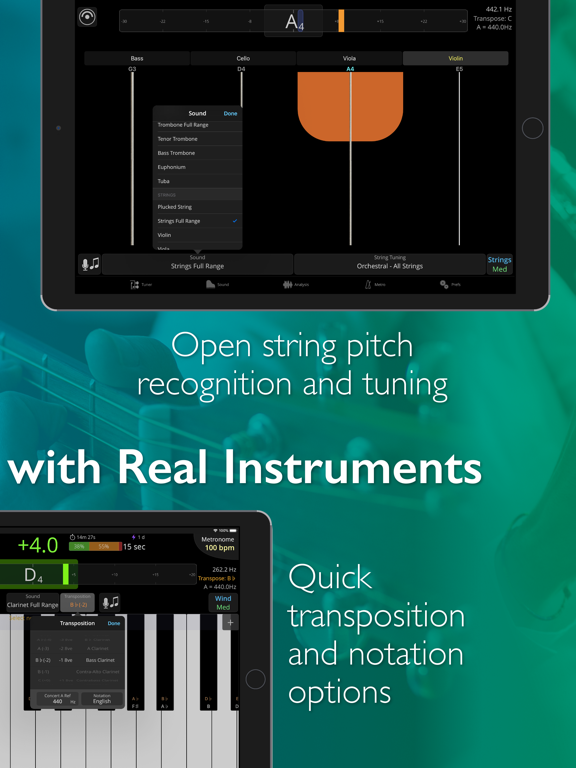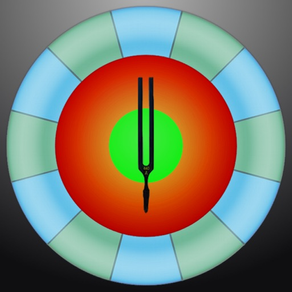
Age Rating
TonalEnergy Tuner & Metronome Screenshots
About TonalEnergy Tuner & Metronome
For musicians from pros to beginners, whether you sing, play a brass, woodwind or stringed instrument or any type of guitar, this app provides a set of feature-rich practice tools that gives fun and rewarding feedback. It’s much more than just a tuner!
So what makes the TonalEnergy the best selling music practice app?
• It's an all-in-one app, with a state-of-the-art tuner, an advanced metronome, dedicated orchestral strings and guitar tuning page, a piano keyboard, sound analysis pages, and audio/visual recording capabilities.
• It’s easy to use. Options like the Target Tuner or Pitch Tracker are on all the main pages. TonalEnergy helps users create rewarding and attainable goals during a rehearsal or when working alone. Colorful analysis data pages and audio/video recording features enhance the experience of practice.
• The metronome is cutting edge. It offers unmatched flexibility in sound choices, tempo settings, meters, subdivision patterns and visual displays. Voice count-ins, the ability to create and edit preset groups and Ableton link for syncing multiple devices make this a superior tool for performers.
• Ear training possibilities are endless. The high quality multi-sampled instrument sounds for symphonic instruments are unique among all other tuning applications. Listening skills can be developed through the use of the eight-octave keyboard, chromatic wheel and tone generator. There are no other sounds like these.
• Learning is a social activity. Using features unique to the TonalEnergy Tuner, data can be collected, reviewed, edited and shared with others. Feedback is essential for growing and developing great performers. It’s all about connectivity.
Chris Coletti, member of The Canadian Brass, sums up TonalEnergy by saying,
“TonalEnergy is a must-have for any serious musician. It's a full suite of tools in one app; the tuner, tone generator, recorder, metronome and beautiful interface make it one of the best tools for musicians out there, period.”
FEATURES
• Recognizes a large pitch range, extending to lower registers than many competing tuners (C0 - C8) that is highly responsive to wind instruments, as well as acoustic and electric string instruments
• Adjustable A=440 Hz reference
• Automatic or manual transposing options
• Instantly changes between equal, just and other custom temperaments, including user-defined ones
• Auto or instant pitch reference note feature using the TonalEnergy sounds
• Extensive tuning list for all orchestral string and fretted string instruments including many more features than most other string-only tuner apps
• An expandable eight octave piano keyboard enhancing many of the key aspects of the tuner’s functions
• Chromatic wheel tone generator, with optional auto-vibrato feature
• Frequency and Harmonic energy overtone graphs, along with a multi-function waveform
• Dedicated metronome page that matches or exceeds the features available on all other stand alone metronome apps
• Notation options including standard English, Solfege, Northern European, and Indian variants
• Bluetooth output/input support
• Audio and Video recording capabilities including, editing, looping, timestretch that are all exportable via iTunes sharing, AirDrop, email, AudioCopy, SoundCloud, etc
• Import music from iTunes Library or email attachments
• Compatible with external microphones and clip-on vibration sensor devices
• Supports external video output to an external display for use in rehearsal halls
• External MIDI keyboard control support
• Apple Watch app acts ONLY as a remote control for the phone app
• Audiobus and inter-app audio support
• VoiceOver support for the blind or visually impaired
INSTRUMENT SOUNDS
• Piccolo, Flute
• Oboe, English Horn, Bassoon
• Full Clarinet Family
• Soprano, Alto, Tenor, and Baritone Saxophone
• Trumpet
• French Horn
• Tenor and Bass Trombone
• Euphonium and Tuba
• Square, sawtooth, and sine waveforms
• Organ
• Bowed and Plucked Strings
So what makes the TonalEnergy the best selling music practice app?
• It's an all-in-one app, with a state-of-the-art tuner, an advanced metronome, dedicated orchestral strings and guitar tuning page, a piano keyboard, sound analysis pages, and audio/visual recording capabilities.
• It’s easy to use. Options like the Target Tuner or Pitch Tracker are on all the main pages. TonalEnergy helps users create rewarding and attainable goals during a rehearsal or when working alone. Colorful analysis data pages and audio/video recording features enhance the experience of practice.
• The metronome is cutting edge. It offers unmatched flexibility in sound choices, tempo settings, meters, subdivision patterns and visual displays. Voice count-ins, the ability to create and edit preset groups and Ableton link for syncing multiple devices make this a superior tool for performers.
• Ear training possibilities are endless. The high quality multi-sampled instrument sounds for symphonic instruments are unique among all other tuning applications. Listening skills can be developed through the use of the eight-octave keyboard, chromatic wheel and tone generator. There are no other sounds like these.
• Learning is a social activity. Using features unique to the TonalEnergy Tuner, data can be collected, reviewed, edited and shared with others. Feedback is essential for growing and developing great performers. It’s all about connectivity.
Chris Coletti, member of The Canadian Brass, sums up TonalEnergy by saying,
“TonalEnergy is a must-have for any serious musician. It's a full suite of tools in one app; the tuner, tone generator, recorder, metronome and beautiful interface make it one of the best tools for musicians out there, period.”
FEATURES
• Recognizes a large pitch range, extending to lower registers than many competing tuners (C0 - C8) that is highly responsive to wind instruments, as well as acoustic and electric string instruments
• Adjustable A=440 Hz reference
• Automatic or manual transposing options
• Instantly changes between equal, just and other custom temperaments, including user-defined ones
• Auto or instant pitch reference note feature using the TonalEnergy sounds
• Extensive tuning list for all orchestral string and fretted string instruments including many more features than most other string-only tuner apps
• An expandable eight octave piano keyboard enhancing many of the key aspects of the tuner’s functions
• Chromatic wheel tone generator, with optional auto-vibrato feature
• Frequency and Harmonic energy overtone graphs, along with a multi-function waveform
• Dedicated metronome page that matches or exceeds the features available on all other stand alone metronome apps
• Notation options including standard English, Solfege, Northern European, and Indian variants
• Bluetooth output/input support
• Audio and Video recording capabilities including, editing, looping, timestretch that are all exportable via iTunes sharing, AirDrop, email, AudioCopy, SoundCloud, etc
• Import music from iTunes Library or email attachments
• Compatible with external microphones and clip-on vibration sensor devices
• Supports external video output to an external display for use in rehearsal halls
• External MIDI keyboard control support
• Apple Watch app acts ONLY as a remote control for the phone app
• Audiobus and inter-app audio support
• VoiceOver support for the blind or visually impaired
INSTRUMENT SOUNDS
• Piccolo, Flute
• Oboe, English Horn, Bassoon
• Full Clarinet Family
• Soprano, Alto, Tenor, and Baritone Saxophone
• Trumpet
• French Horn
• Tenor and Bass Trombone
• Euphonium and Tuba
• Square, sawtooth, and sine waveforms
• Organ
• Bowed and Plucked Strings
Show More
What's New in the Latest Version 2.3.6
Last updated on Dec 2, 2023
Old Versions
- Tap-Tempo options are now more visible, and accuracy numbers are now visible while tapping
- Fixed issue with analysis waveform pitch indicator line when using non A-440 Reference pitch
- Added option necessary to get some Bluetooth speakers to work. If you can’t get sound from your particular speaker, try turning off the “Mix with others” option in Prefs->Audio Options.
- Accent toggle button state is now more visible, and the accented beat color changes to prevent confusion when accents are disabled.
- Fixed issue with analysis waveform pitch indicator line when using non A-440 Reference pitch
- Added option necessary to get some Bluetooth speakers to work. If you can’t get sound from your particular speaker, try turning off the “Mix with others” option in Prefs->Audio Options.
- Accent toggle button state is now more visible, and the accented beat color changes to prevent confusion when accents are disabled.
Show More
Version History
2.3.6
Dec 2, 2023
- Tap-Tempo options are now more visible, and accuracy numbers are now visible while tapping
- Fixed issue with analysis waveform pitch indicator line when using non A-440 Reference pitch
- Added option necessary to get some Bluetooth speakers to work. If you can’t get sound from your particular speaker, try turning off the “Mix with others” option in Prefs->Audio Options.
- Accent toggle button state is now more visible, and the accented beat color changes to prevent confusion when accents are disabled.
- Fixed issue with analysis waveform pitch indicator line when using non A-440 Reference pitch
- Added option necessary to get some Bluetooth speakers to work. If you can’t get sound from your particular speaker, try turning off the “Mix with others” option in Prefs->Audio Options.
- Accent toggle button state is now more visible, and the accented beat color changes to prevent confusion when accents are disabled.
2.3.5
Sep 5, 2023
- Fixed various metronome issues
From 2.3.4:
- Can now import from all files on the device from the import button in the built-in media file browser, including metronome presets, etc.
- Fixed voice counting issue introduced in 2.3.3
From 2.3.3:
- Restore last metronome beat accents with when starting app
- Add Auto Exercise Creator manual up/down to remote control command list
- Fixed metronome voice count bug with /8 meters
- Fixed bug in metronome if count-in was interrupted
- Fixed layout bug when Auto Exercise Creator is active on landscape phone
From 2.3.4:
- Can now import from all files on the device from the import button in the built-in media file browser, including metronome presets, etc.
- Fixed voice counting issue introduced in 2.3.3
From 2.3.3:
- Restore last metronome beat accents with when starting app
- Add Auto Exercise Creator manual up/down to remote control command list
- Fixed metronome voice count bug with /8 meters
- Fixed bug in metronome if count-in was interrupted
- Fixed layout bug when Auto Exercise Creator is active on landscape phone
2.3.4
Aug 31, 2023
- Can now import from all files on the device from the import button in the built-in media file browser, including metronome presets, etc.
- Fixed voice counting issue introduced in 2.3.3
From 2.3.3:
- Restore last metronome beat accents with when starting app
- Add Auto Exercise Creator manual up/down to remote control command list
- Fixed metronome voice count bug with /8 meters
- Fixed bug in metronome if count-in was interrupted
- Fixed layout bug when Auto Exercise Creator is active on landscape phone
- Fixed voice counting issue introduced in 2.3.3
From 2.3.3:
- Restore last metronome beat accents with when starting app
- Add Auto Exercise Creator manual up/down to remote control command list
- Fixed metronome voice count bug with /8 meters
- Fixed bug in metronome if count-in was interrupted
- Fixed layout bug when Auto Exercise Creator is active on landscape phone
2.3.3
Aug 29, 2023
- Restore last metronome beat accents with when starting app
- Add Auto Exercise Creator manual up/down to remote control command list
- Fixed metronome voice count bug with /8 meters
- Fixed bug in metronome if count-in was interrupted
- Fixed layout bug when Auto Exercise Creator is active on landscape phone
- Add Auto Exercise Creator manual up/down to remote control command list
- Fixed metronome voice count bug with /8 meters
- Fixed bug in metronome if count-in was interrupted
- Fixed layout bug when Auto Exercise Creator is active on landscape phone
2.3.2
May 1, 2023
- Fixed alternate temperament display issue
From 2.3.1:
- Chord auto-key-change detection improvements, now recognizes more inversions of major and minor chords, and added 7th and 9th chord detection.
- Added Pitch Stats Bar options (by long pressing on the bar) including a setting for how fast the pitch stats and duration resets when idle
- Added long press on metronome preset menu button to open the current preset group directly (to skip the popup menu choice)
- Fixed issue with Remote Control command binding UI
- Fixed support for remote control bindings with Bluetooth keyboards (for typing)
- Fixed a few metronome issues
From 2.3.0:
- Added Horizontal Bar Tuner option for the main Tuner and Analysis pages. Access options via the small gear button near the tuner displays to pick between the Target and Bar tuner modes.
- New shortcut added to change preset groups in the metronome. Swipe up/down from the metronome preset menu button to switch to previous/next preset group.
- Added the Horizontal Bar Tuner as one of the display modes in the metronome page, so you can now use a tuner while focusing primarily on the metronome features.
- Added new Drone Play Mode on the metronome page, if you long-press the drone toggle button (button with note staff). This allows you to quickly sustain any drones that you have programmed into your preset groups, opening up a whole new set of possibilities for daily use. Because you can program single notes or chords into a preset, you can set up a variety of drones that you can instantly switch between by tapping on each preset.
- The target and horizontal bar tuners now use visually distinct colors for sharp vs flat, like the Analysis Waveform/Pitch plot already did.
- To change between display modes on the advanced metronome page, you now need to swipe on the selector "dots" area below the display area, this prevents accidental changes away from the normal beat buttons mode. Note that you can swipe, tap, or press and drag on the dots to switch between display modes.
- The metronome preset group editing page on iPad can now be adjusted to show/hide the preset groups and the preset editor columns, which can be helpful when you want more dedicated space for the group and to prevent accidental editing.
- Added early capability to show PDFs or images overlaid on the app (with transparency), can be used for displaying sheet music, etc while still having direct access to all the features of the app. Try it out by enabling the Show PDF/Image Overlay Button in the Prefs, which will then turn on the new document overlay button on the main pages of the app. Let us know what you think, and what could be improved!
- Added Solo Double Bass and Mariachi string tunings
- Added new remote control commands: Previous/Next Preset Group, Previous/Next Overlay Page
- Save/restore pitch adjustment options for file playback
- Fixed other metronome and general issues
From 2.3.1:
- Chord auto-key-change detection improvements, now recognizes more inversions of major and minor chords, and added 7th and 9th chord detection.
- Added Pitch Stats Bar options (by long pressing on the bar) including a setting for how fast the pitch stats and duration resets when idle
- Added long press on metronome preset menu button to open the current preset group directly (to skip the popup menu choice)
- Fixed issue with Remote Control command binding UI
- Fixed support for remote control bindings with Bluetooth keyboards (for typing)
- Fixed a few metronome issues
From 2.3.0:
- Added Horizontal Bar Tuner option for the main Tuner and Analysis pages. Access options via the small gear button near the tuner displays to pick between the Target and Bar tuner modes.
- New shortcut added to change preset groups in the metronome. Swipe up/down from the metronome preset menu button to switch to previous/next preset group.
- Added the Horizontal Bar Tuner as one of the display modes in the metronome page, so you can now use a tuner while focusing primarily on the metronome features.
- Added new Drone Play Mode on the metronome page, if you long-press the drone toggle button (button with note staff). This allows you to quickly sustain any drones that you have programmed into your preset groups, opening up a whole new set of possibilities for daily use. Because you can program single notes or chords into a preset, you can set up a variety of drones that you can instantly switch between by tapping on each preset.
- The target and horizontal bar tuners now use visually distinct colors for sharp vs flat, like the Analysis Waveform/Pitch plot already did.
- To change between display modes on the advanced metronome page, you now need to swipe on the selector "dots" area below the display area, this prevents accidental changes away from the normal beat buttons mode. Note that you can swipe, tap, or press and drag on the dots to switch between display modes.
- The metronome preset group editing page on iPad can now be adjusted to show/hide the preset groups and the preset editor columns, which can be helpful when you want more dedicated space for the group and to prevent accidental editing.
- Added early capability to show PDFs or images overlaid on the app (with transparency), can be used for displaying sheet music, etc while still having direct access to all the features of the app. Try it out by enabling the Show PDF/Image Overlay Button in the Prefs, which will then turn on the new document overlay button on the main pages of the app. Let us know what you think, and what could be improved!
- Added Solo Double Bass and Mariachi string tunings
- Added new remote control commands: Previous/Next Preset Group, Previous/Next Overlay Page
- Save/restore pitch adjustment options for file playback
- Fixed other metronome and general issues
2.3.1
Apr 30, 2023
- Chord auto-key-change detection improvements, now recognizes more inversions of major and minor chords, and added 7th and 9th chord detection.
- Added Pitch Stats Bar options (by long pressing on the bar) including a setting for how fast the pitch stats and duration resets when idle
- Added long press on metronome preset menu button to open the current preset group directly (to skip the popup menu choice)
- Fixed issue with Remote Control command binding UI
- Fixed support for remote control bindings with Bluetooth keyboards (for typing)
- Fixed a few metronome issues
From 2.3.0:
- Added Horizontal Bar Tuner option for the main Tuner and Analysis pages. Access options via the small gear button near the tuner displays to pick between the Target and Bar tuner modes.
- New shortcut added to change preset groups in the metronome. Swipe up/down from the metronome preset menu button to switch to previous/next preset group.
- Added the Horizontal Bar Tuner as one of the display modes in the metronome page, so you can now use a tuner while focusing primarily on the metronome features.
- Added new Drone Play Mode on the metronome page, if you long-press the drone toggle button (button with note staff). This allows you to quickly sustain any drones that you have programmed into your preset groups, opening up a whole new set of possibilities for daily use. Because you can program single notes or chords into a preset, you can set up a variety of drones that you can instantly switch between by tapping on each preset.
- The target and horizontal bar tuners now use visually distinct colors for sharp vs flat, like the Analysis Waveform/Pitch plot already did.
- To change between display modes on the advanced metronome page, you now need to swipe on the selector "dots" area below the display area, this prevents accidental changes away from the normal beat buttons mode. Note that you can swipe, tap, or press and drag on the dots to switch between display modes.
- The metronome preset group editing page on iPad can now be adjusted to show/hide the preset groups and the preset editor columns, which can be helpful when you want more dedicated space for the group and to prevent accidental editing.
- Added early capability to show PDFs or images overlaid on the app (with transparency), can be used for displaying sheet music, etc while still having direct access to all the features of the app. Try it out by enabling the Show PDF/Image Overlay Button in the Prefs, which will then turn on the new document overlay button on the main pages of the app. Let us know what you think, and what could be improved!
- Added Solo Double Bass and Mariachi string tunings
- Added new remote control commands: Previous/Next Preset Group, Previous/Next Overlay Page
- Save/restore pitch adjustment options for file playback
- Fixed other metronome and general issues
- Added Pitch Stats Bar options (by long pressing on the bar) including a setting for how fast the pitch stats and duration resets when idle
- Added long press on metronome preset menu button to open the current preset group directly (to skip the popup menu choice)
- Fixed issue with Remote Control command binding UI
- Fixed support for remote control bindings with Bluetooth keyboards (for typing)
- Fixed a few metronome issues
From 2.3.0:
- Added Horizontal Bar Tuner option for the main Tuner and Analysis pages. Access options via the small gear button near the tuner displays to pick between the Target and Bar tuner modes.
- New shortcut added to change preset groups in the metronome. Swipe up/down from the metronome preset menu button to switch to previous/next preset group.
- Added the Horizontal Bar Tuner as one of the display modes in the metronome page, so you can now use a tuner while focusing primarily on the metronome features.
- Added new Drone Play Mode on the metronome page, if you long-press the drone toggle button (button with note staff). This allows you to quickly sustain any drones that you have programmed into your preset groups, opening up a whole new set of possibilities for daily use. Because you can program single notes or chords into a preset, you can set up a variety of drones that you can instantly switch between by tapping on each preset.
- The target and horizontal bar tuners now use visually distinct colors for sharp vs flat, like the Analysis Waveform/Pitch plot already did.
- To change between display modes on the advanced metronome page, you now need to swipe on the selector "dots" area below the display area, this prevents accidental changes away from the normal beat buttons mode. Note that you can swipe, tap, or press and drag on the dots to switch between display modes.
- The metronome preset group editing page on iPad can now be adjusted to show/hide the preset groups and the preset editor columns, which can be helpful when you want more dedicated space for the group and to prevent accidental editing.
- Added early capability to show PDFs or images overlaid on the app (with transparency), can be used for displaying sheet music, etc while still having direct access to all the features of the app. Try it out by enabling the Show PDF/Image Overlay Button in the Prefs, which will then turn on the new document overlay button on the main pages of the app. Let us know what you think, and what could be improved!
- Added Solo Double Bass and Mariachi string tunings
- Added new remote control commands: Previous/Next Preset Group, Previous/Next Overlay Page
- Save/restore pitch adjustment options for file playback
- Fixed other metronome and general issues
2.3.0
Apr 14, 2023
- Added Horizontal Bar Tuner option for the main Tuner and Analysis pages. Access options via the small gear button near the tuner displays to pick between the Target and Bar tuner modes.
- New shortcut added to change preset groups in the metronome. Swipe up/down from the metronome preset menu button to switch to previous/next preset group.
- Added the Horizontal Bar Tuner as one of the display modes in the metronome page, so you can now use a tuner while focusing primarily on the metronome features.
- Added new Drone Play Mode on the metronome page, if you long-press the drone toggle button (button with note staff). This allows you to quickly sustain any drones that you have programmed into your preset groups, opening up a whole new set of possibilities for daily use. Because you can program single notes or chords into a preset, you can set up a variety of drones that you can instantly switch between by tapping on each preset.
- The target and horizontal bar tuners now use visually distinct colors for sharp vs flat, like the Analysis Waveform/Pitch plot already did.
- To change between display modes on the advanced metronome page, you now need to swipe on the selector "dots" area below the display area, this prevents accidental changes away from the normal beat buttons mode. Note that you can swipe, tap, or press and drag on the dots to switch between display modes.
- The metronome preset group editing page on iPad can now be adjusted to show/hide the preset groups and the preset editor columns, which can be helpful when you want more dedicated space for the group and to prevent accidental editing.
- Added early capability to show PDFs or images overlaid on the app (with transparency), can be used for displaying sheet music, etc while still having direct access to all the features of the app. Try it out by enabling the Show PDF/Image Overlay Button in the Prefs, which will then turn on the new document overlay button on the main pages of the app. Let us know what you think, and what could be improved!
- Added Solo Double Bass and Mariachi string tunings
- Added new remote control commands: Previous/Next Preset Group, Previous/Next Overlay Page
- Save/restore pitch adjustment options for file playback
- Fixed other metronome and general issues
- New shortcut added to change preset groups in the metronome. Swipe up/down from the metronome preset menu button to switch to previous/next preset group.
- Added the Horizontal Bar Tuner as one of the display modes in the metronome page, so you can now use a tuner while focusing primarily on the metronome features.
- Added new Drone Play Mode on the metronome page, if you long-press the drone toggle button (button with note staff). This allows you to quickly sustain any drones that you have programmed into your preset groups, opening up a whole new set of possibilities for daily use. Because you can program single notes or chords into a preset, you can set up a variety of drones that you can instantly switch between by tapping on each preset.
- The target and horizontal bar tuners now use visually distinct colors for sharp vs flat, like the Analysis Waveform/Pitch plot already did.
- To change between display modes on the advanced metronome page, you now need to swipe on the selector "dots" area below the display area, this prevents accidental changes away from the normal beat buttons mode. Note that you can swipe, tap, or press and drag on the dots to switch between display modes.
- The metronome preset group editing page on iPad can now be adjusted to show/hide the preset groups and the preset editor columns, which can be helpful when you want more dedicated space for the group and to prevent accidental editing.
- Added early capability to show PDFs or images overlaid on the app (with transparency), can be used for displaying sheet music, etc while still having direct access to all the features of the app. Try it out by enabling the Show PDF/Image Overlay Button in the Prefs, which will then turn on the new document overlay button on the main pages of the app. Let us know what you think, and what could be improved!
- Added Solo Double Bass and Mariachi string tunings
- Added new remote control commands: Previous/Next Preset Group, Previous/Next Overlay Page
- Save/restore pitch adjustment options for file playback
- Fixed other metronome and general issues
2.2.2
Dec 19, 2022
- Added Sleigh Bells metronome sound, use an 8th subdivision for the most realistic results!
- Actually included the improved Piano instrument
- Added option to enable/disable the note double-tap key change feature
- Fixed issues with Met Assistant
* the displayed running bar count is now correct
* you can now change meter and subdivision properly while the assistant is running.
* the metronome timer visual border updates correctly with bar limit enabled
- Fixed issue in the Auto Exercise Creator, when using the "Remain in key - shift start degrees every repeat" feature with P4 or P5 range
- Actually included the improved Piano instrument
- Added option to enable/disable the note double-tap key change feature
- Fixed issues with Met Assistant
* the displayed running bar count is now correct
* you can now change meter and subdivision properly while the assistant is running.
* the metronome timer visual border updates correctly with bar limit enabled
- Fixed issue in the Auto Exercise Creator, when using the "Remain in key - shift start degrees every repeat" feature with P4 or P5 range
2.2.1
Nov 21, 2022
- Fixed issue selecting meter from swipe-down metronome
- Fixed issue with tempo when switching meters using 8th=8th
- Other bugfixes
From 2.2.0:
- Added auto-retrigger for sustained sounds for plucked/hit instruments
- Added Alto Clarinet to list of transposing instruments (Eb -9)
- Added video stabilization option
- Added improved piano instrument
- Added new remote control commands for auto-exercise start/stop, and shifting sustained notes
- Long-pressing sustain button will play the most recently sustained notes
- Fixed bug where selected instrument sound not restored
Metronome
- Added Polyrhythm feature, press the beat button next to the meter to show new options to define polyrhythms.
Different met sounds and volume balance can be used for each rhythm. Both meter and subdivision polyrhythms are possible.
- Can now specify the Beat Unit used for tempo for any meter
- Improved meter picker with multiple columns, and additional top/bottom # mode
- Added X/16 meters
- Added some missing subdivisions
- Always play downbeat option added to the Random Beat silencing feature
- Bugfixes
- Fixed issue with tempo when switching meters using 8th=8th
- Other bugfixes
From 2.2.0:
- Added auto-retrigger for sustained sounds for plucked/hit instruments
- Added Alto Clarinet to list of transposing instruments (Eb -9)
- Added video stabilization option
- Added improved piano instrument
- Added new remote control commands for auto-exercise start/stop, and shifting sustained notes
- Long-pressing sustain button will play the most recently sustained notes
- Fixed bug where selected instrument sound not restored
Metronome
- Added Polyrhythm feature, press the beat button next to the meter to show new options to define polyrhythms.
Different met sounds and volume balance can be used for each rhythm. Both meter and subdivision polyrhythms are possible.
- Can now specify the Beat Unit used for tempo for any meter
- Improved meter picker with multiple columns, and additional top/bottom # mode
- Added X/16 meters
- Added some missing subdivisions
- Always play downbeat option added to the Random Beat silencing feature
- Bugfixes
2.2.0
Nov 11, 2022
- Added auto-retrigger for sustained sounds for plucked/hit instruments
- Added Alto Clarinet to list of transposing instruments (Eb -9)
- Added video stabilization option
- Added improved piano instrument
- Added new remote control commands for auto-exercise start/stop, and shifting sustained notes
- Long-pressing sustain button will play the most recently sustained notes
- Fixed bug where selected instrument sound not restored
Metronome
- Added Polyrhythm feature, press the beat button next to the meter to show new options to define polyrhythms.
Different met sounds and volume balance can be used for each rhythm. Both meter and subdivision polyrhythms are possible.
- Can now specify the Beat Unit used for tempo for any meter
- Improved meter picker with multiple columns, and additional top/bottom # mode
- Added some missing subdivisions
- Always play downbeat option added to the Random Beat silencing feature
- Bugfixes
- Added Alto Clarinet to list of transposing instruments (Eb -9)
- Added video stabilization option
- Added improved piano instrument
- Added new remote control commands for auto-exercise start/stop, and shifting sustained notes
- Long-pressing sustain button will play the most recently sustained notes
- Fixed bug where selected instrument sound not restored
Metronome
- Added Polyrhythm feature, press the beat button next to the meter to show new options to define polyrhythms.
Different met sounds and volume balance can be used for each rhythm. Both meter and subdivision polyrhythms are possible.
- Can now specify the Beat Unit used for tempo for any meter
- Improved meter picker with multiple columns, and additional top/bottom # mode
- Added some missing subdivisions
- Always play downbeat option added to the Random Beat silencing feature
- Bugfixes
2.1.1
May 2, 2022
- Fixed touch issue with metronome beat toggle buttons
- Fixed pitch wheel size issue on iPads
- Portuguese translation updates
From 2.1.0 - Introducing the SIMPLE METRONOME!
There is now a NEW Simple Metronome mode:
- For the times you don’t need a meter or presets
- For younger or new music students who are learning to use a metronome.
To access the Simple Met, simply touch the new button in the top left of the Met page. This will allow you to toggle between Simple and Advanced (as our current metronome will be known from this point forward). Or simply tap the Met tab at the bottom.
For your convenience, when using the Advanced Met in sequence mode, you can temporarily switch to the Simple Met without interfering with the Advanced Met setup.
Other Metronome updates:
- The Met voice can now be customized for your needs on a per-beat basis, with any chosen number or a selection of NEW key words. (English only)
- Hold the “Tap Tempo” button on the Metronome page and select choices to allow MrSmileyFace to assist you in maintaining a steady pulse so that “You’ve got the beat!”
- Nine NEW animated beat visualizations, many using MrSmileyFace, have been added to the metronome page so you feel the beat and sense tempo differently! Simply swipe the Met visualization to make your choice. Tapping on the visualization will toggle special features.
Note: Some visualization special features respond to two-finger taps as well.
- In addition, if you wish, add some funk to your practice using our NEW randomized Metronome sounds. You can change every bar or beat, among a chosen range of sounds. The sound choices are found in the Met Sound pop-up.
Play along with exercises created by you on the improved Auto-Exercise Creator (AEC), found on all Sound pages
NEW features in AEC:
- Customizations for note durations include options for rests and repeats within the exercise.
- Customizations for single note lengths are now available.
- Lip Slur (Harmonic series) mode is available to generate exercises especially for brass players!
- Exercises can now be saved/loaded and exported/shared with others!
- Drones can be added to any exercise.
- The met sound can now be added to any exercise.
MORE IMPROVEMENTS
NEW: The Auto-Tone Tracking feature can now be set to sustain the initially heard note (Hold First), rather than tracking every note change. Hands-free practice when playing a scale or exercise with a root drone underneath opens new possibilities for you to explore tonality.
NEW: Our large volume dB option, in the center of the Target Tuner, can increase understanding of individual and group dynamics.
NEW: Now you can import and export your Custom Temperaments.
- Various bugfixes
- Fixed pitch wheel size issue on iPads
- Portuguese translation updates
From 2.1.0 - Introducing the SIMPLE METRONOME!
There is now a NEW Simple Metronome mode:
- For the times you don’t need a meter or presets
- For younger or new music students who are learning to use a metronome.
To access the Simple Met, simply touch the new button in the top left of the Met page. This will allow you to toggle between Simple and Advanced (as our current metronome will be known from this point forward). Or simply tap the Met tab at the bottom.
For your convenience, when using the Advanced Met in sequence mode, you can temporarily switch to the Simple Met without interfering with the Advanced Met setup.
Other Metronome updates:
- The Met voice can now be customized for your needs on a per-beat basis, with any chosen number or a selection of NEW key words. (English only)
- Hold the “Tap Tempo” button on the Metronome page and select choices to allow MrSmileyFace to assist you in maintaining a steady pulse so that “You’ve got the beat!”
- Nine NEW animated beat visualizations, many using MrSmileyFace, have been added to the metronome page so you feel the beat and sense tempo differently! Simply swipe the Met visualization to make your choice. Tapping on the visualization will toggle special features.
Note: Some visualization special features respond to two-finger taps as well.
- In addition, if you wish, add some funk to your practice using our NEW randomized Metronome sounds. You can change every bar or beat, among a chosen range of sounds. The sound choices are found in the Met Sound pop-up.
Play along with exercises created by you on the improved Auto-Exercise Creator (AEC), found on all Sound pages
NEW features in AEC:
- Customizations for note durations include options for rests and repeats within the exercise.
- Customizations for single note lengths are now available.
- Lip Slur (Harmonic series) mode is available to generate exercises especially for brass players!
- Exercises can now be saved/loaded and exported/shared with others!
- Drones can be added to any exercise.
- The met sound can now be added to any exercise.
MORE IMPROVEMENTS
NEW: The Auto-Tone Tracking feature can now be set to sustain the initially heard note (Hold First), rather than tracking every note change. Hands-free practice when playing a scale or exercise with a root drone underneath opens new possibilities for you to explore tonality.
NEW: Our large volume dB option, in the center of the Target Tuner, can increase understanding of individual and group dynamics.
NEW: Now you can import and export your Custom Temperaments.
- Various bugfixes
2.1.0
Apr 27, 2022
Introducing the SIMPLE METRONOME!
There is now a NEW Simple Metronome mode:
- For the times you don’t need a meter or presets
- For younger or new music students who are learning to use a metronome.
To access the Simple Met, simply touch the new button in the top left of the Met page. This will allow you to toggle between Simple and Advanced (as our current metronome will be known from this point forward). Or simply tap the Met tab at the bottom.
For your convenience, when using the Advanced Met in sequence mode, you can temporarily switch to the Simple Met without interfering with the Advanced Met setup.
Other Metronome updates:
- The Met voice can now be customized for your needs on a per-beat basis, with any chosen number or a selection of NEW key words. (English only)
- Hold the “Tap Tempo” button on the Metronome page and select choices to allow MrSmileyFace to assist you in maintaining a steady pulse so that “You’ve got the beat!”
- Nine NEW animated beat visualizations, many using MrSmileyFace, have been added to the metronome page so you feel the beat and sense tempo differently! Simply swipe the Met visualization to make your choice. Tapping on the visualization will toggle special features.
Note: Some visualization special features respond to two-finger taps as well.
- In addition, if you wish, add some funk to your practice using our NEW randomized Metronome sounds. You can change every bar or beat, among a chosen range of sounds. The sound choices are found in the Met Sound pop-up.
Play along with exercises created by you on the improved Auto-Exercise Creator (AEC), found on all Sound pages
NEW features in AEC:
- Customizations for note durations include options for rests and repeats within the exercise.
- Customizations for single note lengths are now available.
- Lip Slur (Harmonic series) mode is available to generate exercises especially for brass players!
- Exercises can now be saved/loaded and exported/shared with others!
- Drones can be added to any exercise.
- The met sound can now be added to any exercise.
MORE IMPROVEMENTS
NEW: The Auto-Tone Tracking feature can now be set to sustain the initially heard note (Hold First), rather than tracking every note change. Hands-free practice when playing a scale or exercise with a root drone underneath opens new possibilities for you to explore tonality.
NEW: Our large volume dB option, in the center of the Target Tuner, can increase understanding of individual and group dynamics.
NEW: Now you can import and export your Custom Temperaments.
- Various bugfixes
There is now a NEW Simple Metronome mode:
- For the times you don’t need a meter or presets
- For younger or new music students who are learning to use a metronome.
To access the Simple Met, simply touch the new button in the top left of the Met page. This will allow you to toggle between Simple and Advanced (as our current metronome will be known from this point forward). Or simply tap the Met tab at the bottom.
For your convenience, when using the Advanced Met in sequence mode, you can temporarily switch to the Simple Met without interfering with the Advanced Met setup.
Other Metronome updates:
- The Met voice can now be customized for your needs on a per-beat basis, with any chosen number or a selection of NEW key words. (English only)
- Hold the “Tap Tempo” button on the Metronome page and select choices to allow MrSmileyFace to assist you in maintaining a steady pulse so that “You’ve got the beat!”
- Nine NEW animated beat visualizations, many using MrSmileyFace, have been added to the metronome page so you feel the beat and sense tempo differently! Simply swipe the Met visualization to make your choice. Tapping on the visualization will toggle special features.
Note: Some visualization special features respond to two-finger taps as well.
- In addition, if you wish, add some funk to your practice using our NEW randomized Metronome sounds. You can change every bar or beat, among a chosen range of sounds. The sound choices are found in the Met Sound pop-up.
Play along with exercises created by you on the improved Auto-Exercise Creator (AEC), found on all Sound pages
NEW features in AEC:
- Customizations for note durations include options for rests and repeats within the exercise.
- Customizations for single note lengths are now available.
- Lip Slur (Harmonic series) mode is available to generate exercises especially for brass players!
- Exercises can now be saved/loaded and exported/shared with others!
- Drones can be added to any exercise.
- The met sound can now be added to any exercise.
MORE IMPROVEMENTS
NEW: The Auto-Tone Tracking feature can now be set to sustain the initially heard note (Hold First), rather than tracking every note change. Hands-free practice when playing a scale or exercise with a root drone underneath opens new possibilities for you to explore tonality.
NEW: Our large volume dB option, in the center of the Target Tuner, can increase understanding of individual and group dynamics.
NEW: Now you can import and export your Custom Temperaments.
- Various bugfixes
2.0.9
Sep 4, 2021
- Additional metronome sounds added
- Fixed issue with pitch % tracker not updating key properly when just temperament is used
- Fixed issue with the metronome change tempo from end with count-style presets
- Fixed issue with temperament info buttons not working
- Fixed issues with metronome voice counting
- Fixed issue with record sidebar disappearing when leaving the app
- Other bugfixes
- Fixed issue with pitch % tracker not updating key properly when just temperament is used
- Fixed issue with the metronome change tempo from end with count-style presets
- Fixed issue with temperament info buttons not working
- Fixed issues with metronome voice counting
- Fixed issue with record sidebar disappearing when leaving the app
- Other bugfixes
2.0.8
Jul 2, 2021
- Added numeric decibel indicator to go with the volume meter
- Some new Target Tuner surprises
- Some new Target Tuner surprises
2.0.7
Jun 16, 2021
Recent changes from 2.0.5 to 2.0.7:
New Features
- Added current note tuning indicator on piano keyboard
- Added settings on Sound Keyboard page
- Added piano instrument sound (please note that the tuner will not recognize its pitch accurately when listening to itself through built-in speakers)
- When you leave the app with a sustained drone active it will keep playing in the background (option to disable this behavior in Prefs->Audio Options)
Fixes:
- Fix for streak calculation, if you think the reported current or best streak is incorrect, go to Prefs->Analysis Options and select Recalculate Streaks.
- Fixed Ableton Link support (synced metronomes) on latest iOS version
- Fixed metronome preset adding crash issue
- Fixed metronome preset drone issue
- Fixed some Auto-exercise assistant issues
- Fix for orientation change crashes occurring on some devices
- Fixed issue opening transpose options in Auto-Exercise creator
- Fixed issue with touch in background of full-screen racetrack analysis view
- Fixed issue with keyboard touch when using keyboard tuner option
New Features
- Added current note tuning indicator on piano keyboard
- Added settings on Sound Keyboard page
- Added piano instrument sound (please note that the tuner will not recognize its pitch accurately when listening to itself through built-in speakers)
- When you leave the app with a sustained drone active it will keep playing in the background (option to disable this behavior in Prefs->Audio Options)
Fixes:
- Fix for streak calculation, if you think the reported current or best streak is incorrect, go to Prefs->Analysis Options and select Recalculate Streaks.
- Fixed Ableton Link support (synced metronomes) on latest iOS version
- Fixed metronome preset adding crash issue
- Fixed metronome preset drone issue
- Fixed some Auto-exercise assistant issues
- Fix for orientation change crashes occurring on some devices
- Fixed issue opening transpose options in Auto-Exercise creator
- Fixed issue with touch in background of full-screen racetrack analysis view
- Fixed issue with keyboard touch when using keyboard tuner option
2.0.6
Jun 14, 2021
Recently from 2.0.5 and 2.0.6:
New Features
- Added current note tuning indicator on piano keyboard
- Added settings on Sound Keyboard page
- Added piano instrument sound (please note that the tuner will not recognize its pitch accurately when listening to itself through built-in speakers)
- When you leave the app with a sustained drone active it will keep playing in the background (option to disable this behavior in Prefs->Audio Options)
Fixes:
- Fix for streak calculation, if you think the reported current or best streak is incorrect, go to Prefs->Analysis Options and select Recalculate Streaks.
- Fixed Ableton Link support (synced metronomes) on latest iOS version
- Fixed metronome preset adding crash issue
- Fixed metronome preset drone issue
- Fixed some Auto-exercise assistant issues
- Fix for orientation change crashes occurring on some devices
- Fixed issue opening transpose options in Auto-Exercise creator
- Fixed issue with touch in background of full-screen racetrack analysis view
New Features
- Added current note tuning indicator on piano keyboard
- Added settings on Sound Keyboard page
- Added piano instrument sound (please note that the tuner will not recognize its pitch accurately when listening to itself through built-in speakers)
- When you leave the app with a sustained drone active it will keep playing in the background (option to disable this behavior in Prefs->Audio Options)
Fixes:
- Fix for streak calculation, if you think the reported current or best streak is incorrect, go to Prefs->Analysis Options and select Recalculate Streaks.
- Fixed Ableton Link support (synced metronomes) on latest iOS version
- Fixed metronome preset adding crash issue
- Fixed metronome preset drone issue
- Fixed some Auto-exercise assistant issues
- Fix for orientation change crashes occurring on some devices
- Fixed issue opening transpose options in Auto-Exercise creator
- Fixed issue with touch in background of full-screen racetrack analysis view
2.0.5
Jun 10, 2021
New Features:
- Added current note tuning indicator on piano keyboard
- Added settings on Sound Keyboard page
- Added piano instrument sound (please note that the tuner will not recognize its pitch accurately when listening to itself through built-in speakers)
- When you leave the app with a sustained drone active it will keep playing in the background (option to disable this behavior in Prefs->Audio Options)
Fixes:
- Fix for streak calculation, if you think the reported current or best streak is incorrect, go to Prefs->Analysis Options and select Recalculate Streaks.
- Fixed Ableton Link support (synced metronomes) on latest iOS version
- Fixed metronome preset adding crash issue
- Fixed metronome preset drone issue
- Fixed some Auto-exercise assistant issues
- Fix for orientation change crashes occurring on some devices
- Added current note tuning indicator on piano keyboard
- Added settings on Sound Keyboard page
- Added piano instrument sound (please note that the tuner will not recognize its pitch accurately when listening to itself through built-in speakers)
- When you leave the app with a sustained drone active it will keep playing in the background (option to disable this behavior in Prefs->Audio Options)
Fixes:
- Fix for streak calculation, if you think the reported current or best streak is incorrect, go to Prefs->Analysis Options and select Recalculate Streaks.
- Fixed Ableton Link support (synced metronomes) on latest iOS version
- Fixed metronome preset adding crash issue
- Fixed metronome preset drone issue
- Fixed some Auto-exercise assistant issues
- Fix for orientation change crashes occurring on some devices
2.0.4
Feb 11, 2021
- Added option to choose how the Temperament button works when you tap it:
* Shows Popup - single tap to bring up the Temperament/Key popup
* Changes Temperament - single tap to immediately switch between Equal and the Alternate Temperament (the original way)
A long press will perform the other action.
Note that the default has now changed to showing the popup on tap, to prevent users from accidentally switching temperaments too easily.
- Stability and layout fixes
* Shows Popup - single tap to bring up the Temperament/Key popup
* Changes Temperament - single tap to immediately switch between Equal and the Alternate Temperament (the original way)
A long press will perform the other action.
Note that the default has now changed to showing the popup on tap, to prevent users from accidentally switching temperaments too easily.
- Stability and layout fixes
2.0.3
Feb 6, 2021
TonalEnergy Tuner v2.0.3 fixes some bugs:
- Fixed issues with layout in landscape on some devices
- Fixed metronome preset group crash behavior
- Fixed tempo issues with Automatic Exercise Creator
- Fixed low pitch tracking problem in the Auto Reference Pitch feature
- Fixed issues with layout in landscape on some devices
- Fixed metronome preset group crash behavior
- Fixed tempo issues with Automatic Exercise Creator
- Fixed low pitch tracking problem in the Auto Reference Pitch feature
2.0.2
Jan 27, 2021
This update 2.0.2 fixes more bugs:
- Fixed auto-transpose feature
- Fixed issues with the Auto Exercise Creator
- Adjusted pitch/waveform sharp/flat colors
- Fixed crash when deleting only preset in group
- Fixed issue with file playback pitch on some devices
From previous update 2.0.1:
- Sustained drones can be shifted when double-tapped to change key (sorry about losing that temporarily!). Also it is now an option in the prefs.
- New octave extending feature for sustained drones: swiping up or down from the Sustain button plays additional octaves of the currently sustained notes, to quickly build a richer sound.
- Added 1/8 meter
- Fixed initial position of yellow wheel inside pitch wheel
- Fixed manual transpose up/down buttons to work when existing drones are sustained before opening the Auto Exercise Creator
- Metronome drones now only operate when sequence-mode is enabled
- Fixed issue where app displayed upside down on iPod touch
- Fixed Note Staff behavior when Moveable Do notation is used
- Fixed Piano Keyboard highlighting issues
- Fixed count-in issues for Auto-Exercise-Creator
- Missing Tambura instrument is back
- Accents working again for voice counting
- Fixed Melodic Minor scale (oops!)
- Set minimum iOS version back to 9.0
Info From 2.0.0 release:
== Target Tuner Page ==
* Added a Player Volume Meter graphic
* Added a Tone Meter that graphically shows changes in tone color
* Added an IntervalTrainer tuner
* Added quicker access to the String Tuner page, now on the Tuner tab
* Added additional configuration button (gear) for quick access to customizing of the Target Tuner
* Improved responsiveness of the Auto-Tone Tracker
* Added a Note Start tuning indicator choice on the Target Tuner
* Added Harmonic/Pure Just temperament to provide additional tools for vocal and professional level wind and string players
* Added an “A” frequency lock when using alternate temperaments
* Added octave choice in the Transposition pop-up
= String Tuner Page =
* Improved graphic display of the Horizontal Tuner
== Activity Page ==
* Added an assortment of practice data tracking tools including: current and past app usage information, tuning statistics, goal setting and specific TE features used while practicing.
== Sound Page ==
* Added a new Sound page choice - Pitch Grid
* Added solo orchestral string instrument sounds
* Expanded wind instrument ranges
* Added vibrato control pop-up to Chromatic Wheel page for fast access
== Auto-Exercise Creator ==
* Added TE sound-based interval, scale, arpeggiated chord exercises that the user can personalize by adjusting the prescribed parameters for each exercise.
== Analysis Page ==
* Added an IntervalTrainer tuner
* Added a new Waveform/Pitch orientation called Racetrack - users can now see their sound traveling away from them
* Added intonation Pitch Line choices on the Waveform screen
== Metronome ==
* Added additional Preset Editor choices for customization including: the ability to add note/chord/drones to all Presets, choice of creating beat versus measure Presets and/or creating timed events
* Added additional count-in choices
* Added Metronome Assistant allowing the user to create met beat and bar silencing randomization
* Added nine new sound combinations
== Sound Level Mixer ==
* Added a slide-out sidebar available on all pages to control the balance of the TE instrument sound vs the Met sound.
* Added a feature that allows the user to hear both TE sounds and the user’s own microphone input sound (input monitoring) in earbuds/headphones.
* Added controls for the tone generator instrument and met sound choices to be quickly changed.
== Recording suite sidebar ==
* Improved auto labeling of saved files
* Added Tempo and Pitch/Interval Adjust for all saved files
== Reverb/effects ==
* Added new reverb choices
== Apple Watch ==
* Fixed watchOS compatibility bug to work in conjunction with the user’s iPhone.
- Fixed auto-transpose feature
- Fixed issues with the Auto Exercise Creator
- Adjusted pitch/waveform sharp/flat colors
- Fixed crash when deleting only preset in group
- Fixed issue with file playback pitch on some devices
From previous update 2.0.1:
- Sustained drones can be shifted when double-tapped to change key (sorry about losing that temporarily!). Also it is now an option in the prefs.
- New octave extending feature for sustained drones: swiping up or down from the Sustain button plays additional octaves of the currently sustained notes, to quickly build a richer sound.
- Added 1/8 meter
- Fixed initial position of yellow wheel inside pitch wheel
- Fixed manual transpose up/down buttons to work when existing drones are sustained before opening the Auto Exercise Creator
- Metronome drones now only operate when sequence-mode is enabled
- Fixed issue where app displayed upside down on iPod touch
- Fixed Note Staff behavior when Moveable Do notation is used
- Fixed Piano Keyboard highlighting issues
- Fixed count-in issues for Auto-Exercise-Creator
- Missing Tambura instrument is back
- Accents working again for voice counting
- Fixed Melodic Minor scale (oops!)
- Set minimum iOS version back to 9.0
Info From 2.0.0 release:
== Target Tuner Page ==
* Added a Player Volume Meter graphic
* Added a Tone Meter that graphically shows changes in tone color
* Added an IntervalTrainer tuner
* Added quicker access to the String Tuner page, now on the Tuner tab
* Added additional configuration button (gear) for quick access to customizing of the Target Tuner
* Improved responsiveness of the Auto-Tone Tracker
* Added a Note Start tuning indicator choice on the Target Tuner
* Added Harmonic/Pure Just temperament to provide additional tools for vocal and professional level wind and string players
* Added an “A” frequency lock when using alternate temperaments
* Added octave choice in the Transposition pop-up
= String Tuner Page =
* Improved graphic display of the Horizontal Tuner
== Activity Page ==
* Added an assortment of practice data tracking tools including: current and past app usage information, tuning statistics, goal setting and specific TE features used while practicing.
== Sound Page ==
* Added a new Sound page choice - Pitch Grid
* Added solo orchestral string instrument sounds
* Expanded wind instrument ranges
* Added vibrato control pop-up to Chromatic Wheel page for fast access
== Auto-Exercise Creator ==
* Added TE sound-based interval, scale, arpeggiated chord exercises that the user can personalize by adjusting the prescribed parameters for each exercise.
== Analysis Page ==
* Added an IntervalTrainer tuner
* Added a new Waveform/Pitch orientation called Racetrack - users can now see their sound traveling away from them
* Added intonation Pitch Line choices on the Waveform screen
== Metronome ==
* Added additional Preset Editor choices for customization including: the ability to add note/chord/drones to all Presets, choice of creating beat versus measure Presets and/or creating timed events
* Added additional count-in choices
* Added Metronome Assistant allowing the user to create met beat and bar silencing randomization
* Added nine new sound combinations
== Sound Level Mixer ==
* Added a slide-out sidebar available on all pages to control the balance of the TE instrument sound vs the Met sound.
* Added a feature that allows the user to hear both TE sounds and the user’s own microphone input sound (input monitoring) in earbuds/headphones.
* Added controls for the tone generator instrument and met sound choices to be quickly changed.
== Recording suite sidebar ==
* Improved auto labeling of saved files
* Added Tempo and Pitch/Interval Adjust for all saved files
== Reverb/effects ==
* Added new reverb choices
== Apple Watch ==
* Fixed watchOS compatibility bug to work in conjunction with the user’s iPhone.
2.0.1
Jan 23, 2021
This update 2.0.1 fixes several bugs and adds a few features:
- Sustained drones can be shifted when double-tapped to change key (sorry about losing that temporarily!). Also it is now an option in the prefs.
- New octave extending feature for sustained drones: swiping up or down from the Sustain button plays additional octaves of the currently sustained notes, to quickly build a richer sound.
- Added 1/8 meter
- Fixed initial position of yellow wheel inside pitch wheel
- Fixed manual transpose up/down buttons to work when existing drones are sustained before opening the Auto Exercise Creator
- Metronome drones now only operate when sequence-mode is enabled
- Fixed issue where app displayed upside down on iPod touch
- Fixed Note Staff behavior when Moveable Do notation is used
- Fixed Piano Keyboard highlighting issues
- Fixed count-in issues for Auto-Exercise-Creator
- Missing Tambura instrument is back
- Accents working again for voice counting
- Fixed Melodic Minor scale (oops!)
- Set minimum iOS version back to 9.0
Info From 2.0.0 release:
== Target Tuner Page ==
* Added a Player Volume Meter graphic
* Added a Tone Meter that graphically shows changes in tone color
* Added an IntervalTrainer tuner
* Added quicker access to the String Tuner page, now on the Tuner tab
* Added additional configuration button (gear) for quick access to customizing of the Target Tuner
* Improved responsiveness of the Auto-Tone Tracker
* Added a Note Start tuning indicator choice on the Target Tuner
* Added Harmonic/Pure Just temperament to provide additional tools for vocal and professional level wind and string players
* Added an “A” frequency lock when using alternate temperaments
* Added octave choice in the Transposition pop-up
= String Tuner Page =
* Improved graphic display of the Horizontal Tuner
== Activity Page ==
* Added an assortment of practice data tracking tools including: current and past app usage information, tuning statistics, goal setting and specific TE features used while practicing.
== Sound Page ==
* Added a new Sound page choice - Pitch Grid
* Added solo orchestral string instrument sounds
* Expanded wind instrument ranges
* Added vibrato control pop-up to Chromatic Wheel page for fast access
== Auto-Exercise Creator ==
* Added TE sound-based interval, scale, arpeggiated chord exercises that the user can personalize by adjusting the prescribed parameters for each exercise.
== Analysis Page ==
* Added an IntervalTrainer tuner
* Added a new Waveform/Pitch orientation called Racetrack - users can now see their sound traveling away from them
* Added intonation Pitch Line choices on the Waveform screen
== Metronome ==
* Added additional Preset Editor choices for customization including: the ability to add note/chord/drones to all Presets, choice of creating beat versus measure Presets and/or creating timed events
* Added additional count-in choices
* Added Metronome Assistant allowing the user to create met beat and bar silencing randomization
* Added nine new sound combinations
== Sound Level Mixer ==
* Added a slide-out sidebar available on all pages to control the balance of the TE instrument sound vs the Met sound.
* Added a feature that allows the user to hear both TE sounds and the user’s own microphone input sound (input monitoring) in earbuds/headphones.
* Added controls for the tone generator instrument and met sound choices to be quickly changed.
== Recording suite sidebar ==
* Improved auto labeling of saved files
* Added Tempo and Pitch/Interval Adjust for all saved files
== Reverb/effects ==
* Added new reverb choices
== Apple Watch ==
* Fixed watchOS compatibility bug to work in conjunction with the user’s iPhone.
- Sustained drones can be shifted when double-tapped to change key (sorry about losing that temporarily!). Also it is now an option in the prefs.
- New octave extending feature for sustained drones: swiping up or down from the Sustain button plays additional octaves of the currently sustained notes, to quickly build a richer sound.
- Added 1/8 meter
- Fixed initial position of yellow wheel inside pitch wheel
- Fixed manual transpose up/down buttons to work when existing drones are sustained before opening the Auto Exercise Creator
- Metronome drones now only operate when sequence-mode is enabled
- Fixed issue where app displayed upside down on iPod touch
- Fixed Note Staff behavior when Moveable Do notation is used
- Fixed Piano Keyboard highlighting issues
- Fixed count-in issues for Auto-Exercise-Creator
- Missing Tambura instrument is back
- Accents working again for voice counting
- Fixed Melodic Minor scale (oops!)
- Set minimum iOS version back to 9.0
Info From 2.0.0 release:
== Target Tuner Page ==
* Added a Player Volume Meter graphic
* Added a Tone Meter that graphically shows changes in tone color
* Added an IntervalTrainer tuner
* Added quicker access to the String Tuner page, now on the Tuner tab
* Added additional configuration button (gear) for quick access to customizing of the Target Tuner
* Improved responsiveness of the Auto-Tone Tracker
* Added a Note Start tuning indicator choice on the Target Tuner
* Added Harmonic/Pure Just temperament to provide additional tools for vocal and professional level wind and string players
* Added an “A” frequency lock when using alternate temperaments
* Added octave choice in the Transposition pop-up
= String Tuner Page =
* Improved graphic display of the Horizontal Tuner
== Activity Page ==
* Added an assortment of practice data tracking tools including: current and past app usage information, tuning statistics, goal setting and specific TE features used while practicing.
== Sound Page ==
* Added a new Sound page choice - Pitch Grid
* Added solo orchestral string instrument sounds
* Expanded wind instrument ranges
* Added vibrato control pop-up to Chromatic Wheel page for fast access
== Auto-Exercise Creator ==
* Added TE sound-based interval, scale, arpeggiated chord exercises that the user can personalize by adjusting the prescribed parameters for each exercise.
== Analysis Page ==
* Added an IntervalTrainer tuner
* Added a new Waveform/Pitch orientation called Racetrack - users can now see their sound traveling away from them
* Added intonation Pitch Line choices on the Waveform screen
== Metronome ==
* Added additional Preset Editor choices for customization including: the ability to add note/chord/drones to all Presets, choice of creating beat versus measure Presets and/or creating timed events
* Added additional count-in choices
* Added Metronome Assistant allowing the user to create met beat and bar silencing randomization
* Added nine new sound combinations
== Sound Level Mixer ==
* Added a slide-out sidebar available on all pages to control the balance of the TE instrument sound vs the Met sound.
* Added a feature that allows the user to hear both TE sounds and the user’s own microphone input sound (input monitoring) in earbuds/headphones.
* Added controls for the tone generator instrument and met sound choices to be quickly changed.
== Recording suite sidebar ==
* Improved auto labeling of saved files
* Added Tempo and Pitch/Interval Adjust for all saved files
== Reverb/effects ==
* Added new reverb choices
== Apple Watch ==
* Fixed watchOS compatibility bug to work in conjunction with the user’s iPhone.
2.0.0
Jan 13, 2021
There are MANY new features in this release, in all areas of the application! See below for more details:
== Target Tuner Page ==
* Added a Player Volume Meter graphic
* Added a Tone Meter that graphically shows changes in tone color
* Added an IntervalTrainer tuner
* Added quicker access to the String Tuner page, now on the Tuner tab
* Added additional configuration button (gear) for quick access to customizing of the Target Tuner
* Improved responsiveness of the Auto-Tone Tracker
* Added a Note Start tuning indicator choice on the Target Tuner
* Added Harmonic/Pure Just temperament to provide additional tools for vocal and professional level wind and string players
* Added an “A” frequency lock when using alternate temperaments
* Added octave choice in the Transposition pop-up
= String Tuner Page =
* Improved graphic display of the Horizontal Tuner
== Activity Page ==
* Added an assortment of practice data tracking tools including: current and past app usage information, tuning statistics, goal setting and specific TE features used while practicing.
== Sound Page ==
* Added a new Sound page choice - Pitch Grid
* Added solo orchestral string instrument sounds
* Expanded wind instrument ranges
* Added vibrato control pop-up to Chromatic Wheel page for fast access
== Auto-Exercise Creator ==
* Added TE sound-based interval, scale, arpeggiated chord exercises that the user can personalize by adjusting the prescribed parameters for each exercise.
== Analysis Page ==
* Added an IntervalTrainer tuner
* Added a new Waveform/Pitch orientation called Racetrack - users can now see their sound traveling away from them
* Added intonation Pitch Line choices on the Waveform screen
== Metronome ==
* Added additional Preset Editor choices for customization including: the ability to add note/chord/drones to all Presets, choice of creating beat versus measure Presets and/or creating timed events
* Added additional count-in choices
* Added Metronome Assistant allowing the user to create met beat and bar silencing randomization
* Added nine new sound combinations
== Sound Level Mixer ==
* Added a slide-out sidebar available on all pages to control the balance of the TE instrument sound vs the Met sound.
* Added a feature that allows the user to hear both TE sounds and the user’s own microphone input sound (input monitoring) in earbuds/headphones.
* Added controls for the tone generator instrument and met sound choices to be quickly changed.
== Recording suite sidebar ==
* Improved auto labeling of saved files
* Added Tempo and Pitch/Interval Adjust for all saved files
== Reverb/effects ==
* Added new reverb choices
== Apple Watch ==
* Fixed watchOS compatibility bug to work in conjunction with the user’s iPhone.
== Target Tuner Page ==
* Added a Player Volume Meter graphic
* Added a Tone Meter that graphically shows changes in tone color
* Added an IntervalTrainer tuner
* Added quicker access to the String Tuner page, now on the Tuner tab
* Added additional configuration button (gear) for quick access to customizing of the Target Tuner
* Improved responsiveness of the Auto-Tone Tracker
* Added a Note Start tuning indicator choice on the Target Tuner
* Added Harmonic/Pure Just temperament to provide additional tools for vocal and professional level wind and string players
* Added an “A” frequency lock when using alternate temperaments
* Added octave choice in the Transposition pop-up
= String Tuner Page =
* Improved graphic display of the Horizontal Tuner
== Activity Page ==
* Added an assortment of practice data tracking tools including: current and past app usage information, tuning statistics, goal setting and specific TE features used while practicing.
== Sound Page ==
* Added a new Sound page choice - Pitch Grid
* Added solo orchestral string instrument sounds
* Expanded wind instrument ranges
* Added vibrato control pop-up to Chromatic Wheel page for fast access
== Auto-Exercise Creator ==
* Added TE sound-based interval, scale, arpeggiated chord exercises that the user can personalize by adjusting the prescribed parameters for each exercise.
== Analysis Page ==
* Added an IntervalTrainer tuner
* Added a new Waveform/Pitch orientation called Racetrack - users can now see their sound traveling away from them
* Added intonation Pitch Line choices on the Waveform screen
== Metronome ==
* Added additional Preset Editor choices for customization including: the ability to add note/chord/drones to all Presets, choice of creating beat versus measure Presets and/or creating timed events
* Added additional count-in choices
* Added Metronome Assistant allowing the user to create met beat and bar silencing randomization
* Added nine new sound combinations
== Sound Level Mixer ==
* Added a slide-out sidebar available on all pages to control the balance of the TE instrument sound vs the Met sound.
* Added a feature that allows the user to hear both TE sounds and the user’s own microphone input sound (input monitoring) in earbuds/headphones.
* Added controls for the tone generator instrument and met sound choices to be quickly changed.
== Recording suite sidebar ==
* Improved auto labeling of saved files
* Added Tempo and Pitch/Interval Adjust for all saved files
== Reverb/effects ==
* Added new reverb choices
== Apple Watch ==
* Fixed watchOS compatibility bug to work in conjunction with the user’s iPhone.
1.7.2
Aug 14, 2019
- Added Siri Shortcut support for several operations. See Prefs->Siri Shortcuts for setting them up.
- Added additional single 16th note subdivisions
- Added count-in option for X/8 meters to use a quarter note as the beat during the count-in
- Added AirTurn background operation support
- Fixed issue with quarter note triplets
- Added additional single 16th note subdivisions
- Added count-in option for X/8 meters to use a quarter note as the beat during the count-in
- Added AirTurn background operation support
- Fixed issue with quarter note triplets
1.7.1
May 18, 2019
- Metronome fixes and improvements
- Added back auto-octave rounding as an option, if you prefer the pitch wheel to adjust the octave as you tap notes in
- Added session time display and usage Streaks info page
- Added note onset display information for the Harmonic Analysis view. It automatically freezes your harmonic timbre information for the initial moment of each note, so you can see how it compares to your current timbre.
- Added back auto-octave rounding as an option, if you prefer the pitch wheel to adjust the octave as you tap notes in
- Added session time display and usage Streaks info page
- Added note onset display information for the Harmonic Analysis view. It automatically freezes your harmonic timbre information for the initial moment of each note, so you can see how it compares to your current timbre.
1.7
Apr 24, 2019
Metronome Updates:
- Added global tempo adjustment when sequencing metronome presets. Now the overall tempo can be adjusted by a percentage without needing to change preset tempos individually.
- Simplified metronome preset ranges, can now be swiped to quickly set the start and end range for sequencing the metronome.
- Metronome preset sequence mode is now unified, in order to sequence a single preset, simply select it as the only preset in the range (by swiping).
- Sequence mode is automatically enabled when selecting a preset with tempo changes or multiple bars specified.
- Added additional Count-in modes, and a Count-In enable button on the main metronome page.
- Added option to make metronome primary and secondary accents sound identical.
- Fixed 8th=8th behavior with X/2 and X/8 meter changes.
- Fixed several metronome bugs.
Other Updates:
- Removed auto-octave switching when tapping notes on the tone wheel.
- Added options to disable showing the visual target tuner, note names, or cents, for situations when a visual tuner might be distracting.
- Can now see the cents offsets for factory temperaments, and can create copies of them to edit.
- Fixed issue with Inter-App audio as an effect
- Support for latest iOS devices
- Added Italian translation
- Other bugfixes
- Added global tempo adjustment when sequencing metronome presets. Now the overall tempo can be adjusted by a percentage without needing to change preset tempos individually.
- Simplified metronome preset ranges, can now be swiped to quickly set the start and end range for sequencing the metronome.
- Metronome preset sequence mode is now unified, in order to sequence a single preset, simply select it as the only preset in the range (by swiping).
- Sequence mode is automatically enabled when selecting a preset with tempo changes or multiple bars specified.
- Added additional Count-in modes, and a Count-In enable button on the main metronome page.
- Added option to make metronome primary and secondary accents sound identical.
- Fixed 8th=8th behavior with X/2 and X/8 meter changes.
- Fixed several metronome bugs.
Other Updates:
- Removed auto-octave switching when tapping notes on the tone wheel.
- Added options to disable showing the visual target tuner, note names, or cents, for situations when a visual tuner might be distracting.
- Can now see the cents offsets for factory temperaments, and can create copies of them to edit.
- Fixed issue with Inter-App audio as an effect
- Support for latest iOS devices
- Added Italian translation
- Other bugfixes
TonalEnergy Tuner & Metronome Price
Today:
$4.99
Lowest:
$3.99
Highest:
$4.99
TonalEnergy Tuner & Metronome FAQ
Click here to learn how to download TonalEnergy Tuner & Metronome in restricted country or region.
Check the following list to see the minimum requirements of TonalEnergy Tuner & Metronome.
iPhone
Requires iOS 11.0 or later.
iPad
Requires iPadOS 11.0 or later.
Apple Watch
Requires watchOS 3.0 or later.
iPod touch
Requires iOS 11.0 or later.
TonalEnergy Tuner & Metronome supports English, French, German, Italian, Japanese, Portuguese, Simplified Chinese, Spanish, Traditional Chinese