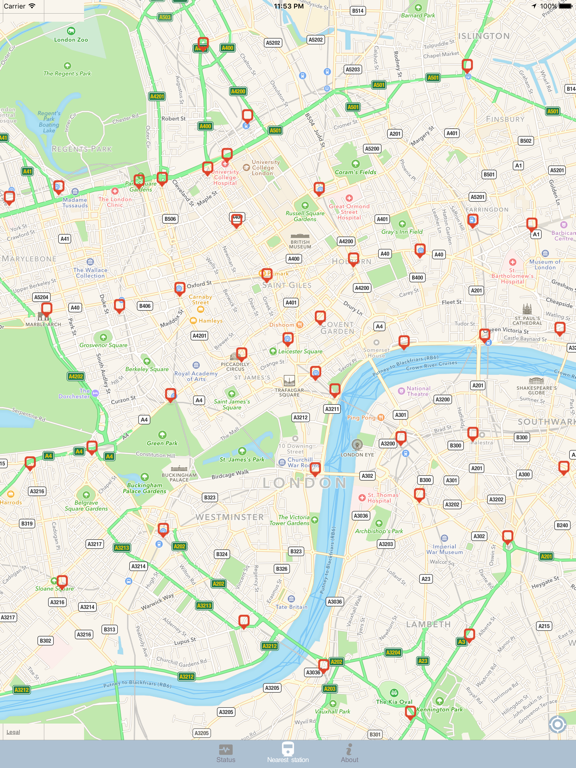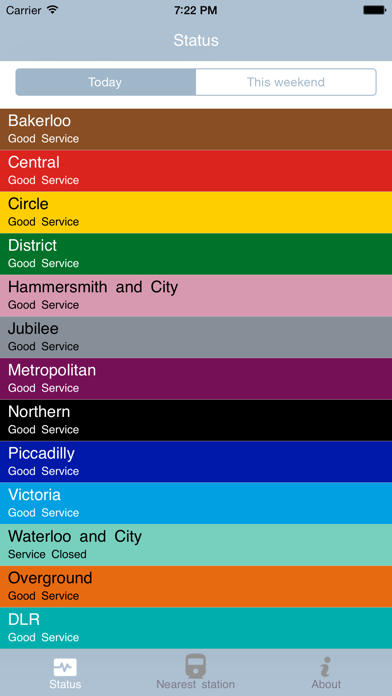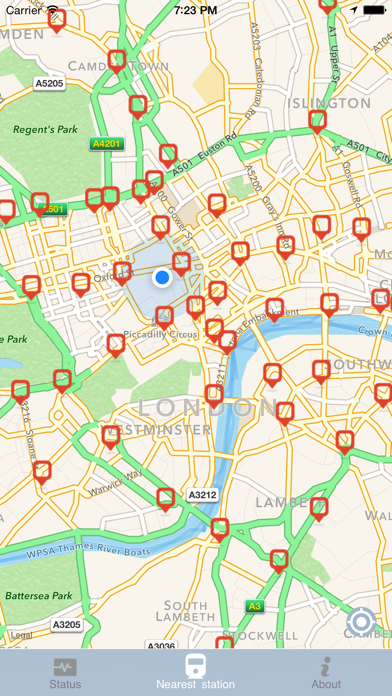Tube Status Watch
Free
1.7.1for iPhone, iPad and more
Age Rating
Tube Status Watch Screenshots
About Tube Status Watch
Check tube status on your iPhone and Apple Watch! Use the Apple Watch glance view to check the status instantly and tap to see details. This can't be any simpler!
Tube Status Watch is the most effective London Underground app on the App Store!
FEATURES:
- Check the status of London underground and overground train lines, see planned closures for the weekend. The app uses the official TFL data.
- Check detailed descriptions for any disruptions.
- Find the nearest Tube station and see the directions in-app or switch to Maps with one tap!
- Offline mode - the app still works when you are underground!
- Apple Watch support - check tube status on your wrist!
Tube Status Watch is the most effective London Underground app on the App Store!
FEATURES:
- Check the status of London underground and overground train lines, see planned closures for the weekend. The app uses the official TFL data.
- Check detailed descriptions for any disruptions.
- Find the nearest Tube station and see the directions in-app or switch to Maps with one tap!
- Offline mode - the app still works when you are underground!
- Apple Watch support - check tube status on your wrist!
Show More
What's New in the Latest Version 1.7.1
Last updated on Jun 28, 2020
Old Versions
Minor improvements
Show More
Version History
1.7.1
Jun 28, 2020
Minor improvements
1.7.0
Apr 30, 2020
This version brings support for all new device types and screen resolutions. It also supports Slide Over mode on the iPad!
1.6.1
May 9, 2017
Minor improvements.
1.6.0
Apr 25, 2017
You can now see the estimated walk time to the selected station.
1.5.0
Apr 14, 2017
Bugfixes and performance improvements.
iOS 10 compatibility improvements, dropped support for iOS 7.
UI improvements.
iOS 10 compatibility improvements, dropped support for iOS 7.
UI improvements.
1.4.6
Feb 13, 2017
Switched to new TFL API.
Other minor improvements.
Other minor improvements.
1.4.5
Jan 24, 2017
Security and stability improvements.
1.4.4
Aug 31, 2016
Bugfixes and improvements.
1.4.3
Jul 18, 2016
Nearest station searching fixed for older iOS versions.
1.4.2
Jun 11, 2016
Minor improvements.
1.4.1
May 5, 2016
Branding for Trams.
Bugfixes.
Bugfixes.
1.4
Mar 30, 2016
You can now disable ads with In App Purchase.
1.3.1
Mar 24, 2016
Today Widget fixed.
Glance bug fixed - it was not working when all lines were "Good Service".
Amount of ads reduced.
Glance bug fixed - it was not working when all lines were "Good Service".
Amount of ads reduced.
1.3
Mar 14, 2016
Watch OS 2 support! Use the Watch App without your iPhone!
1.2
Aug 5, 2015
The app is now compatible with both iPhone and iPad, including the latest models!
1.1
Jun 17, 2015
New Today Widget for iOS 8. Check tube status without launching the app!
1.0.1
Jun 5, 2015
Branding for TFL Rail.
Other bugfixes and improvements.
Other bugfixes and improvements.
1.0
May 18, 2015
Tube Status Watch FAQ
Click here to learn how to download Tube Status Watch in restricted country or region.
Check the following list to see the minimum requirements of Tube Status Watch.
iPhone
Requires iOS 9.0 or later.
iPad
Requires iPadOS 9.0 or later.
Apple Watch
Requires watchOS 2.0 or later.
iPod touch
Requires iOS 9.0 or later.
Tube Status Watch supports English