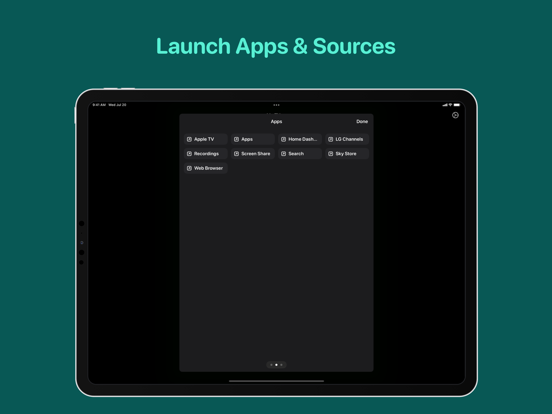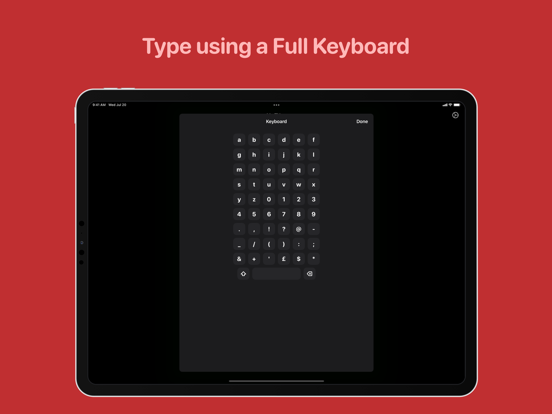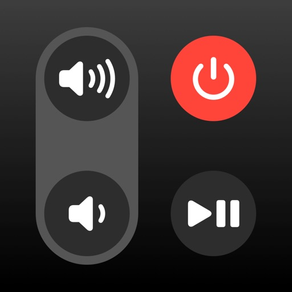
TV Remote - Universal Remote
For LG, Samsung, Roku, Sony
FreeOffers In-App Purchases
2.6.8for iPhone, iPad and more
Age Rating
TV Remote - Universal Remote Screenshots
About TV Remote - Universal Remote
Control your television using your iPhone, iPad, Apple Watch, Apple Vision Pro or HomePod with the TV Remote app.
* As featured on 9to5Mac, MacRumors, MacStories, TechCrunch & more*
TV Remote combines a beautiful and simple interface with advanced features that enable you to control your television without the need for a physical remote. Add all of your televisions to TV Remote and you’ll be able to customize the layout, apply themes and interact through Widgets and Siri Shortcuts.
TV Remote contains these great features:
UNIVERSAL REMOTE
TV Remote supports many brands of TVs (see below) and makes it easy for you to setup each one in a single app. You’ll find the buttons you’re used to seeing and there’s even the ability to launch apps and switch sources too.
INTERACTIVE WIDGETS
Remote commands can be added to your Home Screen or Lock Screen for quick access to your remote when you need it. There’s supports for launching apps, sources and changing channels all from a Widget too and with Interactive Widgets, you won't even need to open the app!
SIRI SHORTCUTS
Without even opening the app, you’ll be able to perform commands, change channels, launch apps and more with the Siri Shortcuts integration! For example, you’ll be able to configure a string of commands together to change a specific setting on your TV without even lifting a finger.
LIVE ACTIVITIES
Get access to a set of configured commands on your Lock Screen or Dynamic Island that allows you to quickly change channels, adjust volume and much more - all without opening the app!
CUSTOM LAYOUTS
TV Remote gives you the ability to fully customize how you want the remote for each TV to look. Using a set of pre-configured layout components, you’ll be able to choose which buttons go where so you get the exact look you’re after.
THEMES
Gone are the days of a plain remote! With TV Remote, you can be bold and design the exact look and feel of your television remote - even down to the icon tint on a button, and whether buttons are round or square. Each television has its own theme and there are plenty of presets to choose from too. You can even lock the app to light/dark mode.
KEYBOARD
No need to use arrow keys to navigate round an on-screen keyboard. With TV Remote, you’ll have access to a full keyboard you can use to search for programmes and more!
CHANNELS, APPS & SOURCES
TV Remote will load the available channels, apps and sources available on your television and allow you to launch them with just a tap.
WAKE FROM SLEEP
TV Remote supports Wake-on-LAN to allow you to power on your television when it is asleep.
TOUCHPAD
Control your television using swipe gestures on a touchpad instead of the standard directional keypad for a more fluid experience.
SYNCING
TV Remote syncs with your iCloud account to allow you to access your TVs across all your devices.
TV Remote supports televisions from these manufacturers and operating systems (+ many more!):
- LG/webOS
- Samsung/Tizen
- Sony
- Roku
- Sky Q
- TCL
- Hitachi
- Sharp
- Hisense
- Philips
- Toshiba
- JVC
- Bush
UNIVERSAL PURCHASE
Get this app across multiple Apple platforms with a single purchase. Your TV Remote Premium subscription works across devices too.
If you like this app, I’d really appreciate it if you could take the time to leave a positive review! Having issues? Please get in touch:
Email: support@adamfoot.dev
Website: https://adamfoot.dev
Please note that a supported television is required to use the app and the manufacturers listed above are a guide only. A more comprehensive list can be found within the app settings where release dates and versions are listed too. Some features may require a TV Remote Premium subscription which can be purchased in the app. You can cancel at anytime. All brand names, copyrights and trademarks belong to the companies and not the TV Remote app.
Terms: https://adamfoot.dev/terms-of-use
* As featured on 9to5Mac, MacRumors, MacStories, TechCrunch & more*
TV Remote combines a beautiful and simple interface with advanced features that enable you to control your television without the need for a physical remote. Add all of your televisions to TV Remote and you’ll be able to customize the layout, apply themes and interact through Widgets and Siri Shortcuts.
TV Remote contains these great features:
UNIVERSAL REMOTE
TV Remote supports many brands of TVs (see below) and makes it easy for you to setup each one in a single app. You’ll find the buttons you’re used to seeing and there’s even the ability to launch apps and switch sources too.
INTERACTIVE WIDGETS
Remote commands can be added to your Home Screen or Lock Screen for quick access to your remote when you need it. There’s supports for launching apps, sources and changing channels all from a Widget too and with Interactive Widgets, you won't even need to open the app!
SIRI SHORTCUTS
Without even opening the app, you’ll be able to perform commands, change channels, launch apps and more with the Siri Shortcuts integration! For example, you’ll be able to configure a string of commands together to change a specific setting on your TV without even lifting a finger.
LIVE ACTIVITIES
Get access to a set of configured commands on your Lock Screen or Dynamic Island that allows you to quickly change channels, adjust volume and much more - all without opening the app!
CUSTOM LAYOUTS
TV Remote gives you the ability to fully customize how you want the remote for each TV to look. Using a set of pre-configured layout components, you’ll be able to choose which buttons go where so you get the exact look you’re after.
THEMES
Gone are the days of a plain remote! With TV Remote, you can be bold and design the exact look and feel of your television remote - even down to the icon tint on a button, and whether buttons are round or square. Each television has its own theme and there are plenty of presets to choose from too. You can even lock the app to light/dark mode.
KEYBOARD
No need to use arrow keys to navigate round an on-screen keyboard. With TV Remote, you’ll have access to a full keyboard you can use to search for programmes and more!
CHANNELS, APPS & SOURCES
TV Remote will load the available channels, apps and sources available on your television and allow you to launch them with just a tap.
WAKE FROM SLEEP
TV Remote supports Wake-on-LAN to allow you to power on your television when it is asleep.
TOUCHPAD
Control your television using swipe gestures on a touchpad instead of the standard directional keypad for a more fluid experience.
SYNCING
TV Remote syncs with your iCloud account to allow you to access your TVs across all your devices.
TV Remote supports televisions from these manufacturers and operating systems (+ many more!):
- LG/webOS
- Samsung/Tizen
- Sony
- Roku
- Sky Q
- TCL
- Hitachi
- Sharp
- Hisense
- Philips
- Toshiba
- JVC
- Bush
UNIVERSAL PURCHASE
Get this app across multiple Apple platforms with a single purchase. Your TV Remote Premium subscription works across devices too.
If you like this app, I’d really appreciate it if you could take the time to leave a positive review! Having issues? Please get in touch:
Email: support@adamfoot.dev
Website: https://adamfoot.dev
Please note that a supported television is required to use the app and the manufacturers listed above are a guide only. A more comprehensive list can be found within the app settings where release dates and versions are listed too. Some features may require a TV Remote Premium subscription which can be purchased in the app. You can cancel at anytime. All brand names, copyrights and trademarks belong to the companies and not the TV Remote app.
Terms: https://adamfoot.dev/terms-of-use
Show More
What's New in the Latest Version 2.6.8
Last updated on Mar 21, 2024
Old Versions
In this update:
- Fixed a bug which caused widgets not to work correctly on iOS 16.
- Added back support for watchOS 9.
- Other bug fixes & improvements.
If you like this app, I’d really appreciate it if you could take the time to leave a positive review! Having issues? Please get in touch:
Email: support@adamfoot.dev
Website: https://adamfoot.dev
- Fixed a bug which caused widgets not to work correctly on iOS 16.
- Added back support for watchOS 9.
- Other bug fixes & improvements.
If you like this app, I’d really appreciate it if you could take the time to leave a positive review! Having issues? Please get in touch:
Email: support@adamfoot.dev
Website: https://adamfoot.dev
Show More
Version History
2.6.8
Mar 21, 2024
In this update:
- Fixed a bug which caused widgets not to work correctly on iOS 16.
- Added back support for watchOS 9.
- Other bug fixes & improvements.
If you like this app, I’d really appreciate it if you could take the time to leave a positive review! Having issues? Please get in touch:
Email: support@adamfoot.dev
Website: https://adamfoot.dev
- Fixed a bug which caused widgets not to work correctly on iOS 16.
- Added back support for watchOS 9.
- Other bug fixes & improvements.
If you like this app, I’d really appreciate it if you could take the time to leave a positive review! Having issues? Please get in touch:
Email: support@adamfoot.dev
Website: https://adamfoot.dev
2.6.7
Mar 15, 2024
In this update:
- Added the ability to switch to a lifetime tier if already subscribed to or have a free trial running for a monthly/yearly plan. A warning will be shown to remind you to cancel that first before proceeding.
- Fixed a bug which could cause the onboarding view to appear after completing.
- Other bug fixes & improvements.
If you like this app, I’d really appreciate it if you could take the time to leave a positive review! Having issues? Please get in touch:
Email: support@adamfoot.dev
Website: https://adamfoot.dev
- Added the ability to switch to a lifetime tier if already subscribed to or have a free trial running for a monthly/yearly plan. A warning will be shown to remind you to cancel that first before proceeding.
- Fixed a bug which could cause the onboarding view to appear after completing.
- Other bug fixes & improvements.
If you like this app, I’d really appreciate it if you could take the time to leave a positive review! Having issues? Please get in touch:
Email: support@adamfoot.dev
Website: https://adamfoot.dev
2.6.6
Mar 5, 2024
In this update:
- Bug fixes and improvements.
If you like this app, I’d really appreciate it if you could take the time to leave a positive review! Having issues? Please get in touch:
Email: support@adamfoot.dev
Website: https://adamfoot.dev
- Bug fixes and improvements.
If you like this app, I’d really appreciate it if you could take the time to leave a positive review! Having issues? Please get in touch:
Email: support@adamfoot.dev
Website: https://adamfoot.dev
2.6.5
Feb 13, 2024
In this update:
- Bug fixes and improvements.
If you like this app, I’d really appreciate it if you could take the time to leave a positive review! Having issues? Please get in touch:
Email: support@adamfoot.dev
Website: https://adamfoot.dev
- Bug fixes and improvements.
If you like this app, I’d really appreciate it if you could take the time to leave a positive review! Having issues? Please get in touch:
Email: support@adamfoot.dev
Website: https://adamfoot.dev
2.6.4
Feb 9, 2024
In this update:
- Fixed a bug which caused the Apple Watch app to crash on launch.
- Other bug fixes & improvements.
If you like this app, I’d really appreciate it if you could take the time to leave a positive review! Having issues? Please get in touch:
Email: support@adamfoot.dev
Website: https://adamfoot.dev
- Fixed a bug which caused the Apple Watch app to crash on launch.
- Other bug fixes & improvements.
If you like this app, I’d really appreciate it if you could take the time to leave a positive review! Having issues? Please get in touch:
Email: support@adamfoot.dev
Website: https://adamfoot.dev
2.6.3
Feb 7, 2024
In this update:
- Bug fixes and improvements.
If you like this app, I’d really appreciate it if you could take the time to leave a positive review! Having issues? Please get in touch:
Email: support@adamfoot.dev
Website: https://adamfoot.dev
- Bug fixes and improvements.
If you like this app, I’d really appreciate it if you could take the time to leave a positive review! Having issues? Please get in touch:
Email: support@adamfoot.dev
Website: https://adamfoot.dev
2.6.2
Feb 2, 2024
In this update:
- Bug fixes and improvements.
If you like this app, I’d really appreciate it if you could take the time to leave a positive review! Having issues? Please get in touch:
Email: support@adamfoot.dev
Website: https://adamfoot.dev
- Bug fixes and improvements.
If you like this app, I’d really appreciate it if you could take the time to leave a positive review! Having issues? Please get in touch:
Email: support@adamfoot.dev
Website: https://adamfoot.dev
2.6.1
Jan 26, 2024
In this update:
- Bug fixes and improvements.
If you like this app, I’d really appreciate it if you could take the time to leave a positive review! Having issues? Please get in touch:
Email: support@adamfoot.dev
Website: https://adamfoot.dev
- Bug fixes and improvements.
If you like this app, I’d really appreciate it if you could take the time to leave a positive review! Having issues? Please get in touch:
Email: support@adamfoot.dev
Website: https://adamfoot.dev
2.6
Jan 17, 2024
In this update:
- Bug fixes and improvements.
If you like this app, I’d really appreciate it if you could take the time to leave a positive review! Having issues? Please get in touch:
Email: support@adamfoot.dev
Website: https://adamfoot.dev
- Bug fixes and improvements.
If you like this app, I’d really appreciate it if you could take the time to leave a positive review! Having issues? Please get in touch:
Email: support@adamfoot.dev
Website: https://adamfoot.dev
2.5.1
Nov 22, 2023
In this update:
- Bug fixes and improvements.
If you like this app, I’d really appreciate it if you could take the time to leave a positive review! Having issues? Please get in touch:
Email: support@adamfoot.dev
Website: https://adamfoot.dev
- Bug fixes and improvements.
If you like this app, I’d really appreciate it if you could take the time to leave a positive review! Having issues? Please get in touch:
Email: support@adamfoot.dev
Website: https://adamfoot.dev
2.5
Nov 3, 2023
In this update:
- Added the ability to quickly launch channels without needing to type the channel number in each time. Channels are automatically fetched on LG and Roku TVs but can be also entered manually on all TVs. This can be found in the Channels, Apps & Sources screen on iOS/iPadOS and in a new Channels screen on watchOS which can be added to your layout.
- Added a new widget & Shortcuts action to launch added/fetched channels quickly.
- Added a new Shortcuts action to check if a television is connected so it could be powered on before performing a command.
- The Channel Numbers screen has been moved to its own button on the remote.
- Channels, Apps & Sources can be added as individual buttons to launch those screens as well as the existing grouped button.
- Apps & Sources, as well as Channels, can now be filtered using a search bar on those screens.
- Added quick links to the context menu in the Manage Televisions screen to change themes and Live Activities commands.
- Tweaked the design of some widgets.
- Fixed a bug which caused some display issues with the navigation bar on watchOS.
- Other bug fixes & improvements.
If you like this app, I’d really appreciate it if you could take the time to leave a positive review! Having issues? Please get in touch:
Email: support@adamfoot.dev
Website: https://adamfoot.dev
- Added the ability to quickly launch channels without needing to type the channel number in each time. Channels are automatically fetched on LG and Roku TVs but can be also entered manually on all TVs. This can be found in the Channels, Apps & Sources screen on iOS/iPadOS and in a new Channels screen on watchOS which can be added to your layout.
- Added a new widget & Shortcuts action to launch added/fetched channels quickly.
- Added a new Shortcuts action to check if a television is connected so it could be powered on before performing a command.
- The Channel Numbers screen has been moved to its own button on the remote.
- Channels, Apps & Sources can be added as individual buttons to launch those screens as well as the existing grouped button.
- Apps & Sources, as well as Channels, can now be filtered using a search bar on those screens.
- Added quick links to the context menu in the Manage Televisions screen to change themes and Live Activities commands.
- Tweaked the design of some widgets.
- Fixed a bug which caused some display issues with the navigation bar on watchOS.
- Other bug fixes & improvements.
If you like this app, I’d really appreciate it if you could take the time to leave a positive review! Having issues? Please get in touch:
Email: support@adamfoot.dev
Website: https://adamfoot.dev
2.4.5
Oct 31, 2023
In this update:
- Fixed a bug which could cause widgets to crash.
If you like this app, I’d really appreciate it if you could take the time to leave a positive review! Having issues? Please get in touch:
Email: support@adamfoot.dev
Website: https://adamfoot.dev
- Fixed a bug which could cause widgets to crash.
If you like this app, I’d really appreciate it if you could take the time to leave a positive review! Having issues? Please get in touch:
Email: support@adamfoot.dev
Website: https://adamfoot.dev
2.4.4
Oct 17, 2023
In this update:
- Added the ability to switch sources from a list on Sony TVs.
- Tweaked the design of Live Activities so that tapping the TV name will now open the app.
- When entering a MAC address, it will now be validated to ensure it is in the correct format.
- Fixed a bug which prevented Shortcuts & Widgets from turning the TV on when off if using the Power remote command.
- Fixed a bug which prevented apps from loading and the keyboard from working on Sony TVs.
- Other bug fixes & improvements.
If you like this app, I’d really appreciate it if you could take the time to leave a positive review! Having issues? Please get in touch:
Email: support@adamfoot.dev
Website: https://adamfoot.dev
- Added the ability to switch sources from a list on Sony TVs.
- Tweaked the design of Live Activities so that tapping the TV name will now open the app.
- When entering a MAC address, it will now be validated to ensure it is in the correct format.
- Fixed a bug which prevented Shortcuts & Widgets from turning the TV on when off if using the Power remote command.
- Fixed a bug which prevented apps from loading and the keyboard from working on Sony TVs.
- Other bug fixes & improvements.
If you like this app, I’d really appreciate it if you could take the time to leave a positive review! Having issues? Please get in touch:
Email: support@adamfoot.dev
Website: https://adamfoot.dev
2.4.3
Oct 4, 2023
In this update:
- Added a new Help section in the Settings screen so you can get quick troubleshooting steps and view frequently asked questions. If your questions isn’t answered there, please get in touch!
- Other bug fixes & improvements.
If you like this app, I’d really appreciate it if you could take the time to leave a positive review! Having issues? Please get in touch:
Email: support@adamfoot.dev
Website: https://adamfoot.dev
- Added a new Help section in the Settings screen so you can get quick troubleshooting steps and view frequently asked questions. If your questions isn’t answered there, please get in touch!
- Other bug fixes & improvements.
If you like this app, I’d really appreciate it if you could take the time to leave a positive review! Having issues? Please get in touch:
Email: support@adamfoot.dev
Website: https://adamfoot.dev
2.4.2
Sep 20, 2023
In this update:
- Added support for Interactive Widgets. Send remote commands, launch apps and switch sources without opening the app.
- Live Activities can now control your TV without launching the app.
- Redesigned watchOS app for watchOS 10 users.
- Default televisions are now pre-selected on watchOS 10.
- Added a new Filter Televisions Shortcut for quickly finding televisions to use in other Shortcuts.
- Existing Siri Shortcuts and Widgets have been switched to the new AppIntents framework for greater flexibility in future updates.
- Added some preset Shortcuts that don’t require configuring first.
- Support for StandBy in iOS 17.
- Support for Lock Screen Widgets in iPadOS 17.
- Added some relevant tips throughout the app using TipKit.
- Updated the design of Widgets.
- Updated the design of Live Activities.
- Improved the layout of the remote and updated the general UI on iOS.
- Improved the communication between the iOS and watchOS app.
- Improved the performance of Live Activities.
- Fixed bug where apps would appear multiple times on Apple Watch.
- Compatibility updates for iOS 17 & watchOS 10.
- Updated the minimum OS version to iOS 16/watchOS 9 to take advantage of new features.
- Other bug fixes & improvements.
If you like this app, I’d really appreciate it if you could take the time to leave a positive review! Having issues? Please get in touch:
Email: support@adamfoot.dev
Website: https://adamfoot.dev
- Added support for Interactive Widgets. Send remote commands, launch apps and switch sources without opening the app.
- Live Activities can now control your TV without launching the app.
- Redesigned watchOS app for watchOS 10 users.
- Default televisions are now pre-selected on watchOS 10.
- Added a new Filter Televisions Shortcut for quickly finding televisions to use in other Shortcuts.
- Existing Siri Shortcuts and Widgets have been switched to the new AppIntents framework for greater flexibility in future updates.
- Added some preset Shortcuts that don’t require configuring first.
- Support for StandBy in iOS 17.
- Support for Lock Screen Widgets in iPadOS 17.
- Added some relevant tips throughout the app using TipKit.
- Updated the design of Widgets.
- Updated the design of Live Activities.
- Improved the layout of the remote and updated the general UI on iOS.
- Improved the communication between the iOS and watchOS app.
- Improved the performance of Live Activities.
- Fixed bug where apps would appear multiple times on Apple Watch.
- Compatibility updates for iOS 17 & watchOS 10.
- Updated the minimum OS version to iOS 16/watchOS 9 to take advantage of new features.
- Other bug fixes & improvements.
If you like this app, I’d really appreciate it if you could take the time to leave a positive review! Having issues? Please get in touch:
Email: support@adamfoot.dev
Website: https://adamfoot.dev
2.4.1
Sep 18, 2023
In this update:
- Added support for Interactive Widgets. Send remote commands, launch apps and switch sources without opening the app.
- Live Activities can now control your TV without launching the app.
- Redesigned watchOS app for watchOS 10 users.
- Default televisions are now pre-selected on watchOS 10.
- Added a new Filter Televisions Shortcut for quickly finding televisions to use in other Shortcuts.
- Existing Siri Shortcuts and Widgets have been switched to the new AppIntents framework for greater flexibility in future updates.
- Added some preset Shortcuts that don’t require configuring first.
- Support for StandBy in iOS 17.
- Support for Lock Screen Widgets in iPadOS 17.
- Added some relevant tips throughout the app using TipKit.
- Updated the design of Widgets.
- Updated the design of Live Activities.
- Improved the layout of the remote and updated the general UI on iOS.
- Improved the communication between the iOS and watchOS app.
- Improved the performance of Live Activities.
- Fixed bug where apps would appear multiple times on Apple Watch.
- Compatibility updates for iOS 17 & watchOS 10.
- Updated the minimum OS version to iOS 16/watchOS 9 to take advantage of new features.
- Other bug fixes & improvements.
If you like this app, I’d really appreciate it if you could take the time to leave a positive review! Having issues? Please get in touch:
Email: support@adamfoot.dev
Website: https://adamfoot.dev
- Added support for Interactive Widgets. Send remote commands, launch apps and switch sources without opening the app.
- Live Activities can now control your TV without launching the app.
- Redesigned watchOS app for watchOS 10 users.
- Default televisions are now pre-selected on watchOS 10.
- Added a new Filter Televisions Shortcut for quickly finding televisions to use in other Shortcuts.
- Existing Siri Shortcuts and Widgets have been switched to the new AppIntents framework for greater flexibility in future updates.
- Added some preset Shortcuts that don’t require configuring first.
- Support for StandBy in iOS 17.
- Support for Lock Screen Widgets in iPadOS 17.
- Added some relevant tips throughout the app using TipKit.
- Updated the design of Widgets.
- Updated the design of Live Activities.
- Improved the layout of the remote and updated the general UI on iOS.
- Improved the communication between the iOS and watchOS app.
- Improved the performance of Live Activities.
- Fixed bug where apps would appear multiple times on Apple Watch.
- Compatibility updates for iOS 17 & watchOS 10.
- Updated the minimum OS version to iOS 16/watchOS 9 to take advantage of new features.
- Other bug fixes & improvements.
If you like this app, I’d really appreciate it if you could take the time to leave a positive review! Having issues? Please get in touch:
Email: support@adamfoot.dev
Website: https://adamfoot.dev
2.4
Sep 17, 2023
In this update:
- Added support for Interactive Widgets. Send remote commands, launch apps and switch sources without opening the app.
- Live Activities can now control your TV without launching the app.
- Redesigned watchOS app for watchOS 10 users.
- Default televisions are now pre-selected on watchOS 10.
- Added a new Filter Televisions Shortcut for quickly finding televisions to use in other Shortcuts.
- Existing Siri Shortcuts and Widgets have been switched to the new AppIntents framework for greater flexibility in future updates.
- Added some preset Shortcuts that don’t require configuring first.
- Support for StandBy in iOS 17.
- Support for Lock Screen Widgets in iPadOS 17.
- Added some relevant tips throughout the app using TipKit.
- Updated the design of Widgets.
- Updated the design of Live Activities.
- Improved the layout of the remote and updated the general UI on iOS.
- Improved the communication between the iOS and watchOS app.
- Improved the performance of Live Activities.
- Fixed bug where apps would appear multiple times on Apple Watch.
- Compatibility updates for iOS 17 & watchOS 10.
- Updated the minimum OS version to iOS 16/watchOS 9 to take advantage of new features.
- Other bug fixes & improvements.
If you like this app, I’d really appreciate it if you could take the time to leave a positive review! Having issues? Please get in touch:
Email: support@adamfoot.dev
Website: https://adamfoot.dev
- Added support for Interactive Widgets. Send remote commands, launch apps and switch sources without opening the app.
- Live Activities can now control your TV without launching the app.
- Redesigned watchOS app for watchOS 10 users.
- Default televisions are now pre-selected on watchOS 10.
- Added a new Filter Televisions Shortcut for quickly finding televisions to use in other Shortcuts.
- Existing Siri Shortcuts and Widgets have been switched to the new AppIntents framework for greater flexibility in future updates.
- Added some preset Shortcuts that don’t require configuring first.
- Support for StandBy in iOS 17.
- Support for Lock Screen Widgets in iPadOS 17.
- Added some relevant tips throughout the app using TipKit.
- Updated the design of Widgets.
- Updated the design of Live Activities.
- Improved the layout of the remote and updated the general UI on iOS.
- Improved the communication between the iOS and watchOS app.
- Improved the performance of Live Activities.
- Fixed bug where apps would appear multiple times on Apple Watch.
- Compatibility updates for iOS 17 & watchOS 10.
- Updated the minimum OS version to iOS 16/watchOS 9 to take advantage of new features.
- Other bug fixes & improvements.
If you like this app, I’d really appreciate it if you could take the time to leave a positive review! Having issues? Please get in touch:
Email: support@adamfoot.dev
Website: https://adamfoot.dev
2.3.14
Jun 6, 2023
In this update:
- Bug fixes and improvements.
If you like this app, I’d really appreciate it if you could take the time to leave a positive review! Having issues? Please get in touch:
Email: support@adamfoot.dev
Website: https://adamfoot.dev
- Bug fixes and improvements.
If you like this app, I’d really appreciate it if you could take the time to leave a positive review! Having issues? Please get in touch:
Email: support@adamfoot.dev
Website: https://adamfoot.dev
2.3.13
May 23, 2023
In this update:
- Bug fixes and improvements.
If you like this app, I’d really appreciate it if you could take the time to leave a positive review! Having issues? Please get in touch:
Email: support@adamfoot.dev
Website: https://adamfoot.dev
- Bug fixes and improvements.
If you like this app, I’d really appreciate it if you could take the time to leave a positive review! Having issues? Please get in touch:
Email: support@adamfoot.dev
Website: https://adamfoot.dev
2.3.12
May 3, 2023
In this update:
- Bug fixes and improvements.
If you like this app, I’d really appreciate it if you could take the time to leave a positive review! Having issues? Please get in touch:
Email: support@adamfoot.dev
Website: https://adamfoot.dev
- Bug fixes and improvements.
If you like this app, I’d really appreciate it if you could take the time to leave a positive review! Having issues? Please get in touch:
Email: support@adamfoot.dev
Website: https://adamfoot.dev
2.3.11
Apr 28, 2023
In this update:
- Added the ability to add apps & sources to a favourites list that appears above all of the other apps/sources to make it easier to find them quickly.
- Fixed a bug which caused the touchpad on Apple Watch to change screens when swiped.
- Other bug fixes & improvements.
If you like this app, I’d really appreciate it if you could take the time to leave a positive review! Having issues? Please get in touch:
Email: support@adamfoot.dev
Website: https://adamfoot.dev
- Added the ability to add apps & sources to a favourites list that appears above all of the other apps/sources to make it easier to find them quickly.
- Fixed a bug which caused the touchpad on Apple Watch to change screens when swiped.
- Other bug fixes & improvements.
If you like this app, I’d really appreciate it if you could take the time to leave a positive review! Having issues? Please get in touch:
Email: support@adamfoot.dev
Website: https://adamfoot.dev
2.3.10
Apr 2, 2023
In this update:
- Fixed a bug which caused the app to crash on launch when run on a Mac due to Live Activities not being available on that platform.
If you like this app, I’d really appreciate it if you could take the time to leave a positive review! Having issues? Please get in touch:
Email: support@adamfoot.dev
Website: https://adamfoot.dev
- Fixed a bug which caused the app to crash on launch when run on a Mac due to Live Activities not being available on that platform.
If you like this app, I’d really appreciate it if you could take the time to leave a positive review! Having issues? Please get in touch:
Email: support@adamfoot.dev
Website: https://adamfoot.dev
2.3.9
Mar 30, 2023
In this update:
- Bug fixes and improvements.
If you like this app, I’d really appreciate it if you could take the time to leave a positive review! Having issues? Please get in touch:
Email: support@adamfoot.dev
Website: https://adamfoot.dev
- Bug fixes and improvements.
If you like this app, I’d really appreciate it if you could take the time to leave a positive review! Having issues? Please get in touch:
Email: support@adamfoot.dev
Website: https://adamfoot.dev
2.3.8
Mar 21, 2023
In this update:
- Bug fixes and improvements.
If you like this app, I’d really appreciate it if you could take the time to leave a positive review! Having issues? Please get in touch:
Email: support@adamfoot.dev
Website: https://adamfoot.dev
- Bug fixes and improvements.
If you like this app, I’d really appreciate it if you could take the time to leave a positive review! Having issues? Please get in touch:
Email: support@adamfoot.dev
Website: https://adamfoot.dev
2.3.7
Mar 3, 2023
In this update:
- Fixed a bug that could cause sources/apps not to load correctly on Apple Watch.
- Other bug fixes & improvements.
If you like this app, I’d really appreciate it if you could take the time to leave a positive review! Having issues? Please get in touch:
Email: support@adamfoot.dev
Website: https://adamfoot.dev
- Fixed a bug that could cause sources/apps not to load correctly on Apple Watch.
- Other bug fixes & improvements.
If you like this app, I’d really appreciate it if you could take the time to leave a positive review! Having issues? Please get in touch:
Email: support@adamfoot.dev
Website: https://adamfoot.dev
TV Remote - Universal Remote FAQ
Click here to learn how to download TV Remote - Universal Remote in restricted country or region.
Check the following list to see the minimum requirements of TV Remote - Universal Remote.
iPhone
Requires iOS 16.0 or later.
iPad
Requires iPadOS 16.0 or later.
Apple Watch
Requires watchOS 9.0 or later.
Apple Vision
Requires visionOS 1.0 or later.
TV Remote - Universal Remote supports English, Czech, French, German, Italian, Japanese, Korean, Polish, Portuguese, Simplified Chinese, Spanish
TV Remote - Universal Remote contains in-app purchases. Please check the pricing plan as below:
TV Remote Premium (Yearly)
$12.99
TV Remote Premium (Monthly)
$1.99
TV Remote Premium (Lifetime)
$39.99