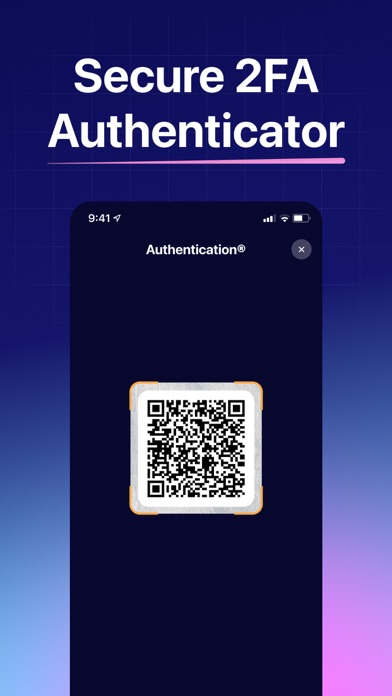Two Factory Authentication App
2FA & Authenticator Apps
FreeOffers In-App Purchases
1.3for iPhone, iPad and more
Age Rating
Two Factory Authentication App Screenshots
About Two Factory Authentication App
Two Factor Authentication, or 2FA, is a method of adding an extra layer of security to your online accounts. With the increasing number of cyber threats and data breaches, it's important to have a strong password and additional security measures in place. A 2FA or Multi-Factor Authentication (MFA) Authenticator app is one such tool that can help protect your online accounts.
A 2FA/MFA Authenticator app is a password manager and OTP (One-Time Password) generator combined into one. The app adds an additional step to the login process of your online accounts, requiring you to enter a code generated by the app along with your password. The code is time-sensitive and changes every few seconds, making it difficult for hackers to gain access to your account even if they have your password.
The app works by generating a code that is unique to each account and user, ensuring that no two codes are the same. The app can handle multiple accounts, making it easy to manage and use for all of your online accounts. By using a 2FA/MFA Authenticator app, you can significantly reduce the risk of unauthorized access to your accounts and protect your sensitive information.
Overall, a 2FA/MFA Authenticator app is a useful tool for anyone who wants to enhance the security of their online accounts. With the app, you can generate unique codes quickly and easily, adding an extra layer of protection to your online identity. So, it's highly recommended that you use a 2FA/MFA Authenticator app to secure your online accounts.
---
By subscribing, you can add unlimited.
Payment & Subscription Terms:
-Select one of the following purchase options to start using premium features:
- Auto-renewable subscription : 1 Week - Per Week with 3 Day free trial ($4.99)
- Auto-renewable subscription : 1 Year - Per Year ($29.99)
- One-Time Purchase ($99.99)
- Payment will be charged to your iTunes account at confirmation of purchase.
- Subscriptions will automatically renew unless auto-renew is turned off at least 24 hours before the end of the current period.
- The account will be charged for renewal within 24-hours before the end of the current period, and identify the cost of the renewal.
- Your account will be following your plan, within 24 hours before the end of the current period.
- You can manage or turn off auto-renew in your Apple ID account settings any time after purchase.
- This price is for United States customers. Pricing in other countries may vary and actual charges may be converted to your local currency depending on the country of residence.
Privacy Policy: https://revoo.studio/privacy-policy.html
Terms of Use: https://revoo.studio/terms-of-service.html
A 2FA/MFA Authenticator app is a password manager and OTP (One-Time Password) generator combined into one. The app adds an additional step to the login process of your online accounts, requiring you to enter a code generated by the app along with your password. The code is time-sensitive and changes every few seconds, making it difficult for hackers to gain access to your account even if they have your password.
The app works by generating a code that is unique to each account and user, ensuring that no two codes are the same. The app can handle multiple accounts, making it easy to manage and use for all of your online accounts. By using a 2FA/MFA Authenticator app, you can significantly reduce the risk of unauthorized access to your accounts and protect your sensitive information.
Overall, a 2FA/MFA Authenticator app is a useful tool for anyone who wants to enhance the security of their online accounts. With the app, you can generate unique codes quickly and easily, adding an extra layer of protection to your online identity. So, it's highly recommended that you use a 2FA/MFA Authenticator app to secure your online accounts.
---
By subscribing, you can add unlimited.
Payment & Subscription Terms:
-Select one of the following purchase options to start using premium features:
- Auto-renewable subscription : 1 Week - Per Week with 3 Day free trial ($4.99)
- Auto-renewable subscription : 1 Year - Per Year ($29.99)
- One-Time Purchase ($99.99)
- Payment will be charged to your iTunes account at confirmation of purchase.
- Subscriptions will automatically renew unless auto-renew is turned off at least 24 hours before the end of the current period.
- The account will be charged for renewal within 24-hours before the end of the current period, and identify the cost of the renewal.
- Your account will be following your plan, within 24 hours before the end of the current period.
- You can manage or turn off auto-renew in your Apple ID account settings any time after purchase.
- This price is for United States customers. Pricing in other countries may vary and actual charges may be converted to your local currency depending on the country of residence.
Privacy Policy: https://revoo.studio/privacy-policy.html
Terms of Use: https://revoo.studio/terms-of-service.html
Show More
What's New in the Latest Version 1.3
Last updated on Aug 23, 2023
Old Versions
Bug fixes and improvements.
Show More
Version History
1.3
Aug 23, 2023
Bug fixes and improvements.
Two Factory Authentication App FAQ
Click here to learn how to download Two Factory Authentication App in restricted country or region.
Check the following list to see the minimum requirements of Two Factory Authentication App.
iPhone
Requires iOS 16.0 or later.
iPad
Requires iPadOS 16.0 or later.
Mac
Requires macOS 13.0 or later.
Two Factory Authentication App supports English
Two Factory Authentication App contains in-app purchases. Please check the pricing plan as below:
Weekly Premium Membership
₹ 199
Yearly Premium Membership
₹ 999
Lifetime Premium Membership
₹ 1,999