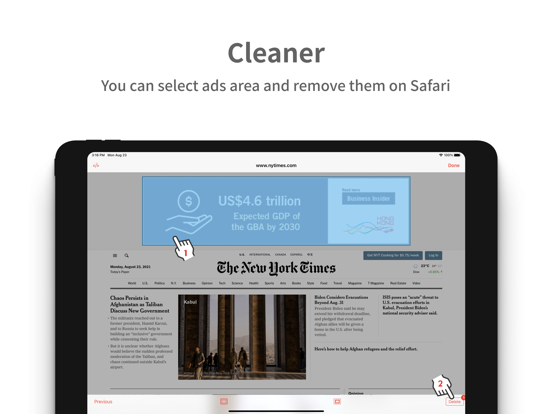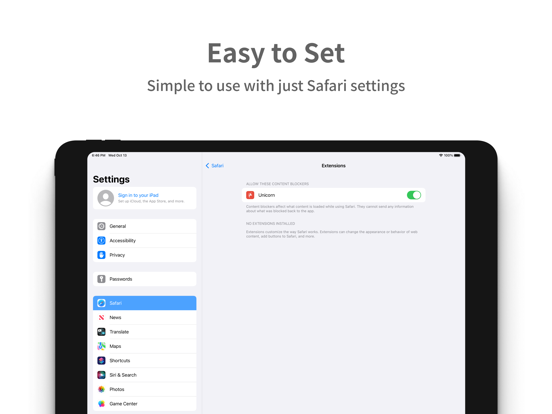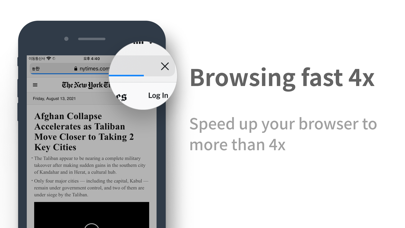Unicorn Blocker:Adblock
Block ads, private & video ads
$1.99
1.13.21for iPhone, iPad and more
Age Rating
Unicorn Blocker:Adblock Screenshots
About Unicorn Blocker:Adblock
** Contact us: unicorn.adblock@gmail.com **
Did you know that the data expense that ads waste can be up to quadruple?
Unicorn saves the data expense that ads waste up to 4 times through blocking ads, and makes web surfing up to 3 times faster. Also lighter web surfing increases your battery life up to 21%.
# I usually don't write a review but this is so worth it - yaxxx
# This has brought me into a new life without ads, and keeps me using only Safari - no1xxx
# This has the most database and feedback is quite quick - saxxx
# I am so satisfied with this even though I've been using this app for 3 months - berxxxx
Blocks add
• Saves up to 50% of your data plan
• Browse up to 3x FASTER
• Increase battery life up to 21% (from: New York Times)
Types of ads block
• Blocks ads on Safari
• Blocks 15 second ads
• Blocks ads that hide and then appear
• Blocks ads that suddenly appear
• Blocks ads that waste data
• Blocks sexual ads
• Blocks tracking
Websites with blocked ads
• Top 1,000 Mobile/PC websites
• Community
• Press
• Portal
• Blog
• Advertising agency
Cleaner Feature
• You can select ads area and remove them on Safari.
How to update block DB
• Click the update button in the app
• Auto update for app ON(You must refresh background)
Required OS version and components
• iOS 9.0 or later.
• iPhone 5s or later.
• iPad Air 1 or later.
• iPad mini 2 or later.
• iPad Pro.
• iPod touch(6th generation).
Did you know that the data expense that ads waste can be up to quadruple?
Unicorn saves the data expense that ads waste up to 4 times through blocking ads, and makes web surfing up to 3 times faster. Also lighter web surfing increases your battery life up to 21%.
# I usually don't write a review but this is so worth it - yaxxx
# This has brought me into a new life without ads, and keeps me using only Safari - no1xxx
# This has the most database and feedback is quite quick - saxxx
# I am so satisfied with this even though I've been using this app for 3 months - berxxxx
Blocks add
• Saves up to 50% of your data plan
• Browse up to 3x FASTER
• Increase battery life up to 21% (from: New York Times)
Types of ads block
• Blocks ads on Safari
• Blocks 15 second ads
• Blocks ads that hide and then appear
• Blocks ads that suddenly appear
• Blocks ads that waste data
• Blocks sexual ads
• Blocks tracking
Websites with blocked ads
• Top 1,000 Mobile/PC websites
• Community
• Press
• Portal
• Blog
• Advertising agency
Cleaner Feature
• You can select ads area and remove them on Safari.
How to update block DB
• Click the update button in the app
• Auto update for app ON(You must refresh background)
Required OS version and components
• iOS 9.0 or later.
• iPhone 5s or later.
• iPad Air 1 or later.
• iPad mini 2 or later.
• iPad Pro.
• iPod touch(6th generation).
Show More
What's New in the Latest Version 1.13.21
Last updated on Apr 23, 2024
Old Versions
- Fixed an issue with youtube.com ads
Show More
Version History
1.13.21
Apr 23, 2024
- Fixed an issue with youtube.com ads
1.13.20
Feb 22, 2024
- Change the YouTube ad blocking code
1.12.20
Jan 16, 2024
- Fixed an issue that prevented installation on iOS 14 and earlier devices
- Support for advanced blocking features iOS 15 and later
- Support for advanced blocking features iOS 15 and later
1.12.18
Nov 24, 2023
hotfix: fix youtube.com adblock popup not bypassed
1.12.17
Nov 16, 2023
- Responding to youtube.com ad blocker pop-up dismissal
- Support for has() selectors
- Support for has() selectors
1.11.17
Nov 10, 2022
- Fixes the problem of increasing CPU/Memory when watching YouTube videos
1.11.15
Nov 4, 2022
Fixed an issue that did not apply to some rules(raw)
1.11.14
Jun 17, 2022
- changed report ads page.
- changed FAQ page.
- changed FAQ page.
1.9.14
Jan 19, 2022
Modify the problem that specific sites malfunction when using advanced blocking features
1.9.13
Jan 17, 2022
Fixed an issue that can't block YouTube ads in safari extensions
1.9.12
Jan 13, 2022
Advanced blocking has been added.
- Advanced blocking features provide improved blocking and convenience features.
- When you activate the advanced blocking function, you will automatically block the advertisement without running the YouTube advertising blocking function separately.
- View the In-App Use Guide - > Enables you to view the activation method in the Advanced blocking settings(Safari).
- Advanced blocking features provide improved blocking and convenience features.
- When you activate the advanced blocking function, you will automatically block the advertisement without running the YouTube advertising blocking function separately.
- View the In-App Use Guide - > Enables you to view the activation method in the Advanced blocking settings(Safari).
1.8.11
Nov 2, 2021
After blocking YouTube ads, the problem of leaving search keywords in the search text box has been corrected.
1.8.10
Oct 18, 2021
- Fixed an issue where some blocking rules should not apply
1.8.9
Oct 13, 2021
- YouTube ad blocking execution has been streamlined; Safari-Shared - Block YouTube Ads is immediately applied to the site without a separate page when selected.
- If there is no active filter, the main screen displays the information.
- If there is no active filter, the main screen displays the information.
1.8.8
Oct 9, 2021
- Added iOS 15 setup guide
1.8.7
Oct 5, 2021
Fixed an issue where cleaner malfunction and running in iOS 15
1.8.6
Sep 3, 2021
Some rules have been modified to malfunction.
1.8.3
Aug 24, 2021
The problem that the widget does not work has been fixed.
1.8.2
May 26, 2021
YouTube ad blocking feature has been added. You can block YouTube ads in the following ways.
When the ad blocking function is activated, the phrase "Unicorn is in use" is displayed to the right of the YouTube logo.
(Unicorn continues to respond to YouTube ads, but according to Google policy, ads may appear again at any time.)
How to activate ad blocking
1.Safari -> Access to the youtube.com site
2. Touch the share button at the bottom of Safari
3. Touch "Block YouTube Ads" in the list
4. Touch the "YouTube ad block Apply" button
5. Complete
When the ad blocking function is activated, the phrase "Unicorn is in use" is displayed to the right of the YouTube logo.
(Unicorn continues to respond to YouTube ads, but according to Google policy, ads may appear again at any time.)
How to activate ad blocking
1.Safari -> Access to the youtube.com site
2. Touch the share button at the bottom of Safari
3. Touch "Block YouTube Ads" in the list
4. Touch the "YouTube ad block Apply" button
5. Complete
1.7.2
Apr 12, 2021
Fixed some cosmetic rules not working
1.7.1
Apr 9, 2021
-Fixed an issue where ads could not be blocked under iOS 10
1.7.0
Apr 9, 2021
-Fixed an issue that was not displayed in the content blocker on iOS 10 or earlier.
1.6.8
Apr 2, 2021
- rule modification
1.6.6
Dec 13, 2019
- Fixed an issue with iCloud save error on iOS13.
1.6.5
Nov 28, 2019
- A whitelist error in Safari has been fixed.
Unicorn Blocker:Adblock FAQ
Click here to learn how to download Unicorn Blocker:Adblock in restricted country or region.
Check the following list to see the minimum requirements of Unicorn Blocker:Adblock.
iPhone
Requires iOS 12.0 or later.
iPad
Requires iPadOS 12.0 or later.
iPod touch
Requires iOS 12.0 or later.
Unicorn Blocker:Adblock supports English, Japanese, Korean