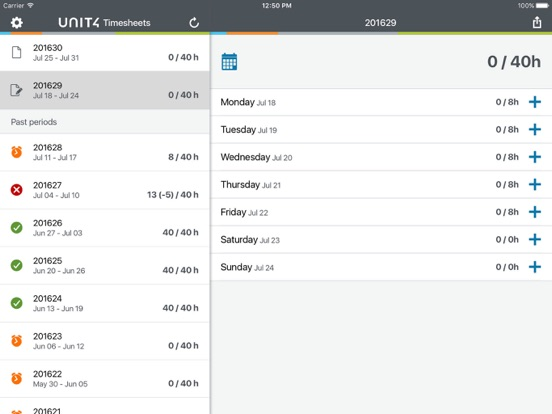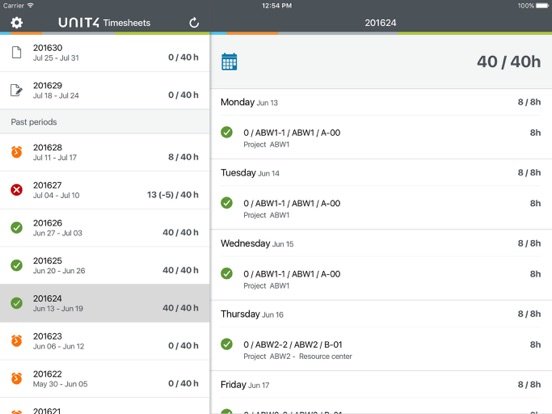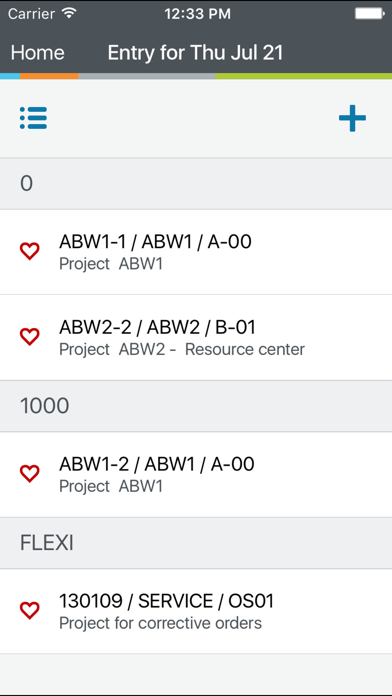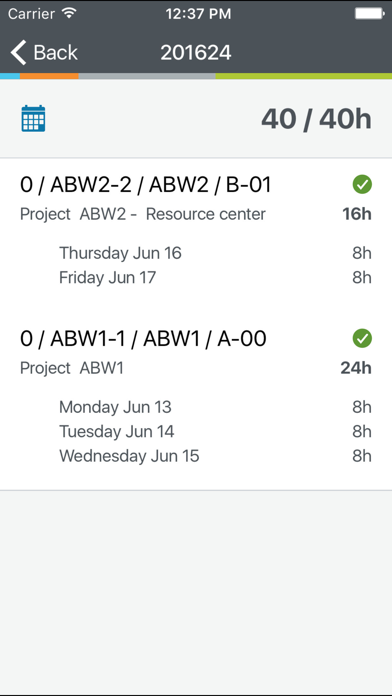Unit4 Timesheets
Free
24.1.0for iPhone, iPad and more
Age Rating
Unit4 Timesheets Screenshots
About Unit4 Timesheets
NOTE: To enable this application your employer must have Unit4 ERP.
Unit4 Timesheets is a powerful and easy to use app that allows you to keep track of the time you spend in multiple projects simultaneously. It lets you enter time manually or clock in at the beginning of your day and clock out when you leave from a single screen, add a consolidated time entry to each project.
Use the Timesheets app to:
- Add, edit, or delete your timesheet entries online or offline
- Copy entries from last period
- Distribute remaining hours according to work schedule
- Enter hours for yesterday or today straightaway from the home screen
- Enter hours for future periods
- Record time spent - e.g., meetings and transfer it to your time sheet
- A recently used combination of project, work order, activity etc. from a list can be selected
Special features:
- Tap and hold on code combinations to see more information
- Slide right to use the magic wand for row in code view entry mode
- Slide left to set 0 hours in code view entry mode
- Go landscape for a more familiar view from Unit4 ERP
We would love to hear from you. Please contact Unit4 Customer Support with any questions or ideas. We’re here to help.
Unit4 Timesheets is a powerful and easy to use app that allows you to keep track of the time you spend in multiple projects simultaneously. It lets you enter time manually or clock in at the beginning of your day and clock out when you leave from a single screen, add a consolidated time entry to each project.
Use the Timesheets app to:
- Add, edit, or delete your timesheet entries online or offline
- Copy entries from last period
- Distribute remaining hours according to work schedule
- Enter hours for yesterday or today straightaway from the home screen
- Enter hours for future periods
- Record time spent - e.g., meetings and transfer it to your time sheet
- A recently used combination of project, work order, activity etc. from a list can be selected
Special features:
- Tap and hold on code combinations to see more information
- Slide right to use the magic wand for row in code view entry mode
- Slide left to set 0 hours in code view entry mode
- Go landscape for a more familiar view from Unit4 ERP
We would love to hear from you. Please contact Unit4 Customer Support with any questions or ideas. We’re here to help.
Show More
What's New in the Latest Version 24.1.0
Last updated on Mar 6, 2024
Old Versions
There was an issue that caused the Inv_unit to change after changing the job type. We have fixed this issue.
Show More
Version History
24.1.0
Mar 6, 2024
There was an issue that caused the Inv_unit to change after changing the job type. We have fixed this issue.
5.3.0
Dec 8, 2023
- We have improved an error message if a user does not have access to the timecodes.
5.2.0
Sep 11, 2023
- If there was an approved and rejected line on the same timesheet, it was not possible to add a new line. We have fixed this issue.
- We have enhanced security by implementing SSL pinning on the app.
- We have improved the encryption and decryption of sensitive data.
- We have enhanced security by implementing SSL pinning on the app.
- We have improved the encryption and decryption of sensitive data.
5.1.0
Jun 22, 2023
- Implemented a confirmation dialog to remind users to save changes in a partially rejected timesheet before navigating away
- Improved the error message time based on text length
- Fixed the inability to delete a rejected line when approved lines were present
- Fixed default time code not being shown when the DC project is enabled
- Improved the error message time based on text length
- Fixed the inability to delete a rejected line when approved lines were present
- Fixed default time code not being shown when the DC project is enabled
5.0.1
May 15, 2023
- Fix IDS token not refreshed after expiration and causing app to log out automatically
5.0.0
Mar 16, 2023
Security Implementation:
- Data Protection Complete
- Reverse engineering tools detection
- SQLite database encryption
- Limit number of incorrect logins when passcode is turn on
- PIN Policy improvement
- Jailbreak detection improvement
- Secure keychain accessibility attribute
General Fixes:
- Fix error message in Passcode Setting
Timesheet fixes/updates :
- Misaligned table between daily hours and days of the week when using landscape mode
- Add filter Completion Date on work order (ERP 7.11 only)
- Data Protection Complete
- Reverse engineering tools detection
- SQLite database encryption
- Limit number of incorrect logins when passcode is turn on
- PIN Policy improvement
- Jailbreak detection improvement
- Secure keychain accessibility attribute
General Fixes:
- Fix error message in Passcode Setting
Timesheet fixes/updates :
- Misaligned table between daily hours and days of the week when using landscape mode
- Add filter Completion Date on work order (ERP 7.11 only)
4.10.3
Feb 2, 2023
- Update copyright statement
4.10.2
Nov 11, 2022
- Days and hours not being identified and 8 days being proposed instead of 1 day when reporting
- App hangs when copying periods of a different period length
- Message of ‘Internet connection offline’ is not permanent when trying to ‘Copy previous period’
- Not possible to edit the project data (Work order, Project, Activity) in a submitted period in Project View
- Incorrect status icon in a pending for approval line when others approved
- Not possible to resubmit a TS that has lines approved and other rejected
- ACE value not possible to enter when reporting
- Disabling the use of cache that contains sensitive user data
- App hangs when copying periods of a different period length
- Message of ‘Internet connection offline’ is not permanent when trying to ‘Copy previous period’
- Not possible to edit the project data (Work order, Project, Activity) in a submitted period in Project View
- Incorrect status icon in a pending for approval line when others approved
- Not possible to resubmit a TS that has lines approved and other rejected
- ACE value not possible to enter when reporting
- Disabling the use of cache that contains sensitive user data
4.10.1
Mar 8, 2022
- General improve performance and bug fixing
4.10
Dec 28, 2021
Improved security and bug fixing.
4.9.9
Nov 9, 2020
- Invoiceable hours calculation fixed
4.9.8
Oct 5, 2020
Invoiceable hours calculation fixed
4.9.7
Sep 11, 2020
- Fixed login on iPad that prevents login
4.9.6
Aug 26, 2020
- Copyright and naming updated
- Update MobileIron Appconnect
- Now it's possible to enter 24 or more hours per day
- Update MobileIron Appconnect
- Now it's possible to enter 24 or more hours per day
4.9.5
Jan 23, 2020
Error corrections:
- Draft lines with 0 hours are not automatically created on Sundays in the app.
- User interface adapted to the newest iPhone devices.
- Title translation improvements.
- Draft lines with 0 hours are not automatically created on Sundays in the app.
- User interface adapted to the newest iPhone devices.
- Title translation improvements.
4.9
May 14, 2019
New:
• The app is now able to manage different status for each individual time entry and for the period itself.
• The app is now able to manage different status for each individual time entry and for the period itself.
4.8
Apr 12, 2019
New:
• Submitted periods can now be updated and sent for approval again.
Fixed:
• App does not allow to update time periods that are already transferred.
• Submitted periods can now be updated and sent for approval again.
Fixed:
• App does not allow to update time periods that are already transferred.
4.7.2
Jul 18, 2018
- Danish translations of titles in settings have been included in the app.
4.7.1
Jul 9, 2018
Bug fixing:
- Rejected entries are not duplicated after being modified
- Rejected entries are not duplicated after being modified
4.7
Jun 18, 2018
New features and improvements
- Insecure HTTP connection support has been removed and now it is only possible to login using HTTPS connections to web services.
- Link to Third-party notices has been included in Login and About screens.
Bug fixes
- Now, sync queue is cleaned after the user logs out.
- Misplacement for 'Disbursement' title is corrected.
- Now, 'Cost center' field is only available for web services with Window Options support.
- Insecure HTTP connection support has been removed and now it is only possible to login using HTTPS connections to web services.
- Link to Third-party notices has been included in Login and About screens.
Bug fixes
- Now, sync queue is cleaned after the user logs out.
- Misplacement for 'Disbursement' title is corrected.
- Now, 'Cost center' field is only available for web services with Window Options support.
4.6
May 11, 2018
New features and improvements
- Cost center field has been included for Timesheet entries in the app (only available using web service TimesheetV201511Mobile with U4BW M7Su2 and on).
Bug fixes
- Auto-fill link redirects you to the credentials screen only when the URL has been validated.
- Now, previously entered credentials stay when it is not possible lo login with a certificate.
- It is possible to log in using IDS when the client used in previous connection is not valid for IDS.
- Periods can be properly submitted when the client has a blank space at the end at the credentials screen.
- Cost center field has been included for Timesheet entries in the app (only available using web service TimesheetV201511Mobile with U4BW M7Su2 and on).
Bug fixes
- Auto-fill link redirects you to the credentials screen only when the URL has been validated.
- Now, previously entered credentials stay when it is not possible lo login with a certificate.
- It is possible to log in using IDS when the client used in previous connection is not valid for IDS.
- Periods can be properly submitted when the client has a blank space at the end at the credentials screen.
4.5
Dec 18, 2017
New features and improvements:
- Automatic login in the app when the authentication is properly configured in MobileIron.
Bug fixes:
- Now, it is possible to connect to the app with IDS when it is managed by Citrix XenMobile.
- Settings from MobileIron are now properly imported after the user has done any modification.
- It is possible again to create entries by using the Today/Yesterday buttons.
- Placement of the disbursement icon has been corrected.
- Automatic login in the app when the authentication is properly configured in MobileIron.
Bug fixes:
- Now, it is possible to connect to the app with IDS when it is managed by Citrix XenMobile.
- Settings from MobileIron are now properly imported after the user has done any modification.
- It is possible again to create entries by using the Today/Yesterday buttons.
- Placement of the disbursement icon has been corrected.
4.4.1
Oct 31, 2017
Bug fixes:
- Loading indicator is hidden before the next screen is loaded.
- Settings from MobileIron are now properly imported after the user has done any modification.
- Now 'Allow Timesheets notifications' dialog is not dismissed by MobileIron
- Entries are not duplicated now in the same day when they are edited and inside a day with more entries.
- Top bar navigation works properly now after swiping-left to go back to the previous screen.
- It is not allowed now to remove entries on a submitted, transferred or closed period.
- 'Home' button is always properly displayed now on Today/Yesterday screen.
- Magic screen displays the correct hours now when they are entered 'Recently used items' list.
- Now, Disbursements icon is correctly placed while saving an entry on iPad.
- Loading indicator is hidden before the next screen is loaded.
- Settings from MobileIron are now properly imported after the user has done any modification.
- Now 'Allow Timesheets notifications' dialog is not dismissed by MobileIron
- Entries are not duplicated now in the same day when they are edited and inside a day with more entries.
- Top bar navigation works properly now after swiping-left to go back to the previous screen.
- It is not allowed now to remove entries on a submitted, transferred or closed period.
- 'Home' button is always properly displayed now on Today/Yesterday screen.
- Magic screen displays the correct hours now when they are entered 'Recently used items' list.
- Now, Disbursements icon is correctly placed while saving an entry on iPad.
4.4
Oct 4, 2017
- Use of default values is now available in the app according to this same behavior in web version (only available using Web Service Timesheet V201511 with U4BW M6SU3, and with U4BW M7SU1 and on).
- Now, you can enter Disbursements based on kilometers or numbers through the app (only available using Web Service Timesheet V201511 with U4BW M6SU3, and with U4BW M7SU1 and on).
Bug fixes:
- Values set by default are autofilled in the app considering your input
- Now, long-pressing in a time entry shows accurately the information for the selected entry
- Ensured functionality when using the app with MobileIron on iOS11.
- UI minor issues solved
- Now, you can enter Disbursements based on kilometers or numbers through the app (only available using Web Service Timesheet V201511 with U4BW M6SU3, and with U4BW M7SU1 and on).
Bug fixes:
- Values set by default are autofilled in the app considering your input
- Now, long-pressing in a time entry shows accurately the information for the selected entry
- Ensured functionality when using the app with MobileIron on iOS11.
- UI minor issues solved
4.3
Jul 21, 2017
- Improvements in security and U4IDS login
- App optimized for iPhone6, iPhone7, iPhone6 Plus and iPhone Plus
- Support for iOS 8.X removed
- New field in entries: Position
- Improvements in Search screen
- Recently used entries limited to 10 items and not duplicated in list
- New style applied for days off
- New option to open Description entry screen after selecting the time
- New option to display fields' descriptions instead of codes
- Stopwatch functionality for iPad
- Bug fixing
- App optimized for iPhone6, iPhone7, iPhone6 Plus and iPhone Plus
- Support for iOS 8.X removed
- New field in entries: Position
- Improvements in Search screen
- Recently used entries limited to 10 items and not duplicated in list
- New style applied for days off
- New option to open Description entry screen after selecting the time
- New option to display fields' descriptions instead of codes
- Stopwatch functionality for iPad
- Bug fixing
Unit4 Timesheets FAQ
Click here to learn how to download Unit4 Timesheets in restricted country or region.
Check the following list to see the minimum requirements of Unit4 Timesheets.
iPhone
Requires iOS 11.0 or later.
iPad
Requires iPadOS 11.0 or later.
iPod touch
Requires iOS 11.0 or later.
Unit4 Timesheets supports English, Danish, Norwegian Bokmål, Swedish