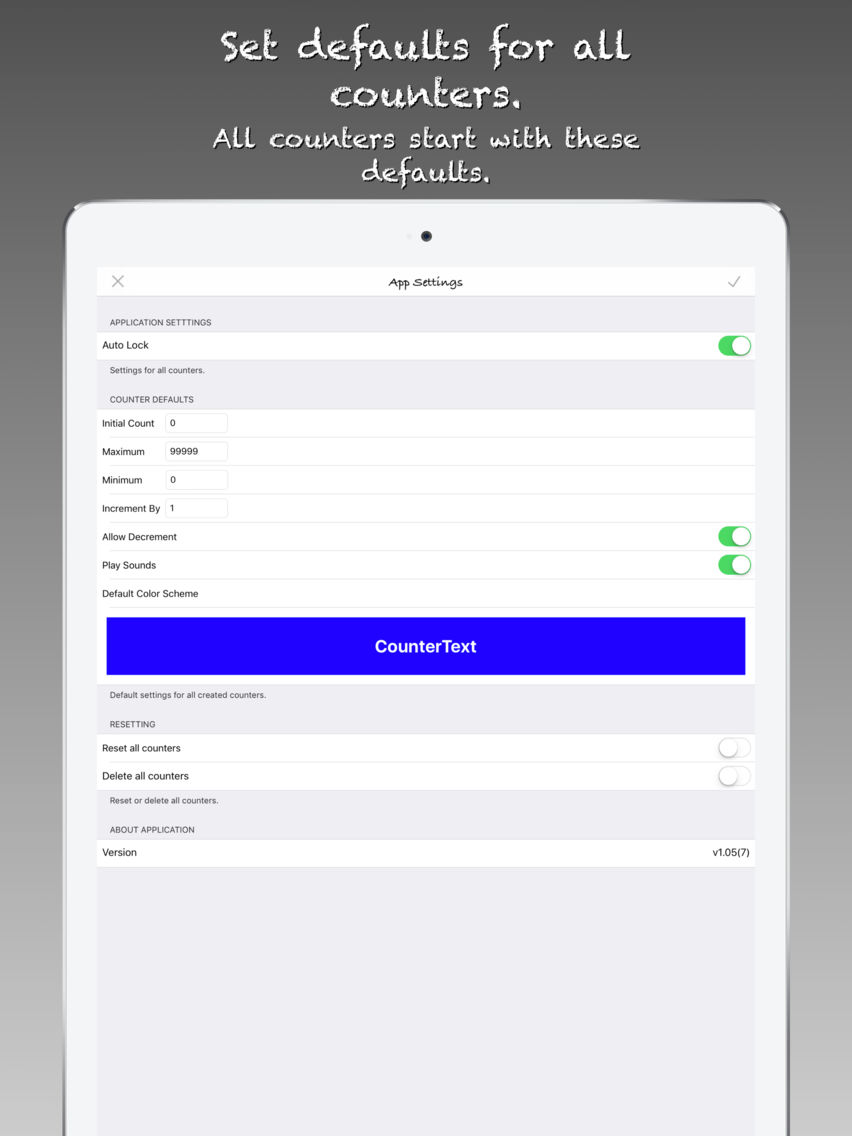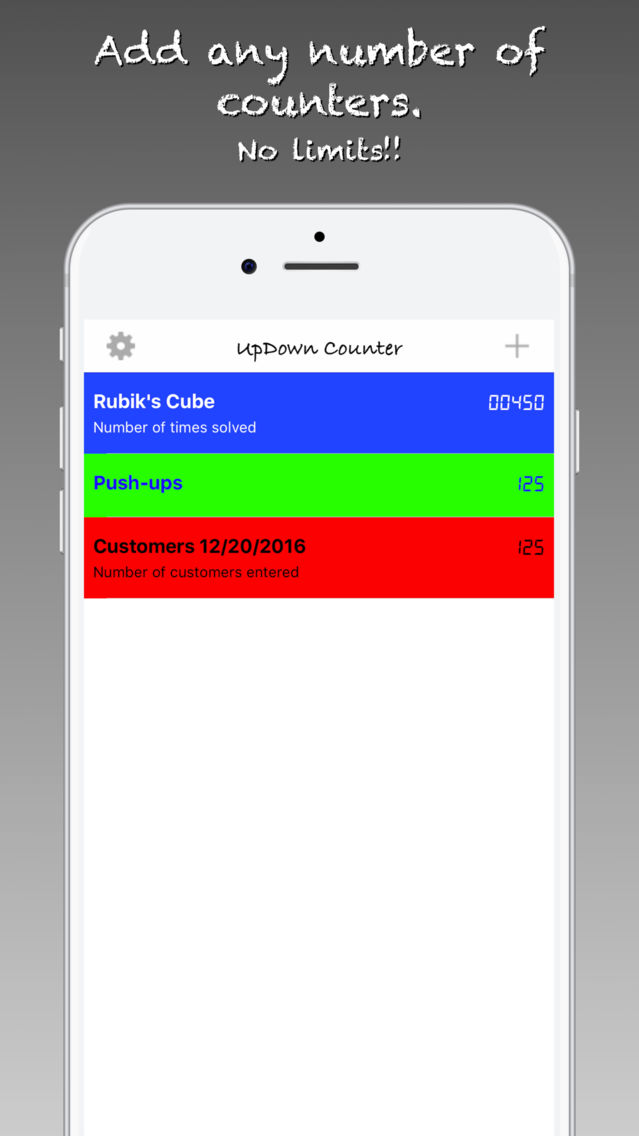UpDown Count
$0.99
1.08for iPhone, iPad
Age Rating
UpDown Count Screenshots
About UpDown Count
UpDown Count is a simple but powerful counting app, with many unique and useful features. With its clean and uncluttered interface, it's as easy as swiping up or left on the screen to increment, and down or right to decrement. Big, bold numbers make it easy to see your count. There isn't anything that can't be counted with UpDown Count.
Features:
- Have as many counters as you need. The number of counters is only limited by your imagination and what you want to count.
- No hunting for buttons. Just swipe to count.
- The count is saved after each increment and decrement. Never worry about losing count.
- The maximum value for each counter is saved and can be viewed from the counter information screen. The maximum value can be reset at any time, from the counter information screen.
- Swiping sounds can be turned on and off for each counter. This can be done within the settings for each counter, or from the counter screen by tapping the sound button in the upper left corner.
- By default, counters can be incremented and decremented. Decrement can be shut off, if the counter is only going to be used to count up.
- Increment and Decrement indicators display whenever the count is changed.
- Set the maximum values of each counter.
- Set the value by which to increment/decrement for each counter.
- The value by which to increment/decrement each counter can be temporarily changed by using long press on the counter screen. Long press on the bottom of the screen to choose a new value to increment by and on the top of the screen to chose a value to decrement by. Instead of having to swipe a bunch of times to get the counter where you need it to be, use this to do it all at once.
- Set a separate, custom color scheme for each counter, or go with a user definable default color scheme for all counters.
- Add a title and description for each counter.
- Set default values for all aspects of UpDown Count. These default values will be used whenever a new counter is created. All defaulted values can be changed at any time by left swiping on the counter in the list and selecting Edit.
- Reset or delete all counters from the app settings screen, or from the iDevice settings app.
- The counter list can be reordered, to put the most important or most used counters at the top of the list.
- Select a counter to display its count in the icon badge. The icon badge can only display positive numbers greater than zero. This is a restriction of the iOS operating system, and not this app.
- Use the enclosed Today Extension to view and quickly update counters in the notification center.
If you'd like to give it a try before buying, UpDown Count Lite is available on the app store. It is an ad supported version that only allows one counter at a time, and does not permit the changing of many of the customized settings available in the full version.
All icons in this app were created by icons8.
http://icons8.com
Sound effects by FreeFX
http://www.freesfx.co.uk
Features:
- Have as many counters as you need. The number of counters is only limited by your imagination and what you want to count.
- No hunting for buttons. Just swipe to count.
- The count is saved after each increment and decrement. Never worry about losing count.
- The maximum value for each counter is saved and can be viewed from the counter information screen. The maximum value can be reset at any time, from the counter information screen.
- Swiping sounds can be turned on and off for each counter. This can be done within the settings for each counter, or from the counter screen by tapping the sound button in the upper left corner.
- By default, counters can be incremented and decremented. Decrement can be shut off, if the counter is only going to be used to count up.
- Increment and Decrement indicators display whenever the count is changed.
- Set the maximum values of each counter.
- Set the value by which to increment/decrement for each counter.
- The value by which to increment/decrement each counter can be temporarily changed by using long press on the counter screen. Long press on the bottom of the screen to choose a new value to increment by and on the top of the screen to chose a value to decrement by. Instead of having to swipe a bunch of times to get the counter where you need it to be, use this to do it all at once.
- Set a separate, custom color scheme for each counter, or go with a user definable default color scheme for all counters.
- Add a title and description for each counter.
- Set default values for all aspects of UpDown Count. These default values will be used whenever a new counter is created. All defaulted values can be changed at any time by left swiping on the counter in the list and selecting Edit.
- Reset or delete all counters from the app settings screen, or from the iDevice settings app.
- The counter list can be reordered, to put the most important or most used counters at the top of the list.
- Select a counter to display its count in the icon badge. The icon badge can only display positive numbers greater than zero. This is a restriction of the iOS operating system, and not this app.
- Use the enclosed Today Extension to view and quickly update counters in the notification center.
If you'd like to give it a try before buying, UpDown Count Lite is available on the app store. It is an ad supported version that only allows one counter at a time, and does not permit the changing of many of the customized settings available in the full version.
All icons in this app were created by icons8.
http://icons8.com
Sound effects by FreeFX
http://www.freesfx.co.uk
Show More
What's New in the Latest Version 1.08
Last updated on Jan 12, 2017
Old Versions
Added the ability to copy counters.
Added the ability to merge one counter's value in to another.
Fixed issues with the add/edit screen and option screen UIs.
Added the ability to merge one counter's value in to another.
Fixed issues with the add/edit screen and option screen UIs.
Show More
Version History
1.08
Jan 12, 2017
Added the ability to copy counters.
Added the ability to merge one counter's value in to another.
Fixed issues with the add/edit screen and option screen UIs.
Added the ability to merge one counter's value in to another.
Fixed issues with the add/edit screen and option screen UIs.
1.07
Jan 5, 2017
Added Today Extension. The Today Extension allows for viewing all counters from the notification center. They can also be incremented and decremented.
1.06
Dec 19, 2016
Adds in support for negative numbers. Counters can now be decremented past 0. A new Minimum Value can be set.
1.05
Dec 13, 2016
Updated UI to make it more standard. Restored default inset separators. This is now dictated by operating system settings.
Added the ability for users to specify how much to increment or decrement on the fly. The allows users to temporarily bypass the number of items to increment/decrement by that is chosen in settings.
Added a sound button enable/disable sounds within counters.
Added the ability for users to specify how much to increment or decrement on the fly. The allows users to temporarily bypass the number of items to increment/decrement by that is chosen in settings.
Added a sound button enable/disable sounds within counters.
1.04
Mar 16, 2016
UI Tweaks and fixes.
1.03
Jan 9, 2016
Count is now displayed in the icon badge. Use the counter settings to select the counter to display.
1.02
Dec 19, 2015
Added new, easier to read counter info screen.
Added high count for counters. This keeps track of the maximum value achieved for each counter. It can be reset from the counter information screen.
Added high count for counters. This keeps track of the maximum value achieved for each counter. It can be reset from the counter information screen.
1.01
Dec 13, 2015
UpDown Count FAQ
Click here to learn how to download UpDown Count in restricted country or region.
Check the following list to see the minimum requirements of UpDown Count.
iPhone
iPad
UpDown Count supports English