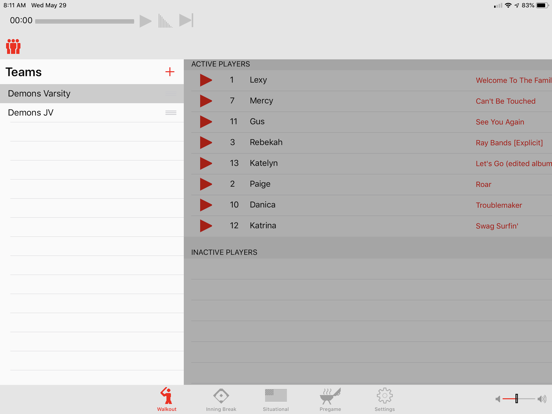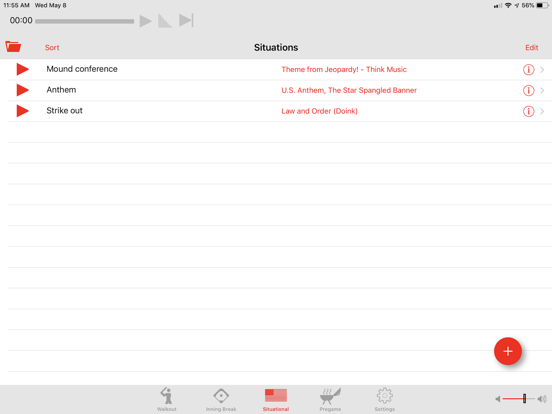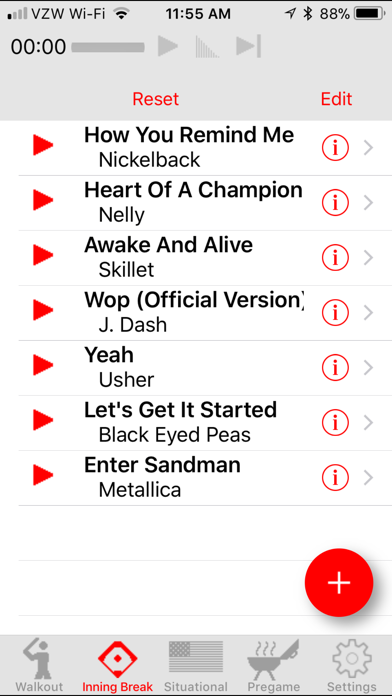Walkout Song DJ
Orchestrator For Your Team
$5.99
3.0.7for iPhone, iPad and more
Age Rating
Walkout Song DJ Screenshots
About Walkout Song DJ
Music makes the ball field come to life but until now being the ballpark DJ wasn’t easy.
Walkout Song DJ is here to make it simple to have every field filled with that pump-up music every athlete loves and needs for those big games.
Walkout song DJ makes the difficult task of playing a walkout song for each individual batter as easy as tapping a button. Simply enter the player name and number then select a song from your iTunes library. The precise segment from that walkout song can then be set by selecting a position and playback duration using a simple and precise editing view. Press the play button and 11 seconds later you have one pumped-up batter, and a song that smoothly fades as the batter steps up to the plate. You can also choose between imported, recorded, or AI generated announcements for your players before, after, or mixed with their walkout song.
The game doesn’t stop between innings so why should the music? Walkout Song DJ has a view dedicated to inning break songs. Just as before, select a song from your iTunes library and set a position and duration. Since inning breaks are usually two minutes long and most songs are over three minutes, Walkout Song DJ can automatically fade the song out before the start of play. That allows the human DJ to take a break or get a hot dog, and not have to worry about the music interrupting the game.
There is also one-touch access to a situational music view. These are the songs that add character to the game, such as your national anthem, Take Me Out to the Ball Game, Jeopardy Theme Song, your team fight song and anything else that fits!
For pre-game music, there is a pre-game view that allows you to select a group of songs from your library and arrange them in a simple playlist to play without interruption and help the athletes get “in the zone” during warm ups.
If you happen to be a dedicated ballpark DJ and have multiple teams to DJ, don’t sweat it. Walk-Out Song DJ makes it possible to create and save song pages for multiple teams.
So sit back, relax, and enjoy the game while playing the all-important music by barely lifting a finger.
Please NOTE: The only subscription music source that will work with this app is Apple Music. The app is unable to access files from subscription sources like Spotify, Amazon Prime, Google Music, Tidal, or Napster because those services either have no third party offline playback interface or will not allow use of their interface with a third party commercial application. I have requested commercial approval from several of them and have had no response. The app will also work with standard music files either purchased from iTunes or imported to your device from email attachments or from cloud storage services.
Walkout Song DJ is here to make it simple to have every field filled with that pump-up music every athlete loves and needs for those big games.
Walkout song DJ makes the difficult task of playing a walkout song for each individual batter as easy as tapping a button. Simply enter the player name and number then select a song from your iTunes library. The precise segment from that walkout song can then be set by selecting a position and playback duration using a simple and precise editing view. Press the play button and 11 seconds later you have one pumped-up batter, and a song that smoothly fades as the batter steps up to the plate. You can also choose between imported, recorded, or AI generated announcements for your players before, after, or mixed with their walkout song.
The game doesn’t stop between innings so why should the music? Walkout Song DJ has a view dedicated to inning break songs. Just as before, select a song from your iTunes library and set a position and duration. Since inning breaks are usually two minutes long and most songs are over three minutes, Walkout Song DJ can automatically fade the song out before the start of play. That allows the human DJ to take a break or get a hot dog, and not have to worry about the music interrupting the game.
There is also one-touch access to a situational music view. These are the songs that add character to the game, such as your national anthem, Take Me Out to the Ball Game, Jeopardy Theme Song, your team fight song and anything else that fits!
For pre-game music, there is a pre-game view that allows you to select a group of songs from your library and arrange them in a simple playlist to play without interruption and help the athletes get “in the zone” during warm ups.
If you happen to be a dedicated ballpark DJ and have multiple teams to DJ, don’t sweat it. Walk-Out Song DJ makes it possible to create and save song pages for multiple teams.
So sit back, relax, and enjoy the game while playing the all-important music by barely lifting a finger.
Please NOTE: The only subscription music source that will work with this app is Apple Music. The app is unable to access files from subscription sources like Spotify, Amazon Prime, Google Music, Tidal, or Napster because those services either have no third party offline playback interface or will not allow use of their interface with a third party commercial application. I have requested commercial approval from several of them and have had no response. The app will also work with standard music files either purchased from iTunes or imported to your device from email attachments or from cloud storage services.
Show More
What's New in the Latest Version 3.0.7
Last updated on Mar 14, 2024
Old Versions
- added title and artist check in imported files for missing song entries imported from another device data share
Show More
Version History
3.0.7
Mar 14, 2024
- added title and artist check in imported files for missing song entries imported from another device data share
3.0.6
Mar 13, 2024
- restore visibility of Apple Speech options
3.0.5
Jan 24, 2024
-changed default AI voice to Finn in response to user favorite responses
3.0.4
Jan 7, 2024
-added new AI voice announcements to finally give a free announcement option that doesn't sound like a robot.
-stability and performance improvements
-stability and performance improvements
3.0.3
Jan 2, 2024
-added new AI voice announcements to finally give a free announcement option that doesn't sound like a robot.
-stability and performance improvements
-stability and performance improvements
3.0.2
Dec 13, 2023
-added new AI voice announcements to finally give a free announcement option that doesn't sound like a robot.
-stability and performance improvements
-stability and performance improvements
3.0.1
Dec 11, 2023
-added new AI voice announcements to finally give a free announcement option that doesn't sound like a robot.
2.6.24
Sep 5, 2023
- Added an edit mode for teams, groups, and playlists so delete, reorder, rename options are easier to find.
2.6.23
Jul 18, 2023
- tweak the speaker wake-up logic to reduce the hum and pop before announcement or music start.
2.6.22
Jul 15, 2023
- Added an external speaker wakeup option to avoid missing the start of announcements and music for ION and similar speaker models
2.6.21
Jun 20, 2023
-correct layout of volume control on older iPad Air models
-sort voices list by language and name
-add shuffle option to situations
-prompt to clear data before import
-add option to customize the text to speech script
-sort voices list by language and name
-add shuffle option to situations
-prompt to clear data before import
-add option to customize the text to speech script
2.6.20
May 17, 2023
- stability and performance improvements
2.6.19
May 11, 2023
- stability and performance improvements
2.6.18
May 2, 2023
- fix an additional cause of the 'No Decodable Audio Tracks' error
2.6.17
May 1, 2023
- stability and performance improvements
2.6.16
Apr 28, 2023
- stability and performance improvements
2.6.15
Apr 25, 2023
- fixed 'No Decodable Audio Tracks Error' with Apple Music song playback
- Provide UI feedback during config import to avoid the app looking locked up while trying to add Apple Music songs to the device library
- avoid overlap of volume control on ipad display in portrait mode
- Share and import of data now includes your recorded and imported announcements
- Provide UI feedback during config import to avoid the app looking locked up while trying to add Apple Music songs to the device library
- avoid overlap of volume control on ipad display in portrait mode
- Share and import of data now includes your recorded and imported announcements
2.6.14
Dec 2, 2022
-remove twitter support link
-update resolution for pregame and walkout tab icons
-update resolution for pregame and walkout tab icons
2.6.13
Sep 29, 2022
-added support for share and import of app data via text message
2.6.12
Sep 26, 2022
- keep a highlight on the last played song on each page so it is easy to know where you left off when you switch pages and then go back
- automatically add missing Apple Music songs back to the library to avoid some inconvenient error message and user intervention
- correct the text when deleting groups on pages other than the walkout page
- increase the size of the volume control for iPad users
- avoid resetting cue and duration when reselecting the same song as can occur if song is lost from library and restored
- automatically add missing Apple Music songs back to the library to avoid some inconvenient error message and user intervention
- correct the text when deleting groups on pages other than the walkout page
- increase the size of the volume control for iPad users
- avoid resetting cue and duration when reselecting the same song as can occur if song is lost from library and restored
2.6.11
Sep 14, 2022
- fix import data error with iOS 16
2.6.10
Sep 13, 2022
- workaround display bug in iOS 16 that was corrupting the display of the cue and duration time pickers
2.6.9
Mar 3, 2022
- Work around new iOS 15 sensitivity to invalid file extensions on imported audio files that was generating errors for imported files that used to play fine on iOS 14 and lower
2.6.8
Feb 22, 2022
- fix bug where copied entries from one group to another would disappear after restart of the app
- fix bug where iOS 15 introduced gap between table sections on the walkout song and configuration pages
- fix bug where iOS 15 introduced gap between table sections on the walkout song and configuration pages
2.6.7
Feb 6, 2022
- fix hang bug viewing the imported files folder after importing a song file with asterisks in the name
Walkout Song DJ FAQ
Walkout Song DJ is available in regions other than the following restricted countries:
Uganda,Uzbekistan,United Arab Emirates,Lebanon,Portugal,Kenya,Kuwait,Russia,Sierra Leone,Maldives,Nepal,Niger,Georgia,Luxembourg,Malawi,Croatia,South Africa,Bulgaria,Sri Lanka,Yemen,Belarus,Spain,Micronesia,Zambia,Palau,Congo,Jordan,Oman,Pakistan,Kazakhstan,Liberia,Macao,Mauritania,Bahrain,Solomon Islands,Lao Peoples Democratic Republic,Libya,Chad,Brunei Darussalam,Fiji,Sweden,Tunisia,Cape Verde,Guinea-bissau,Turkmenistan,Singapore,Swaziland,Benin,Mali,Cote Divoire,Rwanda,Nigeria,Burkina Faso,Egypt,Indonesia,Nauru,Qatar,Lithuania,Malaysia,Estonia,Cambodia,Angola,Botswana,Serbia,Sao Tome & Principe,Kosovo,Mongolia,Namibia,Poland,Algeria,Mozambique,Morocco,Moldova,Macedonia,Mauritius,Albania,Tonga,Turkey,Greece,Ireland,Malta,Seychelles,France,Gabon,Senegal,Ukraine,Latvia,Slovakia,Azerbaijan,Bhutan,Vietnam,Vanuatu,Armenia,Norway,Saudi Arabia,Iceland,Montenegro,China,Cyprus,India,Belgium,Congo, Democratic Republic,Cameroon,Ghana,Kyrgyzstan,Afghanistan,Myanmar,Taiwan,Tajikistan,Tanzania,Zimbabwe,Bosnia & Herzegovina,Hungary,Iraq,Madagascar,Romania,Slovenia,Denmark,Gambia
Walkout Song DJ supports English
Click here to learn how to download Walkout Song DJ in restricted country or region.
Check the following list to see the minimum requirements of Walkout Song DJ.
iPhone
Requires iOS 13.0 or later.
iPad
Requires iPadOS 13.0 or later.
iPod touch
Requires iOS 13.0 or later.