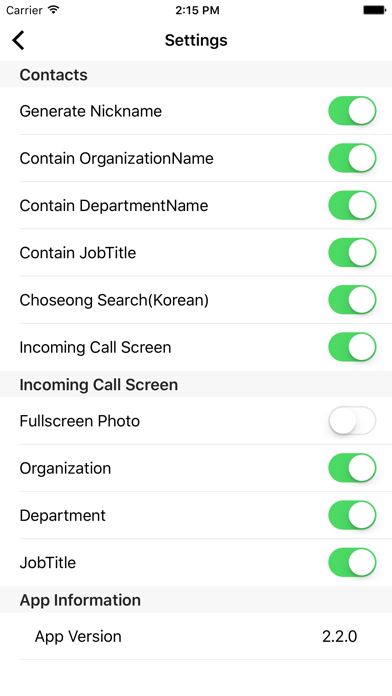WhoCallMe
Free
2.2.8for iPhone, iPod touch
Age Rating
WhoCallMe Screenshots
About WhoCallMe
Powerful contact / caller identification for businesspeople "Who knows what" 2.0
- Recent calls, display company / organization / position in the list of incoming texts
- Search for contacts by name, company, organization, or job title
- Displaying company, organization and position clearly on the receiving screen
- Show your company, organization, and position with your existing photos
======================================
If you have many contacts, saving the converted results can be time consuming.
Please do not interrupt in the middle because it is not absolutely down.
======================================
Is the iPhone showing only the name when the phone came?
* When you do not remember who you are by name?
* If you want to display the name and title / department / company name on the receiving screen?
* What if I missed the search for the default contact?
[main function]
1. Display additional information (title / department / company) on the phone reception screen.
2. Display additional information in recent calls list
3. Display additional information in the text receiving list
2. Enhanced contact search function (first name search, phone number search / rank, department, company information search)
[How to use]
1. Launch the app and press the convert button to open the "Job title / Department / Company name"
Add a field as a photo so that it appears together when you receive a call.
2. After the conversion, you can search from the search window of your iPhone's default contact by first name and phone number.
3. Press the restore button to return to the original state.
4. Conversion can be done only once.
If the new person is added to the contact after that, please convert it.
- Recent calls, display company / organization / position in the list of incoming texts
- Search for contacts by name, company, organization, or job title
- Displaying company, organization and position clearly on the receiving screen
- Show your company, organization, and position with your existing photos
======================================
If you have many contacts, saving the converted results can be time consuming.
Please do not interrupt in the middle because it is not absolutely down.
======================================
Is the iPhone showing only the name when the phone came?
* When you do not remember who you are by name?
* If you want to display the name and title / department / company name on the receiving screen?
* What if I missed the search for the default contact?
[main function]
1. Display additional information (title / department / company) on the phone reception screen.
2. Display additional information in recent calls list
3. Display additional information in the text receiving list
2. Enhanced contact search function (first name search, phone number search / rank, department, company information search)
[How to use]
1. Launch the app and press the convert button to open the "Job title / Department / Company name"
Add a field as a photo so that it appears together when you receive a call.
2. After the conversion, you can search from the search window of your iPhone's default contact by first name and phone number.
3. Press the restore button to return to the original state.
4. Conversion can be done only once.
If the new person is added to the contact after that, please convert it.
Show More
What's New in the Latest Version 2.2.8
Last updated on Mar 10, 2024
Old Versions
1. Updates SDK
Show More
Version History
2.2.8
Mar 10, 2024
1. Updates SDK
2.2.7
Nov 20, 2023
1. SDK Update
2. Apply Collapsible Ad
2. Apply Collapsible Ad
2.2.6
Jun 18, 2023
1. Upgrades SDK
2.2.5
Dec 8, 2022
1. Updates SDK
2.2.4
May 9, 2022
1. Applies recent SDKs
2.2.3
Jun 28, 2021
1. Updates SDK
2.2.2
Feb 1, 2021
1. Updates SDK
2.2.1
Nov 18, 2020
1. Adds Settings Button
2. Adds alert to open settings app if no permission to access contacts
2. Adds alert to open settings app if no permission to access contacts
2.1.10
Sep 19, 2020
1. Adds Setting to control detail options for converting contacts and incoming call screen
2.1.9
Jul 29, 2020
1. Updates SDK
2.1.8
Apr 21, 2020
1. Updates SDK
2.1.7
Dec 12, 2019
1. Disables Dark Mode
2.1.6
Oct 15, 2019
1. Fixes bug for restoring contracts that '<' was remained in Memo
2.1.5
Sep 15, 2019
1. Applies Updated SDK
2.1.4
Mar 20, 2019
1. Adds SDK for the crash report
2. Updates SDK
2. Updates SDK
2.1.3
Dec 14, 2018
1. Updates SDK
2. Applies layout for iPhone X Safe Area
2. Applies layout for iPhone X Safe Area
2.1.2
Aug 4, 2018
1. Updates SDK
2.1.1
Jun 13, 2018
1. Updates SDK
2. Fixes Bug
2. Fixes Bug
2.1.0
Apr 4, 2018
1. Updates SDK
2.0.9
Jan 29, 2018
1. Updates SDK
2.0.8
Dec 3, 2017
1. Updates SDK
2.0.6
Oct 8, 2017
1. Updates SDKs
2.0.5
Mar 3, 2017
1. Bug Fix : Fix problem crashing app when to convert contact the name of which is empty
2.0.4
Feb 23, 2017
1. Add English localization
2.0.3
Feb 17, 2017
1. 선택한 연락처 변환시 완료 메세지 띄우도록 수정
WhoCallMe FAQ
Click here to learn how to download WhoCallMe in restricted country or region.
Check the following list to see the minimum requirements of WhoCallMe.
iPhone
Requires iOS 13.0 or later.
iPod touch
Requires iOS 13.0 or later.
WhoCallMe supports English, Korean