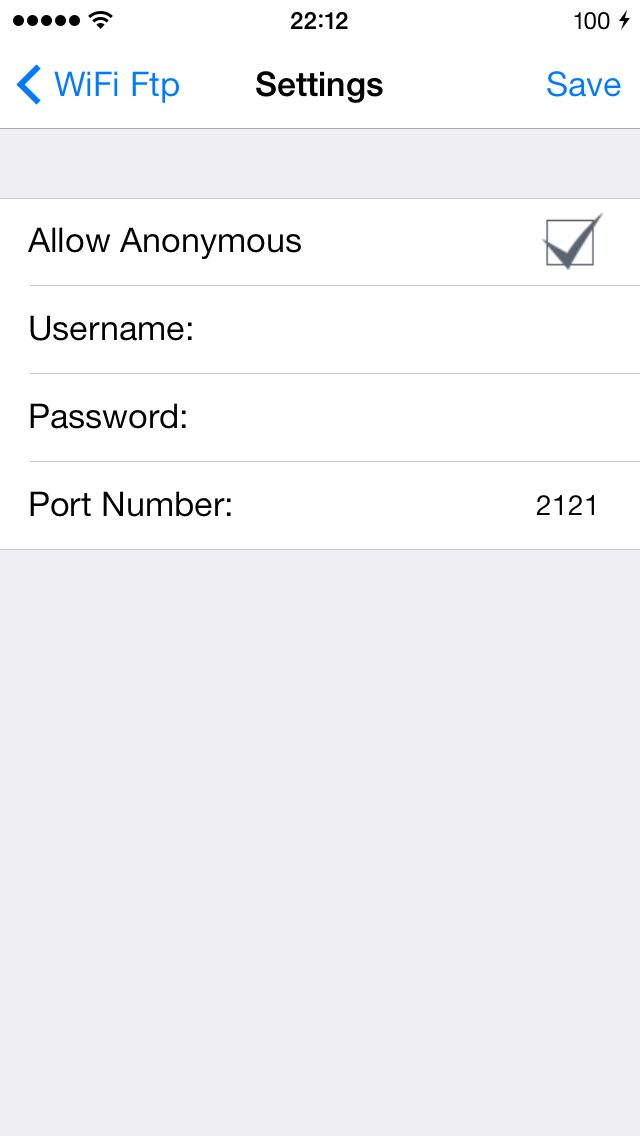WiFi FTP Free (WiFi File Transfer)
Free
1.0.0for iPhone, iPad and more
Age Rating
WiFi FTP Free (WiFi File Transfer) Screenshots
About WiFi FTP Free (WiFi File Transfer)
You can now copy multiple files, folders, or entire hard drives to your Phone and access this information anywhere. Leave your USB keys behind, your Phone can do all that and MORE!
WiFi FTP lets you:
- COPY Files
- VIEW Files
- BACKUP Files
All you need to do is:
1. start WiFi FTP on your Phone.
2. Click the Start button
3. connect to supplied IP using ANY ftp client (inc Explorer / Finder)
That's it. Now you have all your documents, movies, music, homework, ANYTHING on your phone!
WiFi FTP lets you:
- COPY Files
- VIEW Files
- BACKUP Files
All you need to do is:
1. start WiFi FTP on your Phone.
2. Click the Start button
3. connect to supplied IP using ANY ftp client (inc Explorer / Finder)
That's it. Now you have all your documents, movies, music, homework, ANYTHING on your phone!
Show More
What's New in the Latest Version 1.0.0
Last updated on Jun 4, 2014
Version History
1.0.0
Jun 4, 2014
WiFi FTP Free (WiFi File Transfer) FAQ
Click here to learn how to download WiFi FTP Free (WiFi File Transfer) in restricted country or region.
Check the following list to see the minimum requirements of WiFi FTP Free (WiFi File Transfer).
iPhone
Requires iOS 6.0 or later.
iPad
Requires iPadOS 6.0 or later.
iPod touch
Requires iOS 6.0 or later.
WiFi FTP Free (WiFi File Transfer) supports English