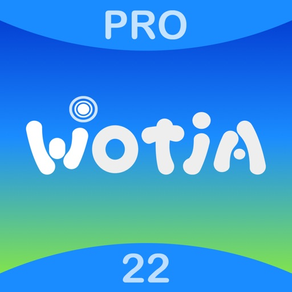
Age Rating
Wotja 22 Pro: Generative Music Screenshots
About Wotja 22 Pro: Generative Music
Wotja 22 Pro is the paid-for 'Pro' variant of the Wotja Generative Music System. Create beautiful ambient music, MIDI, text & ideas etc… or just relax with awesome 1-tap 'flows'. It's also an AU3 Host App/Plug-in!
GENERATIVE MUSIC CREATOR
Love to create? Easily make ambient music, soundscapes, drones, melodies, ideas, MIDI, beats, cut-up text etc. 'Pro': 16 Ch MIDI; No timeouts; Commercial Use recordings; + more…
GENERATIVE MUSIC PLAYER
Want to relax? Start a 1-tap 'flow' for mix-after-mix of live relaxing music. No internet connection is needed. 'Pro': No timeouts, custom flows; + more…
GENERATIVE MUSIC LAB
Enjoy exploring & learning? Deep dive into generative MIDI composition, text-to-music, sound design, experimental music etc. 'Pro': Export/Import; + more…
GENERATIVE MUSIC PLUG-IN HOST (DAW)
The Wotja App supports AU3 Plug-in hosting!
GENERATIVE MUSIC PLUG-IN
The App bundle includes the Wotja AU3 Plug-in.
'PRO' VARIANTS INCLUDED IN APP BUNDLE
• App (iOS*, macOS)
• AU3 Plug-in (iOS*, macOS) [1]
• Player (tvOS, watchOS)
• Safari App Extension (iOS*, macOS) [1]
*incl. iPadOS
GET STARTED FAST
See our quick Tutorials [6].
WOTJA USER REVIEWS
"Must Have Generative App", "Total game changer", "You Need this in Your Life", "Inspirational", "Unique" etc.
WOTJA 30+ YEAR HISTORY
SSEYO Koan (1990-02), built by the Intermorphic founders, generated what came to be known as 'Generative Music'. Wotja is its evolution (intermorphic.com/wjh).
==+==
THIS APP
'Wotja 22 Pro' is the paid-for 'Pro' variant of Wotja for 2022. As a 'fullgrade' [7] with a 'Pro' Feature Set (FS) [2, 3] it gets updates & support only during 2022. Other than that you may use it for as long as you want!
'Pro' alternative: Get the free variant & take out one of the monthly 'Pro' Feature Set (FS) Subscriptions or purchase a Tip Jar (TJ) item.
WHY GO 'PRO'?
'Pro' mode has no time-outs or file locks and supports 16 channel MIDI I/O, hosted Plug-in data saving plus a ton of other things [3]. Recordings made in 'Pro' mode are licensed for Commercial Use (see EULA).
TIP JAR (TJ) 'Single tips'
Loving Wotja? Why not give us a one-off tip :). Tip as often as you like! See the the In-App Store.
==+==
WOTJA 22 PRO KEY FEATURES
• 100s of editable generative music templates & Sound/FX presets
• 48 interdependent Cells in 12 tracks for live mixing/sequencing
• 'Flow' player for a succession of unique auto-generated mixes
• Wotja Music Engine (WME) with 130+ parameters (including 'Text to Music' [TTM] & Euclidian) for generative (MIDI) music generation
• Wotja Audio Engine (WAE) with 'Macro Oscillator 1', Reverb 2XL, Pitch Shifter plus many other synth & FX units
• Wotja Text Engine (WTE) for creating 'cut-up' text with word locking, syllable rules, 5 source fields
• Wotja Visual Engine (WVE) for visualizer, screensaver, camera background [9] + mini games
• Wotja Script Engine (WSE) [ECMAScript AKA JavaScript] for programmatic control of parameters & adaptive music
• Includes many IM SF2 Soundfonts e.g.: Brush Kit, Drums, E-Perc, Hand Perc, E-Piano, Piano, Synths etc.
• App AU3 Plug-in Hosting [1]
• Also supported:
- Sleep timer
- Core MIDI Out/In, iCloud [iOS/macOS]
- Virtual MIDI Out/In, WAV & MIDI recording, AirPlay [All 8]
- IAA, Audiobus, Ableton Link [All 8+9]
- Text to Speech (TTS) [1]
NOTES
1: Info, Reviews & Requirements: intermorphic.com/wj
2: Included Feature Set (FS) AKA 'mode' [3]:
• 'Pro': *ALL* 'Lite' restrictions unlocked (e.g. no timeouts, 16 channel MIDI Out/In, full open/save/export/import etc.) + Recordings licensed for Commercial Use (see EULA).
3: Feature Sets (FS): intermorphic.com/wjfst
4: Examples: intermorphic.com/wjrec
5: Guide: intermorphic.com/wj22ug
6: Tutorials: intermorphic.com/wjtut
7: 'Pro' apps AKA 'fullgrades': intermorphic.com/help/#fullgrade
8: Not in AU3 or tvOS/watchOS apps
9: iOS only
==+==
FEEDBACK
Something not working right? Please tell us via our Help Page 'Contact Us' options!
GENERATIVE MUSIC CREATOR
Love to create? Easily make ambient music, soundscapes, drones, melodies, ideas, MIDI, beats, cut-up text etc. 'Pro': 16 Ch MIDI; No timeouts; Commercial Use recordings; + more…
GENERATIVE MUSIC PLAYER
Want to relax? Start a 1-tap 'flow' for mix-after-mix of live relaxing music. No internet connection is needed. 'Pro': No timeouts, custom flows; + more…
GENERATIVE MUSIC LAB
Enjoy exploring & learning? Deep dive into generative MIDI composition, text-to-music, sound design, experimental music etc. 'Pro': Export/Import; + more…
GENERATIVE MUSIC PLUG-IN HOST (DAW)
The Wotja App supports AU3 Plug-in hosting!
GENERATIVE MUSIC PLUG-IN
The App bundle includes the Wotja AU3 Plug-in.
'PRO' VARIANTS INCLUDED IN APP BUNDLE
• App (iOS*, macOS)
• AU3 Plug-in (iOS*, macOS) [1]
• Player (tvOS, watchOS)
• Safari App Extension (iOS*, macOS) [1]
*incl. iPadOS
GET STARTED FAST
See our quick Tutorials [6].
WOTJA USER REVIEWS
"Must Have Generative App", "Total game changer", "You Need this in Your Life", "Inspirational", "Unique" etc.
WOTJA 30+ YEAR HISTORY
SSEYO Koan (1990-02), built by the Intermorphic founders, generated what came to be known as 'Generative Music'. Wotja is its evolution (intermorphic.com/wjh).
==+==
THIS APP
'Wotja 22 Pro' is the paid-for 'Pro' variant of Wotja for 2022. As a 'fullgrade' [7] with a 'Pro' Feature Set (FS) [2, 3] it gets updates & support only during 2022. Other than that you may use it for as long as you want!
'Pro' alternative: Get the free variant & take out one of the monthly 'Pro' Feature Set (FS) Subscriptions or purchase a Tip Jar (TJ) item.
WHY GO 'PRO'?
'Pro' mode has no time-outs or file locks and supports 16 channel MIDI I/O, hosted Plug-in data saving plus a ton of other things [3]. Recordings made in 'Pro' mode are licensed for Commercial Use (see EULA).
TIP JAR (TJ) 'Single tips'
Loving Wotja? Why not give us a one-off tip :). Tip as often as you like! See the the In-App Store.
==+==
WOTJA 22 PRO KEY FEATURES
• 100s of editable generative music templates & Sound/FX presets
• 48 interdependent Cells in 12 tracks for live mixing/sequencing
• 'Flow' player for a succession of unique auto-generated mixes
• Wotja Music Engine (WME) with 130+ parameters (including 'Text to Music' [TTM] & Euclidian) for generative (MIDI) music generation
• Wotja Audio Engine (WAE) with 'Macro Oscillator 1', Reverb 2XL, Pitch Shifter plus many other synth & FX units
• Wotja Text Engine (WTE) for creating 'cut-up' text with word locking, syllable rules, 5 source fields
• Wotja Visual Engine (WVE) for visualizer, screensaver, camera background [9] + mini games
• Wotja Script Engine (WSE) [ECMAScript AKA JavaScript] for programmatic control of parameters & adaptive music
• Includes many IM SF2 Soundfonts e.g.: Brush Kit, Drums, E-Perc, Hand Perc, E-Piano, Piano, Synths etc.
• App AU3 Plug-in Hosting [1]
• Also supported:
- Sleep timer
- Core MIDI Out/In, iCloud [iOS/macOS]
- Virtual MIDI Out/In, WAV & MIDI recording, AirPlay [All 8]
- IAA, Audiobus, Ableton Link [All 8+9]
- Text to Speech (TTS) [1]
NOTES
1: Info, Reviews & Requirements: intermorphic.com/wj
2: Included Feature Set (FS) AKA 'mode' [3]:
• 'Pro': *ALL* 'Lite' restrictions unlocked (e.g. no timeouts, 16 channel MIDI Out/In, full open/save/export/import etc.) + Recordings licensed for Commercial Use (see EULA).
3: Feature Sets (FS): intermorphic.com/wjfst
4: Examples: intermorphic.com/wjrec
5: Guide: intermorphic.com/wj22ug
6: Tutorials: intermorphic.com/wjtut
7: 'Pro' apps AKA 'fullgrades': intermorphic.com/help/#fullgrade
8: Not in AU3 or tvOS/watchOS apps
9: iOS only
==+==
FEEDBACK
Something not working right? Please tell us via our Help Page 'Contact Us' options!
Show More
What's New in the Latest Version 22.9.1
Last updated on Sep 7, 2022
Old Versions
FIXED: AU3 issue where on stopping the AU3 host app, the Wotja AU3 might generate unwanted noise.
FIXED: Issue where when using AU3 in a clean install, the Wotja AU3 did not display an alert allowing selection of Local / iCloud operation; this meant that in such cases, iCloud documents could not be seen by the AU3.
P.S. Love Wotja? You can *really* help us by giving a new rating for each app update. Thank you!
FIXED: Issue where when using AU3 in a clean install, the Wotja AU3 did not display an alert allowing selection of Local / iCloud operation; this meant that in such cases, iCloud documents could not be seen by the AU3.
P.S. Love Wotja? You can *really* help us by giving a new rating for each app update. Thank you!
Show More
Version History
22.9.1
Sep 7, 2022
FIXED: AU3 issue where on stopping the AU3 host app, the Wotja AU3 might generate unwanted noise.
FIXED: Issue where when using AU3 in a clean install, the Wotja AU3 did not display an alert allowing selection of Local / iCloud operation; this meant that in such cases, iCloud documents could not be seen by the AU3.
P.S. Love Wotja? You can *really* help us by giving a new rating for each app update. Thank you!
FIXED: Issue where when using AU3 in a clean install, the Wotja AU3 did not display an alert allowing selection of Local / iCloud operation; this meant that in such cases, iCloud documents could not be seen by the AU3.
P.S. Love Wotja? You can *really* help us by giving a new rating for each app update. Thank you!
22.5.0
May 21, 2022
Thank you for using Wotja! This is a big update - enjoy!
NEW: Plug-in Scanner screen "Block" button that opens a "Select Plug-ins to Scan / Block" screen where you can more easily manage which plug-ins you want scanned and where the ones in the "Blocked" list aren't scanned; Plug-ins that fail to scan are put in the Block list automatically.
NEW: Wotja Pak "pak.xml" file now allows the overriding of individual audio sample settings using file-specific override values rather than sample-specific xml files; it supports use of "?" in the pak.xml, at top level or for a file override, which means don't pitch-shift / time-stretch as appropriate; it allows the "file" attribute to reference sub-folder path - the foregoing changes mean it is now *much* *much* *much* easier to create an audio sample Pak!
NEW: All Audio Sample Wotja Paks have been updated for V22.5 to take advantage of the changes above, so please re-download if you use them.
NEW: "Edit Mix FX..." and "Edit Track FX..." menu options in the Cell Actions menu for a Cell containing an audio sample provide a way to use FX on audio samples.
IMPROVED: Reworked the "Pak Maker" information and incorporated it into a new section of the Wotja User Guide (which is also available in-app).
IMPROVED: Added support for 32-bit floating point WAV sample data.
IMPROVED: Sorting the LHS panel of the template browser for mounted zip files (e.g. Paks).
IMPROVED: Intermorphic Wotja Paks now use the path "intermorphic/wotja/paks/mypak".
FIXED: MIDI file recording issues in multi-cell use case.
FIXED: Issue where mono audio files (wav/ogg) weren't imported properly.
FIXED: If audio loop missing, display cell as red.
FIXED: Rare issue handling Scale Rules.
FIXED: Rare crash when editing FXM network and selecting FX unit for deletion.
FIXED: Opening of old .mixtikl files (from 2008).
P.S. Love Wotja? You can *really* help us by giving a new rating for each app update. Thank you!
NEW: Plug-in Scanner screen "Block" button that opens a "Select Plug-ins to Scan / Block" screen where you can more easily manage which plug-ins you want scanned and where the ones in the "Blocked" list aren't scanned; Plug-ins that fail to scan are put in the Block list automatically.
NEW: Wotja Pak "pak.xml" file now allows the overriding of individual audio sample settings using file-specific override values rather than sample-specific xml files; it supports use of "?" in the pak.xml, at top level or for a file override, which means don't pitch-shift / time-stretch as appropriate; it allows the "file" attribute to reference sub-folder path - the foregoing changes mean it is now *much* *much* *much* easier to create an audio sample Pak!
NEW: All Audio Sample Wotja Paks have been updated for V22.5 to take advantage of the changes above, so please re-download if you use them.
NEW: "Edit Mix FX..." and "Edit Track FX..." menu options in the Cell Actions menu for a Cell containing an audio sample provide a way to use FX on audio samples.
IMPROVED: Reworked the "Pak Maker" information and incorporated it into a new section of the Wotja User Guide (which is also available in-app).
IMPROVED: Added support for 32-bit floating point WAV sample data.
IMPROVED: Sorting the LHS panel of the template browser for mounted zip files (e.g. Paks).
IMPROVED: Intermorphic Wotja Paks now use the path "intermorphic/wotja/paks/mypak".
FIXED: MIDI file recording issues in multi-cell use case.
FIXED: Issue where mono audio files (wav/ogg) weren't imported properly.
FIXED: If audio loop missing, display cell as red.
FIXED: Rare issue handling Scale Rules.
FIXED: Rare crash when editing FXM network and selecting FX unit for deletion.
FIXED: Opening of old .mixtikl files (from 2008).
P.S. Love Wotja? You can *really* help us by giving a new rating for each app update. Thank you!
22.4.1
May 6, 2022
22.4.1 - fixes some bugs that were in 22.4.0
Changes in 22.4.0:
Thank you for using Wotja! This is a big update - enjoy!
NEW: Text mode LHS line numbers - These are now buttons that randomize the text (cut-up) on that specific line only; Current cut-up rule is used and Word locks are respected.
NEW: Text-to-Music Generator Randomize (dice) toolbar button - Tap this button to randomize TTM text according to the TTM Cut-Up Rule option selected, i.e. a specific cut-up *line* (see above), the entire cut-up or custom text; means you no longer have to exit to Text mode to change cut-up!
NEW: Mix Cell names - These can now be edited/customised rather than being deriving from the last loaded template name (still the default behaviour).
NEW: TTM Action menu "Rule Editor" item - Allows in situ change of Cut-up Rule.
IMPROVED: "Rule Element Flashing" is now better implemented and decays automatically; elements are colourised by triggering Generator type.
IMPROVED: TTM Editor Note graphic has been reworked to make it clearer.
IMPROVED: Simplified Documents screen "Add New" menu item naming and added new menu item "Select Randomization Preset"; relevant menu items now also show the Randomization Preset being used.
IMPROVED: Mix Randomization menu has a new item "Randomization Preset List".
IMPROVED: Consistency in use of terminology in a few places, e.g. Boxes are now referred to as Albums etc.
IMPROVED: Grey Rule panels no longer shown when a rule is set to "Use: Mix Rule"; instead the rule in use is shown.
IMPROVED: Removed "Lattice" visualiser lines.
FIXED: Text-to-Music Generator uses empty string if #lines value is out of range of available lines.
FIXED: Randomness of algorithm used for shuffling words and text.
P.S. Love Wotja? You can *really* help us by giving a new rating for each app update. Thank you!
Changes in 22.4.0:
Thank you for using Wotja! This is a big update - enjoy!
NEW: Text mode LHS line numbers - These are now buttons that randomize the text (cut-up) on that specific line only; Current cut-up rule is used and Word locks are respected.
NEW: Text-to-Music Generator Randomize (dice) toolbar button - Tap this button to randomize TTM text according to the TTM Cut-Up Rule option selected, i.e. a specific cut-up *line* (see above), the entire cut-up or custom text; means you no longer have to exit to Text mode to change cut-up!
NEW: Mix Cell names - These can now be edited/customised rather than being deriving from the last loaded template name (still the default behaviour).
NEW: TTM Action menu "Rule Editor" item - Allows in situ change of Cut-up Rule.
IMPROVED: "Rule Element Flashing" is now better implemented and decays automatically; elements are colourised by triggering Generator type.
IMPROVED: TTM Editor Note graphic has been reworked to make it clearer.
IMPROVED: Simplified Documents screen "Add New" menu item naming and added new menu item "Select Randomization Preset"; relevant menu items now also show the Randomization Preset being used.
IMPROVED: Mix Randomization menu has a new item "Randomization Preset List".
IMPROVED: Consistency in use of terminology in a few places, e.g. Boxes are now referred to as Albums etc.
IMPROVED: Grey Rule panels no longer shown when a rule is set to "Use: Mix Rule"; instead the rule in use is shown.
IMPROVED: Removed "Lattice" visualiser lines.
FIXED: Text-to-Music Generator uses empty string if #lines value is out of range of available lines.
FIXED: Randomness of algorithm used for shuffling words and text.
P.S. Love Wotja? You can *really* help us by giving a new rating for each app update. Thank you!
22.4.0
May 1, 2022
Thank you for using Wotja! This is a big update - enjoy!
NEW: Text mode LHS line numbers - These are now buttons that randomize the text (cut-up) on that specific line only; Current cut-up rule is used and Word locks are respected.
NEW: Text-to-Music Generator Randomize (dice) toolbar button - Tap this button to randomize TTM text according to the TTM Cut-Up Rule option selected, i.e. a specific cut-up *line* (see above), the entire cut-up or custom text; means you no longer have to exit to Text mode to change cut-up!
NEW: Mix Cell names - These can now be edited/customised rather than being deriving from the last loaded template name (still the default behaviour).
NEW: TTM Action menu "Rule Editor" item - Allows in situ change of Cut-up Rule.
IMPROVED: "Rule Element Flashing" is now better implemented and decays automatically; elements are colourised by triggering Generator type.
IMPROVED: TTM Editor Note graphic has been reworked to make it clearer.
IMPROVED: Simplified Documents screen "Add New" menu item naming and added new menu item "Select Randomization Preset"; relevant menu items now also show the Randomization Preset being used.
IMPROVED: Mix Randomization menu has a new item "Randomization Preset List".
IMPROVED: Consistency in use of terminology in a few places, e.g. Boxes are now referred to as Albums etc.
IMPROVED: Grey Rule panels no longer shown when a rule is set to "Use: Mix Rule"; instead the rule in use is shown.
IMPROVED: Removed "Lattice" visualiser lines.
FIXED: Text-to-Music Generator uses empty string if #lines value is out of range of available lines.
FIXED: Randomness of algorithm used for shuffling words and text.
P.S. Love Wotja? You can *really* help us by giving a new rating for each app update. Thank you!
NEW: Text mode LHS line numbers - These are now buttons that randomize the text (cut-up) on that specific line only; Current cut-up rule is used and Word locks are respected.
NEW: Text-to-Music Generator Randomize (dice) toolbar button - Tap this button to randomize TTM text according to the TTM Cut-Up Rule option selected, i.e. a specific cut-up *line* (see above), the entire cut-up or custom text; means you no longer have to exit to Text mode to change cut-up!
NEW: Mix Cell names - These can now be edited/customised rather than being deriving from the last loaded template name (still the default behaviour).
NEW: TTM Action menu "Rule Editor" item - Allows in situ change of Cut-up Rule.
IMPROVED: "Rule Element Flashing" is now better implemented and decays automatically; elements are colourised by triggering Generator type.
IMPROVED: TTM Editor Note graphic has been reworked to make it clearer.
IMPROVED: Simplified Documents screen "Add New" menu item naming and added new menu item "Select Randomization Preset"; relevant menu items now also show the Randomization Preset being used.
IMPROVED: Mix Randomization menu has a new item "Randomization Preset List".
IMPROVED: Consistency in use of terminology in a few places, e.g. Boxes are now referred to as Albums etc.
IMPROVED: Grey Rule panels no longer shown when a rule is set to "Use: Mix Rule"; instead the rule in use is shown.
IMPROVED: Removed "Lattice" visualiser lines.
FIXED: Text-to-Music Generator uses empty string if #lines value is out of range of available lines.
FIXED: Randomness of algorithm used for shuffling words and text.
P.S. Love Wotja? You can *really* help us by giving a new rating for each app update. Thank you!
22.3.0
Apr 8, 2022
Thank you for using Wotja!
NEW: A context sensitive "In-App" (and thus offline) help system for Wotja which includes the full & highly inter-linked "Wotja User Guide"; any links to online resources are clearly marked with a "link" icon.
NEW: A "Help Resources" page with some handy information to help you get started with Wotja; any links to online resources (e.g. Tutorials) are clearly marked with a "link" icon.
NEW: Should you want to use online webpage translation on the above pages a new "Help: In-App (uncheck for Online Help)" toggle (Settings > General) allows you instead to view online versions of the two above files.
NEW: The "Help Resources" page is shown automatically when you first run the new version of Wotja and can be re-displayed at any time from Documents > Actions > Help - Resources, or if the checkbox "Show Automatically on Start?" is on.
NEW: The Actions button in many screens (and in the Generator Menu) has a new menu item "Help - User Guide"; this is used to show the context sensitive help.
NEW: In some Screens, where space allowed, we added a toolbar "Help" button that directly loads the context sensitive help.
IMPROVED: The Wotja User Guide now incorporates the Engine Guides (WME, WAE and WSE).
IMPROVED: Toolbars in WAE Units have have been moved from the bottom to the top.
FIXED: Crash on app shut-down, seen for some users.
P.S. Love Wotja? You can *really* help us by giving a new rating for each app update. Thank you!
NEW: A context sensitive "In-App" (and thus offline) help system for Wotja which includes the full & highly inter-linked "Wotja User Guide"; any links to online resources are clearly marked with a "link" icon.
NEW: A "Help Resources" page with some handy information to help you get started with Wotja; any links to online resources (e.g. Tutorials) are clearly marked with a "link" icon.
NEW: Should you want to use online webpage translation on the above pages a new "Help: In-App (uncheck for Online Help)" toggle (Settings > General) allows you instead to view online versions of the two above files.
NEW: The "Help Resources" page is shown automatically when you first run the new version of Wotja and can be re-displayed at any time from Documents > Actions > Help - Resources, or if the checkbox "Show Automatically on Start?" is on.
NEW: The Actions button in many screens (and in the Generator Menu) has a new menu item "Help - User Guide"; this is used to show the context sensitive help.
NEW: In some Screens, where space allowed, we added a toolbar "Help" button that directly loads the context sensitive help.
IMPROVED: The Wotja User Guide now incorporates the Engine Guides (WME, WAE and WSE).
IMPROVED: Toolbars in WAE Units have have been moved from the bottom to the top.
FIXED: Crash on app shut-down, seen for some users.
P.S. Love Wotja? You can *really* help us by giving a new rating for each app update. Thank you!
22.2.5
Mar 19, 2022
Thank you for using Wotja!
NEW: Sequence Array editor - added Action menu items to Export/Import an entire Sequence Array to/from clipboard.
NEW: Sequence TTM Editor Action menu now has an option to export TTM Melody (in Pattern format).
IMPROVED: The Randomization related buttons now use a dice icon rather than a wand icon.
FIXED: Tapping an empty chain's Bypass toggle in the Plug-ins screen no longer mutes all other chains.
FIXED: Sequence TTM Melody export could wrongly export a silent pattern.
FIXED: Text editor text (for any text editor) was not always visible after Light/Dark colour scheme was applied.
FIXED: The app could sometimes crash when terminated.
OTHER: Various other minor bug fixes and performance improvements.
P.S. Love Wotja? You can *really* help us by giving a new rating for each app update. Thank you!
NEW: Sequence Array editor - added Action menu items to Export/Import an entire Sequence Array to/from clipboard.
NEW: Sequence TTM Editor Action menu now has an option to export TTM Melody (in Pattern format).
IMPROVED: The Randomization related buttons now use a dice icon rather than a wand icon.
FIXED: Tapping an empty chain's Bypass toggle in the Plug-ins screen no longer mutes all other chains.
FIXED: Sequence TTM Melody export could wrongly export a silent pattern.
FIXED: Text editor text (for any text editor) was not always visible after Light/Dark colour scheme was applied.
FIXED: The app could sometimes crash when terminated.
OTHER: Various other minor bug fixes and performance improvements.
P.S. Love Wotja? You can *really* help us by giving a new rating for each app update. Thank you!
22.2.4
Mar 11, 2022
Thank you for using Wotja! Here's the latest batch of improvements:
FIXED: When using a Wavetable Unit with a SoundFont that used with name spaces it could stop working correctly when you modified the SFX network.
FIXED: SF2 stereo samples with fixed key or fixed velocity could have L/R channels treated differently.
FIXED: Sequence Array Item was not displaying a probability of 0% correctly.
FIXED: Sequence Array Item highlight is now remembered when you return from the relevant editor.
FIXED: Sequence Array TTM Item was not displaying text correctly for multi-line item.
FIXED: Sequence Array TTM Item > Custom Text Editor > Action > Export TTM Melody was not a 'B' pattern
FIXED: The top "info" area in the TTM Editor now updates the notes graphic when the used text is changed.
P.S. Love Wotja? You can *really* help us by giving a new rating for each app update. Thank you!
FIXED: When using a Wavetable Unit with a SoundFont that used with name spaces it could stop working correctly when you modified the SFX network.
FIXED: SF2 stereo samples with fixed key or fixed velocity could have L/R channels treated differently.
FIXED: Sequence Array Item was not displaying a probability of 0% correctly.
FIXED: Sequence Array Item highlight is now remembered when you return from the relevant editor.
FIXED: Sequence Array TTM Item was not displaying text correctly for multi-line item.
FIXED: Sequence Array TTM Item > Custom Text Editor > Action > Export TTM Melody was not a 'B' pattern
FIXED: The top "info" area in the TTM Editor now updates the notes graphic when the used text is changed.
P.S. Love Wotja? You can *really* help us by giving a new rating for each app update. Thank you!
22.1.3
Feb 10, 2022
FIXED: Issue introduced in 22.1.2 where an AUv3 FX added to a Hosted Plug-in chain slot would stop audio in that chain, meaning the chain audio would go silent.
FIXED: Wavetable patch assignments for Ch2 and up (in various templates) had got broken in 22.1.2.
FIXED: Issue where repeating / following a Euclidean generator could cause Wotja to hang-up.
FIXED: Issue where 'R' patterns couldn't be edited as intended through the UI.
FIXED: Accessibility announcements for "Tab Record" and "Tab Hosted Plug-ins" were swapped.
FIXED: Some toolbar buttons could generate duplicated Accessibility announcements when navigating through the buttons in a screen.
P.S. Love Wotja? You can *really* help us by giving a new rating for each app update. Thank you!
FIXED: Wavetable patch assignments for Ch2 and up (in various templates) had got broken in 22.1.2.
FIXED: Issue where repeating / following a Euclidean generator could cause Wotja to hang-up.
FIXED: Issue where 'R' patterns couldn't be edited as intended through the UI.
FIXED: Accessibility announcements for "Tab Record" and "Tab Hosted Plug-ins" were swapped.
FIXED: Some toolbar buttons could generate duplicated Accessibility announcements when navigating through the buttons in a screen.
P.S. Love Wotja? You can *really* help us by giving a new rating for each app update. Thank you!
22.1.2
Feb 7, 2022
IMPROVED: Plug-in Scanner title bar again displays the name of the plug-in being scanned.
IMPROVED: In the FX Network editor, items in the "Poly" button popup menu ("Set Polyphony") are now shown in numerical order.
IMPROVED: Renamed Settings > General > "Embed Host Plug-in UIs" as follows:
- "Embed Hosted Plug-in UIs"
CHANGED: Updated JUCE from 6.1.4 to 6.1.5 (fixes a number of things).
FIXED: Various MIDI routing / timing issues.
FIXED: Accessibility issues in the top toolbar buttons in Playlist screen.
FIXED: Issue where changes to Generator Types made in Wotja 19 mixes did not always correctly restore after mix saving and re-opening.
FIXED: Reinstated display of the Wotja Safari Extension "Headless Player UI" (shown as orange panel at bottom of Documents screen) which had accidentally gone missing (oops!).
FIXED: A couple of Plug-in crashers related to session switching.
P.S. Love Wotja? You can *really* help us by giving a new rating for each app update. Thank you!
IMPROVED: In the FX Network editor, items in the "Poly" button popup menu ("Set Polyphony") are now shown in numerical order.
IMPROVED: Renamed Settings > General > "Embed Host Plug-in UIs" as follows:
- "Embed Hosted Plug-in UIs"
CHANGED: Updated JUCE from 6.1.4 to 6.1.5 (fixes a number of things).
FIXED: Various MIDI routing / timing issues.
FIXED: Accessibility issues in the top toolbar buttons in Playlist screen.
FIXED: Issue where changes to Generator Types made in Wotja 19 mixes did not always correctly restore after mix saving and re-opening.
FIXED: Reinstated display of the Wotja Safari Extension "Headless Player UI" (shown as orange panel at bottom of Documents screen) which had accidentally gone missing (oops!).
FIXED: A couple of Plug-in crashers related to session switching.
P.S. Love Wotja? You can *really* help us by giving a new rating for each app update. Thank you!
22.1.0
Jan 27, 2022
NEW: Plug-in Scanner screen for keeping track of Plug-in scanning:
- Plug-ins are sorted on "Manufacturer, Name".
- Plug-in icons shown, where available.
- Plug-ins that fail validation are shown at the bottom of the list, in red, in "Failed Validation" section.
- Action Menu items: "Rescan Plug-ins"; "Reset Failed Plug-ins list, and Re-scan"; "Export list of failed Plug-ins to Clipboard".
NEW: Plug-in icons, where available, now shown in Plug-ins and Plug-in browser screens.
FIXED: Issue that had prevented Accessibility (VoiceOver) from working.
IMPROVED: Plug-ins screen "Scan" icon replaced with text button to make it clearer.
IMPROVED: Documents Action Menu item "Rescan Plug-ins" changed to "Show Plug-in Scanner…".
P.S. Love Wotja? You can *really* help us by giving a new rating for each app update. Thank you!
- Plug-ins are sorted on "Manufacturer, Name".
- Plug-in icons shown, where available.
- Plug-ins that fail validation are shown at the bottom of the list, in red, in "Failed Validation" section.
- Action Menu items: "Rescan Plug-ins"; "Reset Failed Plug-ins list, and Re-scan"; "Export list of failed Plug-ins to Clipboard".
NEW: Plug-in icons, where available, now shown in Plug-ins and Plug-in browser screens.
FIXED: Issue that had prevented Accessibility (VoiceOver) from working.
IMPROVED: Plug-ins screen "Scan" icon replaced with text button to make it clearer.
IMPROVED: Documents Action Menu item "Rescan Plug-ins" changed to "Show Plug-in Scanner…".
P.S. Love Wotja? You can *really* help us by giving a new rating for each app update. Thank you!
Wotja 22 Pro: Generative Music Price
Today:
$39.99
Lowest:
$29.99
Highest:
$39.99
Wotja 22 Pro: Generative Music FAQ
Click here to learn how to download Wotja 22 Pro: Generative Music in restricted country or region.
Check the following list to see the minimum requirements of Wotja 22 Pro: Generative Music.
iPhone
iPad
Wotja 22 Pro: Generative Music supports Chinese, English, Japanese


























