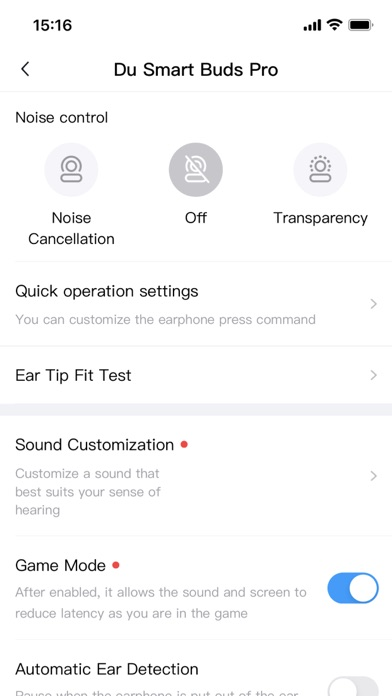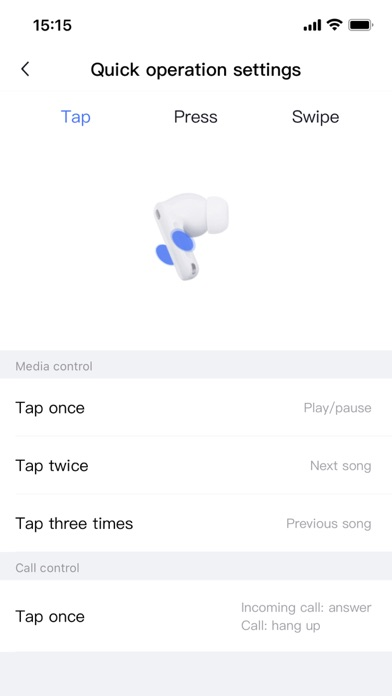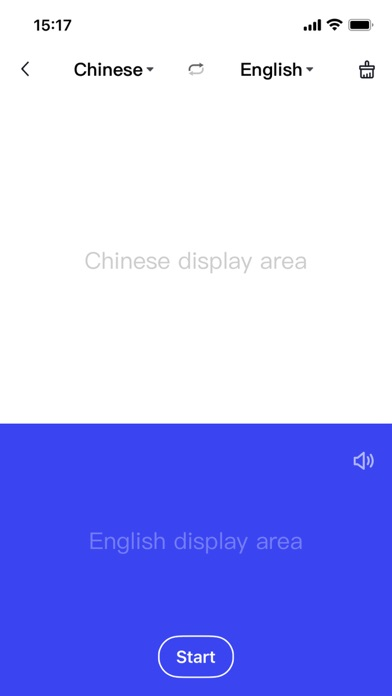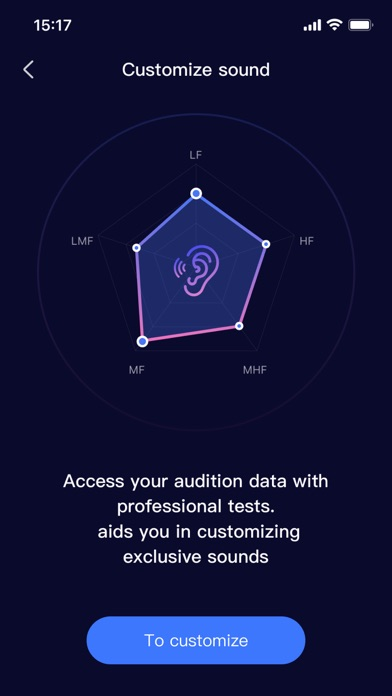Xiaodu
Free
1.4.0for iPhone, iPod touch
1.9
3 Ratings
Shanghai Xiaodu Artificial Intelligence Co., Ltd.
Developer
49.5 MB
Size
Mar 27, 2022
Update Date
Lifestyle
Category
4+
Age Rating
Age Rating
Xiaodu Screenshots
About Xiaodu
Xiaodu app is a supporting app for the Du smart buds and Du Smart Buds Pro.Users can check the power of the headset, change the touch , use smart translation,use voice notes and other functions on the app.
1. Check the power: after connecting, you can easily check the power of the two headphones, and there is a low power reminder.
2. Change touch: you can customize the function of the touch area of the Du smart buds and Du Smart Buds Pro.
3.Smart translation: supports simultaneous interpretation in more than 40 languages, a good helper for travel and learning.
4. Voice note: voice note is a shorthand + recording tool for real-time voice transcription. It can meet the needs of writing articles, interview recording, meeting recording, note arrangement, daily note keeping and other scenes, and realize efficient input while speaking.
1. Check the power: after connecting, you can easily check the power of the two headphones, and there is a low power reminder.
2. Change touch: you can customize the function of the touch area of the Du smart buds and Du Smart Buds Pro.
3.Smart translation: supports simultaneous interpretation in more than 40 languages, a good helper for travel and learning.
4. Voice note: voice note is a shorthand + recording tool for real-time voice transcription. It can meet the needs of writing articles, interview recording, meeting recording, note arrangement, daily note keeping and other scenes, and realize efficient input while speaking.
Show More
What's New in the Latest Version 1.4.0
Last updated on Mar 27, 2022
Old Versions
【what's new】
1. Sound customization function:Adjust the excellent sense of hearing through professional testing and create your personal tuner. Make the headset more suitable for the ear.
2. Game mode: Reduce the delay of audio and picture when playing games, so that you can play more smoothly.
3. APP interface adds Russian and Spanish display.
4. Optimize known issues and improve user experience.
1. Sound customization function:Adjust the excellent sense of hearing through professional testing and create your personal tuner. Make the headset more suitable for the ear.
2. Game mode: Reduce the delay of audio and picture when playing games, so that you can play more smoothly.
3. APP interface adds Russian and Spanish display.
4. Optimize known issues and improve user experience.
Show More
Version History
1.4.0
Mar 27, 2022
【what's new】
1. Sound customization function:Adjust the excellent sense of hearing through professional testing and create your personal tuner. Make the headset more suitable for the ear.
2. Game mode: Reduce the delay of audio and picture when playing games, so that you can play more smoothly.
3. APP interface adds Russian and Spanish display.
4. Optimize known issues and improve user experience.
1. Sound customization function:Adjust the excellent sense of hearing through professional testing and create your personal tuner. Make the headset more suitable for the ear.
2. Game mode: Reduce the delay of audio and picture when playing games, so that you can play more smoothly.
3. APP interface adds Russian and Spanish display.
4. Optimize known issues and improve user experience.
1.3.2
Feb 16, 2022
1、Improve translation speed
2、Optimize known issues and improve user experience
2、Optimize known issues and improve user experience
1.3.1
Jan 7, 2022
This update adds a translation mode, real-time display of translation results text and voice broadcast, support for dialogue and mutual translation in more than 40 languages, a good helper for foreign language learning when traveling abroad.
1.3.0
Jan 4, 2022
This update is compatible with the new ANC headset-Du Smart Buds Pro. You can set the noise reduction mode of the new headset on the APP, switch the touch settings, perform fit detection, and add simultaneous interpretation functions. Welcome Experience the new features.
1.2.1
Oct 28, 2021
In this update, Xiaodu APP can follow the system language and support Japanese display.
1.1.0
Jul 26, 2021
Xiaodu FAQ
Click here to learn how to download Xiaodu in restricted country or region.
Check the following list to see the minimum requirements of Xiaodu.
iPhone
Requires iOS 10.0 or later.
iPod touch
Requires iOS 10.0 or later.
Xiaodu supports English, Japanese, Russian, Simplified Chinese, Spanish