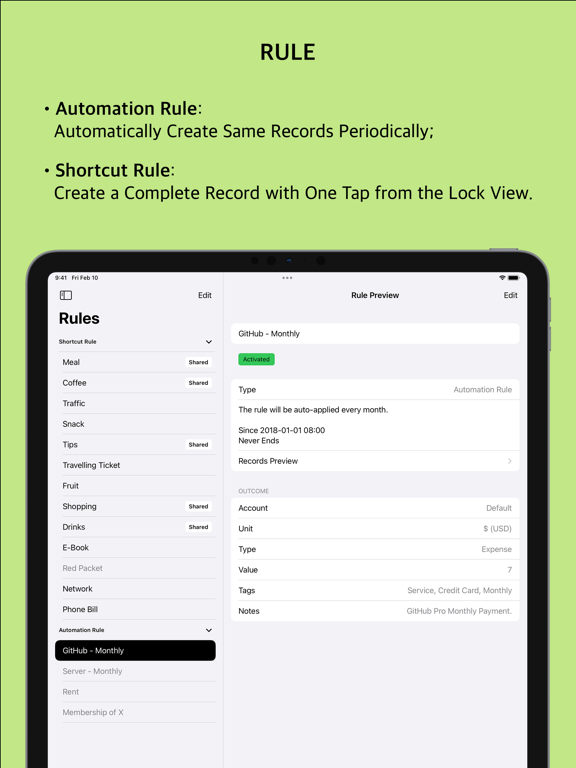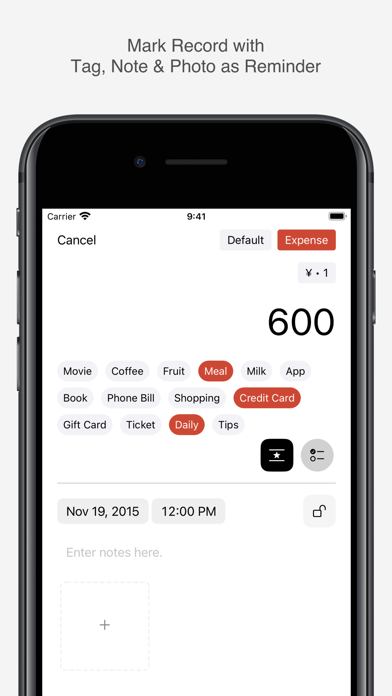Age Rating
YeNom Screenshots
About YeNom
Mainly as an accounting tool to record your daily income or expense lightning fast.
And you can also record any other data as you wish, such as your time spending on sth, daily weight, running distance, etc.
◆ ◆ Trial Plan ◆ ◆
The Trial Plan is available, as well as the traditional Subscription and License plans. You can employ this plan to access Premium features as long as you wish. You only need to watch short video ads in your spare time to obtain trial days.
◆ ◆ App Privacy ◆ ◆
We will not collect your personal information without authorization. As for "Data Used to Track You", it will only be used to deliver more personalized advertisements to you once the trial plan has started. Before the trial plan starts, you will receive an authorization reminder, and it is up to you to authorize or not; you can change this authorization at any time in the "Settings" app.
We will not obtain your account, records, and other data stored in YeNom, let alone share them with any third party.
◆ ◆ Terms of Use ◆ ◆
https://www.apple.com/legal/internet-services/itunes/dev/stdeula/
◆ ◆ Customer Support ◆ ◆
If you have any questions or suggestions, don't hesitate to contact me via mail: support@kjuly.com .
And you can also record any other data as you wish, such as your time spending on sth, daily weight, running distance, etc.
◆ ◆ Trial Plan ◆ ◆
The Trial Plan is available, as well as the traditional Subscription and License plans. You can employ this plan to access Premium features as long as you wish. You only need to watch short video ads in your spare time to obtain trial days.
◆ ◆ App Privacy ◆ ◆
We will not collect your personal information without authorization. As for "Data Used to Track You", it will only be used to deliver more personalized advertisements to you once the trial plan has started. Before the trial plan starts, you will receive an authorization reminder, and it is up to you to authorize or not; you can change this authorization at any time in the "Settings" app.
We will not obtain your account, records, and other data stored in YeNom, let alone share them with any third party.
◆ ◆ Terms of Use ◆ ◆
https://www.apple.com/legal/internet-services/itunes/dev/stdeula/
◆ ◆ Customer Support ◆ ◆
If you have any questions or suggestions, don't hesitate to contact me via mail: support@kjuly.com .
Show More
What's New in the Latest Version 7.8.0
Last updated on Mar 20, 2024
Old Versions
- Duplicate finished Events will be reopened by default;
- Update the demo API key for the currency exchange rate service;
- Record Unit Edit View: Update "Current Exchange Rate" after fetching the latest value of the selected unit.
- Update the demo API key for the currency exchange rate service;
- Record Unit Edit View: Update "Current Exchange Rate" after fetching the latest value of the selected unit.
Show More
Version History
7.8.0
Mar 20, 2024
- Duplicate finished Events will be reopened by default;
- Update the demo API key for the currency exchange rate service;
- Record Unit Edit View: Update "Current Exchange Rate" after fetching the latest value of the selected unit.
- Update the demo API key for the currency exchange rate service;
- Record Unit Edit View: Update "Current Exchange Rate" after fetching the latest value of the selected unit.
7.7.2
Jan 5, 2024
- Introduces Event Module: Find out how much money was made/spent at a party, workshop, or trip.
7.6.0
Dec 5, 2023
- Updates the About page in Settings.
7.5.0
Oct 10, 2023
- Fixed widget styles under iOS 17.
7.4.2
Oct 9, 2023
- Record Edit View: Improves the popover keyboard’s interaction (iPad version);
- Removes the duplicated menu button under iOS 17 (iPad version).
- Removes the duplicated menu button under iOS 17 (iPad version).
7.3.1
Sep 20, 2023
- Improves the interaction of searchable lists.
7.2.0
Aug 21, 2023
- Records Timeline: Loads the page for the selected record after done searching;
- Records Cell Menu: Provides a "Duplicate" option.
- Records Cell Menu: Provides a "Duplicate" option.
7.1.2
Jul 4, 2023
- Updates the photo picker;
- Unlocks the photo canvas background color customization from Premium.
- Unlocks the photo canvas background color customization from Premium.
7.0.3
Jun 9, 2023
- BUGFIX: The records preview cannot be dismissed correctly to locate a selected record.
7.0.1
Jun 6, 2023
- Improves the overall framework of the program;
- Updates the records timeline (iPad version).
- Updates the records timeline (iPad version).
6.10.2
Apr 13, 2023
- Make case insensitive during text searching.
6.10.0
Apr 10, 2023
- Update the search bar for the records timeline;
- Provide a segmented control as well as a search bar for some list pages;
- Budgets View: Present unstarted budgets as well in the Live Budgets section.
- Provide a segmented control as well as a search bar for some list pages;
- Budgets View: Present unstarted budgets as well in the Live Budgets section.
6.9.2
Mar 27, 2023
- Budget Edit View: Provide quick selection button for the date range;
- Report: Make the calendar follow the device’s settings about the first weekday.
- Report: Make the calendar follow the device’s settings about the first weekday.
6.8.13
Mar 20, 2023
- Introduce Trial Plan for Premium (Settings - Premium - Trial).
6.7.4
Feb 17, 2023
- Update rule verification logic when launching the app after a long period.
6.7.3
Feb 15, 2023
- Support iPad version.
6.6.3
Feb 13, 2023
- Premium View: Refrain from retrieving unavailable products.
6.6.0
Feb 6, 2023
- Provide unit detail for the report;
- BUGFIX: Crash when exit report view immediately before complete data loading.
- BUGFIX: Crash when exit report view immediately before complete data loading.
6.5.1
Feb 4, 2023
- Bar/Line Chart Report: Convert each value with the account report unit.
6.4.2
Jan 29, 2023
- BUGFIX: Ledger sorting issue in the Accounts View.
6.4.1
Dec 28, 2022
- Support the landscape orientation;
- Settings View: Provide "Layout' in the "General" section (you can turn off the landscape orientation there);
- Unit Relation Edit View: Provide "Choose 3rd Party Service" for updating exchange rates;
- Exchange Rate Services View: Provide several 3rd party services and the ability to save your own API Key.
- Settings View: Provide "Layout' in the "General" section (you can turn off the landscape orientation there);
- Unit Relation Edit View: Provide "Choose 3rd Party Service" for updating exchange rates;
- Exchange Rate Services View: Provide several 3rd party services and the ability to save your own API Key.
6.3.0
Dec 21, 2022
- Records Timeline Action Menu: If "Auto-Lock" is enabled, provide a "Lock" option to lock manually;
- Record Tag Selection View: Allow tag creation when there are no search results;
- Photo Detail View: Adjust relevant record info's presentation;
- Records Preview View: Adjust tags' text color under light mode;
- BUGFIX: The record creation view is not presented by 3D Touch when the app is not launched.
- Record Tag Selection View: Allow tag creation when there are no search results;
- Photo Detail View: Adjust relevant record info's presentation;
- Records Preview View: Adjust tags' text color under light mode;
- BUGFIX: The record creation view is not presented by 3D Touch when the app is not launched.
6.2.0
Dec 18, 2022
- Provide summary data for records & report's account selection view;
- BUGFIX: Selected tags are not shown in the Rule Preview.
- BUGFIX: Selected tags are not shown in the Rule Preview.
6.1.2
Dec 16, 2022
- Report Filter View: Provide an account switch option;
- Record Edit View: Add back swipe gesture on the value field;
- Record Edit View: Add back shortcut buttons above the calculator keyboard;
- Record Notes Edit View: Provide a save button over the keyboard;
- Accounts View: Provide an "Add Account" option for the ledger cell context menu;
- Accounts View: Provide "Report" & "Show Records" options for the account cell context menu;
- Sidebar Menu: Adjust its selected option's background color when it's the same as the accent color.
- Record Edit View: Add back swipe gesture on the value field;
- Record Edit View: Add back shortcut buttons above the calculator keyboard;
- Record Notes Edit View: Provide a save button over the keyboard;
- Accounts View: Provide an "Add Account" option for the ledger cell context menu;
- Accounts View: Provide "Report" & "Show Records" options for the account cell context menu;
- Sidebar Menu: Adjust its selected option's background color when it's the same as the accent color.
6.0.6
Dec 12, 2022
- BUGFIX: No favorited tags are presented when creating a new record by swipe gesture in lock view.
YeNom Price
Today:
$0.99
Lowest:
Free
Highest:
$0.99
YeNom FAQ
Click here to learn how to download YeNom in restricted country or region.
Check the following list to see the minimum requirements of YeNom.
iPhone
Requires iOS 15.5 or later.
iPad
Requires iPadOS 15.5 or later.
Apple Watch
Requires watchOS 6.0 or later.
iPod touch
Requires iOS 15.5 or later.
YeNom supports English, Simplified Chinese
YeNom contains in-app purchases. Please check the pricing plan as below:
Monthly Subscription
$0.99
Individual Licence
$12.99
Annual Subscription
$6.99
Pro Version
$4.99