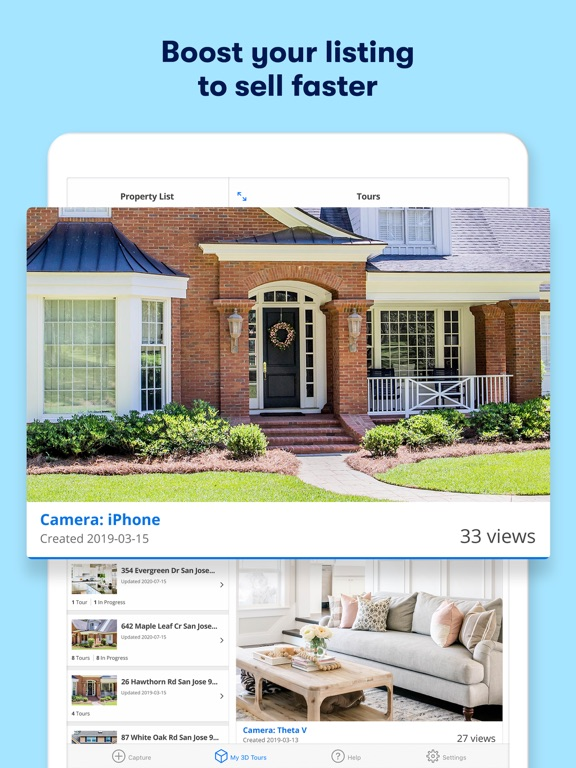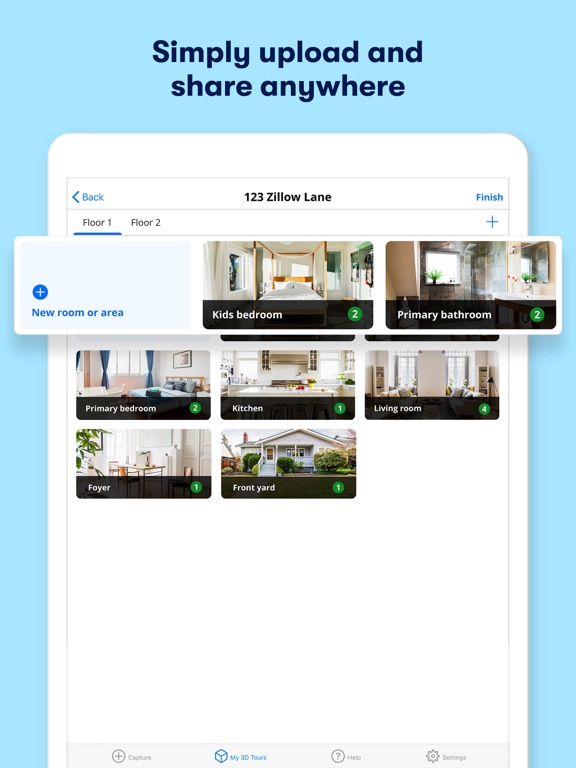Zillow 3D Home
Virtual tours for real estate
Free
9.2.2for iPhone, iPad
9.3
686 Ratings
Zillow.com
Developer
160.4 MB
Size
Apr 8, 2024
Update Date
Photo & Video
Category
4+
Age Rating
Age Rating
Zillow 3D Home Screenshots
About Zillow 3D Home
Looking for a way to make your listings stand out? Zillow Interactive Floor Plans and 3D Home® Tours are a free, easy and effective way to help you boost your listings and win more customers.
In fact, listings with a Zillow Interactive Floor Plan or 3D Home Tour got twice as many views and sold, on average, 10% faster than listings without.
- Free and easy to use: Unlike some other virtual tour options, the app is free, comes with the option to create a floor plan, easy for anyone to use and a great way to let people tour and experience a home virtually.
- Stand out: Listings with an Interactive Floor Plan or 3D Home Tour get specialized placement on Zillow and are supported by dedicated emails to prospective buyers.
- Reach more buyers & renters: Your Zillow Interactive Floor Plan or 3D Home Tour is automatically posted to your listing on Zillow, Trulia, and Redfin. You can also share them anywhere, including your website, the MLS and social media.
Use your iPhone® camera (iPhone 7 or higher required) or connect a supported 360° camera from Insta360 (X2, X3, and One RS 1-inch 360 edition) or Ricoh Theta (Z1, X, SC2, V) to capture panoramas, then let the app automatically build your interactive floor plan and virtual tour.
In fact, listings with a Zillow Interactive Floor Plan or 3D Home Tour got twice as many views and sold, on average, 10% faster than listings without.
- Free and easy to use: Unlike some other virtual tour options, the app is free, comes with the option to create a floor plan, easy for anyone to use and a great way to let people tour and experience a home virtually.
- Stand out: Listings with an Interactive Floor Plan or 3D Home Tour get specialized placement on Zillow and are supported by dedicated emails to prospective buyers.
- Reach more buyers & renters: Your Zillow Interactive Floor Plan or 3D Home Tour is automatically posted to your listing on Zillow, Trulia, and Redfin. You can also share them anywhere, including your website, the MLS and social media.
Use your iPhone® camera (iPhone 7 or higher required) or connect a supported 360° camera from Insta360 (X2, X3, and One RS 1-inch 360 edition) or Ricoh Theta (Z1, X, SC2, V) to capture panoramas, then let the app automatically build your interactive floor plan and virtual tour.
Show More
What's New in the Latest Version 9.2.2
Last updated on Apr 8, 2024
Old Versions
Minor bug fixes and improvements.
Show More
Version History
9.2.2
Apr 8, 2024
Minor bug fixes and improvements.
9.2.1
Mar 18, 2024
Tours will now display "Floor plan available" status to indicate when the floor plan has completed processing. Also improved visibility of address search results to make it easier to find the correct address.
9.1.0
Feb 21, 2024
Need to recapture a room?
Make changes to existing tours easily and keep the same 3D Tour URLs. The link will now remain the same after changes or retakes.
Make changes to existing tours easily and keep the same 3D Tour URLs. The link will now remain the same after changes or retakes.
9.0.1
Jan 17, 2024
Have you struggled to find that tour you were just working on the other day? Have you ever had issues with a tour and were unsure of its status? Well this is the release for you!
We're bringing you new ways to filter, sort and organize your tours!
New filters to easily find tours by type, status or date.
New smart sorting that surfaces tours that require your attention to the very top of the list.
New tour status tags that make it easier to understand the current status of your 3D Home tour.
We're bringing you new ways to filter, sort and organize your tours!
New filters to easily find tours by type, status or date.
New smart sorting that surfaces tours that require your attention to the very top of the list.
New tour status tags that make it easier to understand the current status of your 3D Home tour.
8.18.0
Dec 8, 2023
Minor improvements and bug fixes. Bigger improvements coming soon!
8.16.0
Nov 14, 2023
Bug fixes and improvements.
8.15.1
Oct 19, 2023
- Dropped support for iOS 15. Please upgrade to iOS 16 or greater to receive ongoing updates!
- Minor bug fixes and improvements.
- Minor bug fixes and improvements.
8.14.1
Sep 27, 2023
Fixed a bug that was causing some tours to no longer be visible to users.
8.14.0
Sep 25, 2023
Fixed a bug that prevented diagnostic logs from being sent with support requests.
8.12
Sep 6, 2023
Bug fixes
8.11
Aug 31, 2023
Bug fixes
8.10.0
Aug 7, 2023
Bug fixes and improvements.
8.7
Jul 18, 2023
Bug fixes and improvements
8.5
Jul 5, 2023
Bug fixes and performance improvements
8.4.1
Jun 23, 2023
Bug fixes
8.4.0
Jun 5, 2023
Bug fixes and general improvements
8.3.0
May 25, 2023
Bug fixes and general improvements
8.2.3
May 3, 2023
Bug fixes
8.2.0
May 2, 2023
HDR for Insta360 captures is now available! We've also done a bunch of work fixing bugs and display items to improve your tour creation experience.
8.0.1
Mar 21, 2023
Two quick fixes hot off the presses.
First we improved the quality of Insta360 photos, we still have even more we’d like to do but you should see a great improvement already.
Second we fixed our “Keep images on Ricoh” setting, so photos should now actually remain on the camera or auto-delete as expected.
First we improved the quality of Insta360 photos, we still have even more we’d like to do but you should see a great improvement already.
Second we fixed our “Keep images on Ricoh” setting, so photos should now actually remain on the camera or auto-delete as expected.
8.0.0
Feb 27, 2023
We are excited to announce that you can now use certain models of Insta360 cameras with the Zillow 3D Home app! We currently support Insta360 X2, X3, and One RS 1-inch 360 edition cameras. You now have yet another way to make your listings stand out with stunning 3D Home Tours and Interactive Floor Plans!
7.5.0
Feb 20, 2023
Bug fixes and improvements.
We’ve got some updates to our fonts system so reading should be more consistent (yay!)
We added some tooling to help us solve some harder to diagnose issue when you contract support. We love when you reach out and want to make sure we have all the info we can to best fix and prevent problems in the future.
When navigating a completing do things dismiss or reload on you? Fear not we fixed that!
When connecting your 360 camera do we prompt you to update your firmware? Sometimes thats a good thing! But there were times when you were on the latest and we still annoying ask you to upgrade. Hopefully this is not longer an issue!
We’ve got some updates to our fonts system so reading should be more consistent (yay!)
We added some tooling to help us solve some harder to diagnose issue when you contract support. We love when you reach out and want to make sure we have all the info we can to best fix and prevent problems in the future.
When navigating a completing do things dismiss or reload on you? Fear not we fixed that!
When connecting your 360 camera do we prompt you to update your firmware? Sometimes thats a good thing! But there were times when you were on the latest and we still annoying ask you to upgrade. Hopefully this is not longer an issue!
7.4.0
Jan 10, 2023
Happy new year! Starting this year with some bug fixes and behind the scenes improvements!
7.3.2
Dec 28, 2022
Holiday brain got the best of us - we shipped a bug that was showing off a fun new feature before it was ready. You'll no longer see it with this release, but don't worry, we're hard at work to bring it to you as soon as possible!
7.3.0
Dec 19, 2022
Bug fixes and performance… just kidding, well yes we fixed some annoying issues with some controls and other buttons. We also have new example tours shot with all our supported cameras! We added a lot of behind the scenes work to improve uploads. We have a few more features in the oven that we hope we can turn on and announce in a future update.
Zillow 3D Home FAQ
Click here to learn how to download Zillow 3D Home in restricted country or region.
Check the following list to see the minimum requirements of Zillow 3D Home.
iPhone
Requires iOS 16.0 or later.
iPad
Requires iPadOS 16.0 or later.
Zillow 3D Home supports English