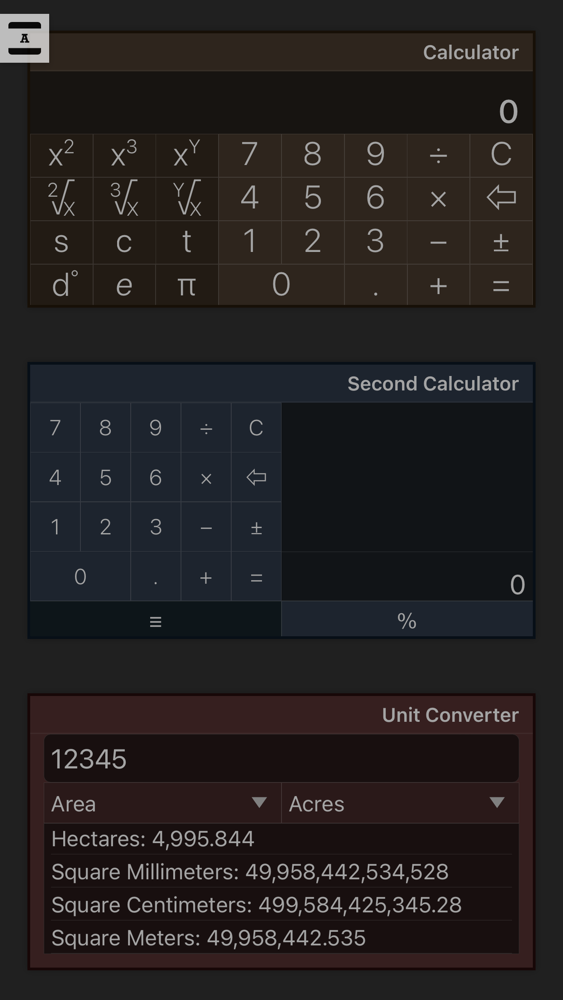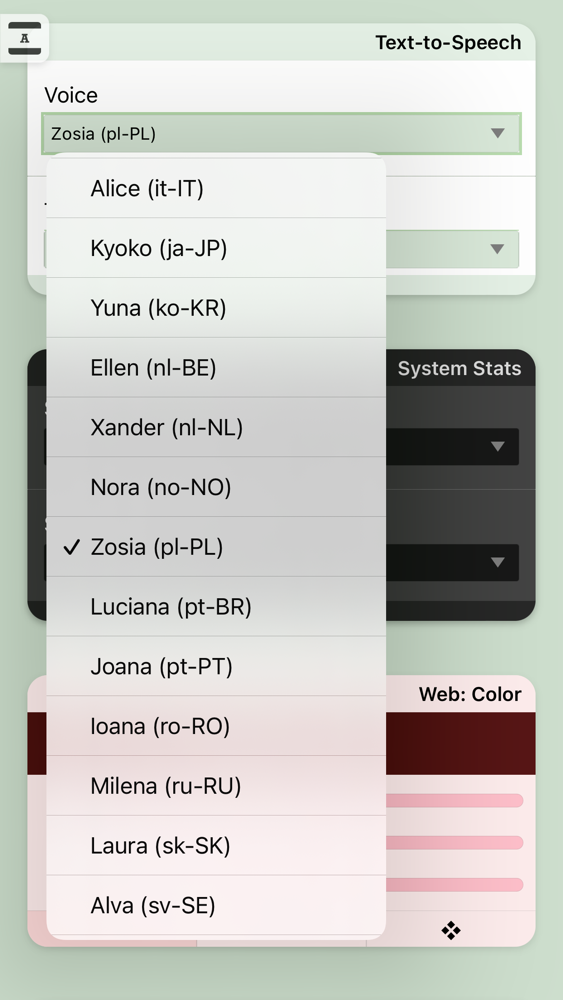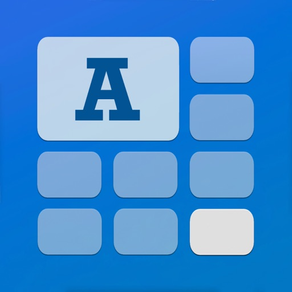
Age Rating
Apparatuses Screenshots
About Apparatuses
Apparatuses is a collection of digital gadgets, designed to inform, entertain and assist you. Enjoy two different types of widgets in one powerful app!
19 widgets are in the main "Widgets" app.
Audio Player — Quickly and easily play your local music files. Available metadata (album cover, song title, album name and artist) is shown for the song that is being played. Just press the "Play" button to shuffle and play all of the available songs.
Bible — Look up verses in the "King James" or "Catholic Public Domain" versions of the bible.
Calculator — Make short work of basic arithmetic with this handy widget. 12 Scientific Calculator buttons are available too!
Calendar — Get a quick glance at the days of the month. This widget is helpful to know the upcoming days of the week.
Clock — This widget displays the current time in a traditional fashion.
Contacts — This widget displays an alphabetized list of contacts available on your device.
Counter — Includes Stopwatch, Tally, and Countdown modes.
Dictionary — This widget allows you to quickly search a large English lexicon of nouns, verbs, adjectives and adverbs.
Elements — Searchable data about the chemical elements.
Quick Calculator — A “Second Calculator” mode for showing recent history or the “Quick: Percentage” mode to make that math easy.
Reminders — Quickly view iCloud reminders
System Stats — This widget displays information about your device, such as Thermal State (Is your device too hot?), Storage Space and Battery. Press the widget title to reveal other stats.
Text-to-Speech — This widget uses your device's "voices" to read text aloud for you. Use the foreign language voices to speak text from different languages.
Thesaurus — Are you looking for synonyms to English words? This widget lets you quickly search over 140,000 terms.
Unit-Converter — Maybe one day the United States will switch to the Metric System. Until then, this widget can be used to quickly translate the values from the American System to the Metric System – or vise-versa!
World Clock — Immediately see the time from major cities across the globe. 2-6 clocks can be displayed, with 46 cities to choose from.
Weather — Get your local USA weather forecast, with up-to-date information from weather.gov. In addition to customized icons that display the upcoming conditions, textual descriptions of the weather are included too.
Web — Three Developer Tools: Color, Base64, and KEEN (Mini)
GAME: Slide Puzzle — This game was first popular in the 80s... the 1880s... but it's still fun today.
Four Notification Center Widgets
— Calendar Grid
— Daily Message
— System Stats
— Periodic Table
Press the “A” icon at the top-left to reveal the settings panel. You can change the look of the widgets by adding a border, change the margin or change the radius of the edges. From the settings panel, widgets can be reordered or hidden. (Set width to “None” to hide a widget.)
The app also respects your privacy. Photics does not use the Apparatuses app to collect personal information. See the “Privacy Policy” and the “Code of Honor” at Photics.com for more details. However, the Weather widget will create a connection to api.weather.gov. For more information on their privacy policy, see https://www.weather.gov/privacy. The Weather widget asks for a zip code to get an approximate location, in order to find the nearest weather station. (Photics doesn't collect this information.)
The app is also ridiculously responsive. The idea is to maximize space. Portrait or Landscape orientation, the app is fine with that. Each widget is designed to fit in a 200x200 square. But if more space is available, many of the widgets will stretch out to maximize the available area. This shapeshifting design makes Apparatuses more versatile.
Visit Photics.com for more information and status updates about Apparatuses.
19 widgets are in the main "Widgets" app.
Audio Player — Quickly and easily play your local music files. Available metadata (album cover, song title, album name and artist) is shown for the song that is being played. Just press the "Play" button to shuffle and play all of the available songs.
Bible — Look up verses in the "King James" or "Catholic Public Domain" versions of the bible.
Calculator — Make short work of basic arithmetic with this handy widget. 12 Scientific Calculator buttons are available too!
Calendar — Get a quick glance at the days of the month. This widget is helpful to know the upcoming days of the week.
Clock — This widget displays the current time in a traditional fashion.
Contacts — This widget displays an alphabetized list of contacts available on your device.
Counter — Includes Stopwatch, Tally, and Countdown modes.
Dictionary — This widget allows you to quickly search a large English lexicon of nouns, verbs, adjectives and adverbs.
Elements — Searchable data about the chemical elements.
Quick Calculator — A “Second Calculator” mode for showing recent history or the “Quick: Percentage” mode to make that math easy.
Reminders — Quickly view iCloud reminders
System Stats — This widget displays information about your device, such as Thermal State (Is your device too hot?), Storage Space and Battery. Press the widget title to reveal other stats.
Text-to-Speech — This widget uses your device's "voices" to read text aloud for you. Use the foreign language voices to speak text from different languages.
Thesaurus — Are you looking for synonyms to English words? This widget lets you quickly search over 140,000 terms.
Unit-Converter — Maybe one day the United States will switch to the Metric System. Until then, this widget can be used to quickly translate the values from the American System to the Metric System – or vise-versa!
World Clock — Immediately see the time from major cities across the globe. 2-6 clocks can be displayed, with 46 cities to choose from.
Weather — Get your local USA weather forecast, with up-to-date information from weather.gov. In addition to customized icons that display the upcoming conditions, textual descriptions of the weather are included too.
Web — Three Developer Tools: Color, Base64, and KEEN (Mini)
GAME: Slide Puzzle — This game was first popular in the 80s... the 1880s... but it's still fun today.
Four Notification Center Widgets
— Calendar Grid
— Daily Message
— System Stats
— Periodic Table
Press the “A” icon at the top-left to reveal the settings panel. You can change the look of the widgets by adding a border, change the margin or change the radius of the edges. From the settings panel, widgets can be reordered or hidden. (Set width to “None” to hide a widget.)
The app also respects your privacy. Photics does not use the Apparatuses app to collect personal information. See the “Privacy Policy” and the “Code of Honor” at Photics.com for more details. However, the Weather widget will create a connection to api.weather.gov. For more information on their privacy policy, see https://www.weather.gov/privacy. The Weather widget asks for a zip code to get an approximate location, in order to find the nearest weather station. (Photics doesn't collect this information.)
The app is also ridiculously responsive. The idea is to maximize space. Portrait or Landscape orientation, the app is fine with that. Each widget is designed to fit in a 200x200 square. But if more space is available, many of the widgets will stretch out to maximize the available area. This shapeshifting design makes Apparatuses more versatile.
Visit Photics.com for more information and status updates about Apparatuses.
Show More
What's New in the Latest Version 4.0
Last updated on Dec 6, 2021
Old Versions
EXTRA LARGE NOTIFICATION CENTER WIDGETS
— The Calendar, System Stats, & Periodic Table of Elements widgets can go “Extra Large” on iPad — NICE!
BIG CHANGES
— Every widget now has a title (except “Puzzle” & “Clock”)
— Press the widget title to access additional widget settings
— Each widget can have its own color theme
NEW WIDGET — Quick Calculator (Two Modes!)
– The “Second Calculator” mode can show recent calculations
– “Quick: Percentage” makes that tricky math easy!
NEW THEMES
— Grassy (Green)
— Lila (Purple)
FIXES
— “Time Format” moved to “General Settings”
— “Text-to-Speech” input matches the voice language value
— “Calculator” better handles decimal as second value
— Fixed issue with KJV Daily Messages (August 1)
— Fixed issues with CPDV Daily Messages
—— June 12, June 13, October 30
PERFORMANCE
— Modified the “squoosh” function to run less consecutively
STYLE CHANGES
— Default widget margin size Increased (20 Pixels)
— Maximum widget margin size increased (30 Pixels)
— Settings pane now has a slight box shadow
— Removed inset shadowing (more modern look)
— Removed grid pattern (cleaner & less distracting look)
— Darker background color (Cotton Candy & Minimalist)
- “Angelic” widgets now have a golden border
— “Audio Player” buttons adjusts according radius size
— “Contacts” highlight letters now sticky
— “Slide Puzzle” cursor changed to pointer on startup
— “World Clock” widget leading zeros removed (“Standard” hours)
— The Calendar, System Stats, & Periodic Table of Elements widgets can go “Extra Large” on iPad — NICE!
BIG CHANGES
— Every widget now has a title (except “Puzzle” & “Clock”)
— Press the widget title to access additional widget settings
— Each widget can have its own color theme
NEW WIDGET — Quick Calculator (Two Modes!)
– The “Second Calculator” mode can show recent calculations
– “Quick: Percentage” makes that tricky math easy!
NEW THEMES
— Grassy (Green)
— Lila (Purple)
FIXES
— “Time Format” moved to “General Settings”
— “Text-to-Speech” input matches the voice language value
— “Calculator” better handles decimal as second value
— Fixed issue with KJV Daily Messages (August 1)
— Fixed issues with CPDV Daily Messages
—— June 12, June 13, October 30
PERFORMANCE
— Modified the “squoosh” function to run less consecutively
STYLE CHANGES
— Default widget margin size Increased (20 Pixels)
— Maximum widget margin size increased (30 Pixels)
— Settings pane now has a slight box shadow
— Removed inset shadowing (more modern look)
— Removed grid pattern (cleaner & less distracting look)
— Darker background color (Cotton Candy & Minimalist)
- “Angelic” widgets now have a golden border
— “Audio Player” buttons adjusts according radius size
— “Contacts” highlight letters now sticky
— “Slide Puzzle” cursor changed to pointer on startup
— “World Clock” widget leading zeros removed (“Standard” hours)
Show More
Version History
4.0
Dec 6, 2021
EXTRA LARGE NOTIFICATION CENTER WIDGETS
— The Calendar, System Stats, & Periodic Table of Elements widgets can go “Extra Large” on iPad — NICE!
BIG CHANGES
— Every widget now has a title (except “Puzzle” & “Clock”)
— Press the widget title to access additional widget settings
— Each widget can have its own color theme
NEW WIDGET — Quick Calculator (Two Modes!)
– The “Second Calculator” mode can show recent calculations
– “Quick: Percentage” makes that tricky math easy!
NEW THEMES
— Grassy (Green)
— Lila (Purple)
FIXES
— “Time Format” moved to “General Settings”
— “Text-to-Speech” input matches the voice language value
— “Calculator” better handles decimal as second value
— Fixed issue with KJV Daily Messages (August 1)
— Fixed issues with CPDV Daily Messages
—— June 12, June 13, October 30
PERFORMANCE
— Modified the “squoosh” function to run less consecutively
STYLE CHANGES
— Default widget margin size Increased (20 Pixels)
— Maximum widget margin size increased (30 Pixels)
— Settings pane now has a slight box shadow
— Removed inset shadowing (more modern look)
— Removed grid pattern (cleaner & less distracting look)
— Darker background color (Cotton Candy & Minimalist)
- “Angelic” widgets now have a golden border
— “Audio Player” buttons adjusts according radius size
— “Contacts” highlight letters now sticky
— “Slide Puzzle” cursor changed to pointer on startup
— “World Clock” widget leading zeros removed (“Standard” hours)
— The Calendar, System Stats, & Periodic Table of Elements widgets can go “Extra Large” on iPad — NICE!
BIG CHANGES
— Every widget now has a title (except “Puzzle” & “Clock”)
— Press the widget title to access additional widget settings
— Each widget can have its own color theme
NEW WIDGET — Quick Calculator (Two Modes!)
– The “Second Calculator” mode can show recent calculations
– “Quick: Percentage” makes that tricky math easy!
NEW THEMES
— Grassy (Green)
— Lila (Purple)
FIXES
— “Time Format” moved to “General Settings”
— “Text-to-Speech” input matches the voice language value
— “Calculator” better handles decimal as second value
— Fixed issue with KJV Daily Messages (August 1)
— Fixed issues with CPDV Daily Messages
—— June 12, June 13, October 30
PERFORMANCE
— Modified the “squoosh” function to run less consecutively
STYLE CHANGES
— Default widget margin size Increased (20 Pixels)
— Maximum widget margin size increased (30 Pixels)
— Settings pane now has a slight box shadow
— Removed inset shadowing (more modern look)
— Removed grid pattern (cleaner & less distracting look)
— Darker background color (Cotton Candy & Minimalist)
- “Angelic” widgets now have a golden border
— “Audio Player” buttons adjusts according radius size
— “Contacts” highlight letters now sticky
— “Slide Puzzle” cursor changed to pointer on startup
— “World Clock” widget leading zeros removed (“Standard” hours)
3.1
Mar 29, 2021
This is the HAPPY EASTER update!
New App Icon — (The icon was updated to match the “Widgets” app on macOS.)
New “Daily Message” Notification Center widget — An inspirational bible verse can be displayed. There is an option to display the King James Version (KJV) or the Catholic Public Domain Version (CPDV).
Improved "Bible" widget — By clicking the title of the Bible widget, addition options are available. A basic text search option was added. You can select between the KJV or CPDV versions. Previously, when searching by verse, there was an issue with "undefined" appearing as the result. Improvements were made to the widget, in order to help prevent that problem from occurring.
These changes were added to the Widgets app based on feedback. That's why your comments are important!
New App Icon — (The icon was updated to match the “Widgets” app on macOS.)
New “Daily Message” Notification Center widget — An inspirational bible verse can be displayed. There is an option to display the King James Version (KJV) or the Catholic Public Domain Version (CPDV).
Improved "Bible" widget — By clicking the title of the Bible widget, addition options are available. A basic text search option was added. You can select between the KJV or CPDV versions. Previously, when searching by verse, there was an issue with "undefined" appearing as the result. Improvements were made to the widget, in order to help prevent that problem from occurring.
These changes were added to the Widgets app based on feedback. That's why your comments are important!
2.9
Jan 7, 2021
This is a minor update. It fixes an issue with the "Weather" widget. (In the previous update, the Zip Code layer and error messages could appear above the settings pane.)
2.6
Oct 14, 2020
– New "Reminders" Widget
The Widgets app can now plug into iCloud reminders with the new "Reminders" widget. What's really neat is that it works with Siri. Add an iCloud reminder outside of the app, the "Reminder" widget can update automatically. The widget also has great sorting / filtering features. Reminders can be listed by completion, priority, and category.
– Fixed timing issue with the "Counter: Countdown" widget
– Minor styling changes
– Minor code improvements to the "Contact", "Counter", and "Text-to-Speech" widgets
The Widgets app can now plug into iCloud reminders with the new "Reminders" widget. What's really neat is that it works with Siri. Add an iCloud reminder outside of the app, the "Reminder" widget can update automatically. The widget also has great sorting / filtering features. Reminders can be listed by completion, priority, and category.
– Fixed timing issue with the "Counter: Countdown" widget
– Minor styling changes
– Minor code improvements to the "Contact", "Counter", and "Text-to-Speech" widgets
2.5
Aug 13, 2020
– New "Counter" widget added (It's three widgets in one!)
⤷ Stopwatch mode
⤷ Tally mode
⤷ Countdown mode
– Improved "Range Slider" styling
– Minor startup code improvement
– Minor styling improvements
The "Countdown" mode uses Notifications.
You can manage alert settings in… Settings ▸ Notifications ▸ Apparatuses
(Permission needs to be granted first. The "Countdown" widget doesn't ask for permission until the first time it is used. The app is more polite that way.)
⤷ Stopwatch mode
⤷ Tally mode
⤷ Countdown mode
– Improved "Range Slider" styling
– Minor startup code improvement
– Minor styling improvements
The "Countdown" mode uses Notifications.
You can manage alert settings in… Settings ▸ Notifications ▸ Apparatuses
(Permission needs to be granted first. The "Countdown" widget doesn't ask for permission until the first time it is used. The app is more polite that way.)
2.2
Jul 7, 2020
• New "Dictionary" widget
• New Widgets now appear first
• Added option to reset settings
• Minor design improvements
• Minor code fixes
IMPORTANT NOTE — Since the "Dictionary" widget includes some adult terminology, the age rating for this app was increased to 12+.
• New Widgets now appear first
• Added option to reset settings
• Minor design improvements
• Minor code fixes
IMPORTANT NOTE — Since the "Dictionary" widget includes some adult terminology, the age rating for this app was increased to 12+.
2.1
Jan 1, 2020
– Updated to match the “Widgets” app (version 2.1) on macOS
– Fixed a crashing issue with the “Contacts“ widget
– Added promo video to the app listing page
– Fixed a crashing issue with the “Contacts“ widget
– Added promo video to the app listing page
Apparatuses Price
Today:
$10.99
Lowest:
$4.99
Highest:
$10.99
Apparatuses FAQ
Click here to learn how to download Apparatuses in restricted country or region.
Check the following list to see the minimum requirements of Apparatuses.
iPhone
iPad
Apparatuses supports English