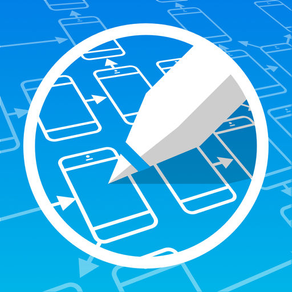
AppCooker Prototyping & Mockup
$29.99
5.1.4for iPad
Age Rating
AppCooker Prototyping & Mockup Screenshots
About AppCooker Prototyping & Mockup
The #1 iOS Prototyping App on iPad — "A hot new iPad app that makes sure other apps have the right ingredients in place before any development begins" — Mashable
Mockup + wireframe iPhone, iPad & Apple Watch. Share clickable prototypes through AppTaster, the free companion.
-Full-functioned mockup editor with the standard iOS 10 UI widgets
-Overall screen view with connections, export PDF Map.
-Portrait & landscape editions
-Add notes to any of the screens.
-Link the screens with various type of inputs and transitions
-Add screen scrolling and hud layers
-Bitmap drawing, vector shapes and text tool
-Use solid colours, gradients, strokes and shadows
-Import images from cloud
-Export backups, playable mockups (AppTaster), Jpeg, PNG and PDF
-Third parties cloud integration
-App icon editor
-App idea planner
-Store info section
-App pricing tool
-Notepad
-Creative Cloud Connected
-THE (TRUE) STORY OF APPCOOKER
At the crossroads between creation and technology, AppCooker makes a synthesis between those two worlds often kept apart, thus delivering a complete, mobile and accessible solution. The goal: to be able to test an idea for a mobile application in all of its aspects — concept, graphic design, interactive mockup, business plan —, quickly and without coding. AppCooker celebrated its first anniversary on May 31, 2012.
-An app born out of a void
A few years ago, the founders of AppCooker decided to create an iPhone game. The graphic designer made graphic mockups, which the software developer translated to code. However, very soon they were confronted with what was coming next: marketing their app meant a heap of tasks to fulfill, which they weren’t prepared for. They started looking for a dedicated solution to their issues. Finding none, they decided to create it themselves...
-A bet on the future
AppCooker was born from the idea that single task oriented software — i.e. word-processing, spreadsheet or design programs — is bound to step aside in favor of multitask programs, more efficient and better adapted to the objectives of specialized users, whose projects are binding in terms of time, money, marketing strategies.
-The user at the heart
While gathering all the actions necessary to conceive mobile apps in one single place, the designers kept in mind every experience they’d had as users, in order to correct them. Everything they hadn’t been able to do whilst passing from one program to another would be possible, all the wasted time would be spared! Today, the users — who amount up to thousands — are still those who contribute to improving AppCooker through its updates, thanks to their suggestions and constructive feedback.
-Impressive results without coding
AppCooker’s mockup editor gathers all major graphic design tools: vector shapes, text, bitmap drawing, icon library, images, and all of the UI elements for iPhone and iPad (bars, buttons, objects, etc.). Screens can be linked together with the usual mobile apps linking tools. All of these features allow professionals as well as eager amateurs to end up with an interactive mockup that is visually very close to the final application, in little time and without having to type a single line of code.
-Luxury lies in anticipation
While the mockup editor is AppCooker’s star, the other fields aiming at refining the original idea, the icon, the business plan and the presence on the App store are not anecdotal. They are easier to use than mainstream programs (i.e. Word or Excel) because they are made especially for the creation of mobile applications: they integrate all of its peculiar constraints.
Mockup + wireframe iPhone, iPad & Apple Watch. Share clickable prototypes through AppTaster, the free companion.
-Full-functioned mockup editor with the standard iOS 10 UI widgets
-Overall screen view with connections, export PDF Map.
-Portrait & landscape editions
-Add notes to any of the screens.
-Link the screens with various type of inputs and transitions
-Add screen scrolling and hud layers
-Bitmap drawing, vector shapes and text tool
-Use solid colours, gradients, strokes and shadows
-Import images from cloud
-Export backups, playable mockups (AppTaster), Jpeg, PNG and PDF
-Third parties cloud integration
-App icon editor
-App idea planner
-Store info section
-App pricing tool
-Notepad
-Creative Cloud Connected
-THE (TRUE) STORY OF APPCOOKER
At the crossroads between creation and technology, AppCooker makes a synthesis between those two worlds often kept apart, thus delivering a complete, mobile and accessible solution. The goal: to be able to test an idea for a mobile application in all of its aspects — concept, graphic design, interactive mockup, business plan —, quickly and without coding. AppCooker celebrated its first anniversary on May 31, 2012.
-An app born out of a void
A few years ago, the founders of AppCooker decided to create an iPhone game. The graphic designer made graphic mockups, which the software developer translated to code. However, very soon they were confronted with what was coming next: marketing their app meant a heap of tasks to fulfill, which they weren’t prepared for. They started looking for a dedicated solution to their issues. Finding none, they decided to create it themselves...
-A bet on the future
AppCooker was born from the idea that single task oriented software — i.e. word-processing, spreadsheet or design programs — is bound to step aside in favor of multitask programs, more efficient and better adapted to the objectives of specialized users, whose projects are binding in terms of time, money, marketing strategies.
-The user at the heart
While gathering all the actions necessary to conceive mobile apps in one single place, the designers kept in mind every experience they’d had as users, in order to correct them. Everything they hadn’t been able to do whilst passing from one program to another would be possible, all the wasted time would be spared! Today, the users — who amount up to thousands — are still those who contribute to improving AppCooker through its updates, thanks to their suggestions and constructive feedback.
-Impressive results without coding
AppCooker’s mockup editor gathers all major graphic design tools: vector shapes, text, bitmap drawing, icon library, images, and all of the UI elements for iPhone and iPad (bars, buttons, objects, etc.). Screens can be linked together with the usual mobile apps linking tools. All of these features allow professionals as well as eager amateurs to end up with an interactive mockup that is visually very close to the final application, in little time and without having to type a single line of code.
-Luxury lies in anticipation
While the mockup editor is AppCooker’s star, the other fields aiming at refining the original idea, the icon, the business plan and the presence on the App store are not anecdotal. They are easier to use than mainstream programs (i.e. Word or Excel) because they are made especially for the creation of mobile applications: they integrate all of its peculiar constraints.
Show More
What's New in the Latest Version 5.1.4
Last updated on Dec 11, 2019
Old Versions
* Minor Bugfixes
Show More
Version History
5.1.4
Dec 11, 2019
* Minor Bugfixes
5.1.3
Jun 20, 2019
* Migration path to AppCooker 2.0
* Fixed crash when saving to Photos
* Fixed crash when saving to Photos
5.1.2
Aug 29, 2018
-- 5.1.1 --
* TabBar Widget Fix: keep the title below the icon
* TabBar Widget Fix: keep the title below the icon
5.1.1
Jun 19, 2018
-- 5.1.1 --
* Fixed: crash on iPadPro on startup
-- 5.1.0 --
* Feature: Better compression of image exports
* Change: All elements are now added to the scroll layer by default
* Change: updated iPhone & iPhone Plus & iPad templates a bit
* Fixed: deleting icons in the icon editor stopped working on iOS 11
* Fixed: opening notepad from App Board stopped working on iOS 11
* Fixed: some display errors that occurred when scaling ToolBar in the Graphic Editor
* Fixed: some crashes in Mockup Player, when links were not properly set
* Fixed: smart back links in Mockup Player sometimes stopped working
* Fixed: memory management issues
* Fixed: crashes after configuring an existing multi-link
* Fixed: backup export to cloud systems
* more minor bugfixes
-- 5.0.2 --
* Fixed: Links in a TabBar stopped working in AppCooker running on iOS 10.1.1
* Disable spell checking in prototype texts (while editing texts you can still see the errors, but you won't get any ugly red highlights in your preview any longer)
* Fixed crash when exporting screens pdf ("export map view as pdf" on Screens page)
* Fixed a localization issue in the output PDF (English version only)
* Fixed a playback error when using Timer transitions
* Fixed layout problem in Scenario view ("new scenario" button did sometimes disappear)
-- 5.0.1 --
* Verified iOS 10 compatibility
* Updated names of AppCooker projects to reflect new devices
-- 5.0 --
* Major user interface update to enable AppCooker to work responsively on different screen resolutions. This allows you to finally use all available screen space on your iPad Pro and use multitasking features (like "Slide Over" and "Split View“) on supported iPads.
* Roll-out of new scrolling layer system to all project types. You can now use 3 layers on each screen: The middle layer can scroll when you increase the screen size, while the top layer ("heads up display") and the background layer will stay in place. This feature has been around for a while for Apple Watch projects and is now available for iPhone and iPad projects as well.
-- 5.0.2 --
* Fixed: Links in a TabBar stopped working in AppCooker running on iOS 10.1.1
* Disable spell checking in prototype texts (while editing texts you can still see the errors, but you won't get any ugly red highlights in your preview any longer)
* Fixed crash when exporting screens pdf ("export map view as pdf" on Screens page)
* Fixed a localization issue in the output PDF (English version only)
* Fixed a playback error when using Timer transitions
* Fixed layout problem in Scenario view ("new scenario" button did sometimes disappear)
-- 5.0.1 --
* Verified iOS 10 compatibility
* Updated names of AppCooker projects to reflect new devices
-- 5.0 --
* Major user interface update to enable AppCooker to work responsively on different screen resolutions. This allows you to finally use all available screen space on your iPad Pro and use multitasking features (like "Slide Over" and "Split View“) on supported iPads.
* Roll-out of new scrolling layer system to all project types. You can now use 3 layers on each screen: The middle layer can scroll when you increase the screen size, while the top layer ("heads up display") and the background layer will stay in place. This feature has been around for a while for Apple Watch projects and is now available for iPhone and iPad projects as well.
* Fixed: crash on iPadPro on startup
-- 5.1.0 --
* Feature: Better compression of image exports
* Change: All elements are now added to the scroll layer by default
* Change: updated iPhone & iPhone Plus & iPad templates a bit
* Fixed: deleting icons in the icon editor stopped working on iOS 11
* Fixed: opening notepad from App Board stopped working on iOS 11
* Fixed: some display errors that occurred when scaling ToolBar in the Graphic Editor
* Fixed: some crashes in Mockup Player, when links were not properly set
* Fixed: smart back links in Mockup Player sometimes stopped working
* Fixed: memory management issues
* Fixed: crashes after configuring an existing multi-link
* Fixed: backup export to cloud systems
* more minor bugfixes
-- 5.0.2 --
* Fixed: Links in a TabBar stopped working in AppCooker running on iOS 10.1.1
* Disable spell checking in prototype texts (while editing texts you can still see the errors, but you won't get any ugly red highlights in your preview any longer)
* Fixed crash when exporting screens pdf ("export map view as pdf" on Screens page)
* Fixed a localization issue in the output PDF (English version only)
* Fixed a playback error when using Timer transitions
* Fixed layout problem in Scenario view ("new scenario" button did sometimes disappear)
-- 5.0.1 --
* Verified iOS 10 compatibility
* Updated names of AppCooker projects to reflect new devices
-- 5.0 --
* Major user interface update to enable AppCooker to work responsively on different screen resolutions. This allows you to finally use all available screen space on your iPad Pro and use multitasking features (like "Slide Over" and "Split View“) on supported iPads.
* Roll-out of new scrolling layer system to all project types. You can now use 3 layers on each screen: The middle layer can scroll when you increase the screen size, while the top layer ("heads up display") and the background layer will stay in place. This feature has been around for a while for Apple Watch projects and is now available for iPhone and iPad projects as well.
-- 5.0.2 --
* Fixed: Links in a TabBar stopped working in AppCooker running on iOS 10.1.1
* Disable spell checking in prototype texts (while editing texts you can still see the errors, but you won't get any ugly red highlights in your preview any longer)
* Fixed crash when exporting screens pdf ("export map view as pdf" on Screens page)
* Fixed a localization issue in the output PDF (English version only)
* Fixed a playback error when using Timer transitions
* Fixed layout problem in Scenario view ("new scenario" button did sometimes disappear)
-- 5.0.1 --
* Verified iOS 10 compatibility
* Updated names of AppCooker projects to reflect new devices
-- 5.0 --
* Major user interface update to enable AppCooker to work responsively on different screen resolutions. This allows you to finally use all available screen space on your iPad Pro and use multitasking features (like "Slide Over" and "Split View“) on supported iPads.
* Roll-out of new scrolling layer system to all project types. You can now use 3 layers on each screen: The middle layer can scroll when you increase the screen size, while the top layer ("heads up display") and the background layer will stay in place. This feature has been around for a while for Apple Watch projects and is now available for iPhone and iPad projects as well.
5.1.0
Apr 24, 2018
-- 5.1.0 --
* Feature: Better compression of image exports
* Change: All elements are now added to the scroll layer by default
* Change: updated iPhone & iPhone Plus & iPad templates a bit
* Fixed: deleting icons in the icon editor stopped working on iOS 11
* Fixed: opening notepad from App Board stopped working on iOS 11
* Fixed: some display errors that occurred when scaling ToolBar in the Graphic Editor
* Fixed: some crashes in Mockup Player, when links were not properly set
* Fixed: smart back links in Mockup Player sometimes stopped working
* Fixed: memory management issues
* Fixed: crashes after configuring an existing multi-link
* Fixed: backup export to cloud systems
* more minor bugfixes
-- 5.0.2 --
* Fixed: Links in a TabBar stopped working in AppCooker running on iOS 10.1.1
* Disable spell checking in prototype texts (while editing texts you can still see the errors, but you won't get any ugly red highlights in your preview any longer)
* Fixed crash when exporting screens pdf ("export map view as pdf" on Screens page)
* Fixed a localization issue in the output PDF (English version only)
* Fixed a playback error when using Timer transitions
* Fixed layout problem in Scenario view ("new scenario" button did sometimes disappear)
-- 5.0.1 --
* Verified iOS 10 compatibility
* Updated names of AppCooker projects to reflect new devices
-- 5.0 --
* Major user interface update to enable AppCooker to work responsively on different screen resolutions. This allows you to finally use all available screen space on your iPad Pro and use multitasking features (like "Slide Over" and "Split View“) on supported iPads.
* Roll-out of new scrolling layer system to all project types. You can now use 3 layers on each screen: The middle layer can scroll when you increase the screen size, while the top layer ("heads up display") and the background layer will stay in place. This feature has been around for a while for Apple Watch projects and is now available for iPhone and iPad projects as well.
-- 5.0.2 --
* Fixed: Links in a TabBar stopped working in AppCooker running on iOS 10.1.1
* Disable spell checking in prototype texts (while editing texts you can still see the errors, but you won't get any ugly red highlights in your preview any longer)
* Fixed crash when exporting screens pdf ("export map view as pdf" on Screens page)
* Fixed a localization issue in the output PDF (English version only)
* Fixed a playback error when using Timer transitions
* Fixed layout problem in Scenario view ("new scenario" button did sometimes disappear)
-- 5.0.1 --
* Verified iOS 10 compatibility
* Updated names of AppCooker projects to reflect new devices
-- 5.0 --
* Major user interface update to enable AppCooker to work responsively on different screen resolutions. This allows you to finally use all available screen space on your iPad Pro and use multitasking features (like "Slide Over" and "Split View“) on supported iPads.
* Roll-out of new scrolling layer system to all project types. You can now use 3 layers on each screen: The middle layer can scroll when you increase the screen size, while the top layer ("heads up display") and the background layer will stay in place. This feature has been around for a while for Apple Watch projects and is now available for iPhone and iPad projects as well.
* Feature: Better compression of image exports
* Change: All elements are now added to the scroll layer by default
* Change: updated iPhone & iPhone Plus & iPad templates a bit
* Fixed: deleting icons in the icon editor stopped working on iOS 11
* Fixed: opening notepad from App Board stopped working on iOS 11
* Fixed: some display errors that occurred when scaling ToolBar in the Graphic Editor
* Fixed: some crashes in Mockup Player, when links were not properly set
* Fixed: smart back links in Mockup Player sometimes stopped working
* Fixed: memory management issues
* Fixed: crashes after configuring an existing multi-link
* Fixed: backup export to cloud systems
* more minor bugfixes
-- 5.0.2 --
* Fixed: Links in a TabBar stopped working in AppCooker running on iOS 10.1.1
* Disable spell checking in prototype texts (while editing texts you can still see the errors, but you won't get any ugly red highlights in your preview any longer)
* Fixed crash when exporting screens pdf ("export map view as pdf" on Screens page)
* Fixed a localization issue in the output PDF (English version only)
* Fixed a playback error when using Timer transitions
* Fixed layout problem in Scenario view ("new scenario" button did sometimes disappear)
-- 5.0.1 --
* Verified iOS 10 compatibility
* Updated names of AppCooker projects to reflect new devices
-- 5.0 --
* Major user interface update to enable AppCooker to work responsively on different screen resolutions. This allows you to finally use all available screen space on your iPad Pro and use multitasking features (like "Slide Over" and "Split View“) on supported iPads.
* Roll-out of new scrolling layer system to all project types. You can now use 3 layers on each screen: The middle layer can scroll when you increase the screen size, while the top layer ("heads up display") and the background layer will stay in place. This feature has been around for a while for Apple Watch projects and is now available for iPhone and iPad projects as well.
-- 5.0.2 --
* Fixed: Links in a TabBar stopped working in AppCooker running on iOS 10.1.1
* Disable spell checking in prototype texts (while editing texts you can still see the errors, but you won't get any ugly red highlights in your preview any longer)
* Fixed crash when exporting screens pdf ("export map view as pdf" on Screens page)
* Fixed a localization issue in the output PDF (English version only)
* Fixed a playback error when using Timer transitions
* Fixed layout problem in Scenario view ("new scenario" button did sometimes disappear)
-- 5.0.1 --
* Verified iOS 10 compatibility
* Updated names of AppCooker projects to reflect new devices
-- 5.0 --
* Major user interface update to enable AppCooker to work responsively on different screen resolutions. This allows you to finally use all available screen space on your iPad Pro and use multitasking features (like "Slide Over" and "Split View“) on supported iPads.
* Roll-out of new scrolling layer system to all project types. You can now use 3 layers on each screen: The middle layer can scroll when you increase the screen size, while the top layer ("heads up display") and the background layer will stay in place. This feature has been around for a while for Apple Watch projects and is now available for iPhone and iPad projects as well.
5.0.2
Nov 7, 2016
-- 5.0.2 --
* Fixed: Links in a TabBar stopped working in AppCooker running on iOS 10.1.1
* Disable spell checking in prototype texts (while editing texts you can still see the errors, but you won't get any ugly red highlights in your preview any longer)
* Fixed crash when exporting screens pdf ("export map view as pdf" on Screens page)
* Fixed a localization issue in the output PDF (English version only)
* Fixed a playback error when using Timer transitions
* Fixed layout problem in Scenario view ("new scenario" button did sometimes disappear)
-- 5.0.1 --
* Verified iOS 10 compatibility
* Updated names of AppCooker projects to reflect new devices
-- 5.0 --
* Major user interface update to enable AppCooker to work responsively on different screen resolutions. This allows you to finally use all available screen space on your iPad Pro and use multitasking features (like "Slide Over" and "Split View“) on supported iPads.
* Roll-out of new scrolling layer system to all project types. You can now use 3 layers on each screen: The middle layer can scroll when you increase the screen size, while the top layer ("heads up display") and the background layer will stay in place. This feature has been around for a while for Apple Watch projects and is now available for iPhone and iPad projects as well.
* Fixed: Links in a TabBar stopped working in AppCooker running on iOS 10.1.1
* Disable spell checking in prototype texts (while editing texts you can still see the errors, but you won't get any ugly red highlights in your preview any longer)
* Fixed crash when exporting screens pdf ("export map view as pdf" on Screens page)
* Fixed a localization issue in the output PDF (English version only)
* Fixed a playback error when using Timer transitions
* Fixed layout problem in Scenario view ("new scenario" button did sometimes disappear)
-- 5.0.1 --
* Verified iOS 10 compatibility
* Updated names of AppCooker projects to reflect new devices
-- 5.0 --
* Major user interface update to enable AppCooker to work responsively on different screen resolutions. This allows you to finally use all available screen space on your iPad Pro and use multitasking features (like "Slide Over" and "Split View“) on supported iPads.
* Roll-out of new scrolling layer system to all project types. You can now use 3 layers on each screen: The middle layer can scroll when you increase the screen size, while the top layer ("heads up display") and the background layer will stay in place. This feature has been around for a while for Apple Watch projects and is now available for iPhone and iPad projects as well.
5.0.1
Sep 26, 2016
-- 5.0.1 --
* Verified iOS 10 compatibility
* Updated names of AppCooker projects to reflect new devices
-- 5.0 --
* Major user interface update to enable AppCooker to work responsively on different screen resolutions. This allows you to finally use all available screen space on your iPad Pro and use multitasking features (like "Slide Over" and "Split View“) on supported iPads.
* Roll-out of new scrolling layer system to all project types. You can now use 3 layers on each screen: The middle layer can scroll when you increase the screen size, while the top layer ("heads up display") and the background layer will stay in place. This feature has been around for a while for Apple Watch projects and is now available for iPhone and iPad projects as well.
* Verified iOS 10 compatibility
* Updated names of AppCooker projects to reflect new devices
-- 5.0 --
* Major user interface update to enable AppCooker to work responsively on different screen resolutions. This allows you to finally use all available screen space on your iPad Pro and use multitasking features (like "Slide Over" and "Split View“) on supported iPads.
* Roll-out of new scrolling layer system to all project types. You can now use 3 layers on each screen: The middle layer can scroll when you increase the screen size, while the top layer ("heads up display") and the background layer will stay in place. This feature has been around for a while for Apple Watch projects and is now available for iPhone and iPad projects as well.
5.0
Sep 21, 2016
-- 5.0 --
* Major user interface update to enable AppCooker to work responsively on different screen resolutions. This allows you to finally use all available screen space on your iPad Pro and use multitasking features (like "Slide Over" and "Split View“) on supported iPads.
* Roll-out of new scrolling layer system to all project types. You can now use 3 layers on each screen: The middle layer can scroll when you increase the screen size, while the top layer ("heads up display") and the background layer will stay in place. This feature has been around for a while for Apple Watch projects and is now available for iPhone and iPad projects as well.
* Major user interface update to enable AppCooker to work responsively on different screen resolutions. This allows you to finally use all available screen space on your iPad Pro and use multitasking features (like "Slide Over" and "Split View“) on supported iPads.
* Roll-out of new scrolling layer system to all project types. You can now use 3 layers on each screen: The middle layer can scroll when you increase the screen size, while the top layer ("heads up display") and the background layer will stay in place. This feature has been around for a while for Apple Watch projects and is now available for iPhone and iPad projects as well.
4.4.1
May 26, 2016
-- 4.4.1 --
Fixed some bugs and improved the overall performance.
Fixed some bugs and improved the overall performance.
4.4
May 3, 2016
-- 4.4 --
Improved Adobe Creative Cloud integration.
Now possible to use vector format assets from your Adobe Creative Cloud files or the Creative Cloud Market.
Improved Adobe Creative Cloud integration.
Now possible to use vector format assets from your Adobe Creative Cloud files or the Creative Cloud Market.
4.3
Apr 8, 2016
-- 4.3 --
Fixed crash when SwipeArea was grouped with other elements.
Fixed crash when Timer was grouped with other elements.
Fixed grouped links with multiple targets.
-- 4.2.8 --
Fixed layout of pdf export and automatically close export dialog after exporting a map-view.
-- 4.2.7 --
Fixed crash that occurred when opening a screen of a Watch project.
-- 4.2.6 --
Scroll screens now available for iPhone and iPad projects.
As usual we've squeezed some bugs and improved the overall performance.
-- 4.2.5 --
Fixed a crash under iOS9.
-- 4.2.4 --
iOS9 is now supported.
-- 4.2 --
AppCooker is Creative Cloud Connected!
You can now import files directly from your Creative Cloud profile, and access hundreds of design assets from the Creative Cloud Market to jumpstart creativity.
-- 4.1 --
A complete new Home Screen
Use of the predefined AppCooker icon pack everywhere (like a regular image)
Use custom icons or images in any bars & buttons and from any third parties sources (iCloud, Dropbox, Box, Google Drive, etc..)
As usual we've squeezed some bugs and improved the overall performances.
-- 4.0 --
Yeah! Apple Watch is now supported, including the screen scrolling feature.
We've also added a new Objects/Layers popover which lets you select objects more easily, and lets you arrange objects in layers (HUD, scrollable, background) for Apple Watch screens.
-- Need Help ? --
If you have any issues (or need help), tap the "?" button on the top right of any screen to find answers or contact us.
Fixed crash when SwipeArea was grouped with other elements.
Fixed crash when Timer was grouped with other elements.
Fixed grouped links with multiple targets.
-- 4.2.8 --
Fixed layout of pdf export and automatically close export dialog after exporting a map-view.
-- 4.2.7 --
Fixed crash that occurred when opening a screen of a Watch project.
-- 4.2.6 --
Scroll screens now available for iPhone and iPad projects.
As usual we've squeezed some bugs and improved the overall performance.
-- 4.2.5 --
Fixed a crash under iOS9.
-- 4.2.4 --
iOS9 is now supported.
-- 4.2 --
AppCooker is Creative Cloud Connected!
You can now import files directly from your Creative Cloud profile, and access hundreds of design assets from the Creative Cloud Market to jumpstart creativity.
-- 4.1 --
A complete new Home Screen
Use of the predefined AppCooker icon pack everywhere (like a regular image)
Use custom icons or images in any bars & buttons and from any third parties sources (iCloud, Dropbox, Box, Google Drive, etc..)
As usual we've squeezed some bugs and improved the overall performances.
-- 4.0 --
Yeah! Apple Watch is now supported, including the screen scrolling feature.
We've also added a new Objects/Layers popover which lets you select objects more easily, and lets you arrange objects in layers (HUD, scrollable, background) for Apple Watch screens.
-- Need Help ? --
If you have any issues (or need help), tap the "?" button on the top right of any screen to find answers or contact us.
4.2.8
Feb 22, 2016
-- 4.2.8 --
Fixed layout of pdf export and automatically close export dialog after exporting a map-view.
-- 4.2.7 --
Fixed crash that occurred when opening a screen of a Watch project.
-- 4.2.6 --
Scroll screens now available for iPhone and iPad projects.
As usual we've squeezed some bugs and improved the overall performance.
-- 4.2.5 --
Fixed a crash under iOS9.
-- 4.2.4 --
iOS9 is now fully supported.
-- 4.2 --
AppCooker is Creative Cloud Connected!
You can now import files directly from your Creative Cloud profile, and access hundreds of design assets from the Creative Cloud Market to jumpstart creativity.
-- 4.1 --
iOS8 only
A complete new Home Screen
Use of the predefined AppCooker icon pack everywhere (like a regular image)
Use custom icons or images in any bars & buttons and from any third parties sources (iCloud, Dropbox, Box, Google Drive, etc..)
As usual we've squeezed some bugs and improved the overall performances.
-- 4.0 --
Yeah! Apple Watch is now supported, including the screen scrolling feature.
We've also added a new Objects/Layers popover which lets you select objects more easily, and lets you arrange objects in layers (HUD, scrollable, background) for Apple Watch screens.
-- Need Help ? --
If you have any issues (or need help), tap the "?" button on the top right of any screen to find answers or contact us.
Fixed layout of pdf export and automatically close export dialog after exporting a map-view.
-- 4.2.7 --
Fixed crash that occurred when opening a screen of a Watch project.
-- 4.2.6 --
Scroll screens now available for iPhone and iPad projects.
As usual we've squeezed some bugs and improved the overall performance.
-- 4.2.5 --
Fixed a crash under iOS9.
-- 4.2.4 --
iOS9 is now fully supported.
-- 4.2 --
AppCooker is Creative Cloud Connected!
You can now import files directly from your Creative Cloud profile, and access hundreds of design assets from the Creative Cloud Market to jumpstart creativity.
-- 4.1 --
iOS8 only
A complete new Home Screen
Use of the predefined AppCooker icon pack everywhere (like a regular image)
Use custom icons or images in any bars & buttons and from any third parties sources (iCloud, Dropbox, Box, Google Drive, etc..)
As usual we've squeezed some bugs and improved the overall performances.
-- 4.0 --
Yeah! Apple Watch is now supported, including the screen scrolling feature.
We've also added a new Objects/Layers popover which lets you select objects more easily, and lets you arrange objects in layers (HUD, scrollable, background) for Apple Watch screens.
-- Need Help ? --
If you have any issues (or need help), tap the "?" button on the top right of any screen to find answers or contact us.
4.2.7
Jan 10, 2016
-- 4.2.7 --
Fixed crash that occurred when opening a screen of a Watch project.
-- 4.2.6 --
Scroll screens now available for iPhone and iPad projects.
As usual we've squeezed some bugs and improved the overall performance.
-- 4.2.5 --
Fixed a crash under iOS9.
-- 4.2.4 --
iOS9 is now fully supported.
-- 4.2 --
AppCooker is Creative Cloud Connected!
You can now import files directly from your Creative Cloud profile, and access hundreds of design assets from the Creative Cloud Market to jumpstart creativity.
-- 4.1 --
iOS8 only
A complete new Home Screen
Use of the predefined AppCooker icon pack everywhere (like a regular image)
Use custom icons or images in any bars & buttons and from any third parties sources (iCloud, Dropbox, Box, Google Drive, etc..)
As usual we've squeezed some bugs and improved the overall performances.
-- 4.0 --
Yeah! Apple Watch is now supported, including the screen scrolling feature.
We've also added a new Objects/Layers popover which lets you select objects more easily, and lets you arrange objects in layers (HUD, scrollable, background) for Apple Watch screens.
-- Need Help ? --
If you have any issues (or need help), tap the "?" button on the top right of any screen to find answers or contact us.
Fixed crash that occurred when opening a screen of a Watch project.
-- 4.2.6 --
Scroll screens now available for iPhone and iPad projects.
As usual we've squeezed some bugs and improved the overall performance.
-- 4.2.5 --
Fixed a crash under iOS9.
-- 4.2.4 --
iOS9 is now fully supported.
-- 4.2 --
AppCooker is Creative Cloud Connected!
You can now import files directly from your Creative Cloud profile, and access hundreds of design assets from the Creative Cloud Market to jumpstart creativity.
-- 4.1 --
iOS8 only
A complete new Home Screen
Use of the predefined AppCooker icon pack everywhere (like a regular image)
Use custom icons or images in any bars & buttons and from any third parties sources (iCloud, Dropbox, Box, Google Drive, etc..)
As usual we've squeezed some bugs and improved the overall performances.
-- 4.0 --
Yeah! Apple Watch is now supported, including the screen scrolling feature.
We've also added a new Objects/Layers popover which lets you select objects more easily, and lets you arrange objects in layers (HUD, scrollable, background) for Apple Watch screens.
-- Need Help ? --
If you have any issues (or need help), tap the "?" button on the top right of any screen to find answers or contact us.
4.2.6
Dec 19, 2015
-- 4.2.6 --
Scroll screens now available for iPhone and iPad projects.
As usual we've squeezed some bugs and improved the overall performance.
-- 4.2.5 --
Fixed a crash under iOS9.
-- 4.2.4 --
iOS9 is now fully supported.
-- 4.2 --
AppCooker is Creative Cloud Connected!
You can now import files directly from your Creative Cloud profile, and access hundreds of design assets from the Creative Cloud Market to jumpstart creativity.
-- 4.1 --
iOS8 only
A complete new Home Screen
Use of the predefined AppCooker icon pack everywhere (like a regular image)
Use custom icons or images in any bars & buttons and from any third parties sources (iCloud, Dropbox, Box, Google Drive, etc..)
As usual we've squeezed some bugs and improved the overall performances.
-- 4.0 --
Yeah! Apple Watch is now supported, including the screen scrolling feature.
We've also added a new Objects/Layers popover which lets you select objects more easily, and lets you arrange objects in layers (HUD, scrollable, background) for Apple Watch screens.
-- Need Help ? --
If you have any issues (or need help), tap the "?" button on the top right of any screen to find answers or contact us.
Scroll screens now available for iPhone and iPad projects.
As usual we've squeezed some bugs and improved the overall performance.
-- 4.2.5 --
Fixed a crash under iOS9.
-- 4.2.4 --
iOS9 is now fully supported.
-- 4.2 --
AppCooker is Creative Cloud Connected!
You can now import files directly from your Creative Cloud profile, and access hundreds of design assets from the Creative Cloud Market to jumpstart creativity.
-- 4.1 --
iOS8 only
A complete new Home Screen
Use of the predefined AppCooker icon pack everywhere (like a regular image)
Use custom icons or images in any bars & buttons and from any third parties sources (iCloud, Dropbox, Box, Google Drive, etc..)
As usual we've squeezed some bugs and improved the overall performances.
-- 4.0 --
Yeah! Apple Watch is now supported, including the screen scrolling feature.
We've also added a new Objects/Layers popover which lets you select objects more easily, and lets you arrange objects in layers (HUD, scrollable, background) for Apple Watch screens.
-- Need Help ? --
If you have any issues (or need help), tap the "?" button on the top right of any screen to find answers or contact us.
4.2.5
Oct 13, 2015
-- 4.2.5 --
Fixed a crash under iOS9.
-- 4.2.4 --
iOS9 is now fully supported.
-- 4.2 --
AppCooker is Creative Cloud Connected!
You can now import files directly from your Creative Cloud profile, and access hundreds of design assets from the Creative Cloud Market to jumpstart creativity.
-- 4.1 --
iOS8 only
A complete new Home Screen
Use of the predefined AppCooker icon pack everywhere (like a regular image)
Use custom icons or images in any bars & buttons and from any third parties sources (iCloud, Dropbox, Box, Google Drive, etc..)
As usual we've squeezed some bugs and improved the overall performances.
-- 4.0 --
Yeah! Apple Watch is now supported, including the screen scrolling feature.
We've also added a new Objects/Layers popover which lets you select objects more easily, and lets you arrange objects in layers (HUD, scrollable, background) for Apple Watch screens.
As usual we've squeezed some bugs and improved the overall performances.
-- Need Help ? --
If you have any issues (or need help), tap the "?" button on the top right of any screen to find answers or contact us.
Fixed a crash under iOS9.
-- 4.2.4 --
iOS9 is now fully supported.
-- 4.2 --
AppCooker is Creative Cloud Connected!
You can now import files directly from your Creative Cloud profile, and access hundreds of design assets from the Creative Cloud Market to jumpstart creativity.
-- 4.1 --
iOS8 only
A complete new Home Screen
Use of the predefined AppCooker icon pack everywhere (like a regular image)
Use custom icons or images in any bars & buttons and from any third parties sources (iCloud, Dropbox, Box, Google Drive, etc..)
As usual we've squeezed some bugs and improved the overall performances.
-- 4.0 --
Yeah! Apple Watch is now supported, including the screen scrolling feature.
We've also added a new Objects/Layers popover which lets you select objects more easily, and lets you arrange objects in layers (HUD, scrollable, background) for Apple Watch screens.
As usual we've squeezed some bugs and improved the overall performances.
-- Need Help ? --
If you have any issues (or need help), tap the "?" button on the top right of any screen to find answers or contact us.
4.2.4
Sep 16, 2015
-- 4.2.4 --
iOS9 is now fully supported.
-- 4.2 --
AppCooker is Creative Cloud Connected!
You can now import files directly from your Creative Cloud profile, and access hundreds of design assets from the Creative Cloud Market to jumpstart creativity.
-- 4.1 --
iOS8 only
A complete new Home Screen
Use of the predefined AppCooker icon pack everywhere (like a regular image)
Use custom icons or images in any bars & buttons and from any third parties sources (iCloud, Dropbox, Box, Google Drive, etc..)
As usual we've squeezed some bugs and improved the overall performances.
-- 4.0 --
Yeah! Apple Watch is now supported, including the screen scrolling feature.
We've also added a new Objects/Layers popover which lets you select objects more easily, and lets you arrange objects in layers (HUD, scrollable, background) for Apple Watch screens.
As usual we've squeezed some bugs and improved the overall performances.
-- Need Help ? --
If you have any issues (or need help), tap the "?" button on the top right of any screen to find answers or contact us.
iOS9 is now fully supported.
-- 4.2 --
AppCooker is Creative Cloud Connected!
You can now import files directly from your Creative Cloud profile, and access hundreds of design assets from the Creative Cloud Market to jumpstart creativity.
-- 4.1 --
iOS8 only
A complete new Home Screen
Use of the predefined AppCooker icon pack everywhere (like a regular image)
Use custom icons or images in any bars & buttons and from any third parties sources (iCloud, Dropbox, Box, Google Drive, etc..)
As usual we've squeezed some bugs and improved the overall performances.
-- 4.0 --
Yeah! Apple Watch is now supported, including the screen scrolling feature.
We've also added a new Objects/Layers popover which lets you select objects more easily, and lets you arrange objects in layers (HUD, scrollable, background) for Apple Watch screens.
As usual we've squeezed some bugs and improved the overall performances.
-- Need Help ? --
If you have any issues (or need help), tap the "?" button on the top right of any screen to find answers or contact us.
4.2.3
Aug 4, 2015
-- 4.2.x --
Minor bug fixes
-- 4.2 --
AppCooker is Creative Cloud Connected!
You can now import files directly from your Creative Cloud profile, and access hundreds of design assets from the Creative Cloud Market to jumpstart creativity.
-- 4.1 --
iOS8 only
A complete new Home Screen
Use of the predefined AppCooker icon pack everywhere (like a regular image)
Use custom icons or images in any bars & buttons and from any third parties sources (iCloud, Dropbox, Box, Google Drive, etc..)
As usual we've squeezed some bugs and improved the overall performances.
-- 4.0 --
Yeah! Apple Watch is now supported, including the screen scrolling feature.
We've also added a new Objects/Layers popover which lets you select objects more easily, and lets you arrange objects in layers (HUD, scrollable, background) for Apple Watch screens.
As usual we've squeezed some bugs and improved the overall performances.
-- Need Help ? --
If you have any issues (or need help), tap the "?" button on the top right of any screen to find answers or contact us.
You can also send us an email: support@hotappsfactory.com
Minor bug fixes
-- 4.2 --
AppCooker is Creative Cloud Connected!
You can now import files directly from your Creative Cloud profile, and access hundreds of design assets from the Creative Cloud Market to jumpstart creativity.
-- 4.1 --
iOS8 only
A complete new Home Screen
Use of the predefined AppCooker icon pack everywhere (like a regular image)
Use custom icons or images in any bars & buttons and from any third parties sources (iCloud, Dropbox, Box, Google Drive, etc..)
As usual we've squeezed some bugs and improved the overall performances.
-- 4.0 --
Yeah! Apple Watch is now supported, including the screen scrolling feature.
We've also added a new Objects/Layers popover which lets you select objects more easily, and lets you arrange objects in layers (HUD, scrollable, background) for Apple Watch screens.
As usual we've squeezed some bugs and improved the overall performances.
-- Need Help ? --
If you have any issues (or need help), tap the "?" button on the top right of any screen to find answers or contact us.
You can also send us an email: support@hotappsfactory.com
4.2.2
Jul 22, 2015
-- 4.2.x --
Minor bug fixes
-- 4.2 --
AppCooker is Creative Cloud Connected!
You can now import files directly from your Creative Cloud profile, and access hundreds of design assets from the Creative Cloud Market to jumpstart creativity.
-- 4.1 --
iOS8 only
A complete new Home Screen
Use of the predefined AppCooker icon pack everywhere (like a regular image)
Use custom icons or images in any bars & buttons and from any third parties sources (iCloud, Dropbox, Box, Google Drive, etc..)
As usual we've squeezed some bugs and improved the overall performances.
-- 4.0 --
Yeah! Apple Watch is now supported, including the screen scrolling feature.
We've also added a new Objects/Layers popover which lets you select objects more easily, and lets you arrange objects in layers (HUD, scrollable, background) for Apple Watch screens.
As usual we've squeezed some bugs and improved the overall performances.
-- Need Help ? --
If you have any issues (or need help), tap the "?" button on the top right of any screen to find answers or contact us.
You can also send us an email: support@hotappsfactory.com
Minor bug fixes
-- 4.2 --
AppCooker is Creative Cloud Connected!
You can now import files directly from your Creative Cloud profile, and access hundreds of design assets from the Creative Cloud Market to jumpstart creativity.
-- 4.1 --
iOS8 only
A complete new Home Screen
Use of the predefined AppCooker icon pack everywhere (like a regular image)
Use custom icons or images in any bars & buttons and from any third parties sources (iCloud, Dropbox, Box, Google Drive, etc..)
As usual we've squeezed some bugs and improved the overall performances.
-- 4.0 --
Yeah! Apple Watch is now supported, including the screen scrolling feature.
We've also added a new Objects/Layers popover which lets you select objects more easily, and lets you arrange objects in layers (HUD, scrollable, background) for Apple Watch screens.
As usual we've squeezed some bugs and improved the overall performances.
-- Need Help ? --
If you have any issues (or need help), tap the "?" button on the top right of any screen to find answers or contact us.
You can also send us an email: support@hotappsfactory.com
4.2.1
Jul 8, 2015
-- 4.2 --
AppCooker is Creative Cloud Connected!
You can now import files directly from your Creative Cloud profile, and access hundreds of design assets from the Creative Cloud Market to jumpstart creativity.
-- 4.1 --
iOS8 only
A complete new Home Screen
Use of the predefined AppCooker icon pack everywhere (like a regular image)
Use custom icons or images in any bars & buttons and from any third parties sources (iCloud, Dropbox, Box, Google Drive, etc..)
As usual we've squeezed some bugs and improved the overall performances.
-- 4.0 --
Yeah! Apple Watch is now supported, including the screen scrolling feature.
We've also added a new Objects/Layers popover which lets you select objects more easily, and lets you arrange objects in layers (HUD, scrollable, background) for Apple Watch screens.
As usual we've squeezed some bugs and improved the overall performances.
-- Need Help ? --
If you have any issues (or need help), tap the "?" button on the top right of any screen to find answers or contact us.
You can also send us an email: support@hotappsfactory.com
AppCooker is Creative Cloud Connected!
You can now import files directly from your Creative Cloud profile, and access hundreds of design assets from the Creative Cloud Market to jumpstart creativity.
-- 4.1 --
iOS8 only
A complete new Home Screen
Use of the predefined AppCooker icon pack everywhere (like a regular image)
Use custom icons or images in any bars & buttons and from any third parties sources (iCloud, Dropbox, Box, Google Drive, etc..)
As usual we've squeezed some bugs and improved the overall performances.
-- 4.0 --
Yeah! Apple Watch is now supported, including the screen scrolling feature.
We've also added a new Objects/Layers popover which lets you select objects more easily, and lets you arrange objects in layers (HUD, scrollable, background) for Apple Watch screens.
As usual we've squeezed some bugs and improved the overall performances.
-- Need Help ? --
If you have any issues (or need help), tap the "?" button on the top right of any screen to find answers or contact us.
You can also send us an email: support@hotappsfactory.com
4.2
Jun 22, 2015
-- 4.2 --
AppCooker is Creative Cloud Connected!
You can now import files directly from your Creative Cloud profile, and access hundreds of design assets from the Creative Cloud Market to jumpstart creativity.
-- 4.1 --
iOS8 only
A complete new Home Screen
Use of the predefined AppCooker icon pack everywhere (like a regular image)
Use custom icons or images in any bars & buttons and from any third parties sources (iCloud, Dropbox, Box, Google Drive, etc..)
As usual we've squeezed some bugs and improved the overall performances.
-- 4.0 --
Yeah! Apple Watch is now supported, including the screen scrolling feature.
We've also added a new Objects/Layers popover which lets you select objects more easily, and lets you arrange objects in layers (HUD, scrollable, background) for Apple Watch screens.
As usual we've squeezed some bugs and improved the overall performances.
-- Need Help ? --
If you have any issues (or need help), tap the "?" button on the top right of any screen to find answers or contact us.
You can also send us an email: support@hotappsfactory.com
AppCooker is Creative Cloud Connected!
You can now import files directly from your Creative Cloud profile, and access hundreds of design assets from the Creative Cloud Market to jumpstart creativity.
-- 4.1 --
iOS8 only
A complete new Home Screen
Use of the predefined AppCooker icon pack everywhere (like a regular image)
Use custom icons or images in any bars & buttons and from any third parties sources (iCloud, Dropbox, Box, Google Drive, etc..)
As usual we've squeezed some bugs and improved the overall performances.
-- 4.0 --
Yeah! Apple Watch is now supported, including the screen scrolling feature.
We've also added a new Objects/Layers popover which lets you select objects more easily, and lets you arrange objects in layers (HUD, scrollable, background) for Apple Watch screens.
As usual we've squeezed some bugs and improved the overall performances.
-- Need Help ? --
If you have any issues (or need help), tap the "?" button on the top right of any screen to find answers or contact us.
You can also send us an email: support@hotappsfactory.com
4.1
May 31, 2015
-- 4.1 --
iOS8 only
A complete new Home Screen
Use of the predefined AppCooker icon pack everywhere (like a regular image)
Use custom icons or images in any bars & buttons and from any third parties sources (iCloud, Dropbox, Box, Google Drive, etc..)
As usual we've squeezed some bugs and improved the overall performances.
-- 4.0 --
Yeah! Apple Watch is now supported, including the screen scrolling feature.
We've also added a new Objects/Layers popover which lets you select objects more easily, and lets you arrange objects in layers (HUD, scrollable, background) for Apple Watch screens.
As usual we've squeezed some bugs and improved the overall performances.
-- Need Help ? --
If you have any issues (or need help), tap the "?" button on the top right of any screen to find answers or contact us.
You can also send us an email: support@hotappsfactory.com
iOS8 only
A complete new Home Screen
Use of the predefined AppCooker icon pack everywhere (like a regular image)
Use custom icons or images in any bars & buttons and from any third parties sources (iCloud, Dropbox, Box, Google Drive, etc..)
As usual we've squeezed some bugs and improved the overall performances.
-- 4.0 --
Yeah! Apple Watch is now supported, including the screen scrolling feature.
We've also added a new Objects/Layers popover which lets you select objects more easily, and lets you arrange objects in layers (HUD, scrollable, background) for Apple Watch screens.
As usual we've squeezed some bugs and improved the overall performances.
-- Need Help ? --
If you have any issues (or need help), tap the "?" button on the top right of any screen to find answers or contact us.
You can also send us an email: support@hotappsfactory.com
4.0.1
May 7, 2015
*** v4.0.1: Maintenance release fixing few critical bugs.
If you have any issues (or need help), tap the "?" button on the top right of any screen to find answers or contact us.
*** v4.0: AppCooker can now be tested for free!
Yeah! Apple Watch is now supported, including the screen scrolling feature.
We've also added a new Objects/Layers popover which lets you select objects more easily, and lets you arrange objects in layers (HUD, scrollable, background) for Apple Watch screens.
As usual we've squeezed some bugs and improved the overall performances.
If you have any issues (or need help), tap the "?" button on the top right of any screen to find answers or contact us.
*** v4.0: AppCooker can now be tested for free!
Yeah! Apple Watch is now supported, including the screen scrolling feature.
We've also added a new Objects/Layers popover which lets you select objects more easily, and lets you arrange objects in layers (HUD, scrollable, background) for Apple Watch screens.
As usual we've squeezed some bugs and improved the overall performances.
4.0
Apr 29, 2015
AppCooker can now be tested for free!
Yeah! Watch is now supported, including the screen scrolling feature.
We've also added a new Objects/Layers popover which lets you select objects more easily, and lets you arrange objects in layers (HUD, scrollable, background) for Watch screens.
As usual we've squeezed some bugs and improved the overall performances.
Yeah! Watch is now supported, including the screen scrolling feature.
We've also added a new Objects/Layers popover which lets you select objects more easily, and lets you arrange objects in layers (HUD, scrollable, background) for Watch screens.
As usual we've squeezed some bugs and improved the overall performances.
3.0
Nov 25, 2014
This version lets you to design for iPhone 6 and 6 Plus.
You can also use the iOS8 document picker to import and export projects and images. So you can now use any of your third parties cloud (iCloud, Google Drive, Dropbox, etc...).
Bugs fixes
Performances improvements
You can also use the iOS8 document picker to import and export projects and images. So you can now use any of your third parties cloud (iCloud, Google Drive, Dropbox, etc...).
Bugs fixes
Performances improvements
2.3.1
Oct 10, 2014
iOS8 bug fixes:
Try to edit a screen that use a Keyboard or an Alert View or iAd Banner or an Action Sheet could crash the app.
Swipe the switch to activate a link on a TabBar button could crash the app.
Support widget
Dropbox support
We're working on the box login bug.
Thanks for your patience and support.
Try to edit a screen that use a Keyboard or an Alert View or iAd Banner or an Action Sheet could crash the app.
Swipe the switch to activate a link on a TabBar button could crash the app.
Support widget
Dropbox support
We're working on the box login bug.
Thanks for your patience and support.
2.3
Sep 18, 2014
This version is fully iOS8 compliant and also fixes many bugs.
We are working hard to bring you awesome new features in the next following weeks.
Stay tuned!
Bugs fixed:
- Moving text labels
- Translucent bars rendering as black
- Segmented control, selected item wasn't visible
- Picker wasn't well rendered
- Date picker wasn't well rendered (we had to replace it by a static one)
- TableView selection could disappear
- and many others rare or little ones here and there...
Thanks for your support and if you like AppCooker don't forget to rate it and to spread the word.
We are working hard to bring you awesome new features in the next following weeks.
Stay tuned!
Bugs fixed:
- Moving text labels
- Translucent bars rendering as black
- Segmented control, selected item wasn't visible
- Picker wasn't well rendered
- Date picker wasn't well rendered (we had to replace it by a static one)
- TableView selection could disappear
- and many others rare or little ones here and there...
Thanks for your support and if you like AppCooker don't forget to rate it and to spread the word.
2.2
Dec 3, 2013
This maintenance release improves AppCooker's reliability and introduce a brand new icon, we hope you like it!
We also add a brand new icon set that has been redesigned to embrace the iOS7 paradigm. AppCooker is now 100% iOS7 ready from head to toe.
We also add a brand new icon set that has been redesigned to embrace the iOS7 paradigm. AppCooker is now 100% iOS7 ready from head to toe.
AppCooker Prototyping & Mockup FAQ
Click here to learn how to download AppCooker Prototyping & Mockup in restricted country or region.
Check the following list to see the minimum requirements of AppCooker Prototyping & Mockup.
iPad
AppCooker Prototyping & Mockup supports Chinese, English, French, German, Japanese, Korean, Russian, Spanish





















