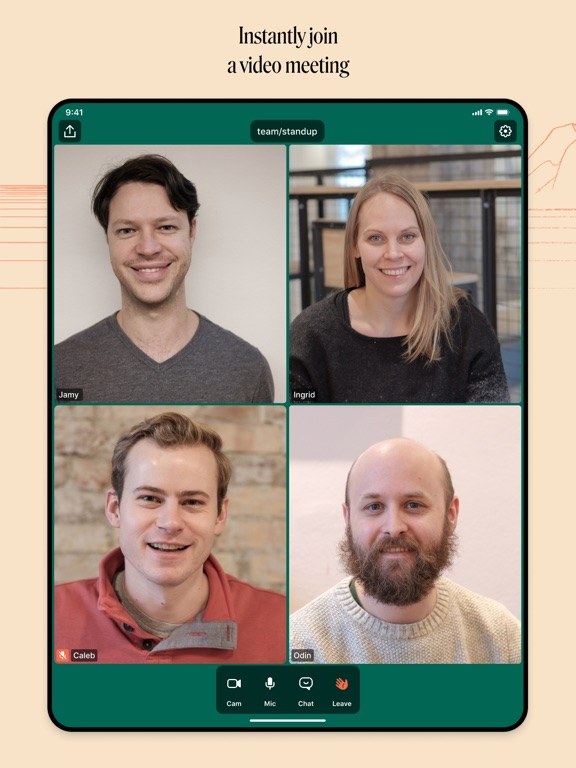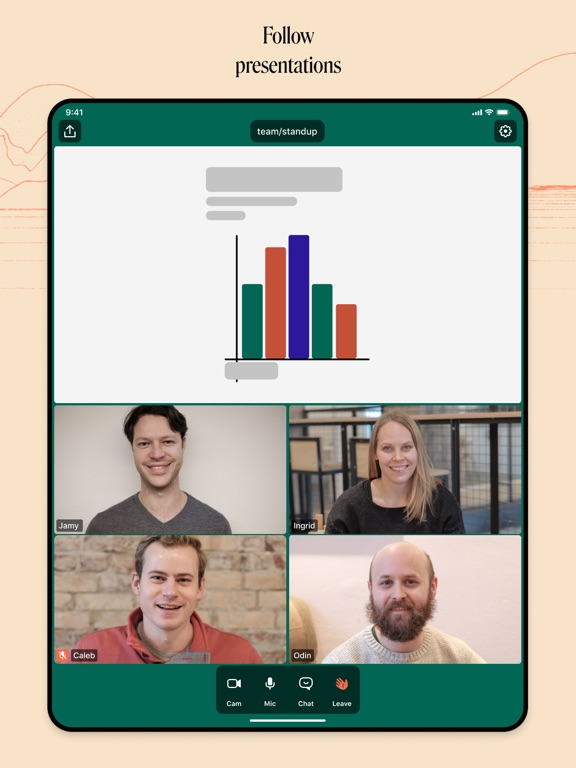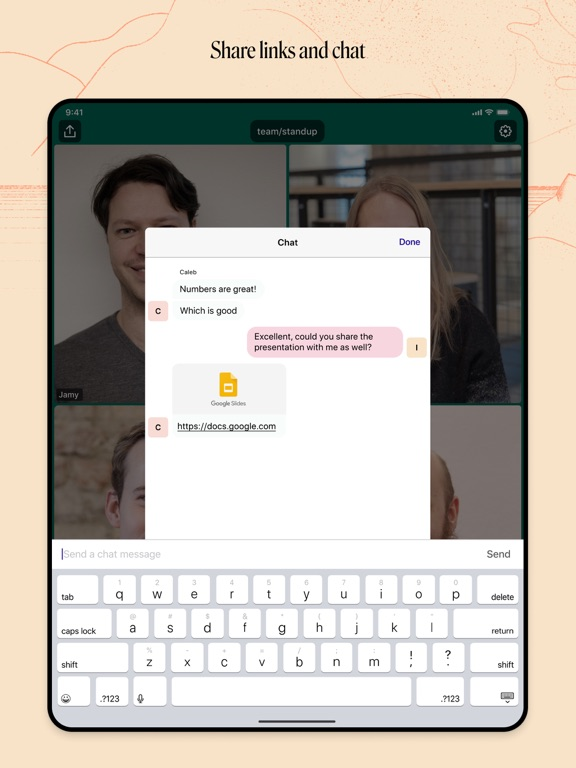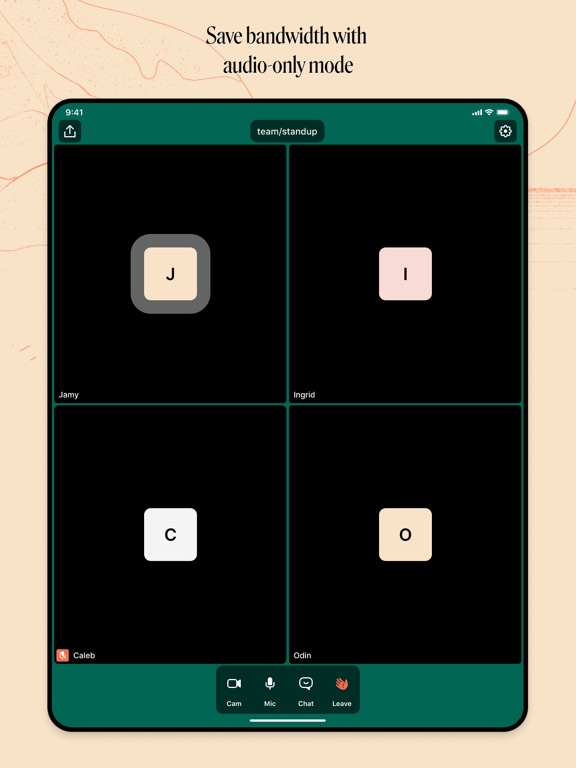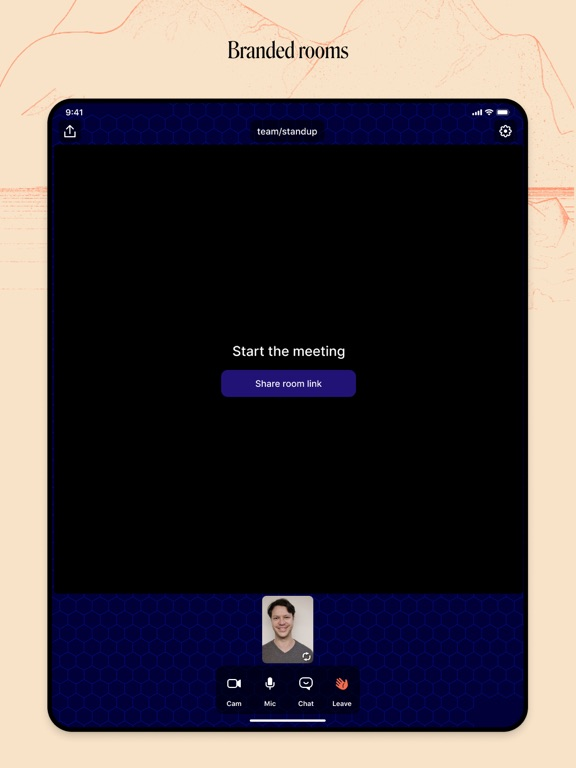Whereby - Video Meetings
Easy video meetings on the go
Free
7.18for iPhone, iPad and more
9.3
665 Ratings
Video Communication Services AS
Developer
48.4 MB
Size
Mar 13, 2024
Update Date
Business
Category
4+
Age Rating
Age Rating
Whereby - Video Meetings Screenshots
About Whereby - Video Meetings
Easy and flexible meetings on the go. Start or join meetings on your phone and with great features like in-app chat, audio-only mode, and more.
Whereby (formerly appear.in) is ranked #1 in ease of use on G2 Crowd. Join the millions of others just like you who use Whereby to have delightful video meeting experiences.
Features:
Instantly join a video meeting: Easily join a meeting with no login for guests.
In-app chat: Share important links or notes with in-room chat.
Audio-only mode: Save bandwidth with audio-only mode.
Secure conversations: We never store or analyze your video and audio conversations.
--
Questions? We’ve got your back. Get in touch at support@whereby.com and we’re happy to help.
Please note: Charges for data traffic may apply when using mobile networks.
Whereby (formerly appear.in) is ranked #1 in ease of use on G2 Crowd. Join the millions of others just like you who use Whereby to have delightful video meeting experiences.
Features:
Instantly join a video meeting: Easily join a meeting with no login for guests.
In-app chat: Share important links or notes with in-room chat.
Audio-only mode: Save bandwidth with audio-only mode.
Secure conversations: We never store or analyze your video and audio conversations.
--
Questions? We’ve got your back. Get in touch at support@whereby.com and we’re happy to help.
Please note: Charges for data traffic may apply when using mobile networks.
Show More
What's New in the Latest Version 7.18
Last updated on Mar 13, 2024
Old Versions
Under-the-hood fixes and stability improvements.
Show More
Version History
7.18
Mar 13, 2024
Under-the-hood fixes and stability improvements.
7.17
Dec 13, 2023
- Under-the-hood fixes and stability improvements.
7.16
Oct 31, 2023
- Under-the-hood fixes and stability improvements.
7.15
May 18, 2023
- Under-the-hood fixes and stability improvements.
7.14
Apr 13, 2023
- Under-the-hood fixes and stability improvements.
7.13
Mar 30, 2023
- Under-the-hood fixes and stability improvements.
7.12
Jan 16, 2023
- Under-the-hood fixes and stability improvements.
7.11
Nov 14, 2022
- Under-the-hood fixes and stability improvements.
7.10
Aug 23, 2022
- Under-the-hood fixes and stability improvements.
7.9
Aug 10, 2022
- Under-the-hood fixes and stability improvements.
7.8
Jul 18, 2022
- The app can now use the camera in Split View or Slide Over mode on supported iPads.
- Under-the-hood fixes and stability improvements.
- Under-the-hood fixes and stability improvements.
7.7
Jun 27, 2022
- Under-the-hood fixes and stability improvements.
7.6
Jun 17, 2022
- Under-the-hood fixes and stability improvements.
7.5
Jun 13, 2022
- Under-the-hood fixes and stability improvements.
7.4
Jun 6, 2022
- Under-the-hood fixes and stability improvements.
7.3
May 2, 2022
- Enable Center Stage from pre-call screen and in-room settings on compatible iPad models.
Center Stage uses machine learning to adjust the front-facing Ultra Wide camera when you use the app on your compatible iPad model. As you move around, Center Stage helps keep you and anyone else with you in the frame.
- Under-the-hood fixes and stability improvements.
Center Stage uses machine learning to adjust the front-facing Ultra Wide camera when you use the app on your compatible iPad model. As you move around, Center Stage helps keep you and anyone else with you in the frame.
- Under-the-hood fixes and stability improvements.
7.2
Apr 13, 2022
- Fixed an issue where camera and microphone effects were not selectable from pre-call screen
New in previous version:
- Access to iOS 15 camera and microphone effects from pre-call screen and in-room settings:
- Voice Isolation blocks background noises so your voice is crystal clear (iPhone XS, iPhone XS Max, iPhone XR and later)
- Wide Spectrum brings all background noises into your call (iPhone XS, iPhone XS Max, iPhone XR and later)
- Portrait mode blurs your background and puts the focus on you (iPhone XS, iPhone XS Max, iPhone XR and later)
- Raise hand feature. Tap the chat button in the toolbar and then tap Raise. The host will be notified that you’d like to say something.
- Removed option to log in with phone number. Please use one of the supported login methods: single sign-on with Google, Apple, or enter your email and access code.
- Under-the-hood fixes and stability improvements.
New in previous version:
- Access to iOS 15 camera and microphone effects from pre-call screen and in-room settings:
- Voice Isolation blocks background noises so your voice is crystal clear (iPhone XS, iPhone XS Max, iPhone XR and later)
- Wide Spectrum brings all background noises into your call (iPhone XS, iPhone XS Max, iPhone XR and later)
- Portrait mode blurs your background and puts the focus on you (iPhone XS, iPhone XS Max, iPhone XR and later)
- Raise hand feature. Tap the chat button in the toolbar and then tap Raise. The host will be notified that you’d like to say something.
- Removed option to log in with phone number. Please use one of the supported login methods: single sign-on with Google, Apple, or enter your email and access code.
- Under-the-hood fixes and stability improvements.
7.1
Apr 12, 2022
- Access to iOS 15 camera and microphone effects from pre-call screen and in-room settings:
- Voice Isolation blocks background noises so your voice is crystal clear (iPhone XS, iPhone XS Max, iPhone XR and later)
- Wide Spectrum brings all background noises into your call (iPhone XS, iPhone XS Max, iPhone XR and later)
- Portrait mode blurs your background and puts the focus on you (iPhone XS, iPhone XS Max, iPhone XR and later)
- Raise hand feature. Tap the chat button in the toolbar and then tap Raise. The host will be notified that you’d like to say something.
- Removed option to log in with phone number. Please use one of the supported login methods: single sign-on with Google, Apple, or enter your email and access code.
- Under-the-hood fixes and stability improvements.
- Voice Isolation blocks background noises so your voice is crystal clear (iPhone XS, iPhone XS Max, iPhone XR and later)
- Wide Spectrum brings all background noises into your call (iPhone XS, iPhone XS Max, iPhone XR and later)
- Portrait mode blurs your background and puts the focus on you (iPhone XS, iPhone XS Max, iPhone XR and later)
- Raise hand feature. Tap the chat button in the toolbar and then tap Raise. The host will be notified that you’d like to say something.
- Removed option to log in with phone number. Please use one of the supported login methods: single sign-on with Google, Apple, or enter your email and access code.
- Under-the-hood fixes and stability improvements.
7.0
Mar 14, 2022
- Improved video layout with better support for large meetings.
- Under-the-hood fixes and stability improvements.
- Under-the-hood fixes and stability improvements.
6.20
Feb 4, 2022
- Under-the-hood fixes and stability improvements.
6.19
Dec 6, 2021
- Under-the-hood fixes and stability improvements.
6.18
Nov 22, 2021
- Under-the-hood fixes and stability improvements.
6.17
Nov 16, 2021
- Under-the-hood fixes and stability improvements.
6.16
Nov 2, 2021
- Fixed an issue where the app may crash for some users when leaving a room.
- Under-the-hood fixes and stability improvements.
- Under-the-hood fixes and stability improvements.
6.15
Oct 13, 2021
- Improved notifications when meeting is being recorded.
- Under-the-hood fixes and stability improvements.
- Under-the-hood fixes and stability improvements.
Whereby - Video Meetings FAQ
Click here to learn how to download Whereby - Video Meetings in restricted country or region.
Check the following list to see the minimum requirements of Whereby - Video Meetings.
iPhone
Requires iOS 12.0 or later.
iPad
Requires iPadOS 12.0 or later.
iPod touch
Requires iOS 12.0 or later.
Whereby - Video Meetings supports English