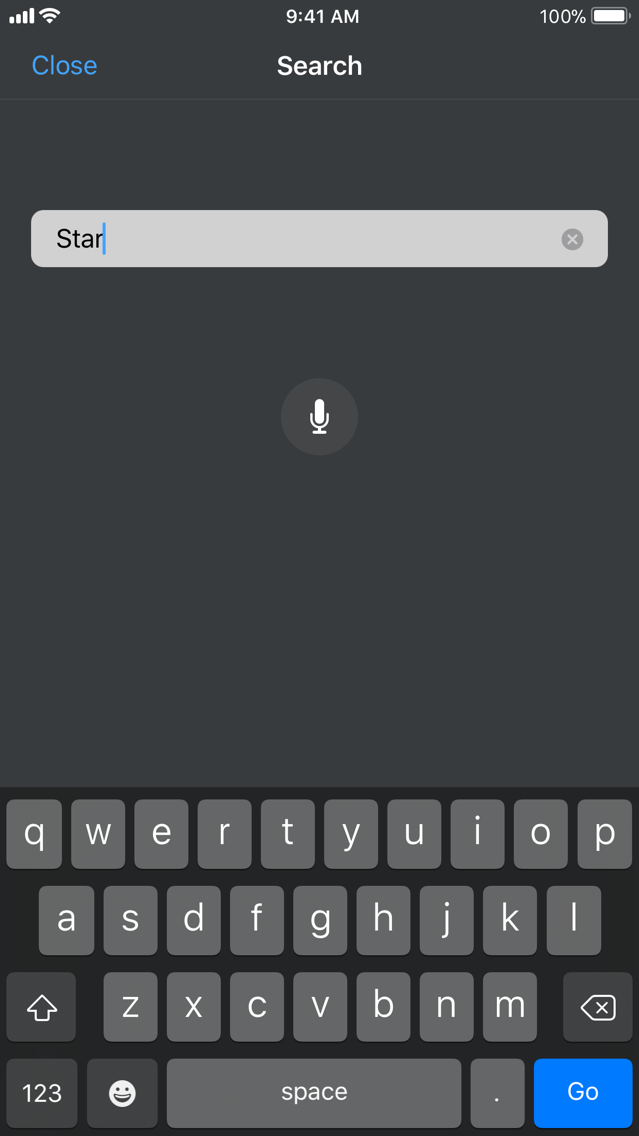Apple TV Remote
Free
2.2for iPhone, iPad
Age Rating
Apple TV Remote Screenshots
About Apple TV Remote
Apple TV Remote is a great companion to Apple TV, delivering the best of the Siri Remote. With Apple TV Remote, you’ll never need to put down your iPhone or iPad to enjoy Apple TV. Control Apple TV with a swipe of your finger or use the keyboard to quickly enter text. And you can use the app along with the Siri Remote.
• Navigate Apple TV with touch gestures
• Quickly enter text, email addresses, and passwords using the keyboard
• Ask Siri to find something great to watch, listen to, or play
• Control the movie, TV show, or song that’s currently playing
• View song lyrics, change music tracks, and select movie chapters
• Play games using the accelerometer and gyroscope
• Turn on Game Mode for simplified game controls
• Use volume buttons on your iOS device to control volume
Requirements:
• iOS devices using iOS 9.3.2 or later
• Wi-Fi connection to Apple TV
• Apple TV (4th generation), using tvOS 9.2.1 or later
• Apple TV (3rd generation), using Apple TV Software 7.2.1
• Apple TV (2nd generation), using Apple TV Software 6.2.1
• Certain Now Playing features, including lyrics, playlists, and chapter, audio, and captions selection for movies and TV shows, require iOS 10.3 or later and tvOS 10.2 or later
• Volume control requires an AV receiver with CEC support
Note:
Siri requires Apple TV (4th generation) and availability varies by country and language.
• Navigate Apple TV with touch gestures
• Quickly enter text, email addresses, and passwords using the keyboard
• Ask Siri to find something great to watch, listen to, or play
• Control the movie, TV show, or song that’s currently playing
• View song lyrics, change music tracks, and select movie chapters
• Play games using the accelerometer and gyroscope
• Turn on Game Mode for simplified game controls
• Use volume buttons on your iOS device to control volume
Requirements:
• iOS devices using iOS 9.3.2 or later
• Wi-Fi connection to Apple TV
• Apple TV (4th generation), using tvOS 9.2.1 or later
• Apple TV (3rd generation), using Apple TV Software 7.2.1
• Apple TV (2nd generation), using Apple TV Software 6.2.1
• Certain Now Playing features, including lyrics, playlists, and chapter, audio, and captions selection for movies and TV shows, require iOS 10.3 or later and tvOS 10.2 or later
• Volume control requires an AV receiver with CEC support
Note:
Siri requires Apple TV (4th generation) and availability varies by country and language.
Show More
What's New in the Latest Version 2.2
Last updated on Mar 26, 2019
Old Versions
This update includes general performance and stability improvements.
Show More
Version History
2.2
Mar 26, 2019
This update includes general performance and stability improvements.
2.0.1
Nov 5, 2018
This update includes general performance and stability improvements.
2.0
Sep 17, 2018
Apple TV Remote has been updated to add support for new screen sizes. You can now autofill saved passwords securely from your iOS devices to access Apple TV apps. And Apple TV Remote will automatically be added to Control Center on your iOS device to access your Apple TV 4K or Apple TV (4th generation) with just a swipe. This update also includes general performance and stability improvements.
1.2.4
Apr 11, 2018
This update includes bug fixes.
1.2.3
Mar 29, 2018
This update includes bug fixes.
1.2.2
Dec 4, 2017
This update includes bug fixes.
1.2.1
Oct 23, 2017
This update includes bug fixes.
1.2
Sep 19, 2017
This update includes bug fixes.
1.1.1
Mar 30, 2017
This update includes bug fixes.
1.1
Mar 27, 2017
• Support for iPad
• Enhanced Now Playing experience with lyrics and playlists for music and chapters, audio tracks, and captions selection for movies and TV shows
• General performance and stability improvements
• Enhanced Now Playing experience with lyrics and playlists for music and chapters, audio tracks, and captions selection for movies and TV shows
• General performance and stability improvements
1.0.2
Sep 19, 2016
This update includes bug fixes.
1.0.1
Sep 13, 2016
This update includes general performance and stability improvements.
1.0
Aug 1, 2016
Apple TV Remote FAQ
Click here to learn how to download Apple TV Remote in restricted country or region.
Check the following list to see the minimum requirements of Apple TV Remote.
iPhone
iPad
Apple TV Remote supports Arabic, Catalan, Chinese, Croatian, Czech, Danish, Dutch, English, Finnish, French, German, Greek, Hebrew, Hindi, Hungarian, Indonesian, Italian, Japanese, Korean, Malay, Norwegian, Polish, Portuguese, Romanian, Russian, Slovak, Spanish, Swedish, Thai, Turkish, Ukrainian, Vietnamese