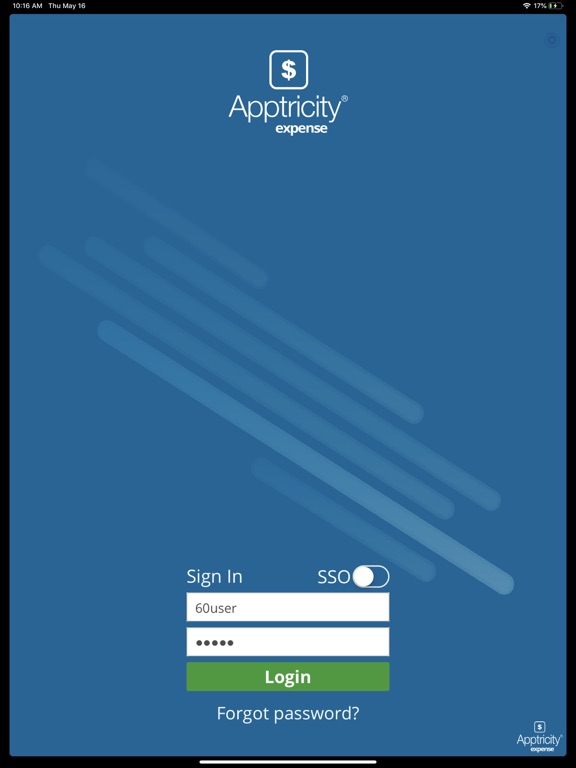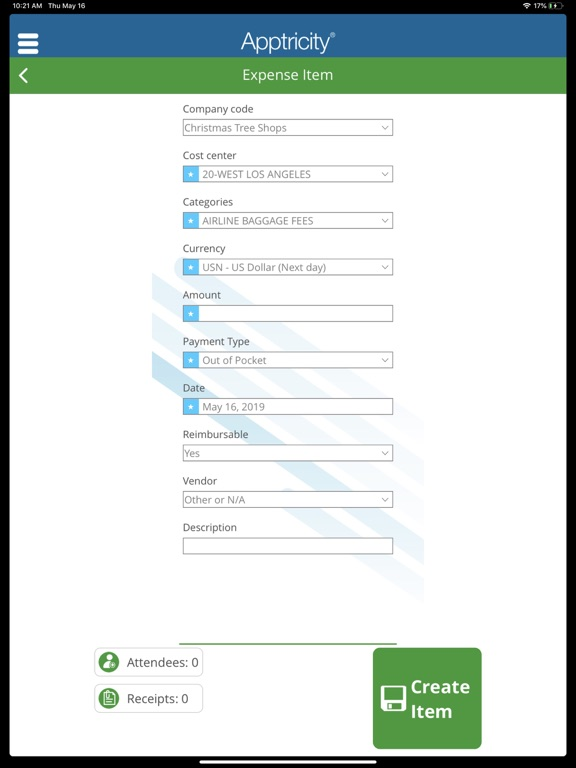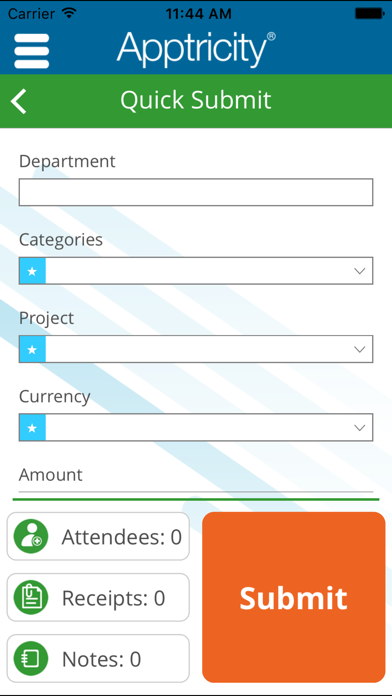Apptricity Expense
Free
2.5.58for iPhone, iPad and more
1.9
7 Ratings
Apptricity Corporation
Developer
17.1 MB
Size
Dec 19, 2020
Update Date
Business
Category
4+
Age Rating
Age Rating
Apptricity Expense Screenshots
About Apptricity Expense
This version of Expense Mobile is compatible with Servers 6.1+. If you are currently using Expense 6.0 or older, please download the 'Apptricity Expense Mobile' application.
Apptricity Expense provides the flexibility to report, manage and approve expenses from any location. Employees can now enjoy a mobile app that provides ultimate ease-of-use and 24x7 accessibility. Road warriors no longer need to boot up a laptop and log in to create, review, or approve expense reports.
With the Apptricity Expense iOS application, users can:
• Take photos of paper receipts using the iPhone camera
• Upload images to an unassigned receipts repository
• Create and assign expense items to an expense report
• Edit and save expense reports
• Approve or reject expense reports while away from the office
• Check the payment status of a pending report
If you are enjoying this application, please take a moment to write a review. If you have feedback, send an e-mail to support@apptricity.com.
Apptricity Expense provides the flexibility to report, manage and approve expenses from any location. Employees can now enjoy a mobile app that provides ultimate ease-of-use and 24x7 accessibility. Road warriors no longer need to boot up a laptop and log in to create, review, or approve expense reports.
With the Apptricity Expense iOS application, users can:
• Take photos of paper receipts using the iPhone camera
• Upload images to an unassigned receipts repository
• Create and assign expense items to an expense report
• Edit and save expense reports
• Approve or reject expense reports while away from the office
• Check the payment status of a pending report
If you are enjoying this application, please take a moment to write a review. If you have feedback, send an e-mail to support@apptricity.com.
Show More
What's New in the Latest Version 2.5.58
Last updated on Dec 19, 2020
Old Versions
fixed an error caused while creating a new general expense.
Show More
Version History
2.5.58
Dec 19, 2020
fixed an error caused while creating a new general expense.
2.5.57
Dec 17, 2020
fixed SSO login error issue.
2.5.56
Nov 5, 2020
Resolved Scattered UI issue on Expense Item.
2.5.54
Oct 2, 2020
Fixed SSO(Single Sign On) login.
2.5.47
May 17, 2019
Updated calculation on ExpenseItemList to show properly for General Expense.
2.5.42
Nov 8, 2018
Fixed issue with quick capture receipt.
2.5.41
Oct 11, 2018
User experience improvements:
- The CC Description field is now available for credit card transactions.
- When viewing/editing Card Reports, expense Items cannot be added or removed.
- Personal Card reports cannot be submitted until after the billing cycle plus wait period, submit button will be disabled or hidden.
- Mileage Code field now supports a default value.
- Now supports hiding Receipts button at the expense report level
- Now supports hiding Cash Advance functionality
- The CC Description field is now available for credit card transactions.
- When viewing/editing Card Reports, expense Items cannot be added or removed.
- Personal Card reports cannot be submitted until after the billing cycle plus wait period, submit button will be disabled or hidden.
- Mileage Code field now supports a default value.
- Now supports hiding Receipts button at the expense report level
- Now supports hiding Cash Advance functionality
2.5.40
Aug 7, 2018
Fixed issue with Department/Category when configured to display all categories if no departments are setup for a given category.
2.5.39
Jun 27, 2018
- Enabled TouchID and FaceID for logging into the system.
- Support high resolution receipt images and allow zooming to view receipt details.
- Added pulldown refresh on expense items, expense report, cash advances and approval lists. This replaces the need to logout/login and/or use the update button on the settings page to resync.
- Support greater number of phone contacts for attendees selection.
- Fixed department and category sort order.
- Default to show all departments, if no departments are configured for the selected division.
- Fixed issue with division and department references.
- Support high resolution receipt images and allow zooming to view receipt details.
- Added pulldown refresh on expense items, expense report, cash advances and approval lists. This replaces the need to logout/login and/or use the update button on the settings page to resync.
- Support greater number of phone contacts for attendees selection.
- Fixed department and category sort order.
- Default to show all departments, if no departments are configured for the selected division.
- Fixed issue with division and department references.
2.5.35
Jan 24, 2018
Several bug fixes.
2.5.31
Nov 2, 2017
Bug fixes
Support for web application updates
Support for SSO
Support for web application updates
Support for SSO
2.5.23
Jul 26, 2017
- fixed issue with dropdown default selection
2.5.21
Jul 17, 2017
- Fixed an issue with division not saving to the server
- Implemented optional 'must view receipts' when approving reports
- Implemented optional 'must view receipts' when approving reports
2.5.19
May 25, 2017
- Sync Optimization
2.5.14
Apr 12, 2017
- Support for mileage effective dates
- Default division to user's division
- Fixed issues with category saving/updating
- Default division to user's division
- Fixed issues with category saving/updating
2.5.12
Jan 13, 2017
- Fixed category field not displaying correctly
- Fixed approval project issue
- Added backwards compatibility support
- Fixed approval project issue
- Added backwards compatibility support
2.5.9
Jul 8, 2016
- Credit card transaction items can now be configured to have editable fields
2.5.6
Jun 27, 2016
- Fixed issue with Mileage item creation
- Can now add attendees at item creation
- Can now view rule messages for items
- Can now add attendees at item creation
- Can now view rule messages for items
2.5.1
Apr 25, 2016
- Fixed synchronization issue
2.5.0
Mar 30, 2016
- Support for international currency
- Bug Fixes
- Bug Fixes
2.4.0
Feb 3, 2016
- Assign unassigned expense items to a report
- Delete report
- Delete expenses that have not been submitted
- Interface improvements including refined receipt capture interface
- Add attendees from phone contacts
- Edit existing receipts
- Bug fixes
- Delete report
- Delete expenses that have not been submitted
- Interface improvements including refined receipt capture interface
- Add attendees from phone contacts
- Edit existing receipts
- Bug fixes
2.2.2
Dec 21, 2015
New in 2.2.2
- Require view receipts validation
- Bug fixes
New in 2.2.1
- Unassigned Expense Item
- Performance Enhancements
- Require view receipts validation
- Bug fixes
New in 2.2.1
- Unassigned Expense Item
- Performance Enhancements
2.2.1
Dec 3, 2015
- Unassigned Expense Item
- Performance Enhancements
- Bug fixes
- Performance Enhancements
- Bug fixes
2.0.2
Sep 28, 2015
In 2.0.2:
- Bug fixes
In 2.0.1:
- Performance optimizations
- Require view receipts when enabled
- Bug fixes
- Bug fixes
In 2.0.1:
- Performance optimizations
- Require view receipts when enabled
- Bug fixes
2.0.1
Sep 16, 2015
In 2.0.1:
- Performance optimizations
- Require view receipts when enabled
- Bug fixes
- Performance optimizations
- Require view receipts when enabled
- Bug fixes
Apptricity Expense FAQ
Click here to learn how to download Apptricity Expense in restricted country or region.
Check the following list to see the minimum requirements of Apptricity Expense.
iPhone
Requires iOS 8.0 or later.
iPad
Requires iPadOS 8.0 or later.
iPod touch
Requires iOS 8.0 or later.
Apptricity Expense supports English, Arabic, Bulgarian, Czech, Danish, Dutch, Finnish, French, German, Hebrew, Hungarian, Irish, Italian, Japanese, Korean, Malay, Norwegian Bokmål, Polish, Portuguese, Romanian, Russian, Simplified Chinese, Slovak, Slovenian, Spanish, Swedish, Turkish