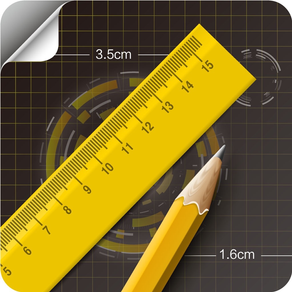
AR Measure - Rangefinder
Free
1.0.1for iPhone, iPad
Age Rating
AR Measure - Rangefinder Screenshots
About AR Measure - Rangefinder
AR Measure turns your iPhone or iPad instantly into a precise gauge. It measures the length, distance and circumference of an object through a lens and supports multiple planes such as horizontal and vertical. Simple operation, accurate data, and compatible with the flashlight function, you can also save your measurement results through pictures.
Features include:
* Support horizontal and vertical plane measurement
* Line measurement
* Continuous measurement
* Supports measurement of endpoints outside the scanning plane
* Multi-class unit switching
* One-click screenshot to save measurement results
* Clear measurement line and measurement result text
* Simulation scale
* flashlight
* Auxiliary plane coordinate system
Tips for use: After starting the AR Rangefinder application, please move your mobile device left and right, scan to detect a stable plane, and then start measuring.
Features include:
* Support horizontal and vertical plane measurement
* Line measurement
* Continuous measurement
* Supports measurement of endpoints outside the scanning plane
* Multi-class unit switching
* One-click screenshot to save measurement results
* Clear measurement line and measurement result text
* Simulation scale
* flashlight
* Auxiliary plane coordinate system
Tips for use: After starting the AR Rangefinder application, please move your mobile device left and right, scan to detect a stable plane, and then start measuring.
Show More
What's New in the Latest Version 1.0.1
Last updated on Nov 8, 2018
Old Versions
Bug fixed
Show More
Version History
1.0.1
Nov 7, 2018
Bug fixed
AR Measure - Rangefinder FAQ
Click here to learn how to download AR Measure - Rangefinder in restricted country or region.
Check the following list to see the minimum requirements of AR Measure - Rangefinder.
iPhone
iPad
AR Measure - Rangefinder supports Chinese, English, French, German, Japanese, Korean, Portuguese, Russian, Spanish

































