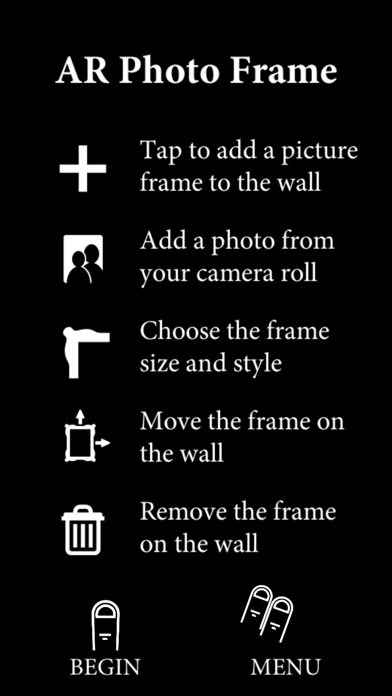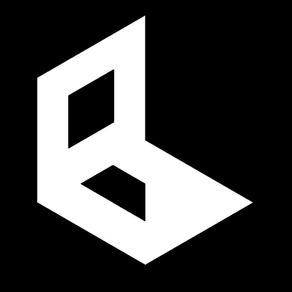
AR Photo Frame
Put pictures on the wall in AR
Free
1.1for iPhone, iPad and more
Age Rating
AR Photo Frame Screenshots
About AR Photo Frame
Home decorating just got a little easier with this helpful app. See what your framed pictures will look like on the wall before driving a single nail. With the power of ARKit you can:
• place a frame on the wall
• choose a picture from the Camera Roll
• customize the frame style and size
• move the frame around the wall
• remove an unwanted frame from the wall
Place multiple frames in different styles and sizes to experiment with the layout of your picture frames using the magic of augmented reality.
• place a frame on the wall
• choose a picture from the Camera Roll
• customize the frame style and size
• move the frame around the wall
• remove an unwanted frame from the wall
Place multiple frames in different styles and sizes to experiment with the layout of your picture frames using the magic of augmented reality.
Show More
What's New in the Latest Version 1.1
Last updated on Sep 27, 2017
Old Versions
This app has been updated by Apple to display the Apple Watch app icon.
Added the ability to save a screenshot from the camera to the photo library.
Added the ability to save a screenshot from the camera to the photo library.
Show More
Version History
1.1
Sep 27, 2017
This app has been updated by Apple to display the Apple Watch app icon.
Added the ability to save a screenshot from the camera to the photo library.
Added the ability to save a screenshot from the camera to the photo library.
1.0
Sep 19, 2017
AR Photo Frame FAQ
Click here to learn how to download AR Photo Frame in restricted country or region.
Check the following list to see the minimum requirements of AR Photo Frame.
iPhone
Requires iOS 11.0 or later.
iPad
Requires iPadOS 11.0 or later.
iPod touch
Requires iOS 11.0 or later.
AR Photo Frame supports English