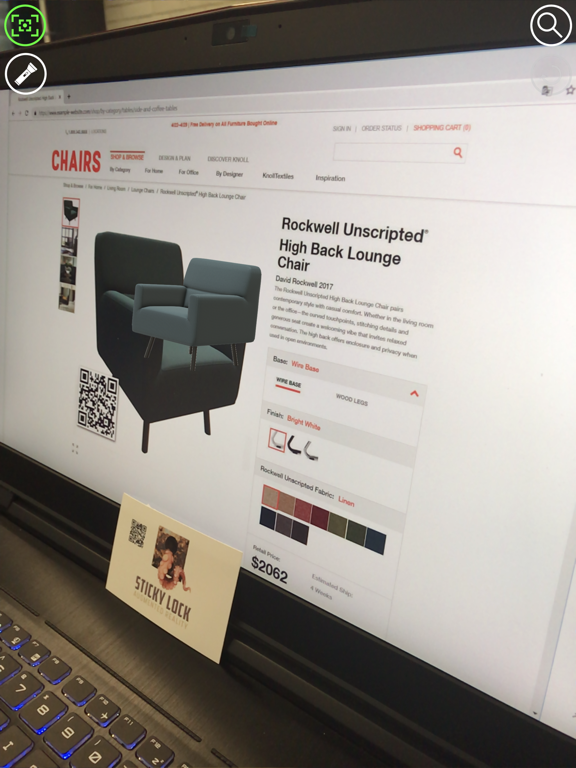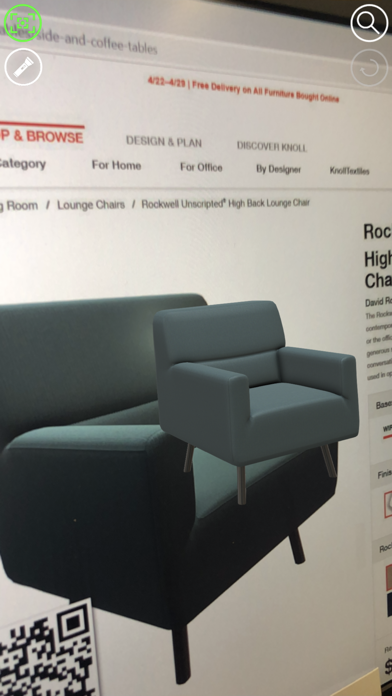AR Scanner
Augmented Reality Scanner
Free
3.1for iPhone, iPad and more
Age Rating
AR Scanner Screenshots
About AR Scanner
The simplest way to experience Augmented Reality is with a smartphone or tablet. The camera on the mobile device shows the environment on the screen, the software calculate the perspective and lays a layer over it. This makes it able to place a object on the floor. When you walk around the object it stays exactly on the same place. This makes it seem as if the object is literally next to you!
1. Scan an AR enabled QR code.
2. View the AR content on the QR code.
3. Tap the AR content
4. Scan the floor and place it life-size in a real environment.
1. Scan an AR enabled QR code.
2. View the AR content on the QR code.
3. Tap the AR content
4. Scan the floor and place it life-size in a real environment.
Show More
What's New in the Latest Version 3.1
Last updated on Nov 15, 2020
Old Versions
App update to add support for iOS 14.2
Show More
Version History
3.1
Nov 15, 2020
App update to add support for iOS 14.2
3.0
Oct 19, 2020
Implemented latest Apple AR technology and improved overal performance.
2.6
May 26, 2020
- Various bugfixes and optimalisations.
1.2
Mar 4, 2020
- Improved graphics and stability.
- Various bugfixes and optimalisations.
- Various bugfixes and optimalisations.
1.1
Sep 18, 2019
- Improved graphics and stability.
- Various bugfixes and optimalisations.
- Various bugfixes and optimalisations.
1.0
Jul 25, 2019
AR Scanner FAQ
Click here to learn how to download AR Scanner in restricted country or region.
Check the following list to see the minimum requirements of AR Scanner.
iPhone
Requires iOS 12.0 or later.
iPad
Requires iPadOS 12.0 or later.
iPod touch
Requires iOS 12.0 or later.
AR Scanner supports English