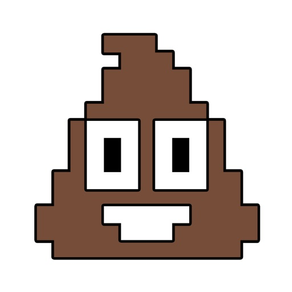
AR Spark It
Enhance video creation with AR
Free
2.3for iPhone, iPad and more
Age Rating
AR Spark It Screenshots
About AR Spark It
Create fun videos with AR by adding animated 3D pixelated emojis to share to your friends. Your imagination is your only limits.
To add objects into the camera view:
------------------------------------
1) Tap on the "+" button on the bottom of the screen.
2) Select the desired (if any) animation that appears on the bottom.
3) Tap on the "pencil" button to change to a different object.
4) Tap the "check mark" button to accept adding the object once ready.
To record a video:
------------------------------------
1) Tap on the "recorder" button in upper right hand.
2) That will start the recording process.
3) Once completed, tap the "stop" red button on the upper left hand side.
To edit object:
------------------------------------
1) Tap & Hold to pan object to move it to different position
2) Pinch on object to scale
3) Tap on object to edit or delete it.
All logos shown or represented in this app are copyright and/or trademark of their respective corporations. The use of low-resolution images in app for use of identification is an informational context qualifies as fair use under copyright law.
To add objects into the camera view:
------------------------------------
1) Tap on the "+" button on the bottom of the screen.
2) Select the desired (if any) animation that appears on the bottom.
3) Tap on the "pencil" button to change to a different object.
4) Tap the "check mark" button to accept adding the object once ready.
To record a video:
------------------------------------
1) Tap on the "recorder" button in upper right hand.
2) That will start the recording process.
3) Once completed, tap the "stop" red button on the upper left hand side.
To edit object:
------------------------------------
1) Tap & Hold to pan object to move it to different position
2) Pinch on object to scale
3) Tap on object to edit or delete it.
All logos shown or represented in this app are copyright and/or trademark of their respective corporations. The use of low-resolution images in app for use of identification is an informational context qualifies as fair use under copyright law.
Show More
What's New in the Latest Version 2.3
Last updated on Apr 4, 2019
Old Versions
Add more shapes
Show More
Version History
2.3
Apr 4, 2019
Add more shapes
2.1
Mar 18, 2019
- Add ability to move with pan gestures
- Add ability to scale with pinch gestures
- Add ability to edit existing object by tapping and activating it
- Add ability to scale with pinch gestures
- Add ability to edit existing object by tapping and activating it
1.7
Mar 4, 2019
- Add more objects to the library
- UI Clean up with animations
- UI Clean up with animations
1.6
Mar 1, 2019
- Adjust the UI to fit better in iPhone X
- Animations adjustments
- Animations adjustments
1.4
Feb 27, 2019
- Add "Numbers" options as objects to add
- Make selecting objects list easier to use
- Make selecting objects list easier to use
1.2
Feb 25, 2019
AR Spark It FAQ
Click here to learn how to download AR Spark It in restricted country or region.
Check the following list to see the minimum requirements of AR Spark It.
iPhone
Requires iOS 11.0 or later.
iPad
Requires iPadOS 11.0 or later.
iPod touch
Requires iOS 11.0 or later.
AR Spark It supports English



































