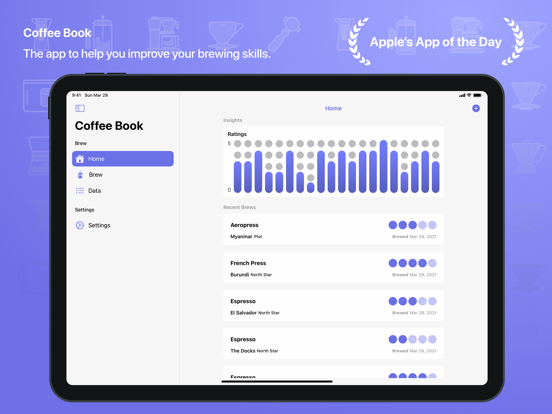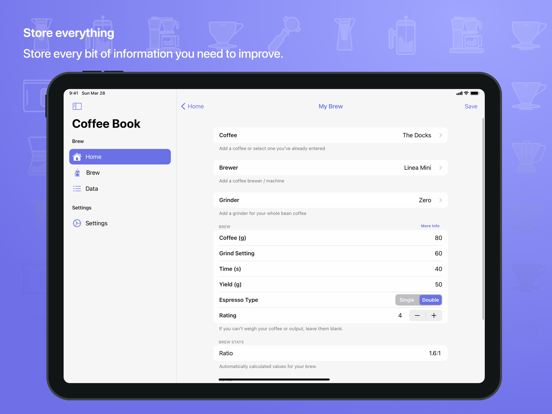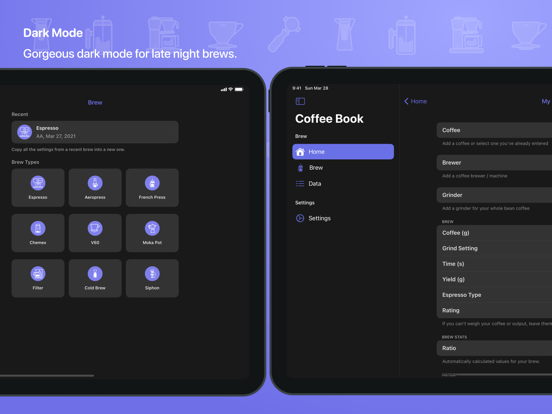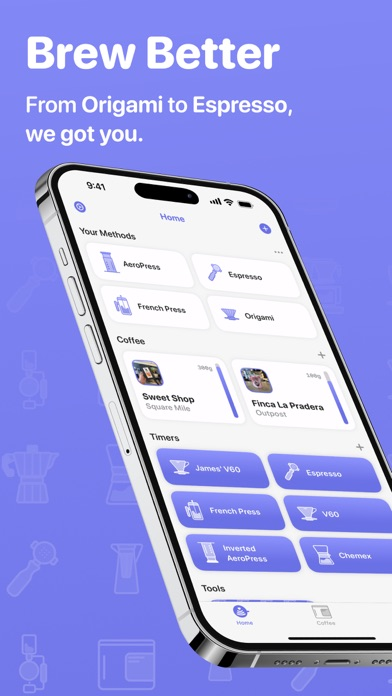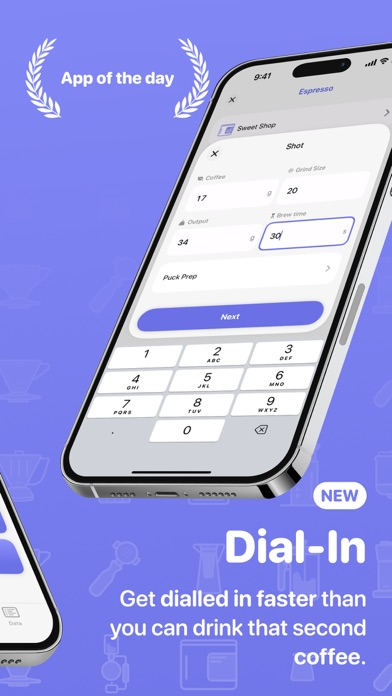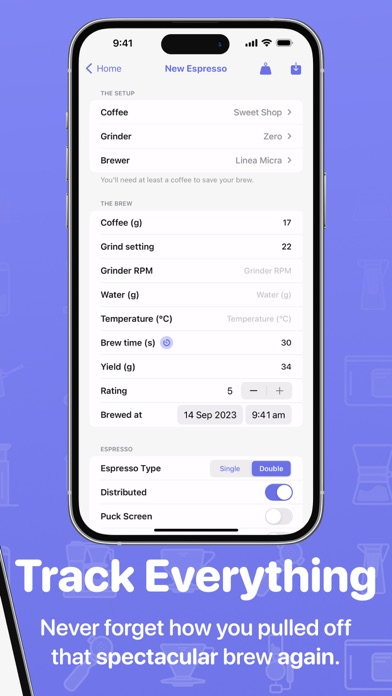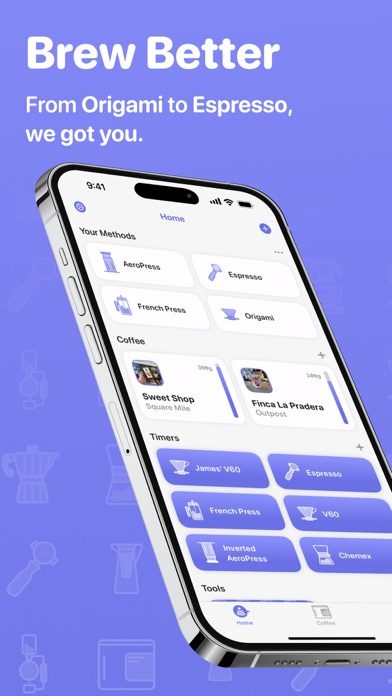Coffee Book
Be a better barista, at home.
GratisOffers In-App Purchases
3.1.4for iPhone, iPad and more
9.3
63 Ratings
Alexander Logan
Developer
105.9 MB
Size
30/01/2024
Update Date
Food & Drink
Category
4+
Age Rating
Age Rating
لقطات الشاشة لـ Coffee Book
About Coffee Book
"La vida es demasiado corta para beber un mal café" – alguien, en algún lugar.
El café es una bebida personal y sabemos reconocer una buena taza cuando la encontramos. A veces, recrear esa taza perfecta es difícil, a menos que registres todo sobre ella, listo para la próxima vez. Coffee Book te ayuda a hacer eso y mucho más.
Con Coffee Book, almacenarás todo tipo de información importante sobre tu café, pero también cómo se hizo. El café que usaste, el método de preparación e incluso el equipo pueden cambiar cómo sabe una taza. Coffee Book te ayuda a registrar y seguir todo eso.
¿Necesitas ajustar una taza? Con Coffee Book, aprender sobre tus gustos de café nunca ha sido más fácil. Registrarás los cambios a medida que avanzas, notando lo que significan para ti y tus papilas gustativas. Toda esta información estará segura en la nube, ¡así que nunca tendrás que empezar de nuevo!
Las características incluyen:
Sincronización con Apple Health – tu consumo de cafeína nunca volverá a ser un misterio.
Soporte para todos los mejores métodos de preparación, incluyendo Aeropress, Chemex, Cold Brew, y más.
Un espacio para fotos de esas tazas extra especiales.
Calificaciones, para que puedas seguir cómo tu método de preparación, granos, y más afectan el resultado.
Privacidad, porque el café no necesita tus datos y nosotros tampoco.
Obtén datos sobre tus infusiones y cafés con Shortcuts.
Widgets en la pantalla de bloqueo para que la próxima preparación esté a solo un toque.
Política de privacidad: https://www.alexanderlogan.co.uk/apps/privacy/coffeebook/
EULA: https://www.apple.com/legal/internet-services/itunes/dev/stdeula/
El café es una bebida personal y sabemos reconocer una buena taza cuando la encontramos. A veces, recrear esa taza perfecta es difícil, a menos que registres todo sobre ella, listo para la próxima vez. Coffee Book te ayuda a hacer eso y mucho más.
Con Coffee Book, almacenarás todo tipo de información importante sobre tu café, pero también cómo se hizo. El café que usaste, el método de preparación e incluso el equipo pueden cambiar cómo sabe una taza. Coffee Book te ayuda a registrar y seguir todo eso.
¿Necesitas ajustar una taza? Con Coffee Book, aprender sobre tus gustos de café nunca ha sido más fácil. Registrarás los cambios a medida que avanzas, notando lo que significan para ti y tus papilas gustativas. Toda esta información estará segura en la nube, ¡así que nunca tendrás que empezar de nuevo!
Las características incluyen:
Sincronización con Apple Health – tu consumo de cafeína nunca volverá a ser un misterio.
Soporte para todos los mejores métodos de preparación, incluyendo Aeropress, Chemex, Cold Brew, y más.
Un espacio para fotos de esas tazas extra especiales.
Calificaciones, para que puedas seguir cómo tu método de preparación, granos, y más afectan el resultado.
Privacidad, porque el café no necesita tus datos y nosotros tampoco.
Obtén datos sobre tus infusiones y cafés con Shortcuts.
Widgets en la pantalla de bloqueo para que la próxima preparación esté a solo un toque.
Política de privacidad: https://www.alexanderlogan.co.uk/apps/privacy/coffeebook/
EULA: https://www.apple.com/legal/internet-services/itunes/dev/stdeula/
Show More
تحديث لأحدث إصدار 3.1.4
Last updated on 30/01/2024
الإصدارات القديمة
El que tiene la brújula
Para ayudarte a diagnosticar tus preparaciones, hay una nueva brújula de espresso disponible. Simplemente selecciona la brújula desde la página de preparación, o mírala durante el proceso de ajuste.
Las novedades:
Hemos añadido un nuevo widget de Arte en Latte para obtener algo de inspiración para tus preparaciones matutinas. Mantén presionado en la pantalla de inicio de tu iPhone y selecciona el widget aleatorio de arte en latte.
La brújula de espresso ahora está disponible dentro del proceso de ajuste y directamente desde la página de preparación.
Las correcciones de errores:
He hecho un par de arreglos aquí y allá, ¡por favor comunícate si encuentras algún error!
Se corrigió un problema donde los selectores de variedad y origen a veces se comportaban un poco extraño.
Gracias por seguir apoyando Coffee Book.
Para ayudarte a diagnosticar tus preparaciones, hay una nueva brújula de espresso disponible. Simplemente selecciona la brújula desde la página de preparación, o mírala durante el proceso de ajuste.
Las novedades:
Hemos añadido un nuevo widget de Arte en Latte para obtener algo de inspiración para tus preparaciones matutinas. Mantén presionado en la pantalla de inicio de tu iPhone y selecciona el widget aleatorio de arte en latte.
La brújula de espresso ahora está disponible dentro del proceso de ajuste y directamente desde la página de preparación.
Las correcciones de errores:
He hecho un par de arreglos aquí y allá, ¡por favor comunícate si encuentras algún error!
Se corrigió un problema donde los selectores de variedad y origen a veces se comportaban un poco extraño.
Gracias por seguir apoyando Coffee Book.
Show More
Version History
3.1.4
30/01/2024
El que tiene la brújula
Para ayudarte a diagnosticar tus preparaciones, hay una nueva brújula de espresso disponible. Simplemente selecciona la brújula desde la página de preparación, o mírala durante el proceso de ajuste.
Las novedades:
Hemos añadido un nuevo widget de Arte en Latte para obtener algo de inspiración para tus preparaciones matutinas. Mantén presionado en la pantalla de inicio de tu iPhone y selecciona el widget aleatorio de arte en latte.
La brújula de espresso ahora está disponible dentro del proceso de ajuste y directamente desde la página de preparación.
Las correcciones de errores:
He hecho un par de arreglos aquí y allá, ¡por favor comunícate si encuentras algún error!
Se corrigió un problema donde los selectores de variedad y origen a veces se comportaban un poco extraño.
Gracias por seguir apoyando Coffee Book.
Para ayudarte a diagnosticar tus preparaciones, hay una nueva brújula de espresso disponible. Simplemente selecciona la brújula desde la página de preparación, o mírala durante el proceso de ajuste.
Las novedades:
Hemos añadido un nuevo widget de Arte en Latte para obtener algo de inspiración para tus preparaciones matutinas. Mantén presionado en la pantalla de inicio de tu iPhone y selecciona el widget aleatorio de arte en latte.
La brújula de espresso ahora está disponible dentro del proceso de ajuste y directamente desde la página de preparación.
Las correcciones de errores:
He hecho un par de arreglos aquí y allá, ¡por favor comunícate si encuentras algún error!
Se corrigió un problema donde los selectores de variedad y origen a veces se comportaban un poco extraño.
Gracias por seguir apoyando Coffee Book.
3.1.3
22/01/2024
El que tiene la brújula
Para ayudarte a diagnosticar tus preparaciones, hay una nueva brújula de espresso disponible. Simplemente selecciona la brújula desde la página de preparación, o mírala durante el proceso de ajuste.
Las novedades:
Hemos añadido un nuevo widget de Arte en Latte para obtener algo de inspiración para tus preparaciones matutinas. Mantén presionado en la pantalla de inicio de tu iPhone y selecciona el widget aleatorio de arte en latte.
La brújula de espresso ahora está disponible dentro del proceso de ajuste y directamente desde la página de preparación.
Las correcciones de errores:
He hecho un par de arreglos aquí y allá, ¡por favor comunícate si encuentras algún error!
Se corrigió un problema donde los selectores de variedad y origen a veces se comportaban un poco extraño.
Gracias por seguir apoyando Coffee Book.
Para ayudarte a diagnosticar tus preparaciones, hay una nueva brújula de espresso disponible. Simplemente selecciona la brújula desde la página de preparación, o mírala durante el proceso de ajuste.
Las novedades:
Hemos añadido un nuevo widget de Arte en Latte para obtener algo de inspiración para tus preparaciones matutinas. Mantén presionado en la pantalla de inicio de tu iPhone y selecciona el widget aleatorio de arte en latte.
La brújula de espresso ahora está disponible dentro del proceso de ajuste y directamente desde la página de preparación.
Las correcciones de errores:
He hecho un par de arreglos aquí y allá, ¡por favor comunícate si encuentras algún error!
Se corrigió un problema donde los selectores de variedad y origen a veces se comportaban un poco extraño.
Gracias por seguir apoyando Coffee Book.
3.1.2
16/01/2024
El que tiene la brújula
Para ayudarte a diagnosticar tus preparaciones, hay una nueva brújula de espresso disponible. Simplemente selecciona la brújula desde la página de preparación, o mírala durante el proceso de ajuste.
Las novedades:
Hemos añadido un nuevo widget de Arte en Latte para obtener algo de inspiración para tus preparaciones matutinas. Mantén presionado en la pantalla de inicio de tu iPhone y selecciona el widget aleatorio de arte en latte.
La brújula de espresso ahora está disponible dentro del proceso de ajuste y directamente desde la página de preparación.
Las correcciones de errores:
He hecho un par de arreglos aquí y allá, ¡por favor comunícate si encuentras algún error!
Se corrigió un problema donde los selectores de variedad y origen a veces se comportaban un poco extraño.
Gracias por seguir apoyando Coffee Book.
Para ayudarte a diagnosticar tus preparaciones, hay una nueva brújula de espresso disponible. Simplemente selecciona la brújula desde la página de preparación, o mírala durante el proceso de ajuste.
Las novedades:
Hemos añadido un nuevo widget de Arte en Latte para obtener algo de inspiración para tus preparaciones matutinas. Mantén presionado en la pantalla de inicio de tu iPhone y selecciona el widget aleatorio de arte en latte.
La brújula de espresso ahora está disponible dentro del proceso de ajuste y directamente desde la página de preparación.
Las correcciones de errores:
He hecho un par de arreglos aquí y allá, ¡por favor comunícate si encuentras algún error!
Se corrigió un problema donde los selectores de variedad y origen a veces se comportaban un poco extraño.
Gracias por seguir apoyando Coffee Book.
3.1.1
21/11/2023
El que tiene la brújula
Para ayudarte a diagnosticar tus preparaciones, hay una nueva brújula de espresso disponible. Simplemente selecciona la brújula desde la página de preparación, o mírala durante el proceso de ajuste.
Las novedades:
Hemos añadido un nuevo widget de Arte en Latte para obtener algo de inspiración para tus preparaciones matutinas. Mantén presionado en la pantalla de inicio de tu iPhone y selecciona el widget aleatorio de arte en latte.
La brújula de espresso ahora está disponible dentro del proceso de ajuste y directamente desde la página de preparación.
Las correcciones de errores:
He hecho un par de arreglos aquí y allá, ¡por favor comunícate si encuentras algún error!
Se corrigió un problema donde los selectores de variedad y origen a veces se comportaban un poco extraño.
Gracias por seguir apoyando Coffee Book.
Para ayudarte a diagnosticar tus preparaciones, hay una nueva brújula de espresso disponible. Simplemente selecciona la brújula desde la página de preparación, o mírala durante el proceso de ajuste.
Las novedades:
Hemos añadido un nuevo widget de Arte en Latte para obtener algo de inspiración para tus preparaciones matutinas. Mantén presionado en la pantalla de inicio de tu iPhone y selecciona el widget aleatorio de arte en latte.
La brújula de espresso ahora está disponible dentro del proceso de ajuste y directamente desde la página de preparación.
Las correcciones de errores:
He hecho un par de arreglos aquí y allá, ¡por favor comunícate si encuentras algún error!
Se corrigió un problema donde los selectores de variedad y origen a veces se comportaban un poco extraño.
Gracias por seguir apoyando Coffee Book.
3.1
06/11/2023
El que tiene la brújula
Para ayudarte a diagnosticar tus preparaciones, hay una nueva brújula de espresso disponible. Simplemente selecciona la brújula desde la página de preparación, o mírala durante el proceso de ajuste.
Las novedades:
Hemos añadido un nuevo widget de Arte en Latte para obtener algo de inspiración para tus preparaciones matutinas. Mantén presionado en la pantalla de inicio de tu iPhone y selecciona el widget aleatorio de arte en latte.
La brújula de espresso ahora está disponible dentro del proceso de ajuste y directamente desde la página de preparación.
Las correcciones de errores:
He hecho un par de arreglos aquí y allá, ¡por favor comunícate si encuentras algún error!
Se corrigió un problema donde los selectores de variedad y origen a veces se comportaban un poco extraño.
Gracias por seguir apoyando Coffee Book.
Para ayudarte a diagnosticar tus preparaciones, hay una nueva brújula de espresso disponible. Simplemente selecciona la brújula desde la página de preparación, o mírala durante el proceso de ajuste.
Las novedades:
Hemos añadido un nuevo widget de Arte en Latte para obtener algo de inspiración para tus preparaciones matutinas. Mantén presionado en la pantalla de inicio de tu iPhone y selecciona el widget aleatorio de arte en latte.
La brújula de espresso ahora está disponible dentro del proceso de ajuste y directamente desde la página de preparación.
Las correcciones de errores:
He hecho un par de arreglos aquí y allá, ¡por favor comunícate si encuentras algún error!
Se corrigió un problema donde los selectores de variedad y origen a veces se comportaban un poco extraño.
Gracias por seguir apoyando Coffee Book.
3.0.5
17/10/2023
El que viene con el rediseño
Coffee Book ha sido rediseñado desde cero para ser más personal, divertido y simplemente mejor.
Las novedades:
Las pestañas han cambiado a "infusión", "café" y "datos".
La pestaña de infusión tiene todo lo que ya te encanta, con un conjunto completo de opciones de personalización.
La pestaña de café es tu nuevo destino para el café. Puedes buscar, copiar, eliminar e infusionar, todo desde la nueva pantalla.
La pestaña de datos ha sido reestructurada para buscar más rápido que nunca.
También hay nuevos íconos para iOS y iPadOS - ¡un reconocimiento a Matthew Skiles por el que ves arriba!
La calibración es más fácil que nunca, simplemente presiona "calibrar" en la página principal y sigue las instrucciones.
¡Bonjour! Coffee Book ahora está en francés, junto con alemán.
Hemos añadido una opción de goteo origami.
Hay un nuevo widget de café para llevarte directamente a tu café favorito.
La actividad en vivo es más bonita y te permite avanzar en los pasos sin siquiera abrir la aplicación.
Si tu dispositivo soporta el modo StandBy, puedes preparar café en ese modo.
Las correcciones de errores:
Aplasté tantos errores, que tuve que comprar zapatos nuevos. Si encuentras alguno nuevo, por favor contacta a través del correo de soporte que se encuentra dentro de la aplicación.
Gracias por seguir apoyando a Coffee Book.
Coffee Book ha sido rediseñado desde cero para ser más personal, divertido y simplemente mejor.
Las novedades:
Las pestañas han cambiado a "infusión", "café" y "datos".
La pestaña de infusión tiene todo lo que ya te encanta, con un conjunto completo de opciones de personalización.
La pestaña de café es tu nuevo destino para el café. Puedes buscar, copiar, eliminar e infusionar, todo desde la nueva pantalla.
La pestaña de datos ha sido reestructurada para buscar más rápido que nunca.
También hay nuevos íconos para iOS y iPadOS - ¡un reconocimiento a Matthew Skiles por el que ves arriba!
La calibración es más fácil que nunca, simplemente presiona "calibrar" en la página principal y sigue las instrucciones.
¡Bonjour! Coffee Book ahora está en francés, junto con alemán.
Hemos añadido una opción de goteo origami.
Hay un nuevo widget de café para llevarte directamente a tu café favorito.
La actividad en vivo es más bonita y te permite avanzar en los pasos sin siquiera abrir la aplicación.
Si tu dispositivo soporta el modo StandBy, puedes preparar café en ese modo.
Las correcciones de errores:
Aplasté tantos errores, que tuve que comprar zapatos nuevos. Si encuentras alguno nuevo, por favor contacta a través del correo de soporte que se encuentra dentro de la aplicación.
Gracias por seguir apoyando a Coffee Book.
3.0.4
02/10/2023
El que viene con el rediseño
Coffee Book ha sido rediseñado desde cero para ser más personal, divertido y simplemente mejor.
Las novedades:
Las pestañas han cambiado a "infusión", "café" y "datos".
La pestaña de infusión tiene todo lo que ya te encanta, con un conjunto completo de opciones de personalización.
La pestaña de café es tu nuevo destino para el café. Puedes buscar, copiar, eliminar e infusionar, todo desde la nueva pantalla.
La pestaña de datos ha sido reestructurada para buscar más rápido que nunca.
También hay nuevos íconos para iOS y iPadOS - ¡un reconocimiento a Matthew Skiles por el que ves arriba!
La calibración es más fácil que nunca, simplemente presiona "calibrar" en la página principal y sigue las instrucciones.
¡Bonjour! Coffee Book ahora está en francés, junto con alemán.
Hemos añadido una opción de goteo origami.
Hay un nuevo widget de café para llevarte directamente a tu café favorito.
La actividad en vivo es más bonita y te permite avanzar en los pasos sin siquiera abrir la aplicación.
Si tu dispositivo soporta el modo StandBy, puedes preparar café en ese modo.
Las correcciones de errores:
Aplasté tantos errores, que tuve que comprar zapatos nuevos. Si encuentras alguno nuevo, por favor contacta a través del correo de soporte que se encuentra dentro de la aplicación.
Gracias por seguir apoyando a Coffee Book.
Coffee Book ha sido rediseñado desde cero para ser más personal, divertido y simplemente mejor.
Las novedades:
Las pestañas han cambiado a "infusión", "café" y "datos".
La pestaña de infusión tiene todo lo que ya te encanta, con un conjunto completo de opciones de personalización.
La pestaña de café es tu nuevo destino para el café. Puedes buscar, copiar, eliminar e infusionar, todo desde la nueva pantalla.
La pestaña de datos ha sido reestructurada para buscar más rápido que nunca.
También hay nuevos íconos para iOS y iPadOS - ¡un reconocimiento a Matthew Skiles por el que ves arriba!
La calibración es más fácil que nunca, simplemente presiona "calibrar" en la página principal y sigue las instrucciones.
¡Bonjour! Coffee Book ahora está en francés, junto con alemán.
Hemos añadido una opción de goteo origami.
Hay un nuevo widget de café para llevarte directamente a tu café favorito.
La actividad en vivo es más bonita y te permite avanzar en los pasos sin siquiera abrir la aplicación.
Si tu dispositivo soporta el modo StandBy, puedes preparar café en ese modo.
Las correcciones de errores:
Aplasté tantos errores, que tuve que comprar zapatos nuevos. Si encuentras alguno nuevo, por favor contacta a través del correo de soporte que se encuentra dentro de la aplicación.
Gracias por seguir apoyando a Coffee Book.
3.0.3
27/09/2023
El que viene con el rediseño
Coffee Book ha sido rediseñado desde cero para ser más personal, divertido y simplemente mejor.
Las novedades:
Las pestañas han cambiado a "infusión", "café" y "datos".
La pestaña de infusión tiene todo lo que ya te encanta, con un conjunto completo de opciones de personalización.
La pestaña de café es tu nuevo destino para el café. Puedes buscar, copiar, eliminar e infusionar, todo desde la nueva pantalla.
La pestaña de datos ha sido reestructurada para buscar más rápido que nunca.
También hay nuevos íconos para iOS y iPadOS - ¡un reconocimiento a Matthew Skiles por el que ves arriba!
La calibración es más fácil que nunca, simplemente presiona "calibrar" en la página principal y sigue las instrucciones.
¡Bonjour! Coffee Book ahora está en francés, junto con alemán.
Hemos añadido una opción de goteo origami.
Hay un nuevo widget de café para llevarte directamente a tu café favorito.
La actividad en vivo es más bonita y te permite avanzar en los pasos sin siquiera abrir la aplicación.
Si tu dispositivo soporta el modo StandBy, puedes preparar café en ese modo.
Las correcciones de errores:
Aplasté tantos errores, que tuve que comprar zapatos nuevos. Si encuentras alguno nuevo, por favor contacta a través del correo de soporte que se encuentra dentro de la aplicación.
Gracias por seguir apoyando a Coffee Book.
Coffee Book ha sido rediseñado desde cero para ser más personal, divertido y simplemente mejor.
Las novedades:
Las pestañas han cambiado a "infusión", "café" y "datos".
La pestaña de infusión tiene todo lo que ya te encanta, con un conjunto completo de opciones de personalización.
La pestaña de café es tu nuevo destino para el café. Puedes buscar, copiar, eliminar e infusionar, todo desde la nueva pantalla.
La pestaña de datos ha sido reestructurada para buscar más rápido que nunca.
También hay nuevos íconos para iOS y iPadOS - ¡un reconocimiento a Matthew Skiles por el que ves arriba!
La calibración es más fácil que nunca, simplemente presiona "calibrar" en la página principal y sigue las instrucciones.
¡Bonjour! Coffee Book ahora está en francés, junto con alemán.
Hemos añadido una opción de goteo origami.
Hay un nuevo widget de café para llevarte directamente a tu café favorito.
La actividad en vivo es más bonita y te permite avanzar en los pasos sin siquiera abrir la aplicación.
Si tu dispositivo soporta el modo StandBy, puedes preparar café en ese modo.
Las correcciones de errores:
Aplasté tantos errores, que tuve que comprar zapatos nuevos. Si encuentras alguno nuevo, por favor contacta a través del correo de soporte que se encuentra dentro de la aplicación.
Gracias por seguir apoyando a Coffee Book.
3.0.2
18/09/2023
The one with the redesign
Coffee Book has been re-designed from the ground up to be more personal, fun, and simply better
The new stuff:
- The tabs have changed into brew, coffee and data.
- The brew tab is everything you already love, with a full suite of customisation options.
- The coffee tab is your new go-to for coffee. You can search, copy, delete, and brew, all from the new screen.
- The data tab has been re-architcted to search faster than ever before.
- There's also new icons for iOS & iPadOS - shoutout to Matthew Skiles for the one you see above!
- Dialling in is easier than ever, just hit dial in on the home page and walk right through.
- Bonjour! Coffee Book is now in French, alongside German.
- We've added an origami dripper option.
- There's a new coffee widget to get you straight into your favourite coffee.
- The live activity is prettier, and lets you progrress steps without even opening the app.
- If your device supports StandBy, you can brew coffee in that mode
The bug fixes:
- I squashed so many bugs, I had to get new shoes. If you find any new ones, please reach out via the support email found inside the app.
Coffee Book has been re-designed from the ground up to be more personal, fun, and simply better
The new stuff:
- The tabs have changed into brew, coffee and data.
- The brew tab is everything you already love, with a full suite of customisation options.
- The coffee tab is your new go-to for coffee. You can search, copy, delete, and brew, all from the new screen.
- The data tab has been re-architcted to search faster than ever before.
- There's also new icons for iOS & iPadOS - shoutout to Matthew Skiles for the one you see above!
- Dialling in is easier than ever, just hit dial in on the home page and walk right through.
- Bonjour! Coffee Book is now in French, alongside German.
- We've added an origami dripper option.
- There's a new coffee widget to get you straight into your favourite coffee.
- The live activity is prettier, and lets you progrress steps without even opening the app.
- If your device supports StandBy, you can brew coffee in that mode
The bug fixes:
- I squashed so many bugs, I had to get new shoes. If you find any new ones, please reach out via the support email found inside the app.
3.0.1
14/09/2023
The one with the redesign
Coffee Book has been re-designed from the ground up to be more personal, fun, and simply better
The new stuff:
- The tabs have changed into brew, coffee and data.
- The brew tab is everything you already love, with a full suite of customisation options.
- The coffee tab is your new go-to for coffee. You can search, copy, delete, and brew, all from the new screen.
- The data tab has been re-architcted to search faster than ever before.
- There's also new icons for iOS & iPadOS - shoutout to Matthew Skiles for the one you see above!
- Dialling in is easier than ever, just hit dial in on the home page and walk right through.
- Bonjour! Coffee Book is now in French, alongside German.
- We've added an origami dripper option.
- There's a new coffee widget to get you straight into your favourite coffee.
- The live activity is prettier, and lets you progrress steps without even opening the app.
- If your device supports StandBy, you can brew coffee in that mode
The bug fixes:
- I squashed so many bugs, I had to get new shoes. If you find any new ones, please reach out via the support email found inside the app.
Coffee Book has been re-designed from the ground up to be more personal, fun, and simply better
The new stuff:
- The tabs have changed into brew, coffee and data.
- The brew tab is everything you already love, with a full suite of customisation options.
- The coffee tab is your new go-to for coffee. You can search, copy, delete, and brew, all from the new screen.
- The data tab has been re-architcted to search faster than ever before.
- There's also new icons for iOS & iPadOS - shoutout to Matthew Skiles for the one you see above!
- Dialling in is easier than ever, just hit dial in on the home page and walk right through.
- Bonjour! Coffee Book is now in French, alongside German.
- We've added an origami dripper option.
- There's a new coffee widget to get you straight into your favourite coffee.
- The live activity is prettier, and lets you progrress steps without even opening the app.
- If your device supports StandBy, you can brew coffee in that mode
The bug fixes:
- I squashed so many bugs, I had to get new shoes. If you find any new ones, please reach out via the support email found inside the app.
3
14/09/2023
The one with the redesign
Coffee Book has been re-designed from the ground up to be more personal, fun, and simply better
The new stuff:
- The tabs have changed into brew, coffee and data.
- The brew tab is everything you already love, with a full suite of customisation options.
- The coffee tab is your new go-to for coffee. You can search, copy, delete, and brew, all from the new screen.
- The data tab has been re-architcted to search faster than ever before.
- There's also new icons for iOS & iPadOS - shoutout to Matthew Skiles for the one you see above!
- Dialling in is easier than ever, just hit dial in on the home page and walk right through.
- Bonjour! Coffee Book is now in French, alongside German.
- We've added an origami dripper option.
- There's a new coffee widget to get you straight into your favourite coffee.
- The live activity is prettier, and lets you progrress steps without even opening the app.
- If your device supports StandBy, you can brew coffee in that mode
The bug fixes:
- I squashed so many bugs, I had to get new shoes. If you find any new ones, please reach out via the support email found inside the app.
Coffee Book has been re-designed from the ground up to be more personal, fun, and simply better
The new stuff:
- The tabs have changed into brew, coffee and data.
- The brew tab is everything you already love, with a full suite of customisation options.
- The coffee tab is your new go-to for coffee. You can search, copy, delete, and brew, all from the new screen.
- The data tab has been re-architcted to search faster than ever before.
- There's also new icons for iOS & iPadOS - shoutout to Matthew Skiles for the one you see above!
- Dialling in is easier than ever, just hit dial in on the home page and walk right through.
- Bonjour! Coffee Book is now in French, alongside German.
- We've added an origami dripper option.
- There's a new coffee widget to get you straight into your favourite coffee.
- The live activity is prettier, and lets you progrress steps without even opening the app.
- If your device supports StandBy, you can brew coffee in that mode
The bug fixes:
- I squashed so many bugs, I had to get new shoes. If you find any new ones, please reach out via the support email found inside the app.
2.7.10
30/06/2023
the one with the better puck prep
The new stuff:
- You can now select all the puck prep you'd like
- The animations on the timer are better ( a lot better )
- There's a new AeroPress guide
The stuff we fixed:
- Sharing to your instagram story should work again
The new stuff:
- You can now select all the puck prep you'd like
- The animations on the timer are better ( a lot better )
- There's a new AeroPress guide
The stuff we fixed:
- Sharing to your instagram story should work again
2.7.8
20/06/2023
the one with the better puck prep
The new stuff:
- You can now select all the puck prep you'd like
- The animations on the timer are better ( a lot better )
- There's a new AeroPress guide
The new stuff:
- You can now select all the puck prep you'd like
- The animations on the timer are better ( a lot better )
- There's a new AeroPress guide
2.7.7
28/03/2023
The one with the wave
You can now add brews with the Kalita Wave, and input with minutes&seconds.
The new stuff:
- The Kalita Wave is now supported.
- You can now enter times in minutes and seconds. Use the toggle in settings to enable this feature.
- Lil' timer is now easier to read with a little border around it.
- If you press and hold on it, you can clone a coffee.
- When adding a coffee you can optionally add a blend, just select blend as the origin type.
The bug fixes:
- Decaf brews will no longer track any Caffeine ( thanks Calix! )
- Fixed a crash on launch on some versions of iOS.
- Blends will now always save ( thanks David! )
- You won't have issues with duplicate review requests anymore.
Thank you for continuing to support Coffee Book.
You can now add brews with the Kalita Wave, and input with minutes&seconds.
The new stuff:
- The Kalita Wave is now supported.
- You can now enter times in minutes and seconds. Use the toggle in settings to enable this feature.
- Lil' timer is now easier to read with a little border around it.
- If you press and hold on it, you can clone a coffee.
- When adding a coffee you can optionally add a blend, just select blend as the origin type.
The bug fixes:
- Decaf brews will no longer track any Caffeine ( thanks Calix! )
- Fixed a crash on launch on some versions of iOS.
- Blends will now always save ( thanks David! )
- You won't have issues with duplicate review requests anymore.
Thank you for continuing to support Coffee Book.
2.7.6
23/03/2023
The one with the wave
You can now add brews with the Kalita Wave, and input with minutes&seconds.
The new stuff:
- The Kalita Wave is now supported.
- You can now enter times in minutes and seconds. Use the toggle in settings to enable this feature.
- Lil' timer is now easier to read with a little border around it.
- If you press and hold on it, you can clone a coffee.
- When adding a coffee you can optionally add a blend, just select blend as the origin type.
The bug fixes:
- Decaf brews will no longer track any Caffeine ( thanks Calix! )
- Fixed a crash on launch on some versions of iOS.
- Blends will now always save ( thanks David! )
Thank you for continuing to support Coffee Book.
You can now add brews with the Kalita Wave, and input with minutes&seconds.
The new stuff:
- The Kalita Wave is now supported.
- You can now enter times in minutes and seconds. Use the toggle in settings to enable this feature.
- Lil' timer is now easier to read with a little border around it.
- If you press and hold on it, you can clone a coffee.
- When adding a coffee you can optionally add a blend, just select blend as the origin type.
The bug fixes:
- Decaf brews will no longer track any Caffeine ( thanks Calix! )
- Fixed a crash on launch on some versions of iOS.
- Blends will now always save ( thanks David! )
Thank you for continuing to support Coffee Book.
2.7.5
21/03/2023
The one with the wave
You can now add brews with the Kalita Wave, and input with minutes&seconds.
The new stuff:
- The Kalita Wave is now supported.
- You can now enter times in minutes and seconds. Use the toggle in settings to enable this feature.
- Lil' timer is now easier to read with a little border around it.
- If you press and hold on it, you can clone a coffee.
- When adding a coffee you can optionally add a blend, just select blend as the origin type.
The bug fixes:
- Decaf brews will no longer track any Caffeine ( thanks Calix! )
- Fixed a crash on launch on some versions of iOS.
Thank you for continuing to support Coffee Book.
You can now add brews with the Kalita Wave, and input with minutes&seconds.
The new stuff:
- The Kalita Wave is now supported.
- You can now enter times in minutes and seconds. Use the toggle in settings to enable this feature.
- Lil' timer is now easier to read with a little border around it.
- If you press and hold on it, you can clone a coffee.
- When adding a coffee you can optionally add a blend, just select blend as the origin type.
The bug fixes:
- Decaf brews will no longer track any Caffeine ( thanks Calix! )
- Fixed a crash on launch on some versions of iOS.
Thank you for continuing to support Coffee Book.
2.7.4
18/01/2023
The one with the island & some bits on the side
For those of you with fancy new iPhones, you'll be able to see Coffee Book show up in the dynamic island. For everyone else, there's gorgeous live activities to keep the brew going even if you lock the screen.
The new stuff:
- If you have a timer running and background the app, it'll show up in the island.
- Whilst enjoying a brew guide, you can skip steps in the live activity or dynamic island
- There's some gentle sounds that play whilst brewing
- The SharePlay experience has been improved, with faster updates.
- A whole bunch of new tasting notes have been added ( again ) and you can add these to your brews and coffee's now.
- When adding a coffee, you can now say its decaf
- If a section of tasting notes has a bunch of values, it'll now look a lot better.
- The speed of the scanner has been improved, and it will now find weights in grammes.
- The grinder page now has a summary, the same as brewers.
- We've added a moka pot guide.
- Added a simple search to the data page.
- Removed some settings items.
The bug fixes:
- Fixed an issue with farenheight/oz units not saving correctly
- When coming back from the background, the timer will now be the correct time ( with a posisble second or two difference depending on device ).
- If you're using scales, they'll now only update the correct field.
Thank you for continuing to support Coffee Book.
For those of you with fancy new iPhones, you'll be able to see Coffee Book show up in the dynamic island. For everyone else, there's gorgeous live activities to keep the brew going even if you lock the screen.
The new stuff:
- If you have a timer running and background the app, it'll show up in the island.
- Whilst enjoying a brew guide, you can skip steps in the live activity or dynamic island
- There's some gentle sounds that play whilst brewing
- The SharePlay experience has been improved, with faster updates.
- A whole bunch of new tasting notes have been added ( again ) and you can add these to your brews and coffee's now.
- When adding a coffee, you can now say its decaf
- If a section of tasting notes has a bunch of values, it'll now look a lot better.
- The speed of the scanner has been improved, and it will now find weights in grammes.
- The grinder page now has a summary, the same as brewers.
- We've added a moka pot guide.
- Added a simple search to the data page.
- Removed some settings items.
The bug fixes:
- Fixed an issue with farenheight/oz units not saving correctly
- When coming back from the background, the timer will now be the correct time ( with a posisble second or two difference depending on device ).
- If you're using scales, they'll now only update the correct field.
Thank you for continuing to support Coffee Book.
2.7.3
18/12/2022
The one with the island & some bits on the side
For those of you with fancy new iPhones, you'll be able to see Coffee Book show up in the dynamic island. For everyone else, there's gorgeous live activities to keep the brew going even if you lock the screen.
The new stuff:
- If you have a timer running and background the app, it'll show up in the island.
- Whilst enjoying a brew guide, you can skip steps in the live activity or dynamic island
- There's some gentle sounds that play whilst brewing
- The SharePlay experience has been improved, with faster updates.
- A whole bunch of new tasting notes have been added ( again ) and you can add these to your brews and coffee's now.
- When adding a coffee, you can now say its decaf
- If a section of tasting notes has a bunch of values, it'll now look a lot better.
- The speed of the scanner has been improved, and it will now find weights in grammes.
- The grinder page now has a summary, the same as brewers.
- We've added a moka pot guide.
The bug fixes:
- Fixed an issue with farenheight/oz units not saving correctly
- When coming back from the background, the timer will now be the correct time ( with a posisble second or two difference depending on device ).
- If you're using scales, they'll now only update the correct field.
Thank you for continuing to support Coffee Book.
For those of you with fancy new iPhones, you'll be able to see Coffee Book show up in the dynamic island. For everyone else, there's gorgeous live activities to keep the brew going even if you lock the screen.
The new stuff:
- If you have a timer running and background the app, it'll show up in the island.
- Whilst enjoying a brew guide, you can skip steps in the live activity or dynamic island
- There's some gentle sounds that play whilst brewing
- The SharePlay experience has been improved, with faster updates.
- A whole bunch of new tasting notes have been added ( again ) and you can add these to your brews and coffee's now.
- When adding a coffee, you can now say its decaf
- If a section of tasting notes has a bunch of values, it'll now look a lot better.
- The speed of the scanner has been improved, and it will now find weights in grammes.
- The grinder page now has a summary, the same as brewers.
- We've added a moka pot guide.
The bug fixes:
- Fixed an issue with farenheight/oz units not saving correctly
- When coming back from the background, the timer will now be the correct time ( with a posisble second or two difference depending on device ).
- If you're using scales, they'll now only update the correct field.
Thank you for continuing to support Coffee Book.
2.7.2
17/11/2022
The one with the island
For those of you with fancy new iPhones, you'll be able to see Coffee Book show up in the dynamic island. For everyone else, there's gorgeous live activities to keep the brew going even if you lock the screen.
The new stuff:
- If you have a timer running and background the app, it'll show up in the island.
- Whilst enjoying a brew guide, you can skip steps in the live activity or dynamic island
- There's some gentle sounds that play whilst brewing
- The SharePlay experience has been improved, with faster updates.
- A whole bunch of new tasting notes have been added ( again ) and you can add these to your brews and coffee's now.
- When adding a coffee, you can now say its decaf
- If a section of tasting notes has a bunch of values, it'll now look a lot better.
- The speed of the scanner has been improved, and it will now find weights in grammes.
- The grinder page now has a summary, the same as brewers.
- We've added a moka pot guide.
The bug fixes:
- Fixed an issue with farenheight/oz units not saving correctly
- When coming back from the background, the timer will now be the correct time ( with a posisble second or two difference depending on device ).
Thank you for continuing to support Coffee Book.
For those of you with fancy new iPhones, you'll be able to see Coffee Book show up in the dynamic island. For everyone else, there's gorgeous live activities to keep the brew going even if you lock the screen.
The new stuff:
- If you have a timer running and background the app, it'll show up in the island.
- Whilst enjoying a brew guide, you can skip steps in the live activity or dynamic island
- There's some gentle sounds that play whilst brewing
- The SharePlay experience has been improved, with faster updates.
- A whole bunch of new tasting notes have been added ( again ) and you can add these to your brews and coffee's now.
- When adding a coffee, you can now say its decaf
- If a section of tasting notes has a bunch of values, it'll now look a lot better.
- The speed of the scanner has been improved, and it will now find weights in grammes.
- The grinder page now has a summary, the same as brewers.
- We've added a moka pot guide.
The bug fixes:
- Fixed an issue with farenheight/oz units not saving correctly
- When coming back from the background, the timer will now be the correct time ( with a posisble second or two difference depending on device ).
Thank you for continuing to support Coffee Book.
2.7.1
26/10/2022
The one with the island
For those of you with fancy new iPhones, you'll be able to see Coffee Book show up in the dynamic island. For everyone else, there's gorgeous live activities to keep the brew going even if you lock the screen.
The new stuff:
- If you have a timer running and background the app, it'll show up in the island.
- Whilst enjoying a brew guide, you can skip steps in the live activity or dynamic island
- There's some gentle sounds that play whilst brewing
- The SharePlay experience has been improved, with faster updates.
- A whole bunch of new tasting notes have been added ( again ) and you can add these to your brews and coffee's now.
- When adding a coffee, you can now say its decaf
- If a section of tasting notes has a bunch of values, it'll now look a lot better.
- The speed of the scanner has been improved, and it will now find weights in grammes.
The bug fixes:
- Fixed an issue with farenheight/oz units not saving correctly
Thank you for continuing to support Coffee Book.
For those of you with fancy new iPhones, you'll be able to see Coffee Book show up in the dynamic island. For everyone else, there's gorgeous live activities to keep the brew going even if you lock the screen.
The new stuff:
- If you have a timer running and background the app, it'll show up in the island.
- Whilst enjoying a brew guide, you can skip steps in the live activity or dynamic island
- There's some gentle sounds that play whilst brewing
- The SharePlay experience has been improved, with faster updates.
- A whole bunch of new tasting notes have been added ( again ) and you can add these to your brews and coffee's now.
- When adding a coffee, you can now say its decaf
- If a section of tasting notes has a bunch of values, it'll now look a lot better.
- The speed of the scanner has been improved, and it will now find weights in grammes.
The bug fixes:
- Fixed an issue with farenheight/oz units not saving correctly
Thank you for continuing to support Coffee Book.
2.7
23/10/2022
The one with the island
For those of you with fancy new iPhones, you'll be able to see Coffee Book show up in the dynamic island. For everyone else, there's gorgeous live activities to keep the brew going even if you lock the screen.
The new stuff:
- If you have a timer running and background the app, it'll show up in the island.
- Whilst enjoying a brew guide, you can skip steps in the live activity or dynamic island
- There's some gentle sounds that play whilst brewing
- The SharePlay experience has been improved, with faster updates.
- A whole bunch of new tasting notes have been added ( again ) and you can add these to your brews and coffee's now.
- When adding a coffee, you can now say its decaf
- If a section of tasting notes has a bunch of values, it'll now look a lot better.
- The speed of the scanner has been improved, and it will now find weights in grammes.
The bug fixes:
- Fixed an issue with farenheight/oz units not saving correctly
Thank you for continuing to support Coffee Book.
For those of you with fancy new iPhones, you'll be able to see Coffee Book show up in the dynamic island. For everyone else, there's gorgeous live activities to keep the brew going even if you lock the screen.
The new stuff:
- If you have a timer running and background the app, it'll show up in the island.
- Whilst enjoying a brew guide, you can skip steps in the live activity or dynamic island
- There's some gentle sounds that play whilst brewing
- The SharePlay experience has been improved, with faster updates.
- A whole bunch of new tasting notes have been added ( again ) and you can add these to your brews and coffee's now.
- When adding a coffee, you can now say its decaf
- If a section of tasting notes has a bunch of values, it'll now look a lot better.
- The speed of the scanner has been improved, and it will now find weights in grammes.
The bug fixes:
- Fixed an issue with farenheight/oz units not saving correctly
Thank you for continuing to support Coffee Book.
2.6.3
18/09/2022
The one with iOS 16 and a bit on top.
There's lots of small changes to make the most of the new OS, with a couple of extra tweaks added too.
The new stuff:
- You can add a background to your brew widgets on the lock screen., just hold to configure and enable the background.
- The learn tab is now the guides tab, in preparation for a future change
- Your coffee will now show its image in the data tab and selection screens so you can more easily see which coffee it is.
- Carbonic maceration and anaerobic processing have been added.
- The plus screen has been updated to match the new art style.
- There's a new app icon somewhere in the app.
- When logging a brew, you can start a timer for your brew time.
- The shadows have been toned down a smidge so the app looks prettier.
- If you share a brew with a friend, they'll see it in a nice Shared with you shelf.
- You can now SharePlay via messages, not just calls.
- When adding a brew, you can tap a siri button to add a shortcut.
- Inside shortcuts you can now retrieve all the data for your Coffee's to use in your shortcuts.
- There's new shortuts for brew guides.
- Lock screen widgets are now avaiable for caffeine and brew shortcuts.
The bug fixes:
- Fixed an issue where the timer sometimes wouldn't increment.
- The aeropress brew guide will now display in the correct order.
- If your current locale uses commas and not points, for decimal points, you'll now be able to enter text using commas.
Thank you for continuing to support Coffee Book.
There's lots of small changes to make the most of the new OS, with a couple of extra tweaks added too.
The new stuff:
- You can add a background to your brew widgets on the lock screen., just hold to configure and enable the background.
- The learn tab is now the guides tab, in preparation for a future change
- Your coffee will now show its image in the data tab and selection screens so you can more easily see which coffee it is.
- Carbonic maceration and anaerobic processing have been added.
- The plus screen has been updated to match the new art style.
- There's a new app icon somewhere in the app.
- When logging a brew, you can start a timer for your brew time.
- The shadows have been toned down a smidge so the app looks prettier.
- If you share a brew with a friend, they'll see it in a nice Shared with you shelf.
- You can now SharePlay via messages, not just calls.
- When adding a brew, you can tap a siri button to add a shortcut.
- Inside shortcuts you can now retrieve all the data for your Coffee's to use in your shortcuts.
- There's new shortuts for brew guides.
- Lock screen widgets are now avaiable for caffeine and brew shortcuts.
The bug fixes:
- Fixed an issue where the timer sometimes wouldn't increment.
- The aeropress brew guide will now display in the correct order.
- If your current locale uses commas and not points, for decimal points, you'll now be able to enter text using commas.
Thank you for continuing to support Coffee Book.
2.6.2
12/09/2022
The one with iOS 16.
There's lots of small changes to make the most of the new OS.
The new stuff:
- If you share a brew with a friend, they'll see it in a nice Shared with you shelf.
- You can now SharePlay via messages, not just calls.
- When adding a brew, you can tap a siri button to add a shortcut.
- Inside shortcuts you can now retrieve all the data for your Coffee's to use in your shortcuts.
- There's new shortuts for brew guides.
- Lock screen widgets are now avaiable for caffeine and brew shortcuts.
The bug fixes:
- Fixed an issue where the timer sometimes wouldn't increment.
- When you make a new brew, it won't copy data from an old one if you're copying from another.
Thank you for continuing to support Coffee Book.
There's lots of small changes to make the most of the new OS.
The new stuff:
- If you share a brew with a friend, they'll see it in a nice Shared with you shelf.
- You can now SharePlay via messages, not just calls.
- When adding a brew, you can tap a siri button to add a shortcut.
- Inside shortcuts you can now retrieve all the data for your Coffee's to use in your shortcuts.
- There's new shortuts for brew guides.
- Lock screen widgets are now avaiable for caffeine and brew shortcuts.
The bug fixes:
- Fixed an issue where the timer sometimes wouldn't increment.
- When you make a new brew, it won't copy data from an old one if you're copying from another.
Thank you for continuing to support Coffee Book.
2.6.1
09/09/2022
The one with iOS 16.
There's lots of small changes to make the most of the new OS.
The new stuff:
- If you share a brew with a friend, they'll see it in a nice Shared with you shelf.
- You can now SharePlay via messages, not just calls.
- When adding a brew, you can tap a siri button to add a shortcut.
- Inside shortcuts you can now retrieve all the data for your Coffee's to use in your shortcuts.
- There's new shortuts for brew guides.
- Lock screen widgets are now avaiable for caffeine and brew shortcuts.
The bug fixes:
- Fixed an issue where the timer sometimes wouldn't increment.
Thank you for continuing to support Coffee Book.
There's lots of small changes to make the most of the new OS.
The new stuff:
- If you share a brew with a friend, they'll see it in a nice Shared with you shelf.
- You can now SharePlay via messages, not just calls.
- When adding a brew, you can tap a siri button to add a shortcut.
- Inside shortcuts you can now retrieve all the data for your Coffee's to use in your shortcuts.
- There's new shortuts for brew guides.
- Lock screen widgets are now avaiable for caffeine and brew shortcuts.
The bug fixes:
- Fixed an issue where the timer sometimes wouldn't increment.
Thank you for continuing to support Coffee Book.
2.6
09/09/2022
The one with iOS 16.
There's lots of small changes to make the most of the new OS.
The new stuff:
- If you share a brew with a friend, they'll see it in a nice Shared with you shelf.
- You can now SharePlay via messages, not just calls.
- When adding a brew, you can tap a siri button to add a shortcut.
- Inside shortcuts you can now retrieve all the data for your Coffee's to use in your shortcuts.
- There's new shortuts for brew guides.
- Lock screen widgets are now avaiable for caffeine and brew shortcuts.
The bug fixes:
- Fixed an issue where the timer sometimes wouldn't increment.
Thank you for continuing to support Coffee Book.
There's lots of small changes to make the most of the new OS.
The new stuff:
- If you share a brew with a friend, they'll see it in a nice Shared with you shelf.
- You can now SharePlay via messages, not just calls.
- When adding a brew, you can tap a siri button to add a shortcut.
- Inside shortcuts you can now retrieve all the data for your Coffee's to use in your shortcuts.
- There's new shortuts for brew guides.
- Lock screen widgets are now avaiable for caffeine and brew shortcuts.
The bug fixes:
- Fixed an issue where the timer sometimes wouldn't increment.
Thank you for continuing to support Coffee Book.
Coffee Book FAQ
Coffee Book متاح في مناطق أخرى غير البلدان المقيدة التالية:
Russia
Coffee Book هي مدعومة على اللغات Español, Alemán, Francés, Inglés
في Coffee Book عمليات شراء داخل التطبيق. يرجى التحقق من خطة الأسعار على النحو التالي:
Coffee Book Plus
$1.99
Coffee Book Plus ( Lifetime )
$29.99
Coffee Book Plus ( Annual )
$9.99
Coffee Tip
$2.99
Bean Tip
$0.99
Coffee Book Plus (Annual)
$12.99
Bag of Beans Tip
$9.99
انقر هنا لمعرفة كيفية تنزيل Coffee Book في بلد أو منطقة محظورة.
تحقق من القائمة التالية لمعرفة الحد الأدنى من المتطلبات Coffee Book.
iPhone
Requiere iOS 16.6 o posterior.
iPad
Requiere iPadOS 16.6 o posterior.
Apple Vision
Requiere visionOS 1.0 o posterior.