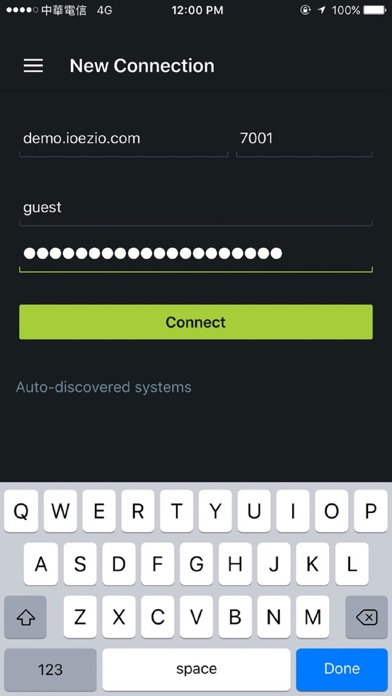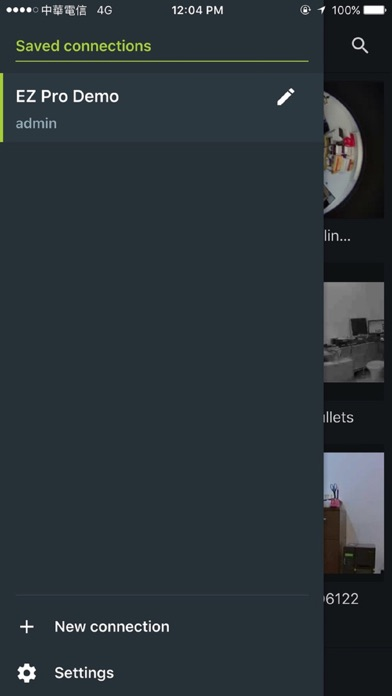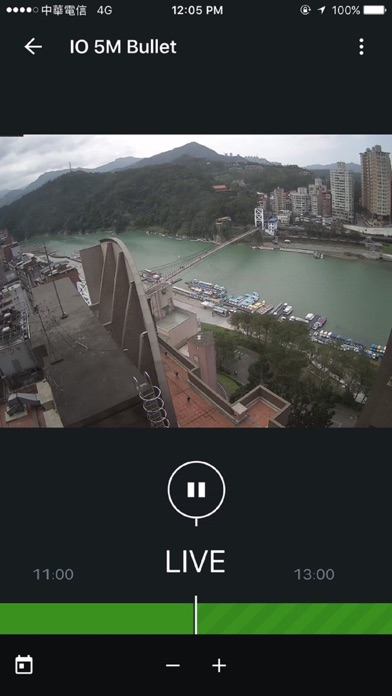EZ Pro Mobile
Gratis
23.2.37408for iPhone, iPad and more
Age Rating
لقطات الشاشة لـ EZ Pro Mobile
About EZ Pro Mobile
The revamped EZ Pro mobile app for iOS devices allows users to remotely connect to the latest version of EZ Pro mobile IP Video Management system and view live and recorded video from their cameras.
With a new Material Design inspired interface the app is simpler and faster to use, allowing users to more rapidly access and view live or recorder video from any EZ Pro mobile system.
-Features---------------------------------------------------------------
。Connect via WiFi or Data connection to local or remote EZ pro mobile
。View and Connect to Auto-discovered EZ Pro mobile system
。View status of connected IP cameras
。View live recorded video from IP cameras
。Adjust streaming resolution on-the-fly form cameras
。Mobile PTZ - allows to control PTZ cameras from mobile devices.
With a new Material Design inspired interface the app is simpler and faster to use, allowing users to more rapidly access and view live or recorder video from any EZ Pro mobile system.
-Features---------------------------------------------------------------
。Connect via WiFi or Data connection to local or remote EZ pro mobile
。View and Connect to Auto-discovered EZ Pro mobile system
。View status of connected IP cameras
。View live recorded video from IP cameras
。Adjust streaming resolution on-the-fly form cameras
。Mobile PTZ - allows to control PTZ cameras from mobile devices.
Show More
تحديث لأحدث إصدار 23.2.37408
Last updated on 14/12/2023
الإصدارات القديمة
Navigation of bookmarks in the bookmark player is done in chronological order.
Added support for bluetooth headphones and microphones into the iOS app.
Added support for bluetooth headphones and microphones into the iOS app.
Show More
Version History
23.2.37408
14/12/2023
Navigation of bookmarks in the bookmark player is done in chronological order.
Added support for bluetooth headphones and microphones into the iOS app.
Added support for bluetooth headphones and microphones into the iOS app.
23.1.36893
02/08/2023
Navigation of bookmarks in the bookmark player is done in chronological order.
Added support for bluetooth headphones and microphones into the iOS app.
Added support for bluetooth headphones and microphones into the iOS app.
22.4.35293
21/08/2022
IMPROVEMENTS:
Improved the warning prompts about checking the VMS Server SSL certificate.
Improved the warning prompts about checking the VMS Server SSL certificate.
21.2
17/02/2022
New Branding
21.1
09/12/2021
NEW FEATURES:
• Added support for push notifications in China on OS (through Apple).
NEW SUPPORTED OS:
• iOS 15
• iPadOS 15
TESTED OS:
• iOS 12, 13, 14, 15
• iPadOS 13, 14, 15
• Added support for push notifications in China on OS (through Apple).
NEW SUPPORTED OS:
• iOS 15
• iPadOS 15
TESTED OS:
• iOS 12, 13, 14, 15
• iPadOS 13, 14, 15
20.4
06/07/2021
1. NEW SUPPORTED OS:
iOS 14
iPadOS 14
2. BUG FIXES:
UI/UX fixes.
Improved Cloud connectivity within different mobile networks.
Sometimes push notifications opened the mobile client with a camera list instead of the associated camera. Fixed.
Mobile clients could not properly reconnect to Server if a user switched between apps. Fixed.
Mobile client crashed after a long idle time. Fixed.
Mobile client on iPad Pro crashed while connecting to a system with more than 30 cameras. Fixed.
3. TESTED OS:
iOS 12,13,14
iPadOS 13,14
iOS 14
iPadOS 14
2. BUG FIXES:
UI/UX fixes.
Improved Cloud connectivity within different mobile networks.
Sometimes push notifications opened the mobile client with a camera list instead of the associated camera. Fixed.
Mobile clients could not properly reconnect to Server if a user switched between apps. Fixed.
Mobile client crashed after a long idle time. Fixed.
Mobile client on iPad Pro crashed while connecting to a system with more than 30 cameras. Fixed.
3. TESTED OS:
iOS 12,13,14
iPadOS 13,14
20.3
17/12/2020
1. Fixed an issue with cloud connectivity in some mobile networks.
2. Fixed a client crash on iOS 14/iPadOS 14 when 2-way audio was enabled.
2. Fixed a client crash on iOS 14/iPadOS 14 when 2-way audio was enabled.
20.2
22/07/2020
CRITICAL COMPATIBILITY NOTICE:
*All users must update to the v20.1 Mobile release in order to be able to connect to a v4.1 System via the Mobile Client. Mobile Clients v19.6 or earlier will not be able to access Systems running v4.1 or later.
BREAKING CHANGES:
*Compatibility with VMS 2.6 and less is not supported.
NEW FEATURES:
*Push Notifications (for VMS v4.1 or later):
**Rules can be created in VMS to send Push Notifications to mobile devices.
**Users can receive push notifications from multiple systems, and turn on and off notifications for specific systems.
**In order to receive Push Notifications users must be logged in to the Cloud through their mobile applications.
**Notification texts can be configured in VMS.
IMPROVEMENTS:
*Session duration is now limited. Mobile clients log out automatically when a session exceeds the specified duration.
*Mobile Client pulls video from interfaces according to the "Routing Management" table in VMS.
BUG FIXES:
*UI/UX fixed and improvements.
*Fixed crash when mobile client was minimized and closed by sliding while thumbnails were loading.
*Fixed an issue with "←" and "→" buttons for the first and the last camera on the selected layout. Now it shows the first camera after the last on press on "→" and last after the first on press on "←".
TESTED OS:
*iOS 11,12,13
*iPadOS 13
*All users must update to the v20.1 Mobile release in order to be able to connect to a v4.1 System via the Mobile Client. Mobile Clients v19.6 or earlier will not be able to access Systems running v4.1 or later.
BREAKING CHANGES:
*Compatibility with VMS 2.6 and less is not supported.
NEW FEATURES:
*Push Notifications (for VMS v4.1 or later):
**Rules can be created in VMS to send Push Notifications to mobile devices.
**Users can receive push notifications from multiple systems, and turn on and off notifications for specific systems.
**In order to receive Push Notifications users must be logged in to the Cloud through their mobile applications.
**Notification texts can be configured in VMS.
IMPROVEMENTS:
*Session duration is now limited. Mobile clients log out automatically when a session exceeds the specified duration.
*Mobile Client pulls video from interfaces according to the "Routing Management" table in VMS.
BUG FIXES:
*UI/UX fixed and improvements.
*Fixed crash when mobile client was minimized and closed by sliding while thumbnails were loading.
*Fixed an issue with "←" and "→" buttons for the first and the last camera on the selected layout. Now it shows the first camera after the last on press on "→" and last after the first on press on "←".
TESTED OS:
*iOS 11,12,13
*iPadOS 13
19.6
17/01/2020
BUG FIXES:
Fixed several issues with user permissions with custom roles such as: accessing cameras, PTZ control etc.
Fixed several issues with user permissions with custom roles such as: accessing cameras, PTZ control etc.
19.5
01/12/2019
IMPORTANT!
After installing this release battery life on iPhone 11 may be affected.
BUG FIXES:
Fixed compatibility issues with iPhone 11.
After installing this release battery life on iPhone 11 may be affected.
BUG FIXES:
Fixed compatibility issues with iPhone 11.
18.4
08/04/2019
NEW FEATURES
*2 way audio
*Soft triggers
IMPROVEMENTS
*Added image zoom in/out on double tap+swipe.
*Now it's possible to zoom dewarped image to any point with pinch-to-zoom
*Now it's possible to zoom dewarped image with two fingers and drag it at the same time.
*Added informative warnings in cloud login dialog.
UI/UX changes:
*Changed all screens according to sensor "notch" at the top of the screen on iPhone X.
*Camera views small improvements.
*Placeholders for I/O modules are changed.
BUG FIXES:
*Incorrect time on timemaker was shown after pausing playback and switching to another camera. Fixed.
*Some buttons didn’t work if they were holding for some time. Fixed.
*"No archive" label was shown when the video was paused. Fixed.
*Focus was set to login on connection without a saved password. Fixed.
*Video played with increased speed when the mobile device was locked and unlocked. Fixed.
*Camera showed an archive if a user chose the point in an archive, returned to live and switched to other cameras. Fixed.
*Video jumps when it was touched with the second finger while dragging by first. Fixed.
*Camera was shown for a user after layout removing. Fixed.
*Timeline was shown in client timezone. Fixed.
*”Camera offline” was shown when the server was stopped in the system with 2 and more servers.
*Client stopped reacting on any tap if many quick taps were made on the top left button on the welcome screen. Fixed.
*No shadow was under playback controls for cameras without archive. Fixed.
*Camera view didn’t zoom out to initial state on PTZ button press. Fixed.
*DW panoramic cameras show only one sensor in the application. Fixed.
*Fixed compatibility issues with iPhone XS/XS Max.
*Non-cloud connections can be removed with “Delete” button on the “Edit connection” dialog.
TESTED OS:
*iOS 10
*iOS 11
*iOS 12
*2 way audio
*Soft triggers
IMPROVEMENTS
*Added image zoom in/out on double tap+swipe.
*Now it's possible to zoom dewarped image to any point with pinch-to-zoom
*Now it's possible to zoom dewarped image with two fingers and drag it at the same time.
*Added informative warnings in cloud login dialog.
UI/UX changes:
*Changed all screens according to sensor "notch" at the top of the screen on iPhone X.
*Camera views small improvements.
*Placeholders for I/O modules are changed.
BUG FIXES:
*Incorrect time on timemaker was shown after pausing playback and switching to another camera. Fixed.
*Some buttons didn’t work if they were holding for some time. Fixed.
*"No archive" label was shown when the video was paused. Fixed.
*Focus was set to login on connection without a saved password. Fixed.
*Video played with increased speed when the mobile device was locked and unlocked. Fixed.
*Camera showed an archive if a user chose the point in an archive, returned to live and switched to other cameras. Fixed.
*Video jumps when it was touched with the second finger while dragging by first. Fixed.
*Camera was shown for a user after layout removing. Fixed.
*Timeline was shown in client timezone. Fixed.
*”Camera offline” was shown when the server was stopped in the system with 2 and more servers.
*Client stopped reacting on any tap if many quick taps were made on the top left button on the welcome screen. Fixed.
*No shadow was under playback controls for cameras without archive. Fixed.
*Camera view didn’t zoom out to initial state on PTZ button press. Fixed.
*DW panoramic cameras show only one sensor in the application. Fixed.
*Fixed compatibility issues with iPhone XS/XS Max.
*Non-cloud connections can be removed with “Delete” button on the “Edit connection” dialog.
TESTED OS:
*iOS 10
*iOS 11
*iOS 12
17.3.4
16/03/2018
NEW FEATURES:
*DCI 4k (4096x2160) support for iPhone 6s and above.
*DCI 4k (4096x2160) support for iPad Air 2 and above.
*DCI 4k (4096x2160) support for iPhone 6s and above.
*DCI 4k (4096x2160) support for iPad Air 2 and above.
17.3.3
13/03/2018
BUG FIXES:
*Best quality was disabled on iPhone X for cameras with resolution more than 1080p. Fixed.
*Best quality was disabled on iPhone X for cameras with resolution more than 1080p. Fixed.
17.3.2
22/12/2017
NEW FEATURES
*Added H.265 support
* Dewarping for Fisheye cameras in Mobile Client.
IMPROVEMENTS
*Added availability to connect to local system through cloud tile if cloud connect is temporary disabled
*Timeline height is reduced
*Added options to choose whether to save passwords for servers or not
*Added decoder information to the info panel (hardware or software)
* Added preloader animation for PTZ commands.
* Improved Server statuses on tiles in Mobile Client. Now they are the same as on Welcome Screen in desktop Client.
* Other small user interface improvements and fixes.
BUG FIXES
* PTZ controls sometimes worked with huge delay if cloud connection was used. Fixed.
* Layouts may be doubled in Mobile Client for some systems. Fixed.
* Shared layouts list was updated in Mobile Client only after reconnect. Fixed.
*Could not connect to the server via Cloud Proxy (the system is unreachable). Fixed.
*English language was only option on iOS 11 devices. Fixed.
*PTZ control button remained available after enabling Fisheye Dewarping. Fixed.
*Fixed issue with showing 8x8 image instead of requested 1080p archive piece. Fixed.
*Password for cloud account in connection tile was saved even if a user was logged to this system via the cloud. Fixed.
*Users remained logged into cloud system after logging out from a cloud account. Fixed.
KNOWN LIMITATIONS:
*H.265 iOS hardware decoder is only accessible for iPhone 6s and above (4K resolution).
*For iPhone 6 and below devices H.265 will only available for low-res streams (resolutions below 800 x 600) due to device limitations (decoding capabilities, speed & responsiveness, battery life impact). High-Res streams will be transcoded by the Server into H.264 for display on these devices.
*Android 4.x devices may have Timeline text display issues (device limitation).
*Added H.265 support
* Dewarping for Fisheye cameras in Mobile Client.
IMPROVEMENTS
*Added availability to connect to local system through cloud tile if cloud connect is temporary disabled
*Timeline height is reduced
*Added options to choose whether to save passwords for servers or not
*Added decoder information to the info panel (hardware or software)
* Added preloader animation for PTZ commands.
* Improved Server statuses on tiles in Mobile Client. Now they are the same as on Welcome Screen in desktop Client.
* Other small user interface improvements and fixes.
BUG FIXES
* PTZ controls sometimes worked with huge delay if cloud connection was used. Fixed.
* Layouts may be doubled in Mobile Client for some systems. Fixed.
* Shared layouts list was updated in Mobile Client only after reconnect. Fixed.
*Could not connect to the server via Cloud Proxy (the system is unreachable). Fixed.
*English language was only option on iOS 11 devices. Fixed.
*PTZ control button remained available after enabling Fisheye Dewarping. Fixed.
*Fixed issue with showing 8x8 image instead of requested 1080p archive piece. Fixed.
*Password for cloud account in connection tile was saved even if a user was logged to this system via the cloud. Fixed.
*Users remained logged into cloud system after logging out from a cloud account. Fixed.
KNOWN LIMITATIONS:
*H.265 iOS hardware decoder is only accessible for iPhone 6s and above (4K resolution).
*For iPhone 6 and below devices H.265 will only available for low-res streams (resolutions below 800 x 600) due to device limitations (decoding capabilities, speed & responsiveness, battery life impact). High-Res streams will be transcoded by the Server into H.264 for display on these devices.
*Android 4.x devices may have Timeline text display issues (device limitation).
17.2.3
04/08/2017
Fixed bug with transcoding when connecting to 2.x versions (only low quality was available)
17.2.0
29/06/2017
Cloud support - connect your system to Cloud to login from anywhere
Layouts support - it is possible to view several cameras simultaneously on your mobile device
Live Thumbnails - now live videos are displayed instead of static images from cameras in cameras list mode
Better Performance - native player embedded
Mobile PTZ - allows to control PTZ cameras from mobile devices.
Layouts support - it is possible to view several cameras simultaneously on your mobile device
Live Thumbnails - now live videos are displayed instead of static images from cameras in cameras list mode
Better Performance - native player embedded
Mobile PTZ - allows to control PTZ cameras from mobile devices.
2.6.0.14035
11/03/2017
EZ Pro Mobile FAQ
انقر هنا لمعرفة كيفية تنزيل EZ Pro Mobile في بلد أو منطقة محظورة.
تحقق من القائمة التالية لمعرفة الحد الأدنى من المتطلبات EZ Pro Mobile.
iPhone
Requiere iOS 12.0 o posterior.
iPad
Requiere iPadOS 12.0 o posterior.
iPod touch
Requiere iOS 12.0 o posterior.