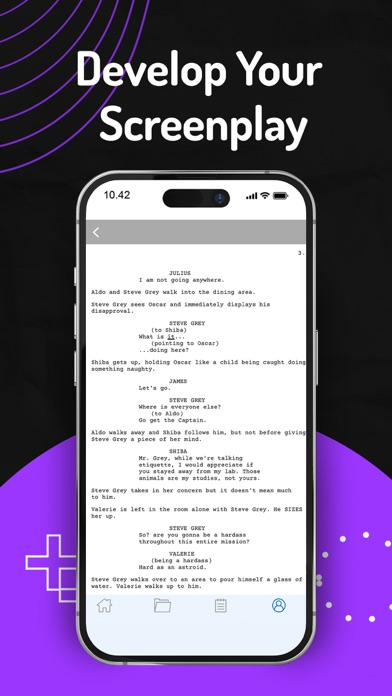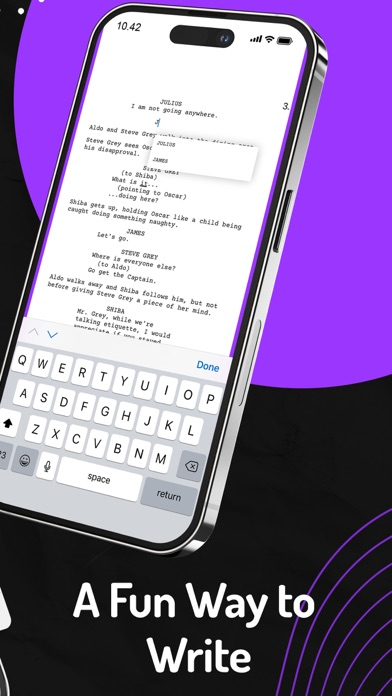ScriptBuilder - Film writing
Screenplay writing&Playwriting
GratisOffers In-App Purchases
5.1.1for iPhone, iPad and more
Age Rating
لقطات الشاشة لـ ScriptBuilder - Film writing
About ScriptBuilder - Film writing
‣ Learn to develop a screenplay in five fun steps!
‣ Move at your own pace with handy tools to track your screenwriting progress.
‣ Make use of a spellcheck and word search function to perfect your screenwriting.
Screenplay App is a screenwriting guide and tool that takes students from novice writers to professional screenwriters in a fun way. See why thousands of emerging screenwriters are using the app to develop their first screenplay. Your dream can become reality with the Screenplay App.
■ FUN 5-STEP GUIDE
Take the guesswork out of the screenwriting process and start writing instantly the proper way. Our 5 fun 5-step guide is here to guide you every step of the way. Our step-by-step video tutorial will help guide you through the screenplay development process. The app will provide all the necessary information and tools to make you very comfortable in the screenplay development process.
Download the Screenplay app, sign up and: - give your screenplay a title
- describe your story in one sentence
- create your characters
- write a biography for your characters
- write the treatment for your screenplay - write your screenplay in the Final Step.
■ WRITE MORE, STRESS LESS
The first step to your first screenplay is to start, and that’s easy on Screenplay App. You can do as little as giving your screenplay a title and be done and feel accomplished. But unlike screenwriting with other apps, here the writing is a gradual process and the app will guide you through it without feeling overwhelmed or stressed. Instead, you’ll feel you have accomplished a whole lot by just following the guide.
■ UNLEASH YOUR CREATIVITY
Once you know how to write and develop your screenplay it’s much easier to create a world filled with interesting plots and characters. And since you will move at your own pace with fun tools to track your progress, your creativity will never be burdened.
■ RECOMMENDED READINGS
Read our list of incredible screenplays to read through your journey of learning how to develop a screenplay. Track your reading progress by highlighting the screenplays you've read. A new recommended screenplay will be added periodically.
■ PERFECT YOUR SCREENWRITING
The latest version of the Screenplay App comes with an in-built spellcheck to correct your mistakes and a word search to find words that suit your thoughts/script/plot.
■ DOWNLOAD YOUR SCREENPLAY DATA
The app saves and stores all your screenplay data. Once you have finished developing your screenplay, you'll be able to download all your screenplay data.
■ HANDY FOR THE PRO SCREENWRITERS AS WELL
If you are a professional Hollywood screenwriter, you can also use the Screenplay App. While the 5-step guide will maybe not be of great use, you can still write on the go, have a place to store ideas and characters, and retrieve everything at a later time when you’re ready to develop that idea into something amazing.
___________
SUBSCRIPTION INFO
EditorMonthly Access subscription provides access to a screenplay editor, an endless number of screenplays and download a watermark-free PDF.
EditorMonthly Access plans: Monthly: $5.99/Month
Payments and Renewal: Payment will be charged to iTunes Account at confirmation of purchase. Subscription automatically renews unless auto-renew is turned off at least 24-hours before the end of the current period.
Account will be charged for renewal within 24-hours prior to the end of the current period. You can manage or turn off auto-renew in your Account settings at any time after purchase No cancellation of the current subscription is allowed during the active period.
PRIVACY
All your information on the Screenplay App is secure. You are the only one who has access to your information. Also, you can delete your data at any time if you choose to do so.
Privacy Policy: https://screenplayapp.info/privacy-policy Follow us on Twitter: https://twitter.com/screenplayapp_
CREDIT
- App Preview music by Nico Staf. YouTube Audio Library License.
‣ Move at your own pace with handy tools to track your screenwriting progress.
‣ Make use of a spellcheck and word search function to perfect your screenwriting.
Screenplay App is a screenwriting guide and tool that takes students from novice writers to professional screenwriters in a fun way. See why thousands of emerging screenwriters are using the app to develop their first screenplay. Your dream can become reality with the Screenplay App.
■ FUN 5-STEP GUIDE
Take the guesswork out of the screenwriting process and start writing instantly the proper way. Our 5 fun 5-step guide is here to guide you every step of the way. Our step-by-step video tutorial will help guide you through the screenplay development process. The app will provide all the necessary information and tools to make you very comfortable in the screenplay development process.
Download the Screenplay app, sign up and: - give your screenplay a title
- describe your story in one sentence
- create your characters
- write a biography for your characters
- write the treatment for your screenplay - write your screenplay in the Final Step.
■ WRITE MORE, STRESS LESS
The first step to your first screenplay is to start, and that’s easy on Screenplay App. You can do as little as giving your screenplay a title and be done and feel accomplished. But unlike screenwriting with other apps, here the writing is a gradual process and the app will guide you through it without feeling overwhelmed or stressed. Instead, you’ll feel you have accomplished a whole lot by just following the guide.
■ UNLEASH YOUR CREATIVITY
Once you know how to write and develop your screenplay it’s much easier to create a world filled with interesting plots and characters. And since you will move at your own pace with fun tools to track your progress, your creativity will never be burdened.
■ RECOMMENDED READINGS
Read our list of incredible screenplays to read through your journey of learning how to develop a screenplay. Track your reading progress by highlighting the screenplays you've read. A new recommended screenplay will be added periodically.
■ PERFECT YOUR SCREENWRITING
The latest version of the Screenplay App comes with an in-built spellcheck to correct your mistakes and a word search to find words that suit your thoughts/script/plot.
■ DOWNLOAD YOUR SCREENPLAY DATA
The app saves and stores all your screenplay data. Once you have finished developing your screenplay, you'll be able to download all your screenplay data.
■ HANDY FOR THE PRO SCREENWRITERS AS WELL
If you are a professional Hollywood screenwriter, you can also use the Screenplay App. While the 5-step guide will maybe not be of great use, you can still write on the go, have a place to store ideas and characters, and retrieve everything at a later time when you’re ready to develop that idea into something amazing.
___________
SUBSCRIPTION INFO
EditorMonthly Access subscription provides access to a screenplay editor, an endless number of screenplays and download a watermark-free PDF.
EditorMonthly Access plans: Monthly: $5.99/Month
Payments and Renewal: Payment will be charged to iTunes Account at confirmation of purchase. Subscription automatically renews unless auto-renew is turned off at least 24-hours before the end of the current period.
Account will be charged for renewal within 24-hours prior to the end of the current period. You can manage or turn off auto-renew in your Account settings at any time after purchase No cancellation of the current subscription is allowed during the active period.
PRIVACY
All your information on the Screenplay App is secure. You are the only one who has access to your information. Also, you can delete your data at any time if you choose to do so.
Privacy Policy: https://screenplayapp.info/privacy-policy Follow us on Twitter: https://twitter.com/screenplayapp_
CREDIT
- App Preview music by Nico Staf. YouTube Audio Library License.
Show More
تحديث لأحدث إصدار 5.1.1
Last updated on 02/03/2024
الإصدارات القديمة
Addressed the back button issue in the preview, resolved the problem with editing screenplays, and made some minor bug fixes
Show More
Version History
5.1.1
02/03/2024
Addressed the back button issue in the preview, resolved the problem with editing screenplays, and made some minor bug fixes
5.1
14/01/2024
Corregido el espaciado entre el encabezado de la escena, así como abordado los problemas de no eliminar las páginas en blanco.
5.0
01/04/2023
Save & Rename Screenplays: Sometimes as writers, we need to save about a dozen or more copies of a draft. Well, here you go! Write that new draft and still keep the old one just in case it was the better draft anyway.
Emoji Keyboard: Have fun with your dialogue or scene description by adding some emojis.
Change Text Color: Good for when writing that new draft.
Autofill: Write faster with Scene Heading location autofill.
Quick Formatting: Enjoy a fluid writing experience by selecting the first letter of ACTION, DIALOGUE, SCENE, etc.. and be taken directly to the correct area of your page.
Emoji Keyboard: Have fun with your dialogue or scene description by adding some emojis.
Change Text Color: Good for when writing that new draft.
Autofill: Write faster with Scene Heading location autofill.
Quick Formatting: Enjoy a fluid writing experience by selecting the first letter of ACTION, DIALOGUE, SCENE, etc.. and be taken directly to the correct area of your page.
4.9
10/02/2023
-Keyword search
-Spellcheck
-Fixed cursor bug as a result of iOS update
-Spellcheck
-Fixed cursor bug as a result of iOS update
4.8
14/12/2022
Fixed the bug of Character names duplicating from the end of a page to the beginning of the next page.
Fixed the bug of Dialogue duplicating from the end of a page to the beginning of the next page.
Fixed the bug of Dialogue duplicating from the end of a page to the beginning of the next page.
4.7
26/11/2022
Added encryption on all user data.
Save button added
Fixed a few formatting issues
Save button added
Fixed a few formatting issues
4.6
23/08/2022
1. Account verification/ OTP Verification
2. Fixed the download data bug in the iPad
3. Auto-Capitalization of the keyboard in Step 1 and Step 3
4. Fixed issue with long screenplay titles in the Recommended Reading screen.
5. Character bio now visible in Treatment folder
2. Fixed the download data bug in the iPad
3. Auto-Capitalization of the keyboard in Step 1 and Step 3
4. Fixed issue with long screenplay titles in the Recommended Reading screen.
5. Character bio now visible in Treatment folder
4.5
23/07/2022
1. Account verification/ OTP Verification.
2. Fixed download bug on the iPad.
3. Auto-Capitalization of the keyboard in Step 1 and Step 3.
2. Fixed download bug on the iPad.
3. Auto-Capitalization of the keyboard in Step 1 and Step 3.
4.4
28/06/2022
The Final Step is now truly the final step. You no longer have to exit the app to complete your screenplay. We've added full screenwriting functionality similar to your favorite screenwriting desktop application.
4.0
24/09/2021
Fixed a few bugs which include data lost if the phone turns off while in the middle of creation.
3.1
14/09/2021
Users are now able to change their screenplay title after completing the final steps. Fixed issues about saving new changes in the screenplay folder. Additionally, when users download their data via PDF format, the information is easier to read. The PDF document file name is now the name of a user's screenplay title instead of a generic name.
Users can also track their screenplay recommendation readings through an easy button.
Users can also track their screenplay recommendation readings through an easy button.
3.0
18/07/2021
Major fixes which includes automatic saving as you type through each of the five steps. You can type as much as you'd like in the five steps, close the app, come back and continue where you left off without losing your information.
2.0
16/05/2021
Bug Fixes & Improvements. Direct access to the Screenplay App Blog added.
1.1.0
13/04/2021
* Added a change to update the Recommended Reading list as well as send coverage notes directly to individual users.
* Added In app purchase.
* Added In app purchase.
1.0.3
09/03/2021
deep link information added.
1.0.2
12/02/2021
ScriptBuilder - Film writing FAQ
انقر هنا لمعرفة كيفية تنزيل ScriptBuilder - Film writing في بلد أو منطقة محظورة.
تحقق من القائمة التالية لمعرفة الحد الأدنى من المتطلبات ScriptBuilder - Film writing.
iPhone
Requiere iOS 13.0 o posterior.
iPad
Requiere iPadOS 13.0 o posterior.
iPod touch
Requiere iOS 13.0 o posterior.
ScriptBuilder - Film writing هي مدعومة على اللغات Inglés
في ScriptBuilder - Film writing عمليات شراء داخل التطبيق. يرجى التحقق من خطة الأسعار على النحو التالي:
Editor Yearly Subscription
USD 49.99
Screenplay Editor Monthly Sub
USD 5.99
Upgrade
USD 1.99
Coverage
USD 29.99
الفيديوهات المرتبطة
Latest introduction video of ScriptBuilder - Film writing on iPhone