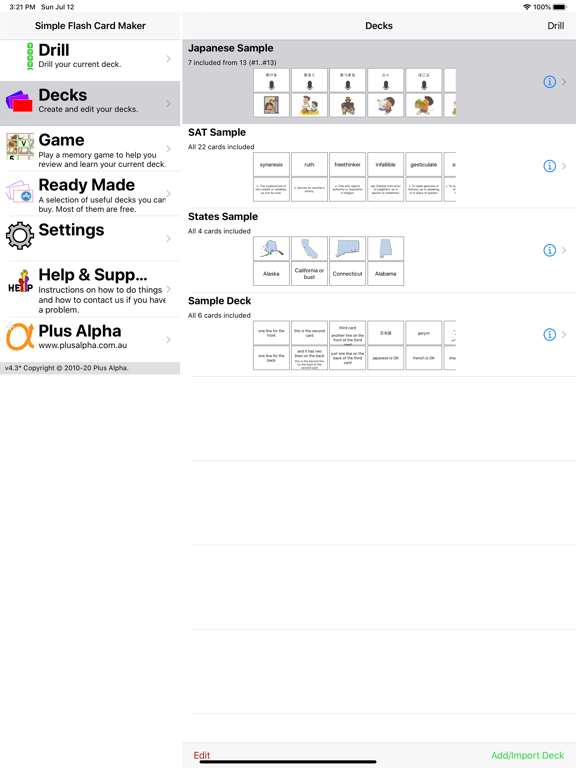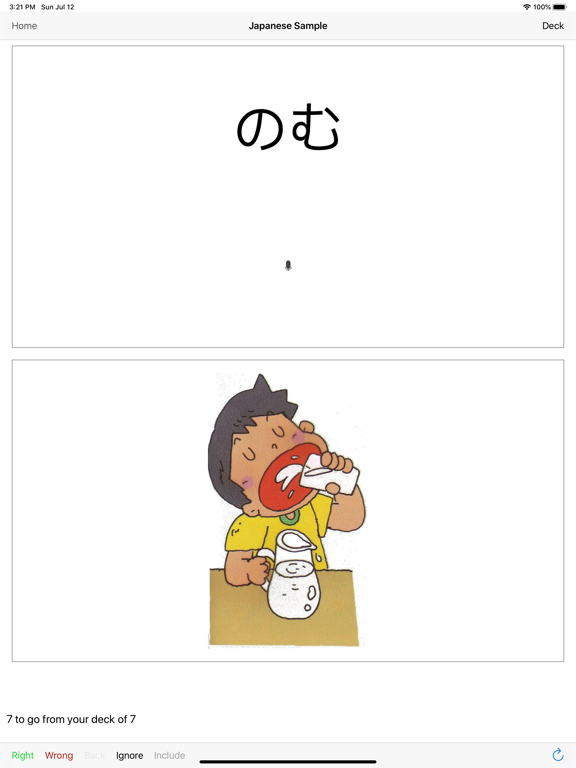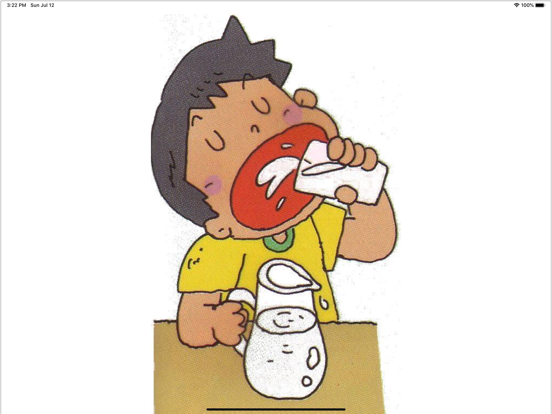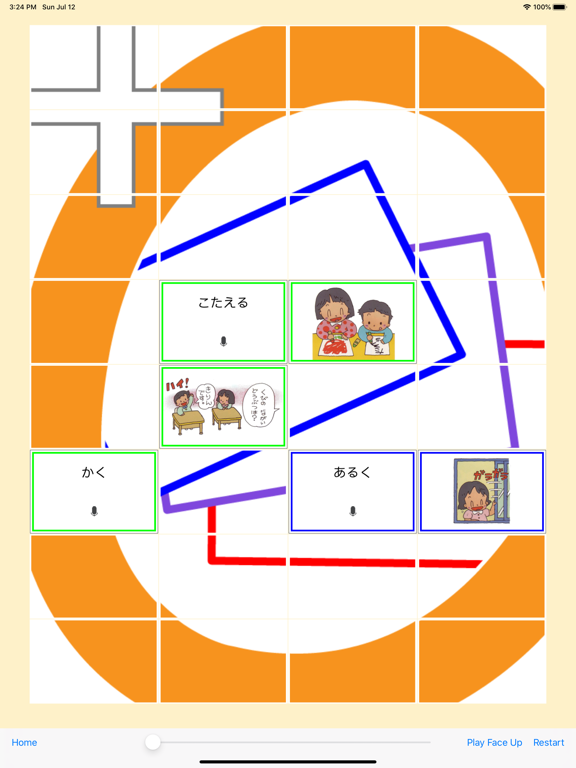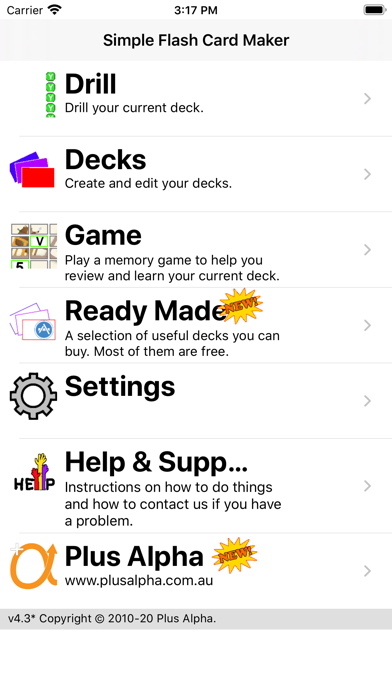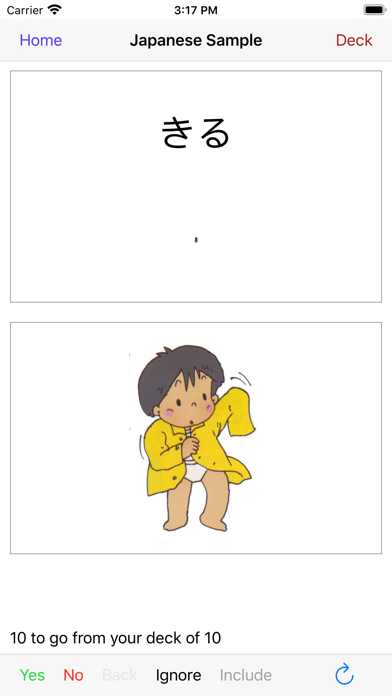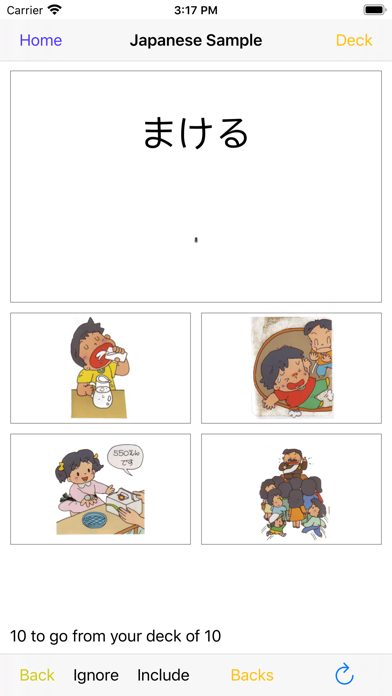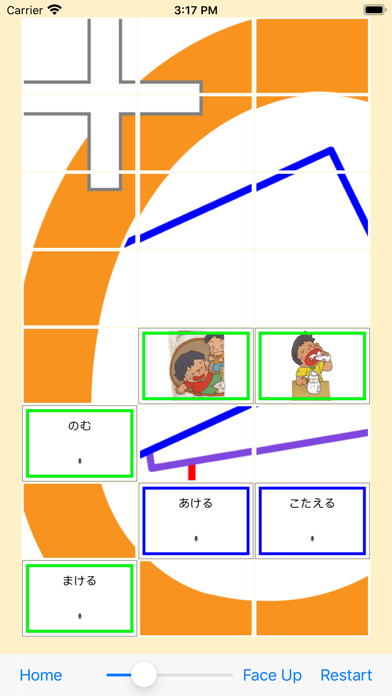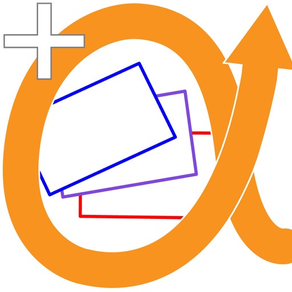
Age Rating
لقطات الشاشة لـ Simple Flash Card Maker
About Simple Flash Card Maker
User comment:
"This app is very convenient for getting some quick studying in when walking from class to class or waiting at a bus stop etc. I highly recommend it especially for college students."
User comment:
"I like being able to study two ways: playing the matching game as well as drilling with the flashcards."
Don't like our flash cards? Then make your own.
Simple Flash Card Maker lets you easily make your own flash cards. Either right there on your iOS device, or make them even more quickly on your computer, (mac or pc), and import them using iTunes.
Or you can download our ready made decks from within the app (for FREE). We currently have decks for Japanese, Chinese and the SAT.
Each card can have combinations of text, images, sound or video.
The text can be in any language that you can enter using your keyboard.
Images and Video can come direct from your camera, from your albums or from your mac/pc.
Sound can be recorded live, from your music, or imported from your mac/pc using iTunes.
Cards within your deck can be marked to be included (or not) when you are doing drills.
This lets you learn the cards 10 at a time. Easily add 10 more when you master those. And after you have learned those 10, easily drill yourself on the whole deck so far. 10 at a time is a great way to learn even a very large deck.
Easily drill just the last 10 cards at the tap of a button.
During a drill you can see either the front, the back or both. Or you can rotate to landscape and see "Just the Card" - one side of the card filling the entire screen.
You can also do a multichoice drill and choose from one of four answers.
If you get a card right it is removed from that drill, (not the deck). If you get it wrong it's shuffled back in and it will come back again later. Keep going until you get them all right.
You can also play a simple memory game, (face up or face down), to test your knowledge of the cards by finding pairs of matching cards.
Simple Flash Card Maker is great for elementary maths and for learning to read.
It is indispensable for language study, and for learning vocabulary.
Use it to memorise your favorite Bible verses.
Or cram key facts for upcoming examinations.
Video takes it to a whole new level beyond old school paper flash cards.
Kids can learn from short videos instead of just static text or images.
They can record their own voices for names of animals.
Video is also great for learning things like sign language where complicated diagrams usually just make it harder to get started.
Regular practice and review is the only way to memorise anything using flash cards.
You always have your phone with you, so use those spare moments throughout the day to review your deck and you will be amazed at how quickly your knowledge grows.
"This app is very convenient for getting some quick studying in when walking from class to class or waiting at a bus stop etc. I highly recommend it especially for college students."
User comment:
"I like being able to study two ways: playing the matching game as well as drilling with the flashcards."
Don't like our flash cards? Then make your own.
Simple Flash Card Maker lets you easily make your own flash cards. Either right there on your iOS device, or make them even more quickly on your computer, (mac or pc), and import them using iTunes.
Or you can download our ready made decks from within the app (for FREE). We currently have decks for Japanese, Chinese and the SAT.
Each card can have combinations of text, images, sound or video.
The text can be in any language that you can enter using your keyboard.
Images and Video can come direct from your camera, from your albums or from your mac/pc.
Sound can be recorded live, from your music, or imported from your mac/pc using iTunes.
Cards within your deck can be marked to be included (or not) when you are doing drills.
This lets you learn the cards 10 at a time. Easily add 10 more when you master those. And after you have learned those 10, easily drill yourself on the whole deck so far. 10 at a time is a great way to learn even a very large deck.
Easily drill just the last 10 cards at the tap of a button.
During a drill you can see either the front, the back or both. Or you can rotate to landscape and see "Just the Card" - one side of the card filling the entire screen.
You can also do a multichoice drill and choose from one of four answers.
If you get a card right it is removed from that drill, (not the deck). If you get it wrong it's shuffled back in and it will come back again later. Keep going until you get them all right.
You can also play a simple memory game, (face up or face down), to test your knowledge of the cards by finding pairs of matching cards.
Simple Flash Card Maker is great for elementary maths and for learning to read.
It is indispensable for language study, and for learning vocabulary.
Use it to memorise your favorite Bible verses.
Or cram key facts for upcoming examinations.
Video takes it to a whole new level beyond old school paper flash cards.
Kids can learn from short videos instead of just static text or images.
They can record their own voices for names of animals.
Video is also great for learning things like sign language where complicated diagrams usually just make it harder to get started.
Regular practice and review is the only way to memorise anything using flash cards.
You always have your phone with you, so use those spare moments throughout the day to review your deck and you will be amazed at how quickly your knowledge grows.
Show More
تحديث لأحدث إصدار 4.3
Last updated on 13/07/2020
الإصدارات القديمة
We confirm that you meant it when you swipe up to cancel a drill.
We added a slider to the game so you can choose how difficult or easy to make it.
We fixed a couple of layout issues on new devices.
We added a slider to the game so you can choose how difficult or easy to make it.
We fixed a couple of layout issues on new devices.
Show More
Version History
4.3
13/07/2020
We confirm that you meant it when you swipe up to cancel a drill.
We added a slider to the game so you can choose how difficult or easy to make it.
We fixed a couple of layout issues on new devices.
We added a slider to the game so you can choose how difficult or easy to make it.
We fixed a couple of layout issues on new devices.
4.2
24/11/2019
added tap gesture to "just the card" view (landscape) during front and back drills.
this will show the buttons for navigation.
this will show the buttons for navigation.
4.0
02/05/2019
Added AirDrop to make it much easier to transfer decks to and from your Mac.
Added Update, so if you import the same file again, it will automatically update the existing deck instead of making another one.
This will preserve your settings for which cards are included or not.
Added a unique identifier to each card.
So now if you export the deck the identifier will be included.
This makes things more consistent when matching cards during Update.
If you update from a text file without identifiers, the matching should still be correct as long as the front of each card is unique.
We added the idea of packs within a deck.
You can now easily include whole packs within a deck.
In a text file you can delineate the packs with a line which has only ~~
Once a card is ignored it will still be included in drills every now and then to make sure you still know it.
This is a huge help in retention and revision.
If you still know it when it is reintroduced, it will be much less likely to be reintroduced again later.
If you have forgotten it, it will be introduced more frequently until you know it again.
If you view the list of cards of a deck you will see that the ones you have ignored now have green backgrounds in that list.
The intensity of that green shows how well you know it. It will get deeper every time it is reintroduced and you get it correct.
Added Update, so if you import the same file again, it will automatically update the existing deck instead of making another one.
This will preserve your settings for which cards are included or not.
Added a unique identifier to each card.
So now if you export the deck the identifier will be included.
This makes things more consistent when matching cards during Update.
If you update from a text file without identifiers, the matching should still be correct as long as the front of each card is unique.
We added the idea of packs within a deck.
You can now easily include whole packs within a deck.
In a text file you can delineate the packs with a line which has only ~~
Once a card is ignored it will still be included in drills every now and then to make sure you still know it.
This is a huge help in retention and revision.
If you still know it when it is reintroduced, it will be much less likely to be reintroduced again later.
If you have forgotten it, it will be introduced more frequently until you know it again.
If you view the list of cards of a deck you will see that the ones you have ignored now have green backgrounds in that list.
The intensity of that green shows how well you know it. It will get deeper every time it is reintroduced and you get it correct.
3.9
06/12/2017
Improved the layout of drills on larger phones.
3.8.2
05/12/2017
Fixes a bug where the app crashes on iPad when you're asked to make a choice between options.
3.8.1
04/12/2017
Fixes a bug where the app could crash when you use the camera to add an image to a card, or when you make a recording to add a sound to a card.
3.8
01/12/2017
fixes the issue caused by changes in iOS11.1 where the app would freeze every time it asked you a question or showed you a message.
3.7
14/11/2016
iCloud sharing of decks wasn't always showing the recent decks on other devices.
3.5
14/04/2015
We added 15 or so Ready-Made decks which you can download for free from the app store. Just tap the "Ready Made" item on the Home View.
Currently we have added decks for Japanese, Chinese, and the SAT.
Currently we have added decks for Japanese, Chinese, and the SAT.
3.4
17/03/2015
We fixed a bug which prevented the importing of Quizlet sets which had images in them.
We fixed the "Append" button for importing more Flashcards to an existing deck.
We fixed the "Append" button for importing more Flashcards to an existing deck.
3.3
23/02/2015
We improved the workflow when you are working with your Decks.
We added a search bar so you can quickly find a card you're looking for.
We automatically delete the placeholder text when you're creating new cards. So now it's even quicker to build a deck from scratch.
Before you could include 10 more cards to your drill, or drill the last 10. Now you can specify how many to add or include. (In the Settings View).
We also improved the workflow when you're making new items on a card (text, image, sound, video).
We added a search bar so you can quickly find a card you're looking for.
We automatically delete the placeholder text when you're creating new cards. So now it's even quicker to build a deck from scratch.
Before you could include 10 more cards to your drill, or drill the last 10. Now you can specify how many to add or include. (In the Settings View).
We also improved the workflow when you're making new items on a card (text, image, sound, video).
3.2
23/01/2015
We added "First 10" and "Any 10" options when drilling a deck of cards.
We also added "10 More" which will automatically include the next 10 cards from your deck and drill you on them with the press of one button.
We added the ability to edit a card during a drill, without losing your place in the drill.
Just use the "Pinch" gesture to edit the card and when you come back you can pick up where you left off. Very handy if you spot a mistake on your card during a drill.
We added the ability to Paste cards directly from the Pasteboard.
This assumes the card is in the format we use for Deck Files...
front text
--
back text
==
front text
--
back text
==
etc...
Paste will add the new cards to the existing deck.
We fixed two small bugs.
We also added "10 More" which will automatically include the next 10 cards from your deck and drill you on them with the press of one button.
We added the ability to edit a card during a drill, without losing your place in the drill.
Just use the "Pinch" gesture to edit the card and when you come back you can pick up where you left off. Very handy if you spot a mistake on your card during a drill.
We added the ability to Paste cards directly from the Pasteboard.
This assumes the card is in the format we use for Deck Files...
front text
--
back text
==
front text
--
back text
==
etc...
Paste will add the new cards to the existing deck.
We fixed two small bugs.
3.1.1
10/10/2014
We fixed an iOS8 bug where the Done button wasn't responding.
We fixed an iOS8 bug which froze the app if you tapped the Drill button on the Home View.
We fixed an iOS8 bug which froze the app if you tapped the Drill button on the Home View.
3.1
25/06/2014
We added an option to expand images beyond their original size. Especially on an iPad in landscape mode, the card could be up to 1536x2048 pixels, and some original images could be pretty small compared to that. Now they can fill the card.
We added an option to let you control whether predictive text (auto correction) is used when you are editing the cards of a deck. For foreign language students predictive text is sometimes useful but sometimes not, so we have given you the choice.
We added an option to let you control whether predictive text (auto correction) is used when you are editing the cards of a deck. For foreign language students predictive text is sometimes useful but sometimes not, so we have given you the choice.
3.0
21/05/2014
We added a separate edit cards view for phone to make it easier to see what you're doing.
We added an Apply button when you’re editing a card to apply the layout of this card to all the others in the deck in one go.
We improved multi choice so it doesn’t choose answers which are the same as the right answer (but which come from other cards). And when you choose an answer we frame the question card in green or red to give feedback on whether the answer was right or wrong. Particularly if the answer cards have sounds, this saves you having to look at them to see if you got it right.
(To keep things consistent we changed the colours for the Game too… green is right, red is wrong).
If you use music or video from your Camera or from the iMusic app they are no longer copied into the flashcard app, but they are played from where they are.
We updated the Decks view to give you a preview of the cards to make it easier to see which deck is which.
We updated the Home view.
We changed the Editing of cards so it no longer does autocorrect when you type text.
We also stopped the text on “Simple Text Only Cards” from automatically capitalising.
We fixed the "bug" where rotating the device during a drill could move it to a new question (and sometimes crash the app).
We fixed a bug which could crash the app if you were drilling decks with sound or video.
We added the ability to transfer decks between your devices using iCloud.
We added an Apply button when you’re editing a card to apply the layout of this card to all the others in the deck in one go.
We improved multi choice so it doesn’t choose answers which are the same as the right answer (but which come from other cards). And when you choose an answer we frame the question card in green or red to give feedback on whether the answer was right or wrong. Particularly if the answer cards have sounds, this saves you having to look at them to see if you got it right.
(To keep things consistent we changed the colours for the Game too… green is right, red is wrong).
If you use music or video from your Camera or from the iMusic app they are no longer copied into the flashcard app, but they are played from where they are.
We updated the Decks view to give you a preview of the cards to make it easier to see which deck is which.
We updated the Home view.
We changed the Editing of cards so it no longer does autocorrect when you type text.
We also stopped the text on “Simple Text Only Cards” from automatically capitalising.
We fixed the "bug" where rotating the device during a drill could move it to a new question (and sometimes crash the app).
We fixed a bug which could crash the app if you were drilling decks with sound or video.
We added the ability to transfer decks between your devices using iCloud.
2.8.1
08/04/2014
Fixed another bug with using video from your Album which could crash the app.
Made the screens display a bit better on older phones.
Made the screens display a bit better on older phones.
2.8
08/03/2014
We added a multi choice drill. Where you have to choose the correct answer from one of four.
We added a practice mode for the drill so the cards won't be shuffled while you're learning them.
We fixed a bad bug which could mean that users were not able to create cards with sound or video from their Albums or iTunes.
We changed the way you do a few things to help make them easier to understand.
We added a practice mode for the drill so the cards won't be shuffled while you're learning them.
We fixed a bad bug which could mean that users were not able to create cards with sound or video from their Albums or iTunes.
We changed the way you do a few things to help make them easier to understand.
2.7
20/02/2014
We added a Simple Text Only deck option.
This lets you edit the cards right there in the list on the view for the deck... just by tapping and editing the text itself.
This makes it super easy to make really simple cards.
Of course you can still make cards with images, video and sound the way you have always been used to.
This lets you edit the cards right there in the list on the view for the deck... just by tapping and editing the text itself.
This makes it super easy to make really simple cards.
Of course you can still make cards with images, video and sound the way you have always been used to.
2.6
10/01/2014
We fixed a bug where the buttons on the Drill View could sometimes not respond if you tapped them slowly. (They only worked if you gave them a quick tap).
2.5
15/10/2013
Fixed a few small things arising from changes in iOS7.
Holding your finger on the card to peek now switches back as soon as you stop pressing rather than waiting 2 seconds like it did before.
Holding your finger on the card to peek now switches back as soon as you stop pressing rather than waiting 2 seconds like it did before.
2.4.1
16/05/2013
We just changed our search words in the app store. You don't need to update.
2.4
11/05/2013
You can now include your music files as sounds on flash cards.
We made the edit card view a bit more intuitive.
We sped up the launch of the app.
We made the edit card view a bit more intuitive.
We sped up the launch of the app.
2.3.1
07/11/2012
we significantly increased the sensitivity (volume) of the sound recorder when you are recording sound directly on the device.
we fixed a display bug when editing a card...
if you recorded a video directly from the camera the card didn't display the video thumbnail in the editor until you refreshed the card (by changing sides or moving to another card and back again). This didn't affect the drill, just the display while editing the cards.
we fixed a display bug when editing a card...
if you recorded a video directly from the camera the card didn't display the video thumbnail in the editor until you refreshed the card (by changing sides or moving to another card and back again). This didn't affect the drill, just the display while editing the cards.
2.3
30/10/2012
Card faces can now include sound or video. (You can't do that with paper flashcards!!)
Video can be taken live with the camera, imported from your album, or taken directly from your shared iTunes folder.
Sound can be recorded live or imported from your shared iTunes folder.
Both sound and video will play automatically whenever the card face is shown, either during a drill or during the match it game.
Video will automatically maximise to fill the whole card if possible. Even when you are in the "Just the Card" view.
We also improved the editing of text by making the text block multiline in the edit card view. So now you can see more of what you're typing. Especially for those of you who put a lot of text on each card.
Video can be taken live with the camera, imported from your album, or taken directly from your shared iTunes folder.
Sound can be recorded live or imported from your shared iTunes folder.
Both sound and video will play automatically whenever the card face is shown, either during a drill or during the match it game.
Video will automatically maximise to fill the whole card if possible. Even when you are in the "Just the Card" view.
We also improved the editing of text by making the text block multiline in the edit card view. So now you can see more of what you're typing. Especially for those of you who put a lot of text on each card.
2.2
06/08/2012
We added a "memory" game. Where the screen is filled with face down cards (or face up if you want) and you have to find the pairs.
We also added the ability to use pictures from your shared iTunes folder. You can copy images there using iTunes (described in detail in the help).
Of course you can still use your camera directly, or pictures from your albums, just like before.
We fixed a couple of small but annoying bugs with the "just the card view", and we decreased the delay when you peek to see the other side of the card.
We also added the ability to use pictures from your shared iTunes folder. You can copy images there using iTunes (described in detail in the help).
Of course you can still use your camera directly, or pictures from your albums, just like before.
We fixed a couple of small but annoying bugs with the "just the card view", and we decreased the delay when you peek to see the other side of the card.
سعر Simple Flash Card Maker
اليوم:
Gratis
أقل سعر:
Gratis
أعلى سعر:
USD 0.99
Simple Flash Card Maker FAQ
انقر هنا لمعرفة كيفية تنزيل Simple Flash Card Maker في بلد أو منطقة محظورة.
تحقق من القائمة التالية لمعرفة الحد الأدنى من المتطلبات Simple Flash Card Maker.
iPhone
Requiere iOS 10.0 o posterior.
iPad
Requiere iPadOS 10.0 o posterior.
iPod touch
Requiere iOS 10.0 o posterior.
Simple Flash Card Maker هي مدعومة على اللغات Inglés
في Simple Flash Card Maker عمليات شراء داخل التطبيق. يرجى التحقق من خطة الأسعار على النحو التالي:
Japanese JLPT Level N5
USD 0.00
Japanese JLPT Level N4
USD 0.00
Japanese JLPT Level N3
USD 0.00
Japanese JLPT Level N2
USD 0.00
Japanese JLPT Level N1
USD 0.00
Chinese HSK Level 4 (Advanced)
USD 0.00
Chinese HSK Level 3 (Intermediate)
USD 0.00
Chinese HSK Level 2 (Elementary)
USD 0.00
Chinese HSK Level 1 (Basic)
USD 0.00
SAT Vocabulary
USD 0.00