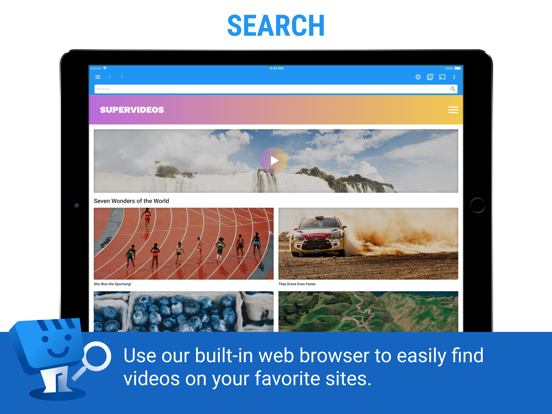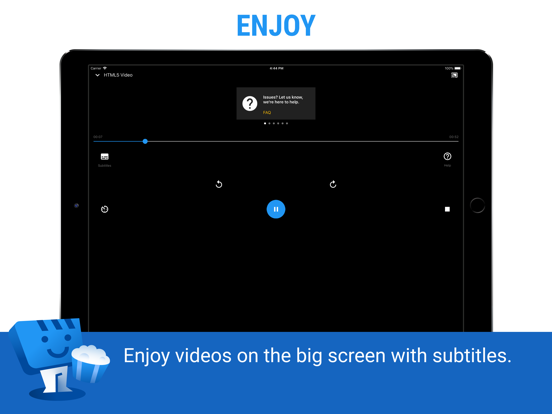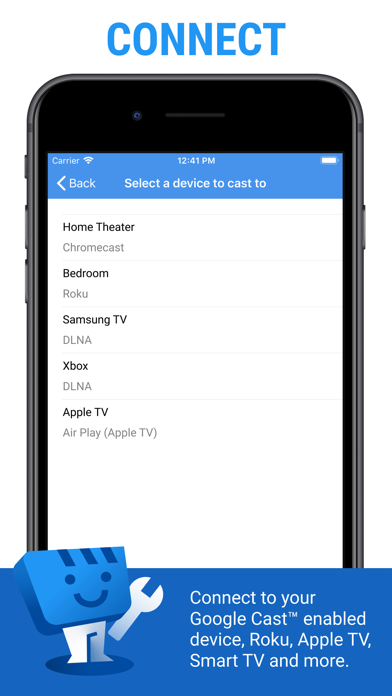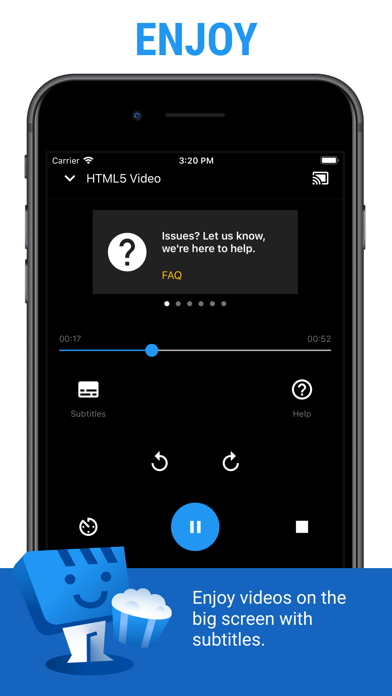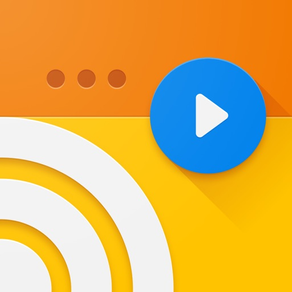
Web Video Cast | Browser to TV
Cast videos from browser to TV
GratisOffers In-App Purchases
2.28for iPhone, iPad and more
9.5
12K+ Ratings
InstantBits Inc
Developer
146.8 MB
Size
04/04/2024
Update Date
#129
in Photo & Video
17+
Age Rating
Age Rating
لقطات الشاشة لـ Web Video Cast | Browser to TV
About Web Video Cast | Browser to TV
Con Web Video Caster® podrás ver en tu TV videos de tus sitios de web favoritos, incluyendo películas, series, videos en vivo de noticias, deportes. También te permite enviar vídeos locales almacenados en el teléfono. Fotos y archivos de audio también son compatibles. Los subtítulos se detectan en la página web, también puedes usar tus propios subtítulos.
DISPOSITIVOS DE STREAMING SOPORTADOS
Web Video Caster® soporta los dispositivos de streaming más populares, permitiendo que tu televisión pueda reproducir videos directo del internet.
• Google Cast (Chromecast, Android TV, Chromecast built-in)
• Dispositivos DLNA como Xbox, televisores Samsung, LG, etc.
• Roku, Roku Stick y Roku TV
• Apple TV 4
• Amazon Fire TV y Fire TV Stick
• PlayStation 4 - usando su navegador web
• La mayoría de los navegadores de web usando http://cast2tv.app (PS4, Smart TV, otras consolas y decodificadores)
*Si tienes un problema de compatibilidad, contactanos y envianos la marca y número de modelo.
MEDIA COMPATIBLE
• Transmisiones en vivo de HLS en formato M3U8, cuando su dispositivo de streaming acepta el formato
• Películas y programas de TV
• Videos MP4
• Deportes y noticias en vivo
• Cualquier vídeo HTML5 *
• Fotos
• Archivos de audio, inclusive música
* El dispositivo de streaming debe ser capaz de decodificar el vídeo que estás reproduciendo. Web Video Caster® no realiza ninguna decodificación o transcodificación de vídeo/audio.
COMO FUNCIONA
Web Video Cast™ es un navegador, que le permite transmitir vídeos de películas, programas de televisión y otros videos del internet a un dispositivo de streaming o un televisor smart. Web Video Cast™ encuentra la dirección del video en la página web, lo envía al dispositivo de streaming (es decir, Chromecast, Fire TV, Roku) y el dispositivo de streaming reproduce el vídeo directamente desde el proveedor de contenido. Esto ahorra batería de tu dispositivo móvil. También detecta subtítulos en la página web. Web Video Cast™ no almacena estos videos. Esta no es una aplicación de reflejo.
PARA EMPEZAR
Siga estas simples instrucciones paso a paso para iniciar la transmisión:
1. Encuentra un video en el internet que deseas ver.
2. Asegúrese de que este video pueda ser reproducido en navegadores sin Flash.
3. Conéctese a su dispositivo de streaming.
4. Reproduzca el vídeo como lo haría normalmente. O, haga clic en el botón de reproducir en la barra de herramientas.
Funciones Premium**
• Sin publicidad
• Bloqueador de anuncios del navegador
• Sitios más visitados
• Favoritos
• Establecer página de inicio
• Videos recientes
** Esta funcionalidad no se aplica universalmente a todos los dispositivos de streaming.
LIMITACIONES
Como con todas las apps, hay algunas limitaciones que se conocen y queremos que sepas acerca de ellas.
• No Somos de ninguna manera asociados con estos sitios web ni tenemos ningún control sobre el contenido que proporcionan.
• Web Video Caster® no tiene soporte para reproducir videos Flash o FLV.
•No hace espejado de la pestaña como la extensión de Chromecast para el navegador de la computadora.
• Nosotros no podemos hacer nada para solucionar los problemas que se presentan en el lado del servidor (proveedor de contenidos) como los videos que no se reproducen o se traban mucho, que es especialmente común durante los fines de semana y tiempos que tienen muchos usuarios.
Comparta sus comentarios
Nos comprometemos a mantener abierta la comunicación con nuestros usuarios. Por favor contáctenos primero con preguntas o problemas antes de dejar una calificación negativa. Vamos a responder rápido a su mensaje. Póngase en contacto con nosotros a través de nuestra comunidad de usuarios https://wvc.page.link/c o nuestro sitio web https://wvc.page.link/f
DISPOSITIVOS DE STREAMING SOPORTADOS
Web Video Caster® soporta los dispositivos de streaming más populares, permitiendo que tu televisión pueda reproducir videos directo del internet.
• Google Cast (Chromecast, Android TV, Chromecast built-in)
• Dispositivos DLNA como Xbox, televisores Samsung, LG, etc.
• Roku, Roku Stick y Roku TV
• Apple TV 4
• Amazon Fire TV y Fire TV Stick
• PlayStation 4 - usando su navegador web
• La mayoría de los navegadores de web usando http://cast2tv.app (PS4, Smart TV, otras consolas y decodificadores)
*Si tienes un problema de compatibilidad, contactanos y envianos la marca y número de modelo.
MEDIA COMPATIBLE
• Transmisiones en vivo de HLS en formato M3U8, cuando su dispositivo de streaming acepta el formato
• Películas y programas de TV
• Videos MP4
• Deportes y noticias en vivo
• Cualquier vídeo HTML5 *
• Fotos
• Archivos de audio, inclusive música
* El dispositivo de streaming debe ser capaz de decodificar el vídeo que estás reproduciendo. Web Video Caster® no realiza ninguna decodificación o transcodificación de vídeo/audio.
COMO FUNCIONA
Web Video Cast™ es un navegador, que le permite transmitir vídeos de películas, programas de televisión y otros videos del internet a un dispositivo de streaming o un televisor smart. Web Video Cast™ encuentra la dirección del video en la página web, lo envía al dispositivo de streaming (es decir, Chromecast, Fire TV, Roku) y el dispositivo de streaming reproduce el vídeo directamente desde el proveedor de contenido. Esto ahorra batería de tu dispositivo móvil. También detecta subtítulos en la página web. Web Video Cast™ no almacena estos videos. Esta no es una aplicación de reflejo.
PARA EMPEZAR
Siga estas simples instrucciones paso a paso para iniciar la transmisión:
1. Encuentra un video en el internet que deseas ver.
2. Asegúrese de que este video pueda ser reproducido en navegadores sin Flash.
3. Conéctese a su dispositivo de streaming.
4. Reproduzca el vídeo como lo haría normalmente. O, haga clic en el botón de reproducir en la barra de herramientas.
Funciones Premium**
• Sin publicidad
• Bloqueador de anuncios del navegador
• Sitios más visitados
• Favoritos
• Establecer página de inicio
• Videos recientes
** Esta funcionalidad no se aplica universalmente a todos los dispositivos de streaming.
LIMITACIONES
Como con todas las apps, hay algunas limitaciones que se conocen y queremos que sepas acerca de ellas.
• No Somos de ninguna manera asociados con estos sitios web ni tenemos ningún control sobre el contenido que proporcionan.
• Web Video Caster® no tiene soporte para reproducir videos Flash o FLV.
•No hace espejado de la pestaña como la extensión de Chromecast para el navegador de la computadora.
• Nosotros no podemos hacer nada para solucionar los problemas que se presentan en el lado del servidor (proveedor de contenidos) como los videos que no se reproducen o se traban mucho, que es especialmente común durante los fines de semana y tiempos que tienen muchos usuarios.
Comparta sus comentarios
Nos comprometemos a mantener abierta la comunicación con nuestros usuarios. Por favor contáctenos primero con preguntas o problemas antes de dejar una calificación negativa. Vamos a responder rápido a su mensaje. Póngase en contacto con nosotros a través de nuestra comunidad de usuarios https://wvc.page.link/c o nuestro sitio web https://wvc.page.link/f
Show More
تحديث لأحدث إصدار 2.28
Last updated on 04/04/2024
الإصدارات القديمة
2.28
Allow muted videos to mix with other system audio with settings
IPTV groups fix
Fix for sites where the video won't load or be detected.
Allow muted videos to mix with other system audio with settings
IPTV groups fix
Fix for sites where the video won't load or be detected.
Show More
Version History
2.28
04/04/2024
2.28
Allow muted videos to mix with other system audio with settings
IPTV groups fix
Fix for sites where the video won't load or be detected.
Allow muted videos to mix with other system audio with settings
IPTV groups fix
Fix for sites where the video won't load or be detected.
2.27
27/12/2023
In-App player mute with setting to always mute.
In-App player repeat with setting to always repeat.
In-App player rotation settings, and button in UI to force rotation (iPhone only).
In-App player gestures to double tap sides to skip forward/back or middle to pause with setting to disable.
In-App player up/down gesture on left edge to adjust brightness with setting to disable
In-App player up/down gesture on right edge to adjust volume with setting to disable
IPTV fix.
In-App player repeat with setting to always repeat.
In-App player rotation settings, and button in UI to force rotation (iPhone only).
In-App player gestures to double tap sides to skip forward/back or middle to pause with setting to disable.
In-App player up/down gesture on left edge to adjust brightness with setting to disable
In-App player up/down gesture on right edge to adjust volume with setting to disable
IPTV fix.
2.26
11/12/2023
Video analysis fixes.
Subtitle search improvements.
Hiding invalid subtitles.
Improvements for ts download.
Translations updated.
Subtitle search improvements.
Hiding invalid subtitles.
Improvements for ts download.
Translations updated.
2.25
31/10/2023
Fix for roku channel install
Fix for duration on Samsung DLNA
Fix for duration on Samsung DLNA
2.24
03/09/2023
Fix for DLNA casting issue on 2.23
Simplifying connections to receivers. Receivers will need to updated once the respective stores approve the updates.
Support for back/forward buttons on receivers. Same update as mentioned above.
Fixes for wvc-x-callback:// urls.
Simplifying connections to receivers. Receivers will need to updated once the respective stores approve the updates.
Support for back/forward buttons on receivers. Same update as mentioned above.
Fixes for wvc-x-callback:// urls.
2.23
29/08/2023
Simplifying connections to receivers. Receivers will need to updated once the respective stores approve the updates.
Support for back/forward buttons on receivers. Same update as mentioned above.
Fixes for wvc-x-callback:// urls.
Support for back/forward buttons on receivers. Same update as mentioned above.
Fixes for wvc-x-callback:// urls.
2.22
02/08/2023
Fix bug for subtitles when language not found
Improved subtitle language detection
Improved subtitle language detection
2.21
17/06/2023
Fixes for roku app
Adblock fixes.
Adblock fixes.
2.20
09/06/2023
Fix for resume playback position
Fix chromecast crash while adjusting volume with hardware buttons
Fix chromecast crash while adjusting volume with hardware buttons
2.19
27/05/2023
Fix crash in-app player crash.
M3u8 fixes.
M3u8 fixes.
2.18
20/05/2023
Lots of improvements for ad blocking, including additional lists that can be configured in settings.
2.17
27/04/2023
Fix for launching TV app on 2022 LG TVs.
Fix audio from other apps stopping when app opens.
Added setting to disable lock screen media controls.
Added experimental chromecast receiver for m3u8 videos.
Fix audio from other apps stopping when app opens.
Added setting to disable lock screen media controls.
Added experimental chromecast receiver for m3u8 videos.
2.16
05/04/2023
Fix for url sharing.
Some m3u8 fixes.
Some m3u8 fixes.
2.15
13/03/2023
Fix for subtitles, on some websites you must first play the video on the phone for the app to detect the subtitle.
2.14
01/03/2023
In App Video Player.
Subtitle download fixes.
Subtitle download fixes.
2.13.2
28/02/2023
In App Video Player.
Subtitle download fixes.
Subtitle download fixes.
2.12
01/02/2023
Subtitle detection fixes.
Setting home page fix.
Setting home page fix.
2.11
23/12/2022
Setting to not show did video play dialog
Small bug fixes
Small bug fixes
2.10
17/12/2022
Ability to convert m3u8 to TS for dlna
Fix iptv memory leak
Fix iptv memory leak
2.9
03/12/2022
Small bug fixes
2.8
22/11/2022
Tab switcher fixes.
2.7
19/11/2022
Fix for smart tvs that support multiple audio tracks.
Some subtitle fixes.
Some subtitle fixes.
2.6
11/11/2022
Library updates.
2.5
07/11/2022
Tab management redesign.
Fixes for subtitle detection.
Fixes for subtitle detection.
2.4
19/10/2022
Fix for stuck subtitle download on iOS 14.
Web Video Cast | Browser to TV FAQ
انقر هنا لمعرفة كيفية تنزيل Web Video Cast | Browser to TV في بلد أو منطقة محظورة.
تحقق من القائمة التالية لمعرفة الحد الأدنى من المتطلبات Web Video Cast | Browser to TV.
iPhone
Requiere iOS 15.0 o posterior.
iPad
Requiere iPadOS 15.0 o posterior.
iPod touch
Requiere iOS 15.0 o posterior.
Web Video Cast | Browser to TV هي مدعومة على اللغات Español, Afrikáans, Alemán, Búlgaro, Cabilio, Catalán, Checo, Chino simplificado, Chino tradicional, Coreano, Croata, Danés, Finés, Francés, Griego, Hebreo, Hindi, Húngaro, Indonesio, Inglés, Italiano, Japonés, Malayo, Neerlandés, Noruego bokmål, Polaco, Portugués, Rumano, Ruso, Serbio, Sueco, Turco, Ucraniano, Vietnamita, Árabe
في Web Video Cast | Browser to TV عمليات شراء داخل التطبيق. يرجى التحقق من خطة الأسعار على النحو التالي:
Web Video Caster Premium
USD 3.99
Web Video Caster Premium
USD 4.99