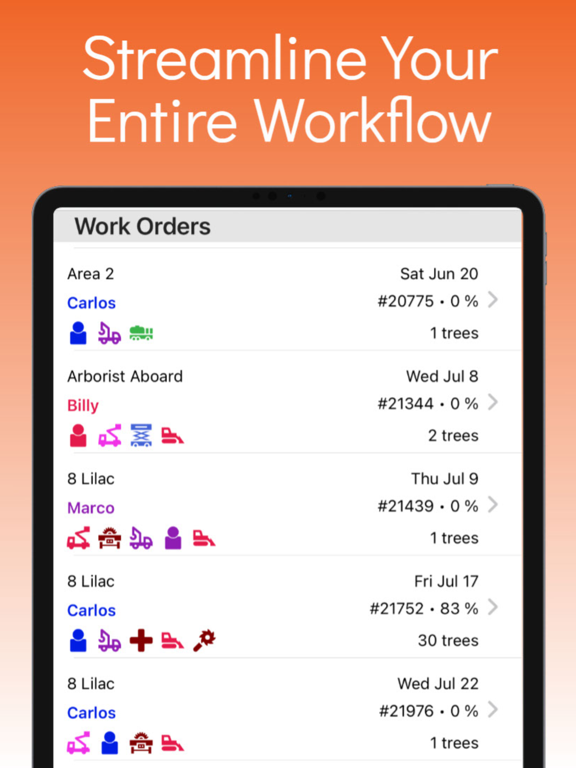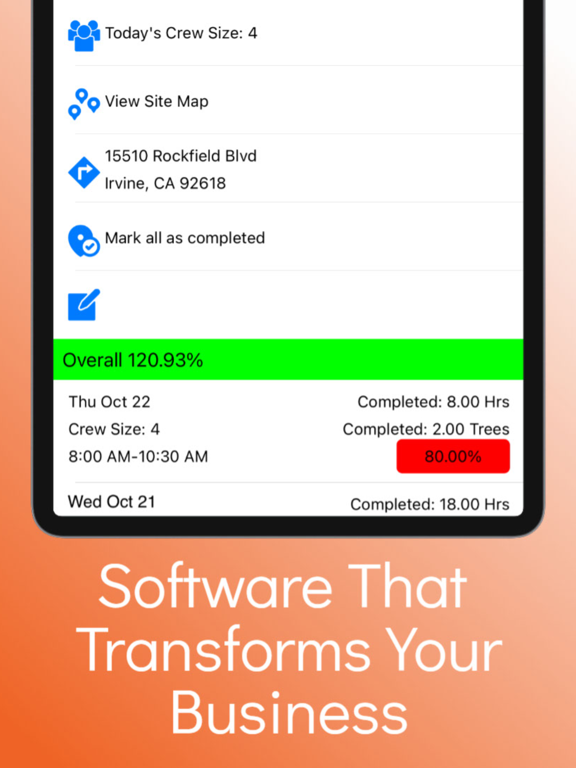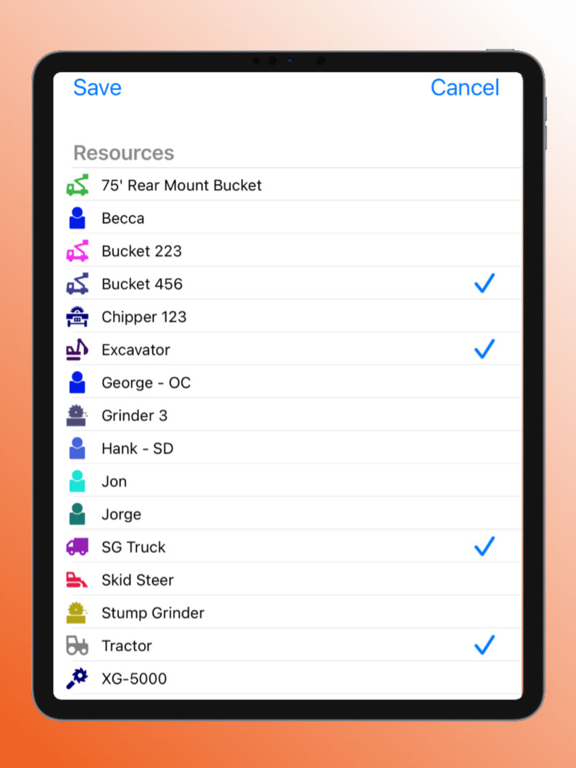ArborNote Works For Tree Pros
Schedule Work Boost Efficiency
Free
2.73for iPhone, iPad and more
7.5
5 Ratings
Cognetive Systems
Developer
42.2 MB
Size
Feb 24, 2024
Update Date
Productivity
Category
4+
Age Rating
Age Rating
ArborNote Works For Tree Pros Screenshots
About ArborNote Works For Tree Pros
The "Do It" of ArborNote! The ArborNote Works App provides the mobile means to view and record completed work for all work orders generated by your organization’s ArborNote account. Make getting jobs done simple and easy, all while being able to see the work completed back at the office! With its simple map based interface a team in the field can quickly and easily:
• View a map of all trees in the selected work order
• Quickly filter the map view by species, work objective, or tree ID# or Tag#
• Record completed work by selecting mapped trees - individually, with a polygon, or “all” with a simple tap
• View an interactive text based version of all open works orders for your organization
• View job site summary information - including work order percent complete and any previously entered information for access or work limitations
• Get simple “one-tap” directions to the job site
• Identify any trees with “work exceptions” - and append with relevant notes or photographs
• View a map of all trees in the selected work order
• Quickly filter the map view by species, work objective, or tree ID# or Tag#
• Record completed work by selecting mapped trees - individually, with a polygon, or “all” with a simple tap
• View an interactive text based version of all open works orders for your organization
• View job site summary information - including work order percent complete and any previously entered information for access or work limitations
• Get simple “one-tap” directions to the job site
• Identify any trees with “work exceptions” - and append with relevant notes or photographs
Show More
What's New in the Latest Version 2.73
Last updated on Feb 24, 2024
Old Versions
Bug fixes related to pop over messages on iPad.
Show More
Version History
2.73
Feb 24, 2024
Bug fixes related to pop over messages on iPad.
2.72
Feb 16, 2024
Bug fixes to improve stability.
2.71
Feb 7, 2024
Bug fixes related to stump grind.
2.70
Feb 6, 2024
Bug fixes related to exceptions.
2.69
Jan 20, 2024
Bug fixes
2.68
Jan 11, 2024
Bug fixes.
2.67
Nov 21, 2023
Resolved the app's instability when users attempted to access and view photos, ensuring a smoother experience without crashes.
2.66
Nov 14, 2023
Added the ability to select a photo with the media browser.
2.65
Nov 2, 2023
his version includes the fix for the Percent Complete calculation
2.64
Oct 25, 2023
Crew selection bug fix.
2.62
Oct 19, 2023
Every work order event has a JSA form entry option. The JSA form can be viewed in mobile and desktop.
2.61
Oct 4, 2023
Resource bug fix.
2.60
Sep 2, 2023
Bug fixes
2.59
Apr 19, 2023
Our stump grinding feature enables you to mark a tree removal as complete, even when the stump is left behind. With this feature, stump grinding crew can easily locate the stumps that need to be ground.
2.58
Mar 21, 2023
Bug fixes.
2.57
Feb 17, 2023
Bug fixes.
2.55
Jan 31, 2023
Bug fixes.
2.54
Jan 3, 2023
Account switching support.
2.53
Oct 7, 2022
Larger note display.
2.52
Jul 25, 2022
Plant health care technician assignment display.
Bug fixes.
Bug fixes.
2.51
Jun 24, 2022
Work order search improvements.
2.50
May 11, 2022
Plant healthcare work orders.
2.37
Feb 16, 2022
Extra work feature.
2.36
Jan 21, 2022
Bug fixes and improvements.
2.35
Dec 10, 2021
Bug fixes and improvements.
ArborNote Works For Tree Pros FAQ
Click here to learn how to download ArborNote Works For Tree Pros in restricted country or region.
Check the following list to see the minimum requirements of ArborNote Works For Tree Pros.
iPhone
Requires iOS 12.0 or later.
iPad
Requires iPadOS 12.0 or later.
iPod touch
Requires iOS 12.0 or later.
ArborNote Works For Tree Pros supports English