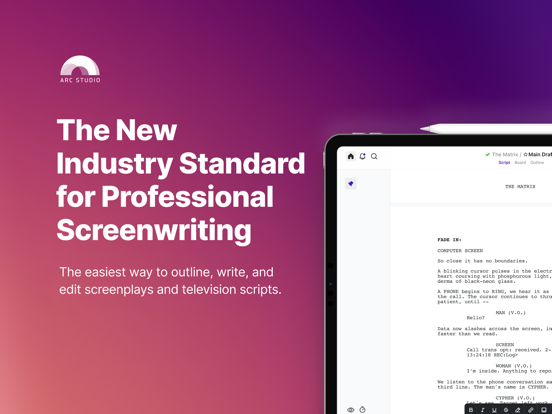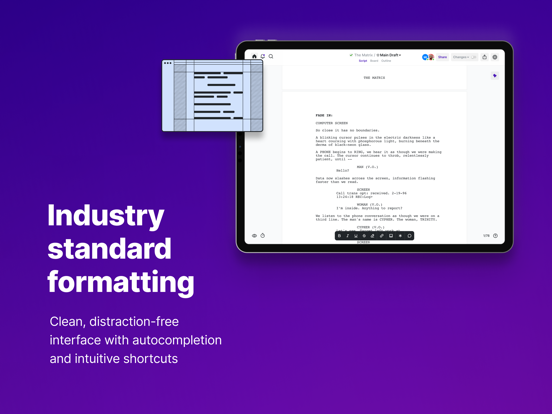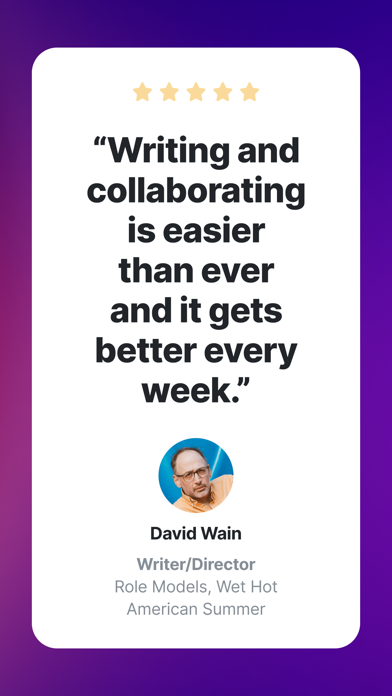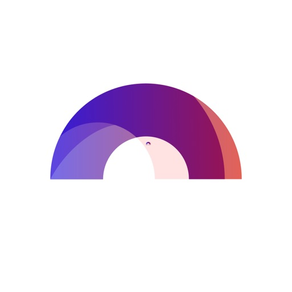
Arc Studio Screenwriting
Professional Screenwriting App
FreeOffers In-App Purchases
3.216.0for iPhone, iPad and more
6.9
61 Ratings
Arc Studio Labs, Inc.
Developer
15 MB
Size
Jan 23, 2024
Update Date
Productivity
Category
4+
Age Rating
Age Rating
Arc Studio Screenwriting Screenshots
About Arc Studio Screenwriting
Arc Studio Pro supports your screenwriting process from idea to finished script:
* Format your script according to professional industry standards without even thinking about it
* Write with flow, thanks to distraction-free, thoughtful design
* From idea to story: Outline and visualize your story-structure with the most advanced beat-board available
* Collaborate: Write with others in real-time, receive feedback and margin notes directly in your script
PROFESSIONAL FORMATTING
Arc Studio Pro automatically formats your screenplay to industry standards, even if you don’t know what they are. It’s super-easy to use for beginners and fully-customizable for pros.
* Fully automatic, industry standard page layout and text formatting
* Import and export Final Draft, PDF, and Fountain
* Use intuitive shortcuts to format your text perfectly and effortlessly
* The most advanced autocompletion on the market: Character names and sluglines automatically completed for you, for faster typing and consistent naming.
* Elements are chosen for you based on what's most likely, and can be configured.
KEEP IT FLOWING
Stay focused thanks to state of the art design. Write with ease and only think about your story, not the page margins or when you saved the last time.
* Intuitive interface
* Autosave and automatic backups for worry-free writing
* Super-pretty night mode
CRAFT YOUR STORY
Arc Studio Pro takes you beyond just formatting, and helps you build your story with the most powerful outlining features on the market.
* Build your story from basic elements: plots, characters, and locations
* Add beats and organize them in acts or sequences
* Rearrange your story with intuitive drag & drop
* Tag your beats with plots and characters, for intuitive color coding
* Highlight certain storylines and characters to see their arcs at a glance
TEAM WORK
Arc Studio Pro is the screenwriting app that focuses most on collaboration. Screenwriting is often teamwork, so we want to make it as easy as possible for you to work together - that’s why we offer the most sophisticated collaborative writing tools on the market.
* Write at the same time in the same document in real-time
* Invite collaborators with one click via email
* Comment directly on the script
* Request reviews and send read-only excerpts
WORRY-FREE EDITING
Tying to find a certain scene or deleted dialogue? Miss a bit of text? Arc Studio Pro keeps track of all your edits and makes it easy for you and your collaborators to recover previous versions. Never search through piles of papers, different documents or endless emails again.
* Search and manage your history with ease
* Track your own changes
* See who what others changed – who and when
* Delete and recover whole scenes thanks to sophisticated history features
PAY-AS-YOU-GO
Arc Studio on iOS and iPadOS requires an annual Pro subscription.
A 7-day free trial is included.
PRIVACY AND TERMS
Privacy policy: https://www.arcstudiopro.com/privacy
Terms and Conditions: https://www.arcstudiopro.com/terms
* Format your script according to professional industry standards without even thinking about it
* Write with flow, thanks to distraction-free, thoughtful design
* From idea to story: Outline and visualize your story-structure with the most advanced beat-board available
* Collaborate: Write with others in real-time, receive feedback and margin notes directly in your script
PROFESSIONAL FORMATTING
Arc Studio Pro automatically formats your screenplay to industry standards, even if you don’t know what they are. It’s super-easy to use for beginners and fully-customizable for pros.
* Fully automatic, industry standard page layout and text formatting
* Import and export Final Draft, PDF, and Fountain
* Use intuitive shortcuts to format your text perfectly and effortlessly
* The most advanced autocompletion on the market: Character names and sluglines automatically completed for you, for faster typing and consistent naming.
* Elements are chosen for you based on what's most likely, and can be configured.
KEEP IT FLOWING
Stay focused thanks to state of the art design. Write with ease and only think about your story, not the page margins or when you saved the last time.
* Intuitive interface
* Autosave and automatic backups for worry-free writing
* Super-pretty night mode
CRAFT YOUR STORY
Arc Studio Pro takes you beyond just formatting, and helps you build your story with the most powerful outlining features on the market.
* Build your story from basic elements: plots, characters, and locations
* Add beats and organize them in acts or sequences
* Rearrange your story with intuitive drag & drop
* Tag your beats with plots and characters, for intuitive color coding
* Highlight certain storylines and characters to see their arcs at a glance
TEAM WORK
Arc Studio Pro is the screenwriting app that focuses most on collaboration. Screenwriting is often teamwork, so we want to make it as easy as possible for you to work together - that’s why we offer the most sophisticated collaborative writing tools on the market.
* Write at the same time in the same document in real-time
* Invite collaborators with one click via email
* Comment directly on the script
* Request reviews and send read-only excerpts
WORRY-FREE EDITING
Tying to find a certain scene or deleted dialogue? Miss a bit of text? Arc Studio Pro keeps track of all your edits and makes it easy for you and your collaborators to recover previous versions. Never search through piles of papers, different documents or endless emails again.
* Search and manage your history with ease
* Track your own changes
* See who what others changed – who and when
* Delete and recover whole scenes thanks to sophisticated history features
PAY-AS-YOU-GO
Arc Studio on iOS and iPadOS requires an annual Pro subscription.
A 7-day free trial is included.
PRIVACY AND TERMS
Privacy policy: https://www.arcstudiopro.com/privacy
Terms and Conditions: https://www.arcstudiopro.com/terms
Show More
What's New in the Latest Version 3.216.0
Last updated on Jan 23, 2024
Old Versions
Made font size larger on iPhone – however, this means that text is not formatted WYSIWYG, though this is available as an option
Show More
Version History
3.216.0
Jan 23, 2024
Made font size larger on iPhone – however, this means that text is not formatted WYSIWYG, though this is available as an option
3.203.0
Nov 2, 2023
Important fix for iPad layout
3.199.0
Oct 31, 2023
The big mobile phone update!
Completely overhauled to iPhone user interface for a better workflow:
- View and edit Notes and Stash items
- Full formatting capabilities
- View your Outline
Completely overhauled to iPhone user interface for a better workflow:
- View and edit Notes and Stash items
- Full formatting capabilities
- View your Outline
3.175.0
Sep 19, 2023
Brought missing notes back to for bible documents
3.174.0
Aug 9, 2023
Split note view (iPad)
Board improvements (iPad)
iPhone & iPad improvements and bugfixes (element menu is back!)
Board improvements (iPad)
iPhone & iPad improvements and bugfixes (element menu is back!)
3.171.0
Jul 28, 2023
Inline comment tags
Create single episode scripts (not just whole seasons)
Create single episode scripts (not just whole seasons)
3.156.0
May 4, 2023
Various improvements and bugfixes
3.155.0
Apr 26, 2023
Notes: Keep your research with your script – the new Notes sidebar is a place to collect ideas, research, meeting notes, ...
AI research: Right inside your notes, ask your personal AI assistant to find additional background information.
AI research: Right inside your notes, ask your personal AI assistant to find additional background information.
3.151.0
Apr 5, 2023
Huge quality of life redesign:
* Big improvements of the app layout – write with even more ease
* Views and toolbars are clearly labeled for easier navigation
* Improved breadcrumb navigation
* Improved navigation between views
* Second sidebar: have more tools available when you need them
* Improved co-writer indicators on top
* Centralized settings for easier access
* Editable stash items
* Overhauled search: find text in the whole document, not just the script
* Multi-paragraph richtext comments: bold, italics, links in comments
* And tons of bug fixes and small improvements
* Big improvements of the app layout – write with even more ease
* Views and toolbars are clearly labeled for easier navigation
* Improved breadcrumb navigation
* Improved navigation between views
* Second sidebar: have more tools available when you need them
* Improved co-writer indicators on top
* Centralized settings for easier access
* Editable stash items
* Overhauled search: find text in the whole document, not just the script
* Multi-paragraph richtext comments: bold, italics, links in comments
* And tons of bug fixes and small improvements
3.144.0
Mar 20, 2023
Overhauled comment mode, including rich-text comments and multi-paragraph comments.
Editable stash – edit saved text snippets on the fly.
Treatment mode: view, edit, and export your Plot Board as a document.
Editable stash – edit saved text snippets on the fly.
Treatment mode: view, edit, and export your Plot Board as a document.
3.129.0
Dec 31, 2022
Bugfixes and smaller improvements in the last update of 2022.
Happy 2023!
Happy 2023!
3.127.0
Dec 22, 2022
Overhauled iPad app layout: Top toolbar is full-width and sidebar appears below.
3.126.0
Dec 15, 2022
Show sequence markers in navigation sidebar
More improvements to the newly released comment mode: https://help.arcstudiopro.com/guides/comment-mode
Minor bugfixes and improvements
More improvements to the newly released comment mode: https://help.arcstudiopro.com/guides/comment-mode
Minor bugfixes and improvements
3.125.0
Dec 11, 2022
Important iPhone bugfix: Avoid squishing the document to the left of the screen on occasion.
Improvements to the newly released Comment Mode: https://help.arcstudiopro.com/guides/comment-mode
Improvements to the newly released Comment Mode: https://help.arcstudiopro.com/guides/comment-mode
3.124.0
Dec 2, 2022
Comment Mode – We overhauled your commenting experience
Leave notes and manage them with ease for distraction-free feedback management
Leave notes and manage them with ease for distraction-free feedback management
3.122.0
Oct 26, 2022
Sequences on the Plot Board.
Manually mark sections revised.
Custom comment tags.
Smaller improvements.
Manually mark sections revised.
Custom comment tags.
Smaller improvements.
3.118.0
Sep 23, 2022
Various bug-fixes and improvements
3.117.0
Sep 21, 2022
- Split screen capabilities on iPad
- Draft & revision management
- Revert mode
- Auto-saves
- Editable alts
- Alts shortcuts
- Various bug-fixes and improvements
- Draft & revision management
- Revert mode
- Auto-saves
- Editable alts
- Alts shortcuts
- Various bug-fixes and improvements
3.112.0
Aug 26, 2022
Collated revisions
Page locking
Beat images
Various bug-fixes and improvements
Page locking
Beat images
Various bug-fixes and improvements
3.110.0
Aug 19, 2022
* Various bug-fixes and improvements
3.109.1
Aug 12, 2022
Referrals
Various bug-fixes and improvements
Various bug-fixes and improvements
3.107.2
Aug 8, 2022
Various bug-fixes and improvements
3.106.1
Aug 4, 2022
Various bug-fixes and improvements.
3.105.0
Jul 28, 2022
Various bug-fixes and improvements
3.104.0
Jul 22, 2022
Various bug-fixes and improvements
Arc Studio Screenwriting FAQ
Arc Studio Screenwriting is available in regions other than the following restricted countries:
Belarus
Arc Studio Screenwriting supports English
Arc Studio Screenwriting contains in-app purchases. Please check the pricing plan as below:
Pro
$99.99
Click here to learn how to download Arc Studio Screenwriting in restricted country or region.
Check the following list to see the minimum requirements of Arc Studio Screenwriting.
iPhone
Requires iOS 13.0 or later.
iPad
Requires iPadOS 13.0 or later.
iPod touch
Requires iOS 13.0 or later.