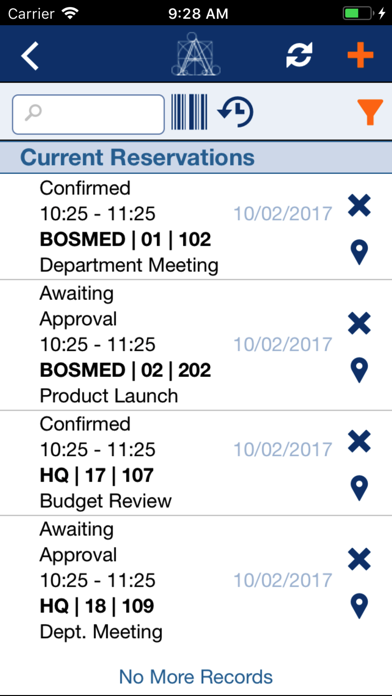ARCHIBUS Mobile Client 3.0
Free
3.0.15for iPhone, iPad and more
Age Rating
ARCHIBUS Mobile Client 3.0 Screenshots
About ARCHIBUS Mobile Client 3.0
The ARCHIBUS Mobile Client 3.0 is for use with Web Central version 23.2 and later.
ARCHIBUS is the #1 Solution for Real Estate, Infrastructure, and Facilities Management in the World. The ARCHIBUS Mobile Client grants you immediate and ubiquitous access to the workflows and data in ARCHIBUS including graphical and non-graphical reports, forms, and views. The ARCHIBUS Mobile Client delivers both live and semi-connected access to ARCHIBUS, while ensuring proper validation of transmitted data, oversight of field submissions, adherence to business rules and workflows, and compliance with your organization’s IT security policies.
To be able to use the ARCHIBUS Mobile Client, install it on your iPhone or iPad, then enter the URL your ARCHIBUS Administrator provided (e.g. "http:\\archibusserver:8080"). If your site does not use single sign on, enter your ARCHIBUS credentials. The ARCHIBUS Mobile Client will then automatically install and load the features that your ARCHIBUS Administrator has enabled for your account.
ARCHIBUS is the #1 Solution for Real Estate, Infrastructure, and Facilities Management in the World. The ARCHIBUS Mobile Client grants you immediate and ubiquitous access to the workflows and data in ARCHIBUS including graphical and non-graphical reports, forms, and views. The ARCHIBUS Mobile Client delivers both live and semi-connected access to ARCHIBUS, while ensuring proper validation of transmitted data, oversight of field submissions, adherence to business rules and workflows, and compliance with your organization’s IT security policies.
To be able to use the ARCHIBUS Mobile Client, install it on your iPhone or iPad, then enter the URL your ARCHIBUS Administrator provided (e.g. "http:\\archibusserver:8080"). If your site does not use single sign on, enter your ARCHIBUS credentials. The ARCHIBUS Mobile Client will then automatically install and load the features that your ARCHIBUS Administrator has enabled for your account.
Show More
What's New in the Latest Version 3.0.15
Last updated on Feb 8, 2021
Old Versions
- Resolve an issue with some SSO authentication configurations.
- Various enhancements and bug fixes.
- Various enhancements and bug fixes.
Show More
Version History
3.0.15
Feb 8, 2021
- Resolve an issue with some SSO authentication configurations.
- Various enhancements and bug fixes.
- Various enhancements and bug fixes.
3.0.14
Nov 30, 2020
Security enhancements.
Various bug fixes.
Various bug fixes.
3.0.13
Jul 1, 2020
Fix an issue where the document viewer is minimized.
3.0.12
May 27, 2020
Updated for use with ARCHIBUS Web Central version 25.2.
Resolved issue where the ARCHIBUS license is incorrectly locked.
Improved operation with to SAML identity providers.
Resolved issue where the ARCHIBUS license is incorrectly locked.
Improved operation with to SAML identity providers.
3.0.10
Mar 31, 2018
Fixes for iOS 11.3
3.0.9
Jan 4, 2018
Support for ARCHIBUS 23.2 Multi-Lingual release.
3.0.6
Oct 27, 2017
ARCHIBUS Mobile Client 3.0 FAQ
Click here to learn how to download ARCHIBUS Mobile Client 3.0 in restricted country or region.
Check the following list to see the minimum requirements of ARCHIBUS Mobile Client 3.0.
iPhone
Requires iOS 8.0 or later.
iPad
Requires iPadOS 8.0 or later.
iPod touch
Requires iOS 8.0 or later.
ARCHIBUS Mobile Client 3.0 supports English, Dutch, French, German, Italian, Simplified Chinese, Spanish