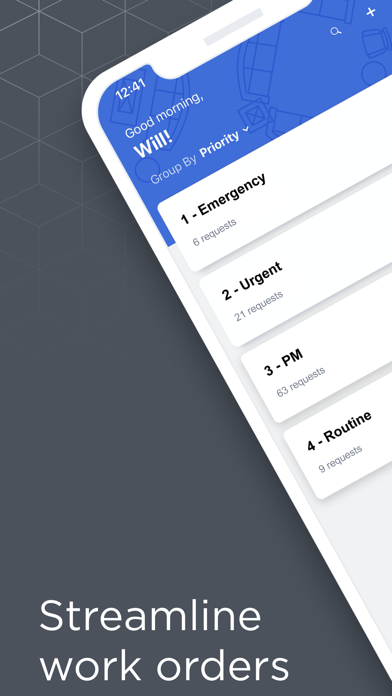Archibus OnSite
Free
6.0.0for iPhone, iPad and more
Age Rating
Archibus OnSite Screenshots
About Archibus OnSite
Archibus OnSite mobile app is a modern mobile solution for technicians performing reactive and preventative maintenance. With a simple, elegant, yet enterprise-creditable interface, OnSite supports easy work planning, in-app communications, barcode scanning, and geolocation integration. With streamlined processes backed by comprehensive and flexible Maintenance management web features, OnSite enables technicians to focus on what matters the most.
Show More
What's New in the Latest Version 6.0.0
Last updated on Jul 13, 2023
Old Versions
What's New in V6
OnSite v6 adds highly desired features to enhance workflow efficiency and user experience, compatible with Archibus Web Central v2023.02 Update 106 and v2023.03 releases.
Self-assigning: technicians can pick up teamwork to increase scheduling efficiency.
Timer: We enable technicians to start and stop a timer for accurate labor hour logging.
Data input: We allow technicians to enter diagnosis, equipment, and cost data upon work completion.
UX: We enhanced the work request detail with a tabbed design for easy navigation.
OnSite v6 adds highly desired features to enhance workflow efficiency and user experience, compatible with Archibus Web Central v2023.02 Update 106 and v2023.03 releases.
Self-assigning: technicians can pick up teamwork to increase scheduling efficiency.
Timer: We enable technicians to start and stop a timer for accurate labor hour logging.
Data input: We allow technicians to enter diagnosis, equipment, and cost data upon work completion.
UX: We enhanced the work request detail with a tabbed design for easy navigation.
Show More
Version History
6.0.0
Jul 13, 2023
What's New in V6
OnSite v6 adds highly desired features to enhance workflow efficiency and user experience, compatible with Archibus Web Central v2023.02 Update 106 and v2023.03 releases.
Self-assigning: technicians can pick up teamwork to increase scheduling efficiency.
Timer: We enable technicians to start and stop a timer for accurate labor hour logging.
Data input: We allow technicians to enter diagnosis, equipment, and cost data upon work completion.
UX: We enhanced the work request detail with a tabbed design for easy navigation.
OnSite v6 adds highly desired features to enhance workflow efficiency and user experience, compatible with Archibus Web Central v2023.02 Update 106 and v2023.03 releases.
Self-assigning: technicians can pick up teamwork to increase scheduling efficiency.
Timer: We enable technicians to start and stop a timer for accurate labor hour logging.
Data input: We allow technicians to enter diagnosis, equipment, and cost data upon work completion.
UX: We enhanced the work request detail with a tabbed design for easy navigation.
5.0.0
Feb 21, 2023
OnSite v5 adds offline support and user experience enhancements, compatible with Archibus Web Central v2023.01.
Offline support: We enable technicians to work offline with an innovative and flexible design to ensure minimal interruption to their work.
Footer redesign: We deliver a sleeker footer on work request detail pages. This makes it easier for users to navigate and log data.
Rebranding: We update the user interface with the new Eptura endorsement icon, color, font, and messaging.
Offline support: We enable technicians to work offline with an innovative and flexible design to ensure minimal interruption to their work.
Footer redesign: We deliver a sleeker footer on work request detail pages. This makes it easier for users to navigate and log data.
Rebranding: We update the user interface with the new Eptura endorsement icon, color, font, and messaging.
4.0.0
Oct 1, 2022
OnSite v4 enhances the user experience and fixes bugs for a robust, high-quality application to make technician tasks easier. This release is compatible with the Archibus Web Central v2022.02+ and all future releases. With the v4 release, we:
Support the text size of system settings, up to 1.5 enlargements.
Enable existing VPA restrictions, so that technicians can only view their work requests.
Make the user interface more user-friendly. For example, we now use the readable Noto Sans font and display meaningful error messages.
Support the text size of system settings, up to 1.5 enlargements.
Enable existing VPA restrictions, so that technicians can only view their work requests.
Make the user interface more user-friendly. For example, we now use the readable Noto Sans font and display meaningful error messages.
3.0.0
Jul 29, 2022
OnSite v3 delivers support for:
Configurability: For organizations, managers can configure workflows and technicians can configure push notifications and display options.
Push Notifications: Technicians can now receive push notifications on multiple triggers you configure.
Tablet Support: Starting V3, we support iPads.
Configurability: For organizations, managers can configure workflows and technicians can configure push notifications and display options.
Push Notifications: Technicians can now receive push notifications on multiple triggers you configure.
Tablet Support: Starting V3, we support iPads.
2.1.0
Jul 8, 2022
Japanese translations were added.
2.0.0
May 25, 2022
OnSite V2 includes two major features - Localization support, and Checklists. It will release with the V2022.02 WebC official release in April 2022.
OnSite now provides localization support to organizations around the world who want to put OnSite in their technicians' hands. We ship translations for the six languages including Chinese Simplified, Dutch, French, German, Italian, and Spanish. In addition, organizations can take advantage of Archibus’s flexible localization framework and work with a BP and SpaceIQ team to translate and publish any localized OnSite version to app stores.
OnSite also supports the Checklist feature to allow technicians to review and answer the checklists with various question types and follow-up questions or requests. Maintenance Managers can define all types of checklists, such as Safety Assessments, Maintenance Checklists, Compliance Questionnaires, etc, in the desired order and link them to work requests when they define PM procedures or Define SLAs in Web Central. Once the work requests are issued and assigned to the technicians, they are able to see the checklists and answer them right from their mobile devices.
OnSite now provides localization support to organizations around the world who want to put OnSite in their technicians' hands. We ship translations for the six languages including Chinese Simplified, Dutch, French, German, Italian, and Spanish. In addition, organizations can take advantage of Archibus’s flexible localization framework and work with a BP and SpaceIQ team to translate and publish any localized OnSite version to app stores.
OnSite also supports the Checklist feature to allow technicians to review and answer the checklists with various question types and follow-up questions or requests. Maintenance Managers can define all types of checklists, such as Safety Assessments, Maintenance Checklists, Compliance Questionnaires, etc, in the desired order and link them to work requests when they define PM procedures or Define SLAs in Web Central. Once the work requests are issued and assigned to the technicians, they are able to see the checklists and answer them right from their mobile devices.
1.2.0
Jan 20, 2022
- Search and show results as a list on the My Work page
- Support multiline comments
- UX enhancements and bug fixes
- on-premises installation support
- Support multiline comments
- UX enhancements and bug fixes
- on-premises installation support
1.0.0
Nov 12, 2021
Archibus OnSite FAQ
Click here to learn how to download Archibus OnSite in restricted country or region.
Check the following list to see the minimum requirements of Archibus OnSite.
iPhone
Requires iOS 12.4 or later.
iPad
Requires iPadOS 12.4 or later.
iPod touch
Requires iOS 12.4 or later.
Archibus OnSite supports English