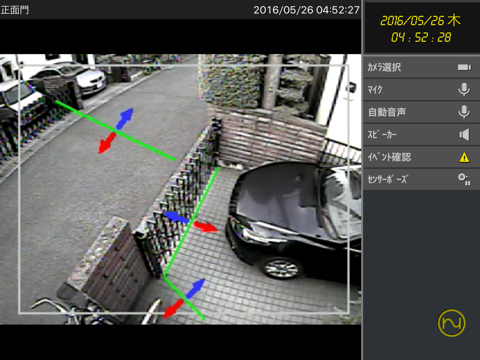ArgosSaviour Remote Express
Free
1.23for iPhone, iPad and more
Age Rating
ArgosSaviour Remote Express Screenshots
About ArgosSaviour Remote Express
An iPhone/iPad App to displays camera video remotely from the video analytics server ArgosSaviour. The App list events, replay event records, play alarm sound and pause detection remotely also.
Show More
What's New in the Latest Version 1.23
Last updated on Jul 26, 2023
Old Versions
1. Fix a bug that right channel of 3D HD Camera can be selected in the camera list.
2. Fix a bug that the background color of selected item may not become blue in the camera list and alarm voice list.
3. The permission of pause detection is now judging by the privilege of pause detection.
2. Fix a bug that the background color of selected item may not become blue in the camera list and alarm voice list.
3. The permission of pause detection is now judging by the privilege of pause detection.
Show More
Version History
1.23
Jul 26, 2023
1. Fix a bug that right channel of 3D HD Camera can be selected in the camera list.
2. Fix a bug that the background color of selected item may not become blue in the camera list and alarm voice list.
3. The permission of pause detection is now judging by the privilege of pause detection.
2. Fix a bug that the background color of selected item may not become blue in the camera list and alarm voice list.
3. The permission of pause detection is now judging by the privilege of pause detection.
1.22
Apr 10, 2023
1. Fix a bug that App may crash when entering the event viewer.
1.21
Feb 8, 2023
1. Fix a bug that App cannot connect to the server sometimes when the field of IP Address is blank.
2. Improve the security of CGI connections.
2. Improve the security of CGI connections.
1.20
Jul 27, 2022
1. Support multiple SSID (separated by comma).
1.19
Feb 7, 2020
1. Add confirm dialog of emergency notification in Event Viewer.
1.18
Jan 22, 2020
1. Add confirm dialog of emergency notification.
1.17
Aug 27, 2019
1. Fix a bug where the SSID of Wi-Fi cannot be get after iOS12.
1.16
Aug 16, 2019
1. Fix a bug where the emergency button may not be enabled in the event list.
2. Fix a bug where App may hang after pressing the emergency button
3. Fix a bug where App may crash when loading the event list.
2. Fix a bug where App may hang after pressing the emergency button
3. Fix a bug where App may crash when loading the event list.
1.15
Aug 8, 2019
1. Add a function of emergency notification.
1.14
Dec 13, 2018
1. Fix a bug where the App may crash in the event record viewer when the server is offline.
2. Fix a bug where the event notification is displayed unsuitable when opening the App.
2. Fix a bug where the event notification is displayed unsuitable when opening the App.
1.13
Oct 3, 2018
1. Support https.
2. Display the progress when download the event record.
2. Display the progress when download the event record.
1.12
Aug 30, 2018
1. Fix a bug where the event record of 3D camera cannot be displayed properly.
1.11
Mar 31, 2017
1. Fix a bug where the record video is displayed wrong in half-D1 3D Camera.
2. Fix a bug where App may crash when the connected server is closed.
2. Fix a bug where App may crash when the connected server is closed.
1.10
Nov 17, 2016
1. Fix a bug where the event notification cannot be opened after 6th server.
2. Fix a bug where the App may automatically connect to a new server after adding and modifying a server information.
2. Fix a bug where the App may automatically connect to a new server after adding and modifying a server information.
1.9
Nov 3, 2016
1. Fix a bug where the incorrect username and password may cause the App crash.
1.8
Oct 27, 2016
1. Increase the number of server list to 25.
1.7
Oct 18, 2016
1. The site name and camera name will be displayed in the event notifications now.
2. The event and audio socket port will be gotten from the server before connecting.
3. The privilege of the user name will be checked now to restrict the connecting cameras, event records, and the function of pause detection.
4. Fix a bug where the icon of pause detection is displayed incorrectly after changing the connecting camera.
2. The event and audio socket port will be gotten from the server before connecting.
3. The privilege of the user name will be checked now to restrict the connecting cameras, event records, and the function of pause detection.
4. Fix a bug where the icon of pause detection is displayed incorrectly after changing the connecting camera.
1.6
Sep 12, 2016
1. Fix a bug where user may always receive the push notifications after launch the App.
2. Fix a bug where the function of pause detection does not work.
3. Update icons.
2. Fix a bug where the function of pause detection does not work.
3. Update icons.
1.5
Sep 5, 2016
1. User now can edit the connecting information of the current connecting server (App will reconnect to the new server after editing).
2. User now can wait until the downloading of event record finishes or cancel it when the downloading time out.
3. Localize the launch screens.
4. Adjust the app icons.
5. Adjust the fonts size to prevent the texts from being cut.
6. Fix a bug where the all read function in the event view does not work properly.
2. User now can wait until the downloading of event record finishes or cancel it when the downloading time out.
3. Localize the launch screens.
4. Adjust the app icons.
5. Adjust the fonts size to prevent the texts from being cut.
6. Fix a bug where the all read function in the event view does not work properly.
1.4
Jul 26, 2016
1. Fix a bug where the server may still send the notification after closing the event notification.
2. Fix a bug where the time label is hidden on some device.
3. Fix a bug where the microphone button is not displayed properly after changing the connecting camera.
4. Fix a bug where the starting time of the event records are wrong after filtering the events in the event viewer.
2. Fix a bug where the time label is hidden on some device.
3. Fix a bug where the microphone button is not displayed properly after changing the connecting camera.
4. Fix a bug where the starting time of the event records are wrong after filtering the events in the event viewer.
1.3
Jul 6, 2016
1. Fix the bug that the device still receives notifications even when the "receive notification" option is closed or the connection information is deleted.
2. Fix the bug that the App crashes when pressing the connecting button, if the connection information exists and the App never connected to any server before.
3. Fix the bug that the pause detection icon is hidden in the camera selection view in iPhone 5.
4. Fix the bug that the App may crash when reconnecting to the server.
2. Fix the bug that the App crashes when pressing the connecting button, if the connection information exists and the App never connected to any server before.
3. Fix the bug that the pause detection icon is hidden in the camera selection view in iPhone 5.
4. Fix the bug that the App may crash when reconnecting to the server.
1.2
Jun 30, 2016
1. Add Server list.
2. The event names in the notification will be gotten from the server.
Note: Please uninstall previous version first.
2. The event names in the notification will be gotten from the server.
Note: Please uninstall previous version first.
1.1
Jun 16, 2016
1. Fix the icons with wrong transparency.
2. Change the single width Japanese Katakana to the double width.
3. List only the used IVS functions in the event search criteria.
2. Change the single width Japanese Katakana to the double width.
3. List only the used IVS functions in the event search criteria.
1.0
May 27, 2016
ArgosSaviour Remote Express FAQ
Click here to learn how to download ArgosSaviour Remote Express in restricted country or region.
Check the following list to see the minimum requirements of ArgosSaviour Remote Express.
iPhone
Requires iOS 12.0 or later.
iPad
Requires iPadOS 12.0 or later.
iPod touch
Requires iOS 12.0 or later.
ArgosSaviour Remote Express supports English, Japanese, Traditional Chinese